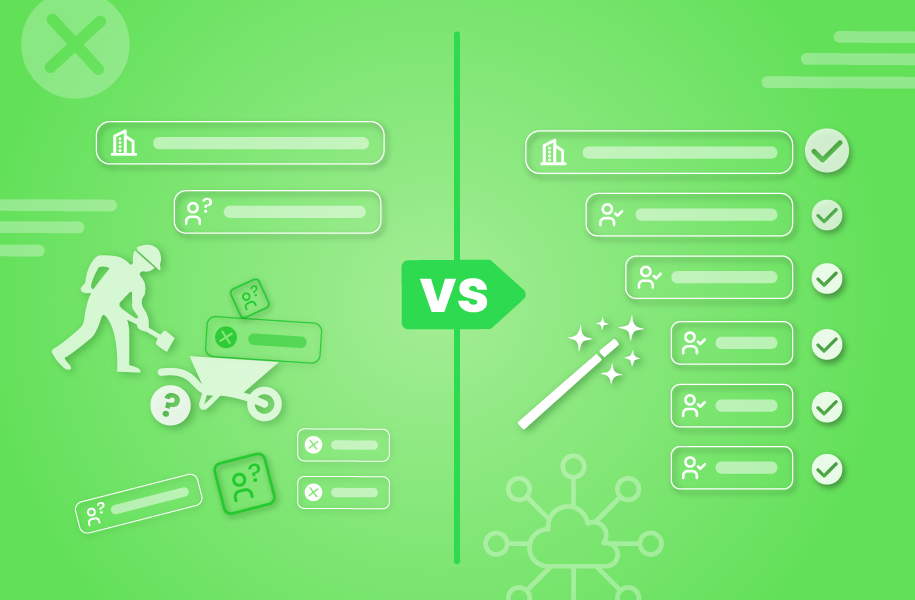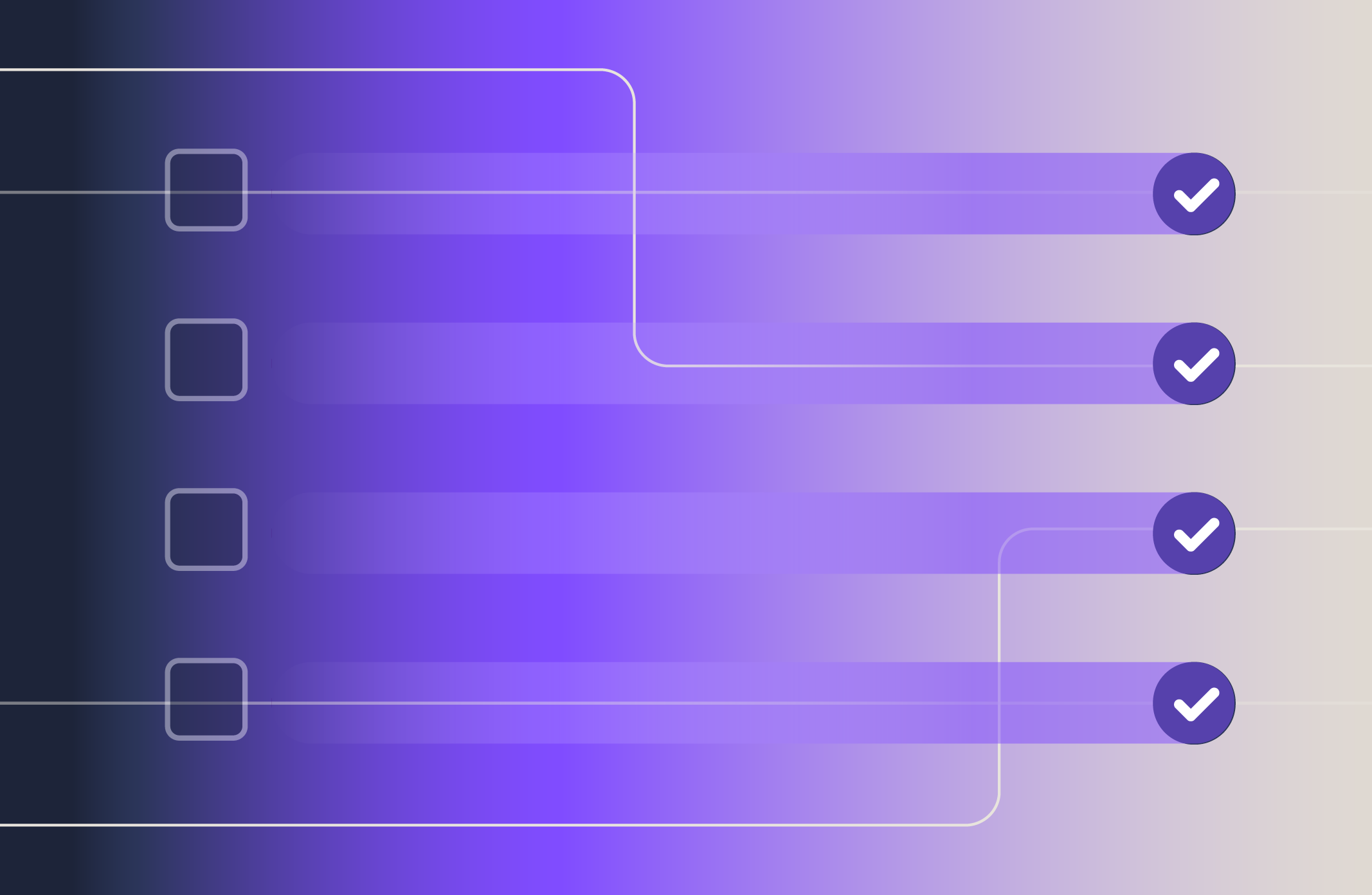Your approach to managing account hierarchies can optimize your revenue engine — or create friction as your business scales.
When your operations depend on account hierarchies, choosing how to implement them becomes a strategic decision.
Do you build those hierarchies yourself, or invest in a solution that does it for you?
For many teams, the instinct is to build.
It’s accessible, adaptable, and leverages the native tools Salesforce already offers.
But as your account data grows and your revenue operations evolve, the trade-offs become clearer — from ongoing maintenance and edge-case logic to scaling visibility across departments, territories, and systems.
To make the right call, you need to understand what building really takes — and what “buying” an automated solution can unlock.
The Case for Building Account Hierarchies in Salesforce

Salesforce gives you the tools to build basic account hierarchies, and for many teams, that’s the starting point.
It’s within reach, familiar, and feels like the self-sufficient thing to do — especially when you’re only managing a handful of related accounts.
And it works — for a while.
But before we dive into the pain points of DIY account hierarchies, let’s break down how teams typically build hierarchies using native functionality.
How Do You Set Up an Account Hierarchy in Salesforce Manually?
In Salesforce, you typically build hierarchies by connecting related accounts through the Parent Account field.
Once you’ve established these relationships, Salesforce’s native user interface (UI) will display a visual tree of accounts that lets you click into each level. But the logic behind it is entirely up to you to manage — and that’s where things get messy.
1. Manual chain linking
Most teams start by linking accounts one by one — identifying which accounts belong to a larger organization and assigning a parent manually.
For example, if Hulu is a subsidiary of Disney, a user would navigate to Hulu’s account record and select Disney as the Parent Account. If Disney also owns ESPN and Marvel, each of those would need individual linking in the same way.
But there are a few problems with this approach:
- You only get one parent account per record, so you can’t reflect different relationships like legal, operational, or sales ownership.
- You have to build the chain step by step: parent to child, then child to grandchild — which means skipping a link breaks the whole structure.
- You have to maintain everything manually because there’s no automation to keep links updated when company structures change and evolve.
Ultimately, manual chain linking can work, but it’s a slow, error-prone process that adds data chores to your team.
2. Automated chain linking
Some RevOps teams look to reduce manual work by building automation to link related accounts.
Typically, this uses Salesforce Flows or Apex code and hinges on a combination of fuzzy logic, naming conventions, and third-party enrichment data (from providers like D&B or ZoomInfo) to infer account relationships.
Here’s how a typical setup works:
- Create a scheduled flow or Apex job that scans through accounts daily or weekly.
- Use matching logic — usually on fields like domain, DUNS number, or company name — to identify potential child accounts.
- Compare the matched records to see if a hierarchy already exists or if the current account should be linked to a “parent.
- Update the Parent Account field on the child record using an Update Records element or Apex update method.
- Optionally trigger a rebuild of the hierarchy tree if a parent-level account is reassigned or acquired.
At first, this seems scalable.
You’re not relying on reps to flag related accounts manually, and the hierarchy is technically “dynamic.”
But this is where complexity starts to snowball.
| 6 Things That Make Automated Chain Linking Hard to Maintain | |
|
Matching logic is fragile.
Domains aren’t always reliable, naming conventions break down fast across subsidiaries, and DUNS numbers are often missing or inconsistent across records — especially if your enrichment sources conflict.
|
You’re limited to one hierarchy.
As with manual chain linking, you can only have one Parent Account field.
This limitation forces you to decide whether your structure should reflect legal ownership, billing relationships, or GTM alignment. You can’t have all three. |
|
It creates long-term dependency on technical resources.
Even if you have in-house Salesforce developers, you’re locked into maintaining and updating hierarchy rules whenever your GTM strategy shifts, a rep changes, or you onboard a new data provider.
|
Every edge case requires more code.
Want to skip linking if a record is owned by a partner account? Need to preserve a manually set parent-child relationship?
Both cases require you to layer in exception logic, which quickly becomes brittle and prone to APEX CPU limit exceeded errors. |
|
There’s no preview or rollback.
If something breaks – like a flow misidentifying a parent — there’s no easy way to undo changes without more custom development.
|
Hierarchy changes aren’t reflected across related records.
Updating a parent-child relationship doesn’t automatically cascade changes to related leads, opportunities, or contacts. This means you’ll need separate processes to realign ownership, update territory fields, and refresh rollup reporting.
Without a connected system, your hierarchy becomes a silo, not a source of truth. |
6 Challenges of Building Account Hierarchies
Even if you manage to get automated linking up and running, building account hierarchies in Salesforce introduces deeper issues that surface as your business grows.
1. Rigid Parent-Child structure creates bottlenecks
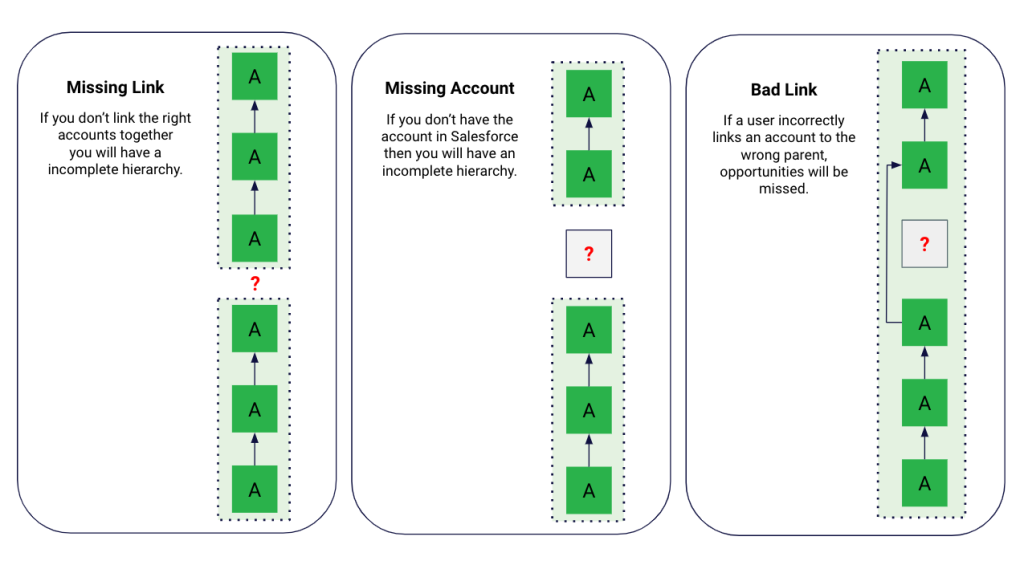
Salesforce’s native hierarchy depends on a chain-linking model. Every account must be directly linked to a single parent.
Imagine a subsidiary gets acquired by a company not currently in your salesforce org. Without the global parent record, you can’t link the hierarchy correctly, leaving the subsidiary orphaned.
And if one link in the chain is broken or misassigned, your entire hierarchy breaks downstream.
This restriction also makes supporting more complex corporate families difficult.
Some subsidiaries may report to one parent for legal purposes, but align with a different division for sales. And Salesforce can’t handle that without heavy customization.
Imagine a scenario where a rep is working on an opportunity tied to Google, without realizing YouTube is part of the same corporate family.
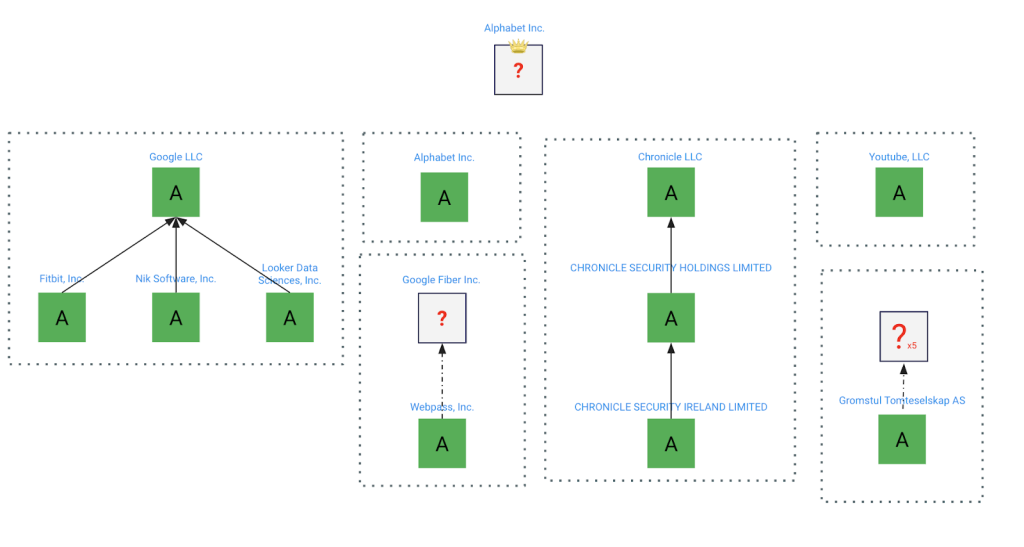
Without Alphabet Inc. — the global parent — represented in Salesforce, there’s no easy way to connect the dots.
Alphabet owns both Google LLC and YouTube LLC, but if that top-level parent record is missing or unlinked, reps are left in the dark about the bigger picture. Key relationships go unnoticed, and opportunities to coordinate efforts across subsidiaries can slip through the cracks.
2. Hierarchy data ≠ usable hierarchies in Salesforce
It’s easy to conflate third-party hierarchy data with having fully structured account hierarchies in Salesforce — but the two aren’t the same.
Enrichment providers like D&B or ZoomInfo can supply valuable context like parent-child relationships, DUNS numbers, and global ultimate identifiers, but that information usually lives in isolated fields.
Salesforce doesn’t do anything with the hierarchy data it unless you build logic to act on it.
That means your data might tell you that Company A owns Company B, but unless someone manually links those accounts or sets up automation to process the relationship, they remain disconnected. There’s no built-in mechanism to translate metadata into actual parent-child links, visualizations, or rollup reporting.
So while hierarchy data helps you identify relationships, it doesn’t build or maintain those relationships for you.
And if you’re assuming that data equals structure, you may spend hours maintaining something you thought you already bought.
3. Difficult to scale
Manually maintaining hierarchies breaks down fast as you scale into the thousands — especially across global markets, multiple subsidiaries, and vertical-specific GTM teams.
The problem starts with structure.
Native Salesforce limits you to a single Parent Account field per account. But large enterprises don’t operate on a single plane.
A company’s legal hierarchy may differ significantly from how your sales team organizes accounts, which may differ again from billing or territory alignment. And Salesforce gives you no easy way to visualize or manage multiple perspectives.
Consider how you might want to group all Disney subsidiaries under a legal structure for contracts and billing, but your GTM needs to organize those same subsidiary accounts under a sales hierarchy by region or product line.
With only one parent-child chain allowed, you’re forced to choose one hierarchy view or try to work around it with custom fields and reports.
This inflexibility also limits how effectively your AI tools perform.
Agentforce, for example, depends on structured and connected account data to surface accurate insights and make informed recommendations.
If accounts aren’t linked properly or only reflect one version of the truth, Agentforce can’t prioritize opportunities effectively or flag whitespace at the enterprise level.
Relying on your sales organization and all the different people that are inputting manually into the system to accurately create a hierarchy of accounts and maintain that data is a very unreasonable and very time-consuming request that will never materialize to what you want.
Rusty Jensen, Head of Global ISR Sales at Conga
4. Manual maintenance
Once your hierarchy is built, maintaining it becomes its own full-time job — especially during changes like org mergers and acquisitions.
Each time a company is acquired, restructures, or spins off a new division, someone on your team has to:
- Update the Parent Account field manually
- Audit downstream relationships
- Ensure reporting, ownership, and assignment rules don’t break
And if your data isn’t clean — say, you have duplicates like “IBM” vs. “IBM Corp” — you risk rep conflicts, incorrect roll-ups, and bad reporting.
If accounts aren’t linked consistently, or if reps manually override fields, the entire hierarchy starts to unravel.
5. Poor roll-up reporting and revenue insights
Roll-up reporting is a major draw of investing time into building hierarchies. But when you build them manually, the insight you get is underwhelming, to say the least.
By default, Salesforce doesn’t automatically aggregate pipeline, ARR, or case data across related accounts — even when you’ve manually linked them. That means you have to manually create reports, apply filters, and use workarounds like joined reports or custom fields to guesstimate what should be automatic.
If a sales manager wants to see the total pipeline across a corporate family, or marketing wants to see campaign influence across all accounts tied to an enterprise account like Microsoft, someone has to do that work manually.
This also creates blind spots in Net Revenue Retention (NRR).
Imagine Disney contracts by $20K, while your team closes a $60K deal with Hulu. If those accounts are not connected under the same hierarchy, Salesforce shows a $20K loss and a net-new logo. In reality, your NRR grew with a $40K expansion inside the Disney enterprise. Without proper roll-ups, that growth is hidden, and your NRR reporting becomes unreliable.
And this only gets harder as the hierarchy grows.
6. Difficult to maintain territory alignment
Territory alignment depends on accurate, up-to-date hierarchies. When you build and maintain those hierarchies manually, misalignment is inevitable.
Let’s say you assign ownership based on the parent account. If a subsidiary isn’t correctly linked, it may go to the wrong rep. If your team restructures a territory but forgets to update downstream child accounts, reporting and assignment logic breaks — and your reps are left with inconsistent ownership.
One of the core Salesforce territory management best practices is ensuring that account structures stay connected as your business evolves. But without an automated way to ensure that hierarchy changes cascade across related accounts and territories, you’re left patching gaps manually and trying to reassign records one by one.
The Case for Buying Salesforce Account Hierarchies
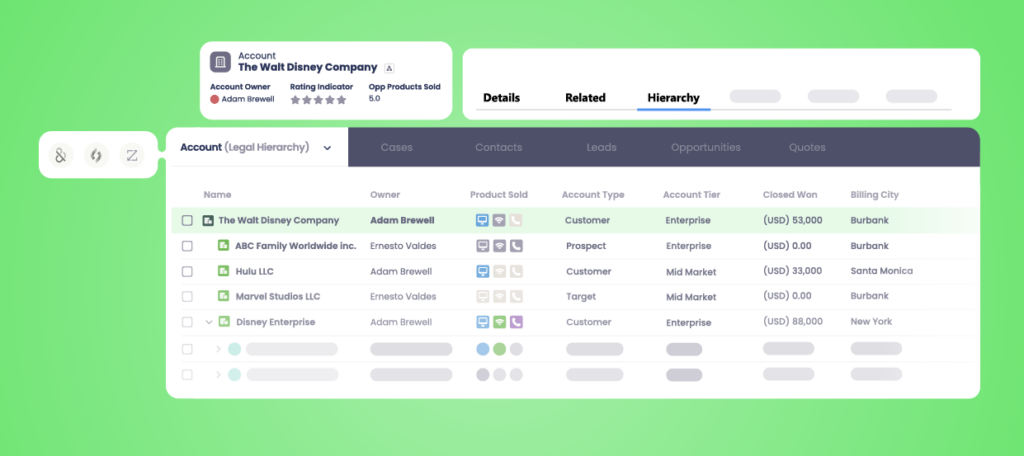
At a certain point, no amount of custom fields, manual updates, or Salesforce Flows can keep up with the pace of your business.
That’s when teams start looking for a better way — and for many, that means buying a hierarchy solution.
But let’s be clear: buying doesn’t just mean purchasing account data from a third-party provider.
What does “buying” mean?
Buying means investing in a Salesforce-native tool that automatically builds, maintains, and scales your account hierarchies.
While third-party data vendors like D&B and ZoomInfo can tell you which companies are connected, they can’t create those connections in Salesforce.
Third-party providers give you the ingredients — parent-child relationships, subsidiary metadata, maybe even a hierarchy tree exported into a CSV.
But Salesforce doesn’t bake that into your CRM automatically.
That step — the actual creation and upkeep of the hierarchy — falls entirely on you.
So when you “buy” a hierarchy solution, you’re not just buying data — you’re buying automation, flexibility, and control that helps you
- Automatically structure and visualize account relationships
- Keep hierarchies current as data changes
- Support multiple hierarchy types (legal, operational, GTM) without custom code
In short, buying means your hierarchies work how your business operates — not how Salesforce happens to store data.
3 benefits of an automated salesforce hierarchy solution
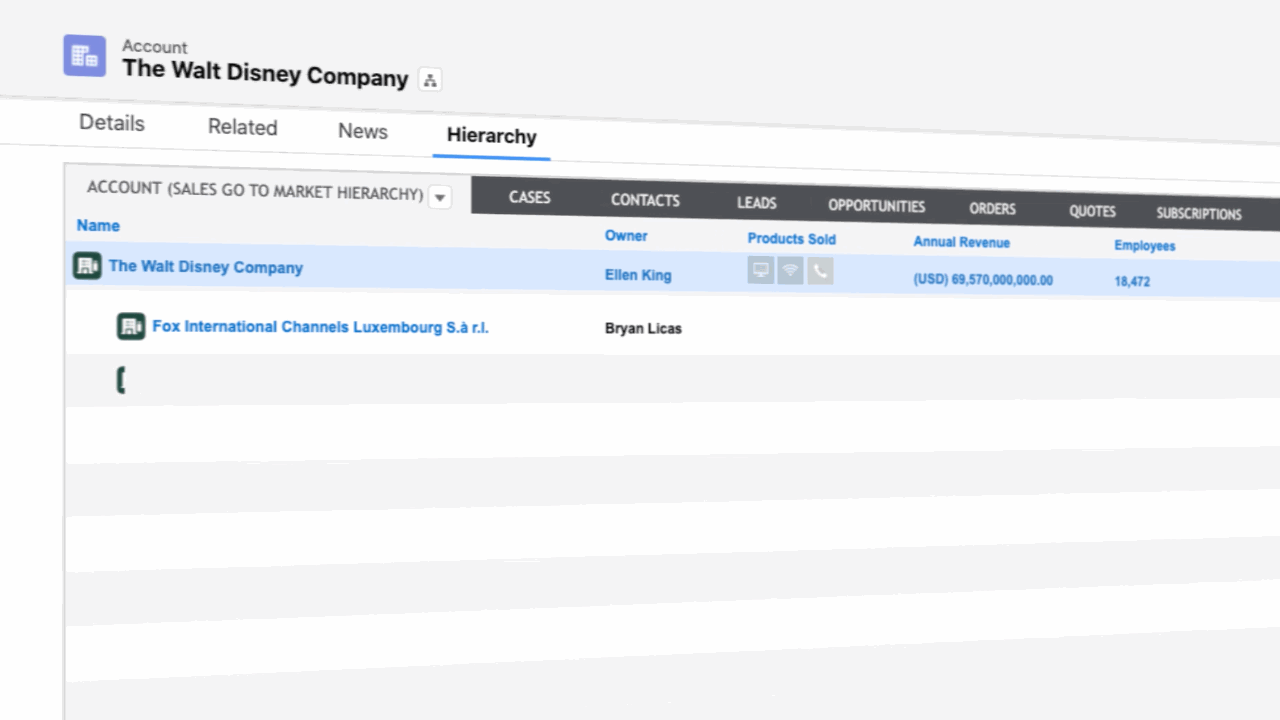
Instead of patching things together with custom flows or relying on reps, automated solutions give you full control over how you structure, visualize, and maintain account relationships inside Salesforce — without the constant rework that comes with doing it manually.
Below are three of the biggest advantages you gain when you invest in a true Salesforce-native hierarchy solution.
1. Multi-hierarchy support
Automated solutions, like Complete Hierarchies, let you create multiple, purpose-built views of your account structure — from legal ownership and territory alignment to billing relationships and product lines — all within Salesforce.
Instead of relying on a single chain of parent-child links, you can define and manage different hierarchy types based on the needs of each team.
For example, sales teams can group accounts by region or rep ownership, while finance departments can maintain a separate view aligned to legal reporting.
This flexibility proved critical for Cisco.
Their sales team needed to organize accounts around territory groupings, not legal entities, to simplify ownership and reduce conflict. With Complete Hierarchies, they were able to configure and maintain those views dynamically — without duplicating records or building workarounds.
A lot less of our team’s bandwidth is focused on maintaining and double-checking the quality of our assignment routing. We are very confident in the assignments that we have in place.
Cameron Barnes, Senior Manager of Marketing Operations at Cisco
When each team can see the structure that supports their goals, you get better alignment, cleaner reporting, and a CRM that reflects how your business actually operates.
2. Automated data updates
Account relationships don’t stay static — especially during mergers, acquisitions, and reorganizations.
When those changes happen, automated hierarchy solutions keep your Salesforce data in sync.
Instead of relying on admins to relink records or reps to flag ownership changes, automated tools monitor key fields for changes and restructure hierarchies as your data evolves.
When a parent account changes, the system automatically updates child records. If your company adds a new division or acquires another business, you can group and reassign related accounts in bulk — no manual cleanup required.
By keeping your hierarchies current in real time, automation helps prevent reporting gaps, ownership conflicts, and routing issues before they surface. Whether you’re managing a reorg or shifting your GTM strategy, you can make updates at scale without auditing accounts one by one.
Pro Tip: Use AI to Strengthen Hierarchy Updates
AI-powered account hierarchies can analyze signals like domain names, firmographic changes, and even intent data to flag when new subsidiaries or divisions should be grouped into a parent account.
This means you’re not only updating hierarchies as changes happen, but also predicting and surfacing relationships you might have missed — helping you avoid ownership conflicts and uncover new upsell paths before your competitors do.
READ: Built for Your GTM: AI-powered Custom Hierarchies
3. Hierarchy-based routing and rollup reporting
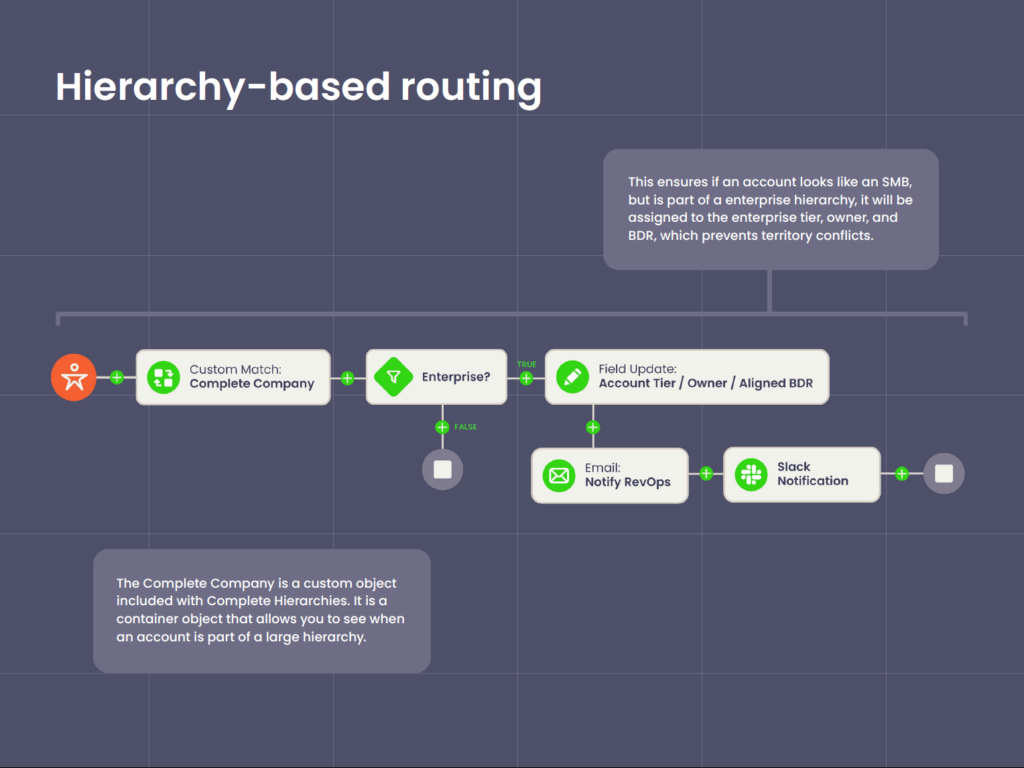
Salesforce lets you link accounts using the Parent Account field, which is useful for visualizing relationships. But out of the box, it doesn’t take those relationships into account when it comes to lead routing, ownership assignment, or revenue reporting.
For example:
- Inbound leads aren’t automatically matched to their parent or subsidiary accounts.
- Lead and opportunity routing doesn’t factor in account hierarchies — even if related records already exist.
- Standard reporting doesn’t roll up pipeline, revenue, or activity across a corporate family.
The result?
Sales reps may unknowingly reach out to the same company from different angles. Territories become misaligned as subsidiaries fall through the cracks. And RevOps teams spend hours piecing together reports just to understand how a single enterprise is performing.
Automated hierarchy solutions help you bridge that gap.
With hierarchy-based logic built into your CRM processes, you can:
- Automatically match leads to the right account level — whether that’s a child, parent, or sibling — based on your routing rules.
- Assign ownership using roll-up logic that reflects real-world account relationships, not just the record-level owner.
- Automatically roll up revenue, pipeline, and activity data across related accounts, so teams have full visibility without stitching together custom reports.
With better alignment between your data structure and your routing and reporting systems, sales can prioritize the right accounts, avoid duplication, and see the full picture.
Comparing Costs: DIY vs Third-Party Solutions

When businesses weigh the decision to build or buy account hierarchies in Salesforce, the conversation often centers on cost.
But it’s not just about license fees or line items — it’s about time.
Admin hours. Maintenance overhead. And how much of your team’s energy gets tied up in keeping things from breaking.
Buying a hierarchy solution is an investment, but it’s one that pays off in long-term scalability and operational efficiency.
Time vs. Money – The hidden costs of DIY hierarchies
On paper, using Salesforce’s native Parent Account field is free. But building and maintaining your hierarchy manually costs you in admin time.
Every parent-child link must be created manually. Every update must be tracked, validated, and audited to ensure accuracy.
As your account volume grows, so does the time drain — and the risk of human error.
RevOps and Salesforce Admins can easily spend hours each week cleaning up records, resolving ownership conflicts, and relinking accounts after territory changes or acquisitions.
The easy drag and drop [feature from Complete Hierarchies] allows our sales operations team to maintain regional ownership when cleaning up complex hierarchies, which is very important for us because we want to make sure that our sales team is aligned with our rules of engagement.
Heidi Davis, Manager of Sales Operations and Global Data at Zoom
Automated hierarchy tools eliminate the need for manual upkeep. Instead of reacting to change, your system proactively updates structures in real time — reducing admin workload and ensuring your data stays accurate without constant intervention.
For fast-growing or enterprise organizations managing thousands of accounts, the ROI of automation compounds over time. What starts as a time-saver quickly becomes a revenue enabler.
| DIY: Free but labor-intensive | Automated: Upfront cost, long-term savings |
| Every link added manually increases future maintenance overhead. | Automation compounds — the more complex your org gets, the more time it saves. |
| Effort grows proportionally with your CRM — as accounts scale, so does admin drag. | Real-time updates prevent costly rework later by preventing errors before they snowball. |
| Teams often delay larger GTM shifts (like territory realignment) because the hierarchy updates feel too risky or time-consuming. | Tools like Complete Hierarchies eliminate hours of manual relinking and rule validation during reorgs and acquisitions. |
Admin workload – How much effort does DIY require?
Manual hierarchy management doesn’t just consume time — it introduces risk.
Every time your territory model shifts or a company undergoes an acquisition, someone has to manually identify affected accounts and update their relationships.
Miss a step, and you might assign a lead to the wrong rep, cause a reporting error, or create conflicting outreach from multiple teams.
These issues add up fast — especially when multiple reps rely on that data for routing and reporting.
Something like this in the past would require a sales rep to go into related objects, drill down, look at the opportunities, go back and go back again, look for a contact. A lot of back and forth, and you can lose people or records through the shuffle. [Complete Hierarchies] has made it very simple for people to find all the information within one little screen.
Jim Maddison, Principal Business System Analyst at Veracode
Automated hierarchy solutions apply pre-defined logic to detect changes and restructure account relationships in real time.
Instead of triaging errors and reacting to broken links, RevOp teams can focus on high-impact initiatives like territory strategy, whitespace planning, and sales enablement.
| DIY: Constant manual updates and error risk | Automated: Set and forget |
| Updates require navigating multiple records manually, often without a clear source of truth. | Predefined rules detect relationship changes and trigger updates automatically, reducing oversight needs. |
| Territory reassignments or rep transitions lead to patchwork fixes across disconnected accounts. | Ownership and assignment fields stay aligned across parent-child structures without human intervention. |
| Manual updates are reactive — errors are usually discovered only after something breaks downstream. | Changes to key hierarchy drivers (e.g., region, account tier, parent record) cascade automatically across linked records. |
Flexibility and scalability – Can DIY keep up with growth?
At smaller companies, relationships between accounts are relatively straightforward. A few parent-child links, a handful of territories, and minimal reorgs mean that manual processes can survive — at least for a while.
But as your organization expands across products, verticals, and regions, your business relationships grow in complexity.
Accounts aren’t just children of a parent — they’re subsidiaries in one structure, strategic accounts in another, and billing anchors in a third.
Even if your team manages to keep up with day-to-day changes, you’re forced to oversimplify account relationships just to fit them into Salesforce’s native framework.
You can’t reflect real-world nuance — like shared ownership, co-sell partnerships, or product-specific reporting chains — without building fragile customizations that eventually collapse under their own weight.
But automated hierarchy tools go beyond scale — they support multidimensional account strategy.
Our sales model … [makes it] very important for sales reps to be able to see all the subsidiaries under a particular account. Complete Hierarchies has allowed us to do that in a very scalable way.
Jim Maddison, Principal Business System Analyst at Veracode
With automation, your team can define and maintain multiple hierarchy views that evolve alongside your business.
You’re no longer limited to a single parent-child chain. Instead, you can group and regroup accounts based on region, industry, customer segment, partner status, or product line — all without introducing tech debt or duplicate records.
This is especially critical for high-growth or enterprise organizations where:
- Territories shift frequently
- Cross-functional teams need different views of the same accounts
- Customer structures evolve through acquisitions or spinouts
| DIY: Works at small scales, fails as complexity grows | Automated solution: Adapts to complexity without added overhead |
| Requires ongoing admin oversight to reflect org changes like territory shifts and acquisitions. | Dynamically restructures account relationships based on rule-based logic. |
| Limited to single-threaded relationships — cannot easily model multiple GTM motions or reporting structures. | Supports multiple, coexisting hierarchies for sales, billing, legal, and territory use cases. |
| Risk of duplicate or orphaned accounts increases as data volume grows. | Reduces organizational risk by ensuring consistent account linking across the entire CRM. |
| Custom logic built for one use case (e.g., legal structure) doesn’t translate across other teams (e.g., Sales, CS, Finance). | Enables cross-functional teams to access the hierarchy view that matters most to them — all from the same dataset. |
Future-Proofing Your Account Hierarchy Strategy with Traction Complete

Whether you’re just starting to build your first account hierarchies or untangling years of patchwork logic, one thing is clear: how you structure Salesforce account relationships has far-reaching impacts on sales execution, territory alignment, and revenue forecasting.
Manual methods and enrichment data can only take you so far.
As your business grows — and your GTM motions evolve — you need a system that not only reflects real-world complexity, but adapts to it automatically.
Complete Hierarchies is purpose-built for that challenge.
It’s the first no-code, Salesforce-native solution that empowers you to build, customize, and maintain multiple hierarchy views directly within your CRM — without relying on dev resources or clunky code.
That means fewer workarounds, fewer data chores, and a CRM that finally reflects how your business actually operates.
Are you ready to move from manual to scalable?
Book a demo and see how Complete Hierarchies helps you build smarter, sell faster, and stay aligned — no matter how complex your accounts become.

On-Demand Demo: Build vs. Buy Hierarchies (and How AI Can Help)
Ready to dig deeper into the build vs. buy decision?
Watch our on-demand session with Klaviyo’s Lead Systems Architect, Traction Complete’s Product Marketing Manager, and Pre-Sales Director as they break down the real costs of building hierarchies, how automation and AI fill in the gaps, and why better hierarchies drive whitespace visibility, territory design, and accurate NRR.
Authors
Adam Brewell, Director, Pre-Sales at Traction Complete
Vincent Lee, Technical Copywriter at Traction Complete