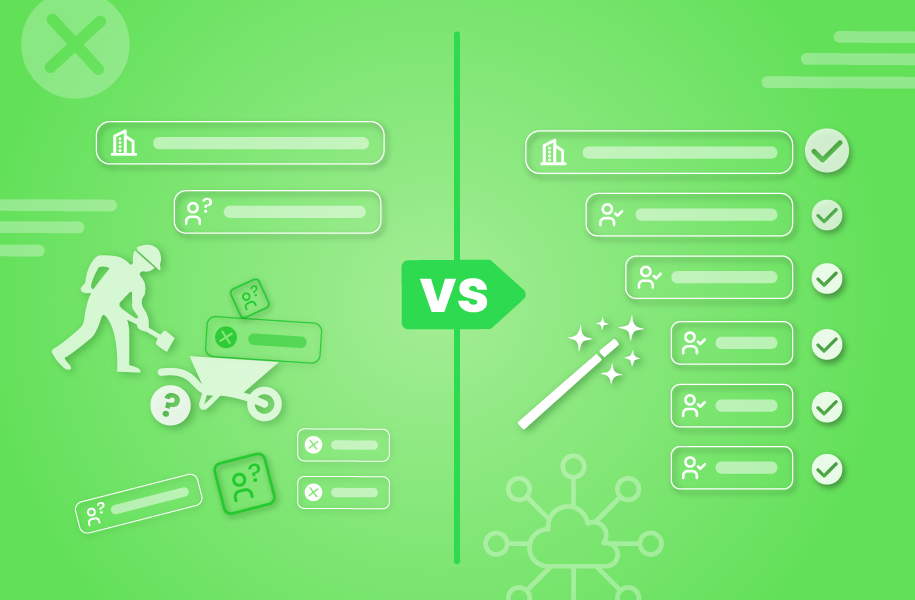You can’t maximize your sales potential without a clear, data-driven approach to Salesforce territory management.
Whether you’re expanding into new markets or refining how you allocate accounts, territory management success depends on having reliable information, well-defined ownership, and automated processes.
What is Salesforce Territory Management?
Salesforce territory management allows businesses to structure their sales teams around strategic criteria such as geography, industry, and customer account characteristics. By clearly assigning accounts and opportunities to the right reps, enterprises avoid account conflicts, optimize sales coverage, and ensure targeted and efficient sales efforts.
Ultimately, Salesforce territory management provides better visibility into performance across regions and helps leaders track progress and make data-driven adjustments to drive increased revenue growth.
Beyond simple account assignment, territory management in Salesforce also helps businesses quickly respond to market shifts and customer demands. As markets evolve and go-to-market (GTM) strategies shift, companies can redefine territories to ensure they capture new opportunities and that sales reps aren’t stretched too thin across lower-value accounts.
Why Territory Management Matters
According to Gartner, more than half of sellers only review account plans once or twice a year.
Despite the benefits effective territory management brings, businesses often leave this crucial process by the wayside.
This lack of attention leads to several challenges that directly impact sales efficiency and performance:
- Outdated territory plans. Infrequent reviews cause territory assignments to fall out of sync with market changes and your GTM strategy, leading to inefficiencies in coverage and missed opportunities.
- Account conflicts. Poor visibility and outdated assignments create overlapping territories, forcing reps to compete for the same accounts and contend with potential commission splits. Over time, this leads to team friction and reduced productivity.
- Unbalanced workloads. Mismanaged territories can stretch reps too thin. Some may spend too much time on low-value accounts, leaving high-value ones under-prioritized. This not only limits revenue potential but also risks burnout, as reps struggle to keep up with their overloaded territories.
Why is optimizing Salesforce territory management so important? Because your reps live and breathe it every day — and so does every sales ops leader out there.
Pro Tip: Prevent Territory Disputes with Account Hierarchies
Account hierarchies do more than just connect related accounts — they clarify ownership, eliminate double commission splits, and keep sales reps focused on closing deals instead of resolving conflicts.
WATCH: 5 Tactics to Avoid Territory Disputes with Account Hierarchies
When done right, territory management streamlines your entire sales process — eliminating friction, improving morale, and boosting overall productivity.
Get it wrong, and you’ll find yourself dealing with the challenges mentioned above, along with missed growth opportunities, reduced market agility, and a demotivated sales force.
So, where do you start?
7 Salesforce Territory Management Best Practices
1. Do a data cleanup exercise
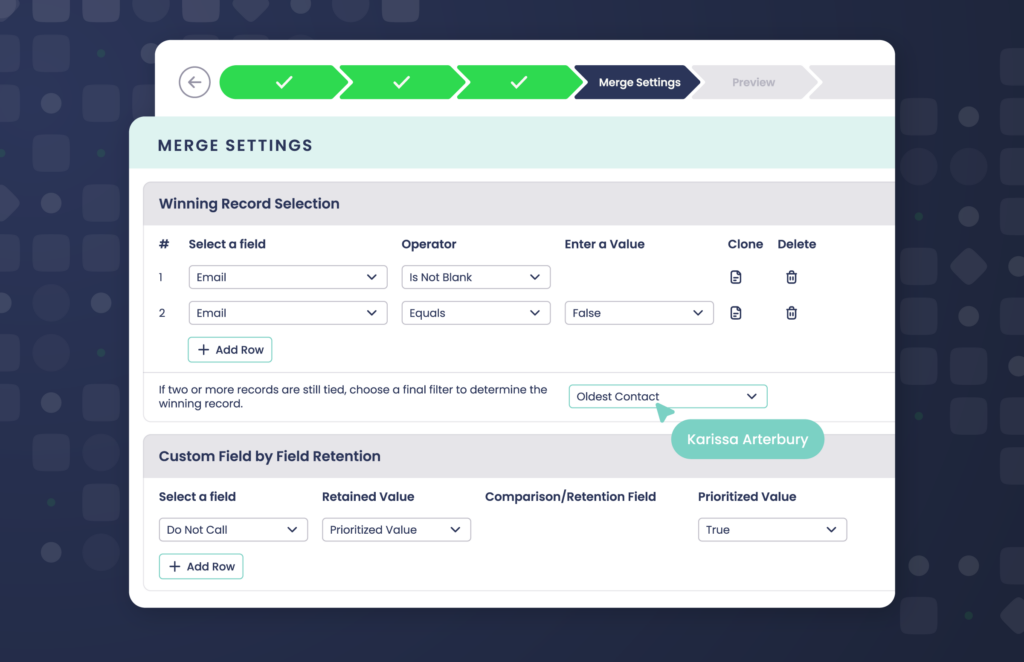
Before diving into territory planning and management, it’s critical to start with clean data.
Any duplicates or inaccuracies in your CRM will undermine the accuracy of your territory assignments and risk sales overlaps. If your system contains duplicate records, you might accidentally assign the same account to two different territories, causing confusion to your reps and driving uneven territory coverage.
On average, dirty data costs companies $96 per duplicate.
By eliminating duplicates, you prevent reps from overlapping efforts and ensure balanced territory coverage and better sales outcomes.
To clean your CRM data, start with Salesforce’s built-in Duplicate Management and set up Matching Rules to catch duplicates based on fields like email and phone number.
However, Salesforce’s native tools often require manual merging and don’t handle custom objects, which can limit your ability to clean up all your data.
For a deeper data cleanse, use tools like Complete Clean that let you mass-deduplicate thousands of records, including custom objects, and apply advanced rules for which data to retain.
Pro Tip: Supercharge Your Data Cleanup with Complete Clean
Avoid the risks of duplicate data and ensure smooth territory planning by using Complete Clean to mass deduplicate any Salesforce object, including leads, contacts, accounts, and custom objects.
Featuring a no-code, guided interface, Complete Clean lets you quickly identify and merge thousands of duplicates while keeping your data 100% within Salesforce.
And its customizable survivorship and field retention give you full control over which data to keep, ensuring you preserve the most valuable information.
Take the Guided Product Tour
2. Enrich with firmographics

To properly balance and assign territories, you need reliable, up-to-date firmographic data. Without insights into key details like company size, industry, and hierarchical relationships, territory assignments can easily go wrong.
Imagine assigning a mid-market rep to a territory that includes a subsidiary of a large enterprise like Verizon. If you don’t have the proper firmographic and hierarchy data, you risk assigning the account to the wrong territory, when it should actually belong to the enterprise account rep who owns Verizon.
Ultimately, this leads to conflicts between sales reps, territory overlaps, and complications with commission splits.
High-quality firmographic aligns your territory assignments with the actual account structure, reducing overlaps and preventing reps from working outside their designated territories. When you have accurate firmographics, you can better score, grade, and balance your territories.
To avoid these data quality pitfalls, automate the data enrichment process with tools like Dun & Bradstreet or ZoomInfo. These platforms automatically pull in critical data — like industry, company size, and hierarchy details — directly into Salesforce. This enriched data gives you the full picture of each account, making it easier to assign accounts to the right territories from the start.
Pro Tip: Leverage Account Structures for More Balanced Territory Planning
Before structuring territories, map corporate family trees to prevent fragmentation and ensure strategic account assignments.
Automation tools like Complete Hierarchies automatically visualize these connections, helping you balance territories and assign the right reps to the right opportunities.
3. Proactively address territory disputes by connecting related accounts
Territory disputes create unnecessary friction within your sales team, especially when related accounts aren’t connected and there’s no clear ownership of related accounts.
For example, if a mid-market rep handles a subsidiary while an enterprise rep manages the parent account, conflicting sales efforts and territory overlaps can occur.
Without clear connections between these accounts, you risk overlap in territory assignments, duplicate outreach, and inconsistent customer experiences.
Connecting accounts to accounts using account hierarchies is key to avoiding these conflicts.
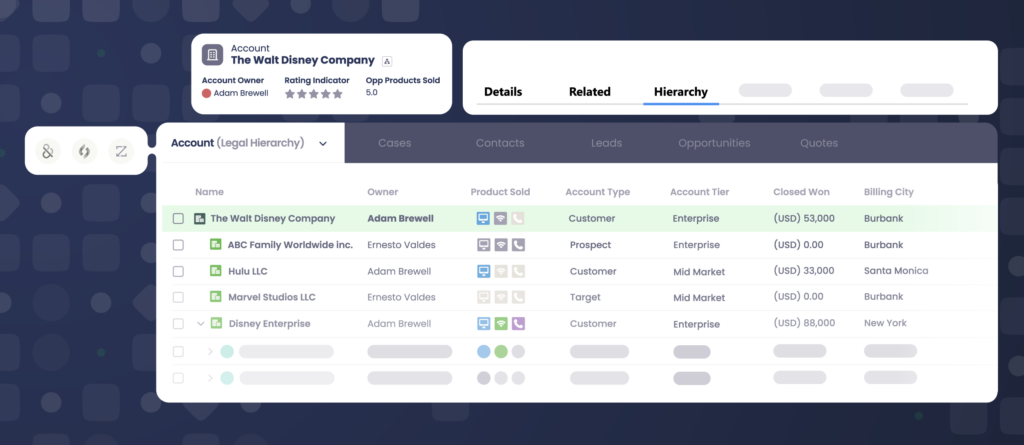
Parent companies often have multiple subsidiaries or branches that fall into different categories, such as SMB, mid-market, or enterprise. By linking these related accounts together, you get a clear, hierarchical view of how these entities are connected. This ensures that all related accounts are aligned with the appropriate territories and managed by the right sales reps.
Pro Tip: Connect Account Hierarchies Early to Prevent Territory Conflicts
Salesforce separates leads from accounts, contacts, and opportunities. This makes it easier to understand different customer journey stages — but makes it harder to match related records later.
Building account hierarchies early lets you link subsidiaries to parent accounts, ensuring reps collaborate instead of competing for the same customer while keeping territory ownership clear.
For example, if a subsidiary in one territory is related to a larger parent account in another, connecting them through a hierarchy lets reps collaborate and align their strategies.
Instead of operating in silos, SMBs and enterprise reps can coordinate efforts for a consistent and unified approach. In some cases, sales managers or operations may choose to assign an entire subsidiary to a single sales rep, as it can make more sense from an ownership standpoint.
This approach eliminates conflicts that might come up from both reps attempting to engage with the same account without realizing the broader company connection.
However, it’s important to ensure that SMBs and mid-market accounts are still identified within the account hierarchy so you can properly route them to the enterprise account owner when necessary.
4. Redefine and design your territories
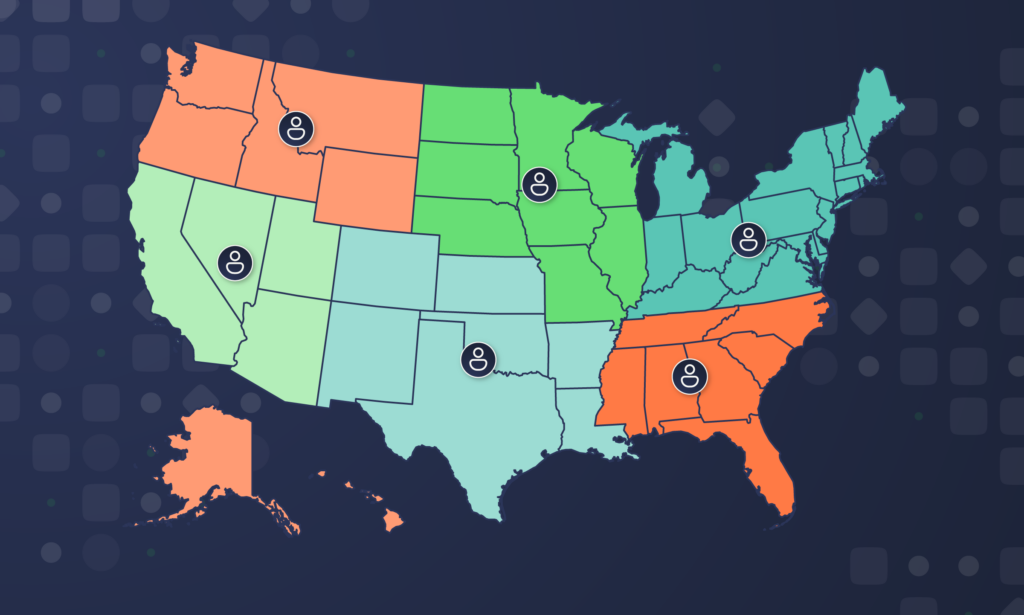
To build an effective territory management plan, you need to define key elements that will shape your sales approach. Outlining factors such as market segmentation, customer profiles, and revenue potential ensures your territory strategy targets high-value opportunities and aligns with your business objectives.
Consider the following:
- Analyze and quantify whitespace. Whitespace represents the untapped opportunities within your market. Quantifying these opportunities lets you optimize your territory design further, making sure that your sales team is covering all potential opportunities and leaving no gaps in your strategy.
- Define your target market. Start by identifying the specific markets you want to focus on. This could be based on factors like geography, industry, or company size.
- Determine your Total Addressable Market (TAM). Understand the total size of the market that aligns with your target. This is the full revenue potential available to you, helping you allocate resources accordingly and prioritize where to focus your efforts. A clear TAM helps you see the overall opportunity and avoid over- or under-allocating sales resources.
- Refine your Ideal Customer Profile (ICP). Your ICP helps you segment accounts that are most likely to convert. By understanding which customers bring the most value, you can tailor your territories to prioritize high-value accounts and focus your sales team’s efforts more effectively.
- Define and model Tiers/Segments. Structure your territories around logical tiers and segments such as Enterprise, Mid-Market, and SMB. Doing so ensures each rep handles accounts appropriate for their expertise while providing coverage for all market levels. A well-segmented territory model also creates a balanced workload distribution and helps prevent cherry-picking.
- Consider account hierarchies. Understanding how companies are structured within their hierarchies — such as parent companies and subsidiaries — is critical. Aligning accounts across these hierarchies helps ensure smooth ownership and prevents territory overlap.
- Define industry segments. Many organizations benefit from dividing territories based on industry verticals like Healthcare, Government, and Financial Services. This segmentation lets your sales reps become industry specialists and tailor their approach to that segment’s unique needs and challenges, leading to more effective engagement and higher conversion rates.
- Define geo segments. Break down your territories by geographical regions, such as EMEA (Europe, Middle East, and Africa), APAC (Asia-Pacific), LATAM (Latin America), and NA (North America). Geo-segmentation helps you align your sales reps with the markets they are most familiar with and makes managing global or large-scale regions more manageable.
- Align with product groups/business units. If your organization sells multiple products or has different business units, it’s important to align your territories with these divisions. Doing so ensures reps have specialized knowledge of the products they’re selling and lets them focus their efforts where they can deliver the most value.
- Analyze and quantify whitespace. Whitespace represents the untapped opportunities within your market. Quantifying these opportunities lets you optimize your territory design further, making sure that your sales team is covering all potential opportunities and leaving no gaps in your strategy.
Complete Hierarchies allows our sales team to identify whitespace and partner with account executives across the globe to sell our platform to its fullest extent.
Heidi D. Manager of Sales Operations & Global Data, Zoom
5. Score, grade, and balance your accounts
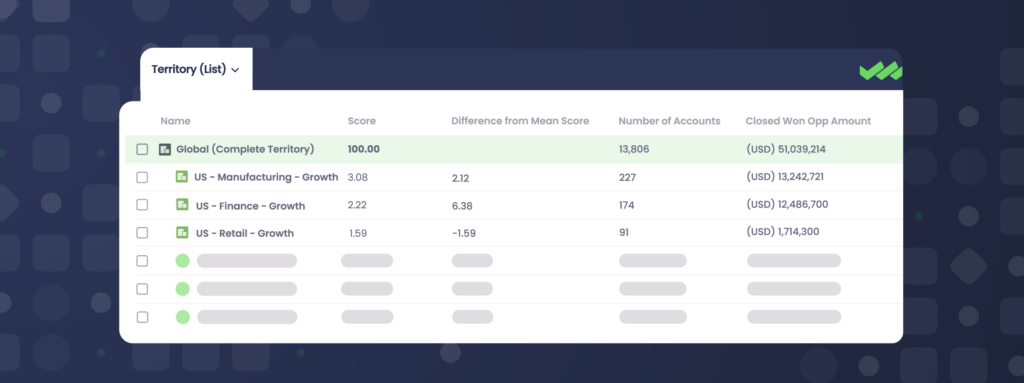
A critical step in effective territory management is ensuring that your accounts are scored, graded, and balanced across your sales team. By assigning value to accounts based on factors like potential revenue, strategic fit, and industry, you create a data-driven system that assigns the right reps to the right accounts.
Scoring accounts
In Salesforce, you can score leads and accounts by defining criteria that indicate their readiness to buy. These might include behavioral actions like downloading a guide, attending a webinar, and scrolling through your pricing page but can also include factors such as company size, a lead’s job title, and their geographic location.
In an account-scoring system, each action and criterion earns a specific point value, reflecting the account’s overall quality and potential for conversion. Accounts with higher scores are prioritized and quickly routed to sales teams, ensuring they receive immediate attention.
Here’s how a SaaS company might define key actions for its account-scoring process:
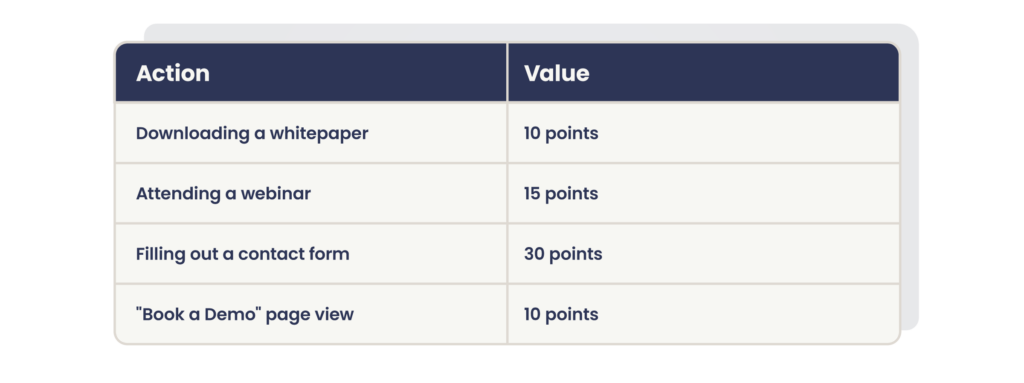
To maximize effectiveness, integrate Total Addressable Market (TAM) and Serviceable Available Market (SAM) into your scoring system.
TAM represents the entire market opportunity, while SAM focuses on the segments that your company can realistically serve based on your current resources and go-to-market strategy.
For example, accounts within your SAM might earn higher scores because they represent the most realistic, high-potential opportunities. Accounts within your TAM but outside your SAM might score lower since they’re less likely to convert in the short term.
You can prioritize high-scoring accounts and quickly route them to sales teams to ensure they receive immediate attention. This strategy helps you focus on accounts with high potential that align with your immediate SAM, making your sales efforts more targeted and strategic.
Grading accounts
Scoring lets you rank accounts based on their actions and potential, but grading takes it a step further by categorizing them into tiers that align with your GTM strategy and sales team.
Grading lets you segment accounts by their overall quality and fit with your business, helping reps focus on the right opportunities with the appropriate level of effort and resources.
When you grade accounts, you typically categorize them into A, B, and C tiers, and then refine them further using TAM and SAM insights:
- A-grade accounts represent your highest-priority opportunities, typically drawn from your SAM. These are enterprise-level accounts that closely match your ICP or accounts expected to bring the highest revenue or strategic value to your company. Your most experienced sales reps, who are equipped to manage complex deals and relationships, often handle these accounts.
- B-grade accounts are mid-tier accounts, often mid-market companies and businesses that fall within your TAM but might not be immediate fits for your SAM. These accounts might not have the same immediate revenue potential as A-grade accounts but still offer solid opportunities for growth and expansion. You’ll typically assign these to reps with moderate experience.
- C-grade accounts are smaller and lower-priority accounts typically representing SMBs and businesses with lower-value deals that might be within your TAM but aren’t part of your SAM. These accounts are still important but don’t require the same level of attention as A or B accounts. Junior reps may handle these accounts and you can often manage them at scale using automated outreach and sales tactics.
Pro Tip: Automate Territory Assignments with Formula Fields
Don’t waste time manually assigning accounts to territories.
With Complete Hierarchies, you can create formula-based matching rules that dynamically evaluate fields like region and industry. This ensures child accounts inherit the right territory from their parent, keeping assignments accurate and aligned with your territory model.
Balancing accounts
After you score and grade your accounts, the next step is making sure they’re balanced fairly across your sales team. Balancing ensures that each rep has a manageable and fair share of high-value accounts, preventing any one territory from being overloaded with too many high-priority accounts while others are underutilized.
To ensure fair account distribution and optimal sales performance, follow these five steps:
- Review account distribution. Begin by reviewing how you distribute A, B, and C-tier accounts across your territories. Ensure each rep manages a mix of accounts that aligns with their experience and the complexity of the accounts.
- Identify imbalances. Look for any signs of imbalance. For example, a rep with mostly A-grade enterprise accounts might have too much workload compared to another rep handling mostly C-grade SMB accounts. Identify where accounts are unevenly distributed.
- Reassign accounts for balance. Reassign accounts where needed. If one rep has too many high-priority accounts, move some A-grade accounts to a rep with fewer high-value opportunities. This ensures each territory has a balanced workload.
- Match accounts to rep capacity. Assign accounts based on each rep’s capacity and expertise. Give more complex, high-value accounts to experienced reps, while assigning a higher volume of smaller accounts to junior reps or teams that can manage them at scale.
- Continuously monitor and adjust. Balancing accounts is an ongoing process. As new accounts are added and existing ones change, regularly review and adjust the account distribution to ensure that reps are neither overwhelmed nor underutilized.
Pro Tip: Balance Territories with a Marketplace Approach
A territory account marketplace lets sales teams “buy” or “sell” accounts based on value and fit, ensuring balanced workloads and optimized coverage.
WATCH: Buying & Selling Accounts – A New Territory Marketplace Model
6. Automate territory reassignment
As market conditions evolve and team structures change, you need to restructure territories quickly to keep reps focused on the right accounts. Delays can slow down your sales efforts and leave your reps working outdated and misaligned territories.
But using out-of-the-box Salesforce for manual territory reassignment comes with several challenges:
- Complex rules management. Manually updating territories requires navigating through a maze of assignment rules and flows. If you have complex territories, this means sifting through layers of criteria. As your organization scales and your team expands, your rules only grow more intricate, which makes keeping everything in sync incredibly challenging.
- Record-by-record updates. In Salesforce, you can only update accounts and opportunities one record at a time. This manual process doesn’t scale well, especially if you have thousands or even just hundreds of accounts. It’s easy to miss records, risking incomplete or inconsistent territory coverage.
- High risk of human error. Manually reassigning territories increases the chances of mistakes. A missed update or incorrectly applied risks assigning accounts to the wrong rep, creating confusion, reducing productivity, and leading to potential revenue loss.
- Slows down agility and responsiveness. Markets move fast and you need to realign territories quickly to capitalize on new opportunities. Manual processes are too slow to keep pace, which puts you at a competitive disadvantage.

Cisco’s challenges with territory reassignment and how Traction Complete helped
Cisco, a global leader in IT and networking, faced these exact same challenges with its manual territory management system.
With a complex territory model that grouped accounts based on industry, geography, and other criteria, Cisco’s Sales Ops team had to manually update territory ownership whenever a sales rep joined or left the company. This involved extensive data loads and record updates, a process that was not only time-consuming but also error-prone.
Given the large volume of accounts and the constant changes within the sales organization, maintaining accurate territory assignments slowed down sales operations, increased misassignment risk, and made it difficult for Cisco to keep pace with its dynamic sales environment.
Traction Complete transformed Cisco’s managed management system by helping it automate mass territory reassignment.
With Complete Hierarchies, Cisco can group accounts based on territory ID and display all related records in a single view. This setup linked every account, along with its related records — such as opportunities, leads, and contacts — under a unified structure.
How Cisco Achieved 150% Greater Lead and Account Assignment Accuracy
Cisco streamlined lead routing and territory management with Traction Complete, eliminating misassignments and improving speed-to-lead.
Learn How
Now, whenever a rep leaves or joins the organization, Cisco can simply update the ownership field for a specific territory and automatically cascade the changes down to all associated records. This also enabled Cisco to mass update Salesforce records and perform bulk updates, allowing the team to reassign ownership across multiple territories simultaneously.
7. Track performance over time

You can’t improve what you don’t measure, so tracking the right metrics is crucial to truly optimizing your Salesforce territory management.
By monitoring key performance indicators like total revenue by territory, account win rates, and rep productivity, you equip your Sales Ops team with the data needed to replicate what’s working and fix what isn’t.
Additional metrics to keep an eye on include:
- Total revenue generated. Tracking overall revenue lets you know which areas deliver the most value and which need adjustments or additional resources.
- The number of accounts closed by each rep. This shows rep productivity within each territory and helps identify high performers, as well as those who may need support or territory adjustments.
- Closed-won revenue by territory. Instead of just focusing on the number of accounts closed, this metric tracks the total revenue generated from deals won in each territory to show you the quality and value of closed deals — not just the quantity.
- Sales across the corporate family tree versus individual accounts. Monitoring performance within a corporate family tree shows you how well reps penetrate related accounts. This metric uncovers opportunities for cross-selling and upselling, ensuring reps are maximizing every opportunity within larger account structures.
- Sales cycle length by territory. Tracks how quickly deals close within each territory. This lets you identify territories where the sales process may need optimization.
- Territory pipeline value. Reveals the future revenue potential of each territory, giving you insight into which areas are on track to meet or exceed targets.
Pro Tip: Unlock Deeper Insights with Roll-up Reporting
Tracking performance across related accounts is nigh impossible when you have siloed data.
Skip the spreadsheets — use Complete Hierarchies’ Rollup Anything feature to consolidate key metrics across parent-child accounts, helping you spot trends, measure performance at different levels, and identify new growth opportunities.
WATCH: Live Demo – Roll-Up Reporting in Complete Hierarchies
Make sure your sales and customer success teams make it a habit to document all of their customer and prospect activities in your CRM. This makes account handoffs seamless and leaves a paper trail to dig into account insights that can support your measures of success.
Improve Your Salesforce Territory Management Without Breaking a Sweat with Traction Complete
The last thing you want is to have your sales reps operating at anything less than their fullest potential or leaving revenue on the table. Optimizing your territory planning will positively impact your team’s day-to-day selling motion and long-term performance.
Ready to elevate your territory management? See how Traction Complete can help your team maximize efficiency, reduce conflicts, and uncover new opportunities — all without the manual hassle. Book a demo today and experience the difference firsthand.