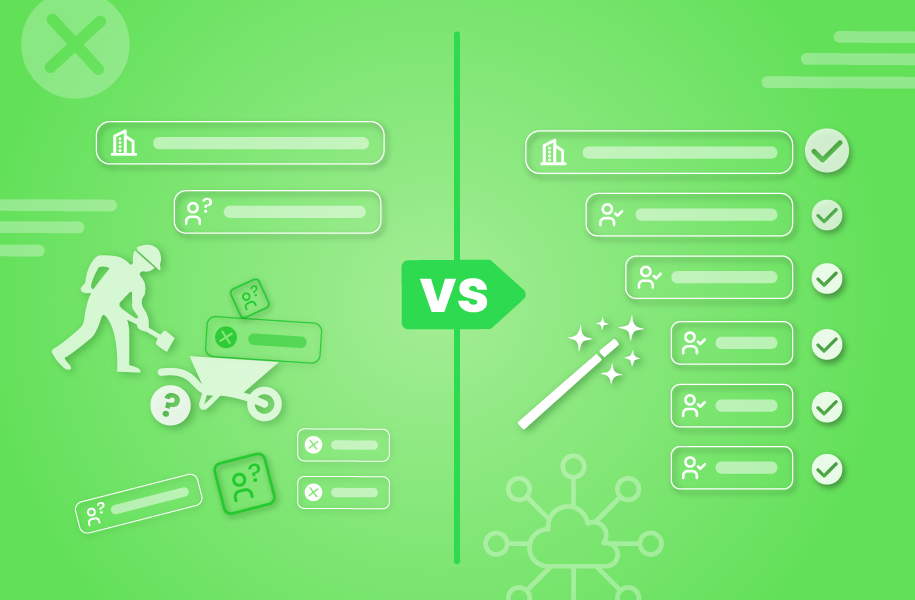Everything You Need To Know
Good lead routing solutions have a visual flow builder powered by automation to help simplify the user experience. When you hear the word flow, you might also be thinking, what about Salesforce Flow Builder? What’s the difference between Flow Builder and an automated lead routing solution? Great question!
The alternative is that teams often rely on manual lead distribution or Salesforce’s native assignment rules to get leads to sales reps. But as teams grow larger and deal with an increasing number of leads, manual distribution and outdated assignment rules can cost companies time, effort, and ultimately, revenue.
If you’re spending hours distributing leads manually or taking weeks to update assignment rules in Salesforce, it’s time to invest in an automated solution. Let’s take a look at two best practice Salesforce options and help you uncover everything you need to know to make a decision.
What is Salesforce Flow Builder?
Salesforce Flow is a low to no-code tool that allows users to build automation for Salesforce apps, experiences, and portals. This can include updating a field, creating a record, updating records, and sending email alerts.
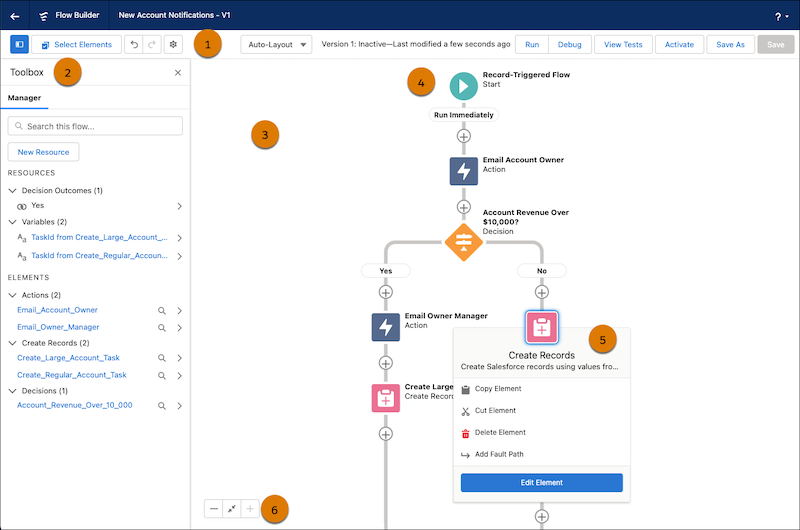
Wait, What About Process Builder and Workflow Builder?
If you’re currently using these functions, while there are overlaps, this is different for a variety of reasons. They’re more manual, don’t offer automated flows in the same low code way, can only update select fields on the master or parent record, and other drawbacks we won’t get into because….dun dun dun, Process and Workflow Builder are going into retirement by 2023.
It’s about to be a thing of the past, as Salesforce moves toward Salesforce Flow Builder to better digitize and automate.
What are the benefits?
Users can create automations with points and clicks, instead of code. It’s incredibly powerful and can do a wide range of automated functions. Some of the benefits include:
- Collect data and perform actions in a Salesforce org or external system
- Test automations first in a Sandbox org with error and troubleshooting
- Ability to create building blocks and repurpose automated flows
- The list goes on…
“Flow Builder is the same concepts as what you would be doing in development, except in development you type it, and in Flow Builder, you type a little and mostly click.”
– Ernesto Valdes, VP of Engineering
With Flow Builder, individuals without development backgrounds can automate standard processes like assigning tasks, sending emails, and updating records. For example, you can create a Flow for when an employee leaves — instead of checklists, you can manually deactivate their record which will then trigger relevant departments (say, HR and IT) as well as update the record owner. But should you require complex lead routing, this quickly changes and requires a more technical background.
Which begs the question, while Salesforce Flow can automate virtually any process in Salesforce — should processes like automated lead routing be built in Salesforce Flow?
Functionality: What Should Flow Builder Users Keep in Mind?
While the tool is powerful and there are countless possibilities with Salesforce Flow, there are also a number of factors to keep in mind if evaluating for lead routing:
- An evolving GTM means updates to complex variables and assignment elements
- It’s incredibly powerful but still requires a data architect or IT to manage complex routing
- Processing time for heavy record volumes can add up, and there are limits
All of these considerations have a direct impact on the speed and effectiveness of your routing in execution.
Slowing Down the System
76% of IT leaders say that speed of application or project delivery is a critically or very important KPI.
Yet in practice this can be difficult. For instance, with the ability to automate business processes or perform different actions, enterprise companies often run into scenarios where too many automations are created. In turn, this sacrifices the overall speed of the automatons.
“People add a lot of stuff. Flows can become pretty large and have every modification that anybody wants to add in. Then it just piles up and that can make it pretty inefficient.”
– Ernesto Valdes, VP of Engineering
A typical scenario seen is where it’s not stewarded by a developer or an IT team (IT has other priorities and it’s a big commitment). If you’re looking for Salesforce support, this is really up to you to manage and is worth considering if going this route. Just like managing manual routing rules in Salesforce, someone will need to manage Salesforce Flow and this can cause bottlenecks in the IT department.
On top of that, when one user saves a record and waits for a flow to execute and finish saving the record, it can then slow down actions for everybody in the system.
MetaData Slows You Down
Salesforce Flow is configured through MetaData, which means that Flows first need to be configured in a user’s Sandbox. Then a deployment must be created and only then can it go to production — another reason why the system and building process can be slowed down.
When you want to transfer data from one Org to another, you have to do a deployment which can be challenging when you’re trying to do a lot at once. This drawback typically occurs when dealing with complex automations. While this wouldn’t be an issue with simple flows in a lightweight Org, MetaData and deployment can become cumbersome as more automatons are created and more complexities are added to a user’s Salesforce Org.
“There are a lot of limitations. It can often feel like a traffic jam – when you think traffic is speeding up you have to stop again because something new came up. Stop and start, and stop, and start again.”
– Ernesto Valdes, VP of Engineering
Usability: What does Lead Routing Look like with Salesforce Flow?
Don’t get us wrong. We loooooove Salesforce – we are after all attached at the technological hip. The takeaway here is that there’s a ton of value packed into Flow Builder. The result is it’s not for the purpose of lead routing alone, meaning routing can get muddied under the hood when it comes to end user usability. In other words, leverage the heck out of the full functionality and don’t look back. Looking to focus and hone in on routing without the complexities? Then more isn’t always more. The best way to demonstrate this is by showing.
Here’s what a round robin flow looks like in Flow Builder:
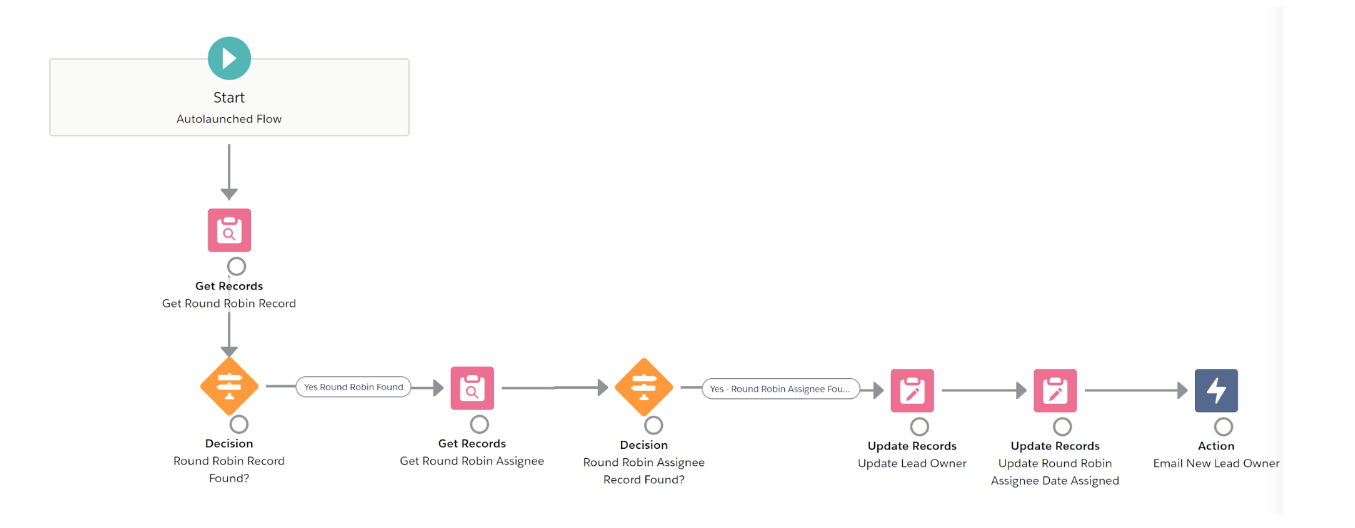
This has 7 steps, and adding one step has an entire other waterfall of decision-making to get there. What flow type are you creating? What variables are you including? Constants, Formulas, Loops, Surveys and more? You get the picture.
Here’s what the a similarly effective round robin concept would look like with a lead routing solution:
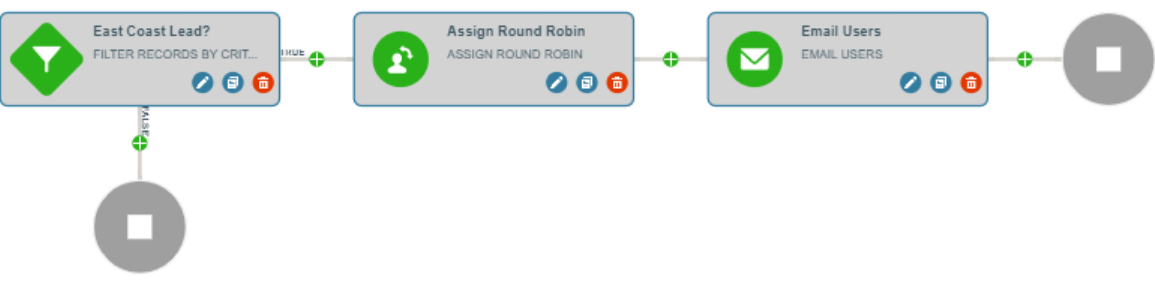
In this example, after an internal match is made there are just 3 steps. Thinking back to speed and functionality, it takes roughly a third of the time to process if not less because it’s built specifically to simplify routing both in record processing and in UI.
Here’s another layer to simplifying the user experience (and saving time!). If you manage user groups for round robin, changes can be made in one place versus on every Flow Builder step they are referenced in.
What happens if a user wants to load or update the leads from Salesforce Flow and wants to trigger routing rules?
According to Automation Champion, a lead will be inserted or updated but the assignment rule won’t trigger as there’s “no check box to use the organization’s assignment rule or a prompt to assign using an active assignment rule.” The only way to work is to write custom Apex Code that meets specific criteria and invokes the Apex from a Flow.
You could implement a round robin assignment in Flow Builder, but it’s going to be limited (and as we already covered, it is going to take a lot of steps).
“To get the full feature set up completely, you definitely can’t with just Flow,” Valdes adds. “You have to write some code and combine it with Flow and it will be fairly complex.”
What are the Benefits of a Purpose-Built Lead Routing Solution?
You might be asking – what do you mean, purpose-built? Well, tools like Complete Leads have been on the market for years and have honed in on routing pain points and become specialized in the area for a specific sales purpose. This allows for an ultra-simplified usability with strong functionality, speed, flexibility, and scalability.
Complete Leads is a routing solution built as a third-party app that is downloaded off the AppExchange and 100% native to Salesforce. The solutions is tailor made for revenue, sales and marketing operations teams – and all things lead routing and management:
- Lead-to-account matching and custom matching
- Account-based lead routing
- Powerful round robin
- Hierarchy matching and routing
- Matching and merging duplicate leads and contacts
- And more!
“You can match and merge records, convert data, clean data, update data and [orchestrate] data. We’re not trying to do everything. We’re automating sales use cases and what’s actually important for GTM teams.”
– Ernesto Valdes, VP of Engineering
Deploy Production Environment Changes Without Setbacks
From a development standpoint, a major advantage of Complete Leads over Salesforce Flow is speed and limitation of roadblocks.
This is because Complete Leads is configured based on data, not MetaData. Data is much more lightweight to push into a production environment, whereas trying to push incompatible MetaData into a production environment can be very challenging.
“It’s much more lightweight to put in the user’s Org and you don’t need a deployment to do it. This also affords us a bunch of other benefits.”
– Ernesto Valdes, VP of Engineering
Complete Leads users also have the capacity to deploy changes without altering the code or core functionality of the system.
If something goes wrong, you’re not halted and or blocked — you can make the change and go back to deployment without setbacks. The import will go through and it will flag the imported flow as having an error – as well as which fields are affected by that incorrect input.
The Power to Process High Volumes Without Hitting Limits
Too many complex automations or flows can make deployment feel like a traffic jam. But with Complete Leads, it’s like driving into the sunset.
Here’s a common example that involves operating teams, assignment rules, and handling otherwise daunting changes to your team’s lead routing and GTM strategy.
What happens if a Sales Manager needs to re-assign accounts, contacts, opportunities, and leads? For companies with thousands of opportunities or leads, that would otherwise be a behemoth task.
Whether it’s done via Salesforce Flow or code, users would have to figure out how to efficiently make this change — otherwise, the operation could hit an APEX CPU Time Limit Exceeded error within Salesforce.
“We’ve already built an engine in Complete Leads that detects these kinds of issues and then performs operations in small batches. It’ll actually fire as many asynchronous processes as necessary to do all taht in the background. That’s probably one of the biggest benefits of Complete Leads’ assignment flow.”
– Ernesto Valdes, VP of Engineering
Dynamic and Flexible Routing
Complete Leads features a no-code interface that allows operations and sales teams to jump into the product and make changes to routing and assignment rules very quickly without having to wait to go through IT. The UI features a drag and drop interface, as well as the ability to zoom in or out on flows to get a better picture of your routing rules.
Admins are able to create multiple assignment flows and share them with non-admins, who can then modify the specific functionality that was delegated to them. This gives the power in the hands of the teams that need to use it most.
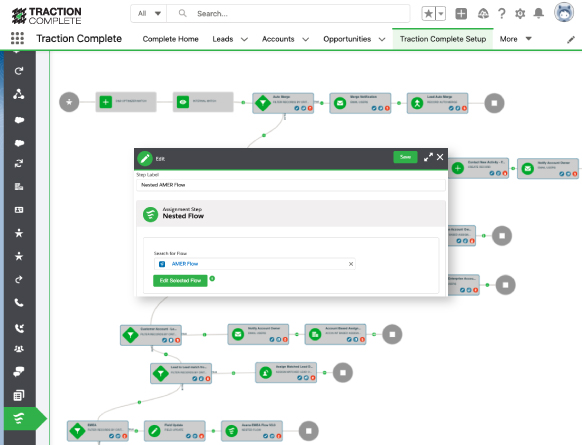
The tool also includes a hierarchy matching feature that allows users to match and route leads to specific levels of a company hierarchy, making otherwise complex routing a breeze.
This means that large enterprise companies, even those with multiple subsidiaries or departments, have the power to setup and modify their automation logic at scale, without creating a bottleneck while waiting for IT.
Conclusion: Simplify Lead Routing Without Compromise
Being able to respond quickly to leads, as well as change your team’s lead routing rules and GTM strategy on the fly are crucial. If you’re spending hours trying to assign leads or waiting months to update assignment rules in Salesforce, then it’s time to look at buying a purpose-built lead routing tool.
The possibilities with Salesforce Flow Builder are seemingly endless, however, some organizations with more complex routing rules find Flow Builder harder to manage (and slower) as the business scales. If you have high volumes of leads and an evolving GTM, it’s good practice to look for a lead routing solution built with purpose to avoid potential “traffic jams”.
Looking to build a business case? Here are the top considerations for using a purpose-built lead routing tool:
- Configured with data (not MetaData which can slow record and system processing down)
- Changes deployed without altering code or core functionality of the system
- Secure and native to Salesforce
- Easily flag imported flows with errors – as well as which fields are affected by incorrupt inputs
- Process higher record volumes without hitting limits
- Make routing changes without the help of IT or a Salesforce architect or admin
- Simplify the UI and user experience
- Built with purpose, built for GTM teams
When it comes to lead-to-account matching, lead routing, and deduplication or data cleanup, Complete Leads has everything you need to take your revenue to the next level, effortlessly.
Ready for the no-code solution to your lead routing and duplicate management?