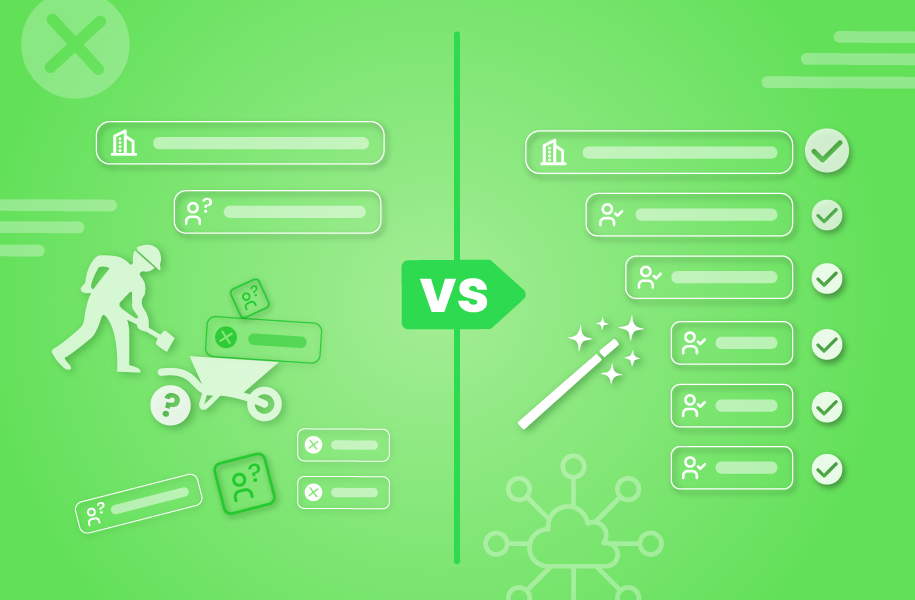Introduction
When people think of data quality, some of the first things that come to mind are data hygiene and cleanliness.
And yes – these are critical pillars when it comes to your data. But there are a lot more factors when you pull back the curtain.
For example:
- Consistency: Is your data consistent and flowing between systems?
- Accuracy: Is your data accurate and reflective of real world changes?
- Uniqueness: Does your CRM have duplicates that are plaguing your decision-making?
- Completeness: Is the data present and visible?
- Timeliness: Is your data available when you need it and easily accessible?
If your data are the bricks that build your home, these factors act as the foundation you need to build on.
With them in place, the result is clean, connected, and actionable data that becomes a guiding point for your business.
Navin Persaud, Vice President of Revenue Operations from 1Password, shares five of the most common and critical pitfalls of data cleanup. Plus how to spot them, stop them, and overcome them.
You might also like:
- 5 ways to speed up lead routing without breaking a sweat
- Everything you need to know about Salesforce Flow builder vs. lead routing tools
- Salesforce lead management: 5 ways to optimize your revenue lifeline
Pitfall #1: Making changes to one system without understanding the impact on other systems and departments
You need a centralized data strategy in order to keep the flow of data consistent between systems.
Think of how the different departments of your business make decisions around data. Do different departments use different systems? Are they connected? And if so, do they share a common language?
If your data lives in siloes, you’re probably making marketing, sales, and customer-related decisions across the entire sales funnel with only a fraction of the information.
What does this pitfall look like?
- Difficulty defining what an account is.
- Data anomalies: Fields that don’t map or match between your CRM and MAP (for example, a new picklist value).
- Prospects and customers receive duplicate emails or calls from multiple sales reps or different departments
- Lead source mapping: Your team struggles to report on where leads come from
How to solve the problem
One of the best ways to tackle this problem is to create a shared data dictionary or language to use across departments. Having a shared data dictionary can be particularly important for GDPR, CASL, and Canspam compliancy.
Having a shared document and resource can outline how data flows between systems, what fields can be written to by what system, what different field types represent, and what the source of truth is.
“When you’re making changes, or your teams change, processes change, systems change, this is the common currency of data along with how it’s defined and how it’s used in your business.”
-Navin Persaud, Vice President of Revenue Operations, 1Password
Another approach is to create a steering committee. When it comes to your data strategy, new fields or changes to existing fields can have a major impact on different departments. By implementing a committee of stakeholders from each department, everyone can align and understand the implications that these changes could cause on the system they own.
Pitfall 2: “Setting and forgetting” data enrichment automation or field validations
Third-party data providers play a huge role in filling in firmographic and technographic data. But they’re not always accurate, especially when different providers are giving conflicting data over the same field. In some cases, if you’re using more than one, your data providers could even give information that conflicts with what the customer told you – whose information do you take then?
What does this pitfall look like?
- Similar fields with different values (or values that are assigned incorrectly).
- Your third-party data provider assigns an inaccurate field (for example, number of employees or industry). Because of this, your BDRs go after a company that’s outside your target ICP, leading to wasted time and effort.
Don’t just purchase a data provider and assume it’s perfect. It’s not a set-and-forget tool. It’s crucial to understand where each data provider plays a role and when to take one value over the other.
How to solve the problem:
If you don’t know where to start, build a report to understand which data providers are the most reliable for the ICP fields that matter most to you.
Pro Tip: Over time, you can build automation validate your source of truth on a periodic basis. As a rule of thumb, do this weekly or monthly.
If you’re juggling multiple different data providers, Navin from 1Password recommends to try and use one provider at the front door (the lead level), another trusted provider at the account level, and leverage a third or more trusted provider at the subset.
By keeping multiple providers from touching the same field, you’ll always know which provider changed different values, if at all.
And that leads to another solution to data enrichment – ensuring your systems have dedicated integration users. That way, you’ll know that Vendor A or Vendor B made a specific change.
If there are certain values that you want your users to populate, have them work off of picklist values to limit the influx of new and potentially dirty data. You’ll likely find certain values that you want to keep locked in, that remain unchanged as it works through different systems and departments.
Pitfall 3: Carving territories without considering your complete enterprise go-to-market strategy
Territory planning is an essential exercise for businesses to grow their revenue – but it also takes time and can be incredibly complex.
Having the right data can help you understand:
- Where your customers are located
- How well they’re being penetrated
- What your hiring plan should look like
The last thing you want is to plan your territories without considering the full picture of your account data. This is a common pitfall where people mainly think of matching a lead to an account. But you also want to keep moving up the chain and consider the entire account hierarchy.
What does this pitfall look like?
- Multiple subsidiaries that sit as single accounts but aren’t connected to a parent account.
- Unbalanced territories.
- An increase in account conflicts and commission splits between sales reps.
- Hours, days, or weeks spent re-carving sales territories.
“You want to be able to carve out a set of territories for your reps so that they have the minimal amount to achieve and exceed their target, so that you can carve another territory for another rep to do the same thing so that they can exponentially grow. The worst thing you’re gonna want is to overload one rep with a territory and not have them get through all of it, and run out of time.”
-Navin Persaud, Vice President of Revenue Operations, 1Password
How to solve the problem:
In order to make better selling decisions and be able to up-sell and cross-sell efficiently, you need a birds-eye view of every account that belongs to an enterprise organization.
Start by identifying your accounts through the parent-account relationship. That way, the relationship between different subsidiaries (as well as any duplicate accounts) becomes clear. From there, you can assign territories based on the full account hierarchy. You can also add additional fields on the account record level to connect subsidiaries.
Once you connect your enterprise accounts, you can architect an automated lead-to-account matching strategy that aligns with your go-to-market.
Pitfall 4: Allocating budget or forecasting based on bad data
When your CRM is plagued with duplicates or dirty data, it can be extremely harmful to your decision-making.
If your decisions are based on the wrong data, it may not reflect where you should be taking your go-to-market or focusing your efforts. It can hurt enterprise sales. You might be underestimating metrics, skewing reports, and misallocating resources.
But if you don’t have good visibility of that data or if it’s wrong or skewed in one direction, you’ll set targets that you can’t achieve. You could overhire or create a negative impact on your business over the following year because you didn’t get a proper understanding of the growth or visibility of your data.
What does this pitfall look like?
- Your data reports don’t consider the aggregate or roll-up enterprise accounts unless they’re manually created. That means you’re either missing valuable data on the entire picture, or your’re spending an incredible amount of hours and effort.
- Dedicating a function or analyst, which ends up being more of a cost burden.
- Slow innovation/growth – poor data quality can limit an organization’s ability to innovate and adapt to changing market conditions. This is because you don’t have accurate information to make decisions on.
How to solve the problem:
Use a data deduplication tool to automate your data validation and cleansing. You reduce the manual effort and human error that often arises and can build out a proactive deduplication strategy and manage duplicate records as they’re created.
From there, implement mass deduplication exercises. Establish a regular cadence like monthly reviews, weekly forecasts, and monitoring accounts.
Having clean data means that RevOps, sales, and all supporting teams can leverage the information. They’re empowered with insight and can plan, take action, and make important decisions around it.
Pro Tip: Your data will never be perfect. Data perfection is an endless pursuit – it’s better to strive for improvement and continually get better over time.
Pitfall 5: Relying on reps to find information versus surfacing it in places that enable productivity
The time that your sales team spends is precious.
You don’t want them spending the majority of their day trying to google through Salesforce or dig for information. You want it to be visible in a way that enables their productivity and sales actions.
If records can’t be found or seen easily, sales reps will add duplicates, waste time, and prospect leads or accounts that don’t belong to them. If sales reps have a lack of understanding or difficulty searching for records, they can fall into the habit of creating. You want to implement a practice of searching before creating.
What does this pitfall look like?
- Slowed productivity – more time researching, less time on sales motions.
- An increase in territory conflicts
- Dialing the phone first – finding data slows them down.
- Your BDRs/reps may not see that who they’re prospecting to is from an existing business, causing a bad experience for everyone.
- Contacting the same lead multiple times or pursuing leads with the wrong information.
- Complicated record layouts.
How to solve the problem:
Sales look at data as a means to an end. It’s not the end for them. Is there something valuable or useful that can help them sell and achieve their target? If not, it’s noise or more work. That’s why it’s important to find the right balance, and ensure it’s in a place where it can be trusted, insightful, and useful for the sales team.
Build, educate, and foster your team towards a data-driven culture; make sure that they have visibility into the data they need and that it’s easily accessible.
For Navin and 1Password, that looks like stamping the account hierarchy to the multiple record page on Salesforce. He makes sure to include the lead, opportunity, and other important historical information that could help inform and guide the sales cycle, as opposed to just the account record.
Context of previous interactions and activities such as webinar attendance or eBook downloads can lead to better sales conversations and a higher likelihood to close the deal.
Conclusion
By avoiding these pitfalls, you can make sure that your data is an instruction set that pushes your business forward – not one that holds you back.
If you’re looking for powerful lead routing or automated account hierarchies to take your selling to the next level, we can help there too.