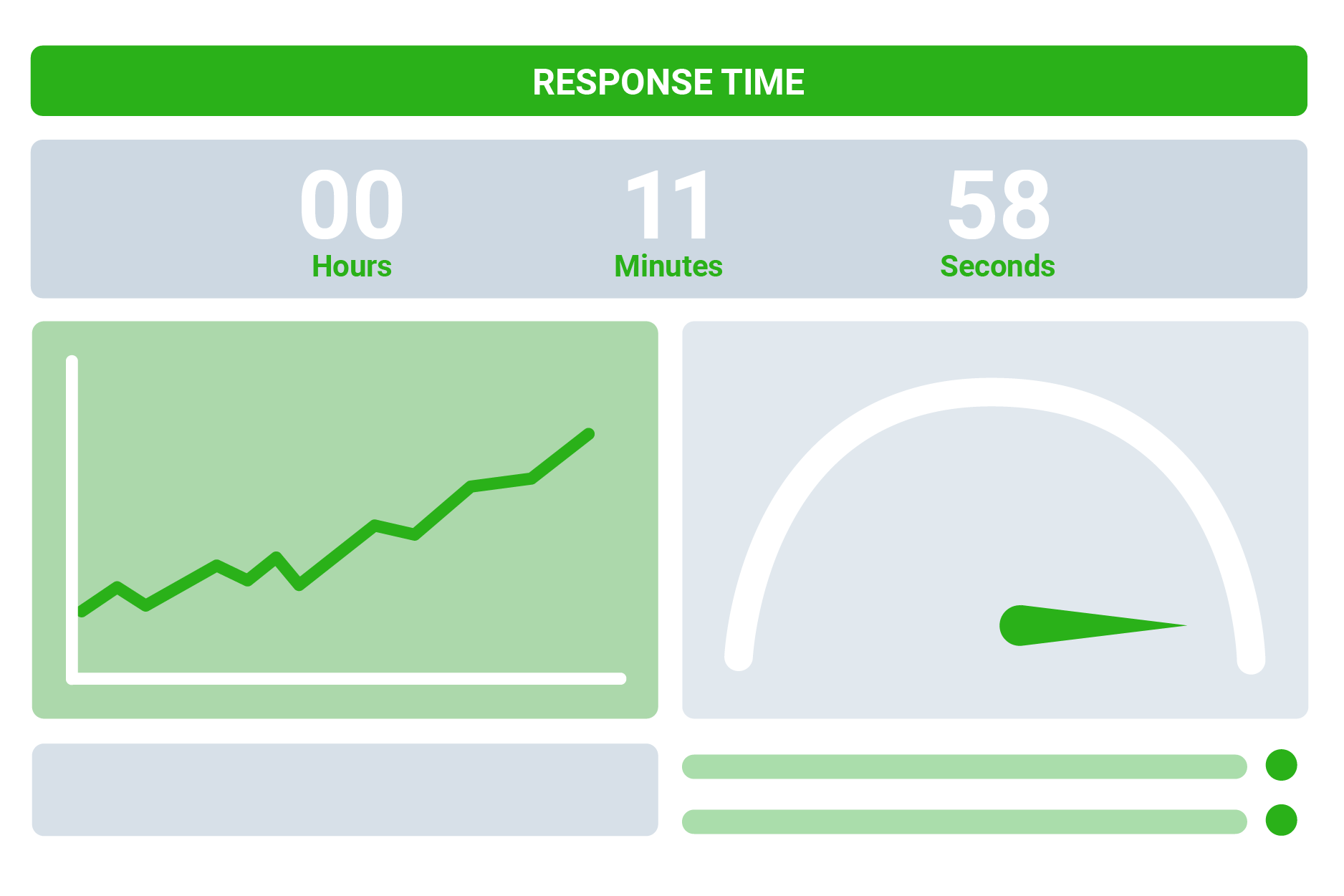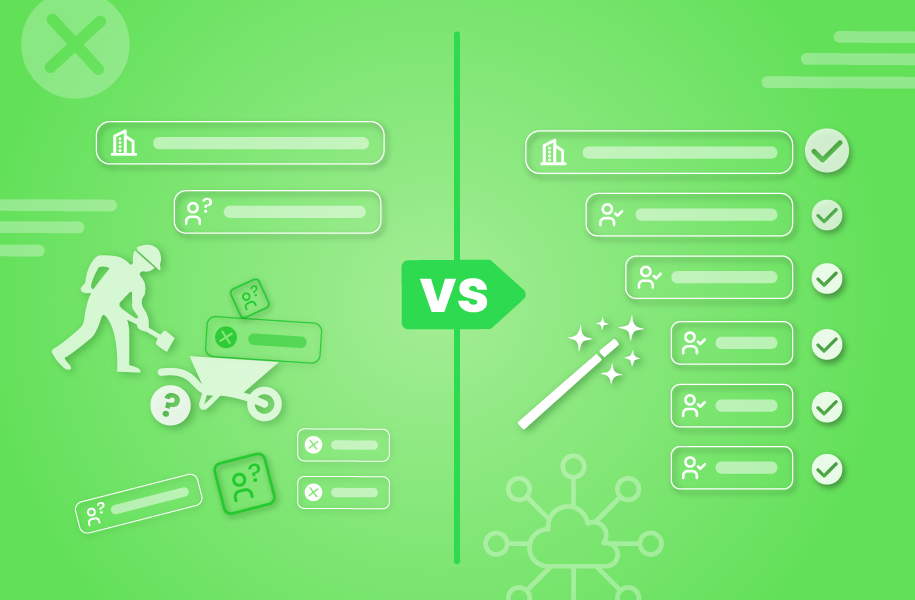Is Your Lead Routing Process Slowing You Down?
When thinking about lead routing, picture this. Every hour, the US Postal Service routes 17.7 million pieces of mail. Fortunately, postal services are backed by powerful processes to help sort that incredible volume.
Can you imagine if postal services had a long queue and small team responsible for sorting through each piece of mail by hand? Talk about time spent breaking a sweat just trying to keep up.
The point is, as volume climbs it’s just not possible to sort through each lead, one painful assignment at a time. Nor is it helpful to leave perfectly good leads waiting in a queue while your revenue potential is slowed down with every missed opportunity.
You work hard to generate your leads, and if they’re left in a queue or routed inaccurately…the stakes are high.
Sales reps may cherry pick leads, leaving others untouched at the wayside ready to go cold. Marketing may become frustrated as their hard earned leads aren’t being followed up on. This creates tension between departments which can impact collaboration. More importantly, a competitor may have beaten you to the lead.
Speed is crucial, but this isn’t new news. There are endless stats out there that tell you to speed up your lead response times – after all, responding in 5 minutes means you’re 21x times more likely to convert a lead. Yet companies are not alone in this speed-to-lead challenge.
The clock may be ticking… but don’t sweat it!
There’s a better way to take your lead response times up a notch, so you’re not left counting the days (which is an average of 42 hours for B2B companies).
What do you do?
5 Ways to Speed Up Lead Routing Without Breaking A Sweat in Salesforce
Don’t worry. If your lead assignment process is slowing you down, we’ve got 5 ways to help you speed up without breaking a sweat. Because we all know the pain of a missed opportunity – and your inbound leads don’t wait for anyone!
1. Supercharge slow-you-down manual lead routing with automation
Manually assigning leads is not an option. First, we’re talking blood, sweat, and Salesforce-Excel gymnastics as you try to figure out:
- How big is the company?
- What geography does it sit in?
- Is it part of a named account?
- Who it should be assigned to?
- The list goes on…
Most companies assign individuals to manually process and assign leads to the right person inside the organization. The challenge with this is it takes time. This can lead to triaging or the dreaded cherry picking, leaving many leads untouched and unassigned.
Although lead routing rules can be set up in native Salesforce, its capabilities are limited and become quickly outdated as organizations scale. It’s a struggle when ordering, setting criteria, and editing rule requires APEX code. Not to mention testing and identifying routing issues is problematic with limited visibility.
As companies grow, the problem only gets worse.
Take Asana’s case, a project management platform who struggled to keep up with massive volumes of leads as they grew. The good? It was a sign of their growing success. However, added layers of complexity arose. An increasing volume of leads without capacity to handle it properly meant lagging response times.
What did they do?
Don’t sweat it – use automated lead routing.
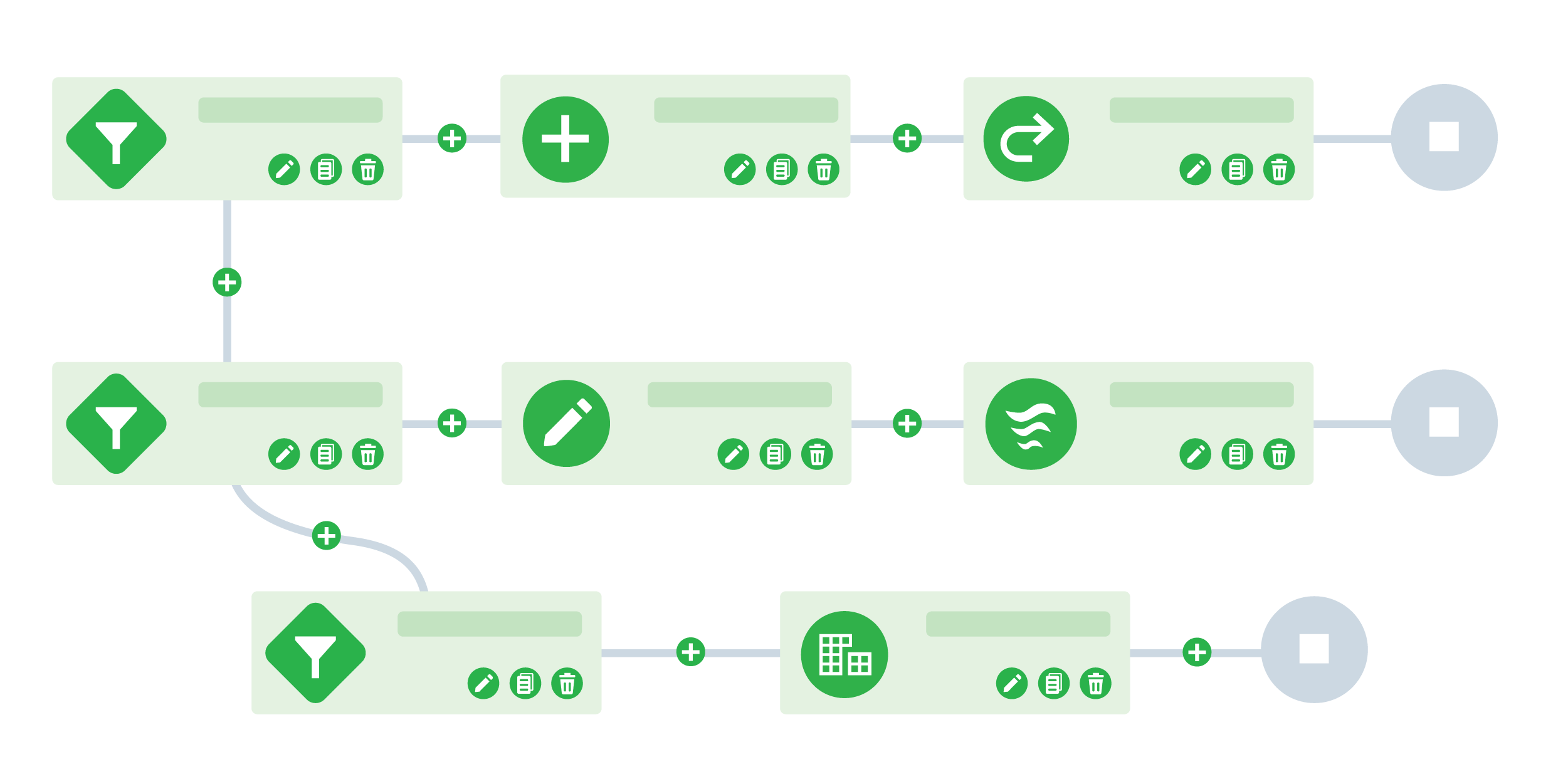
Make lead routing effortless with automation. Tip: look for a drag and drop solution so that you don’t compromise usability.
Automated lead routing is a no-brainer when it comes to speeding up response times. Using sophisticated lead-to-account assignment or routing allows you to forgo the queue and the limitations of manual native Salesforce routing rules, with more speed and control. It also helps ensure leads get to the right rep’s hands.
The first step in speeding up is automation, but you need to ensure you’ve got a solution that can help you scale with the complexity of your business – which brings us to point number two.
Let’s dig into routing complexity.
2. Build flexible lead routing rules to keep your engine running smoothly
How a company sets up their go-to-market strategy informs how they need to route or assign leads to reps. B2B sales teams are regularly selling into different territories, market segments (SMB, mid-market, enterprise), verticals, and industries – and it gets complex. Large-scale companies can have upwards of a thousand rules.
If that resonates, you need something that is flexible to your go-to-market requirements.
“We were growing, and our previous routing tool didn’t scale with us. It wasn’t just the functionality, but the usability within those functions.”
– Chris Burger, Head of Revenue Operations & Technology
Don’t stress the complex, create custom routing rules based on your go-to-market strategy.
Use territory-based assignment to segment based on geography, vertical, named account, or rep specialty. Ensure the right leads, contacts, accounts and opportunities are routed to the right rep, every time.
Pro tip:
If your company is selling into large enterprise businesses, it’s essential that your tool can handle parent or global headquarter routing and route to a hierarchy. This is something often overlooked as the hierarchy is only visible on the account record in Salesforce (and even if it’s viewed, it’s not accurate or a complete hierarchy without building it manually).
Why does this matter? You can customize the data you stamp on an incoming lead to route accordingly. For instance, rolling up enterprise data like company size or annual revenue across related subsidiaries gives you further insight and capability for routing to the right rep.
With Complete Leads, you can go beyond leads, and create any assignment flow across any object. Route any record, update any field, and trigger any action. The assignment possibilities are endless.
You can assign all day, but “set and forget” mentality only works if things remain the same. And realistically, that’s not the case when you’ve got evolving got-to-market rules and changes on the fly.
3. Enable your team to make faster GTM changes
Asana’s rapid growth meant that their team, which included hundreds of sales reps and complex territory assignments, were frequently changing. They had incoming leads and accounts that were being assigned to sales reps who no longer worked at the company or had been moved to another territory.
And – by the time they made the change, it needed to be changed again.
Because of how Salesforce is set up, only a user with admin privileges can make changes to routing rules, leading to a massive backlog. And that’s not factoring in the time it takes to make mass rule updates.
Depending on the company, it can take weeks, or even months to make changes in lead routing rules:
- Changes need to be defined by IT
- Sprints need to be planned and completed
- Testing needs to be completed in a QA or staging environment before pushing into production
So what happens when you’re an evolving company and need a quick change, now?
What happens when someone new joins the sales team or the team updates its go-to-market strategy? As more and more requests come in, the change requests become longer.
Lead routing solutions with a drag and drop interface allow users to edit and maintain their own assignment rules. This means no more waiting on Salesforce admins.
Don’t sweat it, quickly build assignment flows for different teams and enable managers to maintain their own rules.
Nested flows allow multiple assignment flow to be built for different go-to-market teams and managed independently. This provides teams with the flexibility to change their own rules – reducing the time it takes for changes to occur.
If that’s not coffee mug worthy, what is?
4. Avoid routing to the wrong rep with lead-to-account matching
Headaches happen when leads get routed to the wrong rep, and need to be manually reassigned.
Even if you have automated routing rules in place to route leads to accounts – accuracy matters.
If you cannot match to the correct account, or the account has multiple copies, it takes time to sift through and assign correctly. This process is cumbersome and has human error involved, slowing down the speed at which a lead is routed and also the number of leads that can be handled. And native Salesforce doesn’t trigger further operations – such as reassigning a lead.
What if a lead is assigned based on the wrong information? If a lead’s record is outdated it can be incorrectly routed.
When leads are assigned to the wrong person, it means bad news for both the sales team, their conversion rate, and the customer experience. We’ve all heard the horror stories of what happens when rep conflicts occur when an inbound lead is assigned incorrectly.
As the volume of leads pick up, the person or team responsible for matching can become overwhelmed. They can either let some leads go unprocessed due to volume or they can start to trim the time it takes which increases the number of mistakes.
Don’t worry, ditch the manual matching aerobics with automated lead-to-account matching.
First, fuzzy matching takes multiple factors into consideration drastically improving match rates with lead-to-account, lead to contact, multiple field matching and more.
Coupled with automation, you don’t have to manually make sense of disconnected customer data. Matching is the key to proper assignment and routing and ensuring that the right person responds to a lead.
Knowing who not to route the lead to is also as important as who it goes to. For example, if a lead comes into Salesforce and there’s already another lead that exists, you don’t want to route it to another rep.
Enabling the capacity to match to any object, including leads, will help identify a duplicate lead and ensure you take the correct course of action. Instead of routing a duplicate lead, it notifies the owner of the lead or account.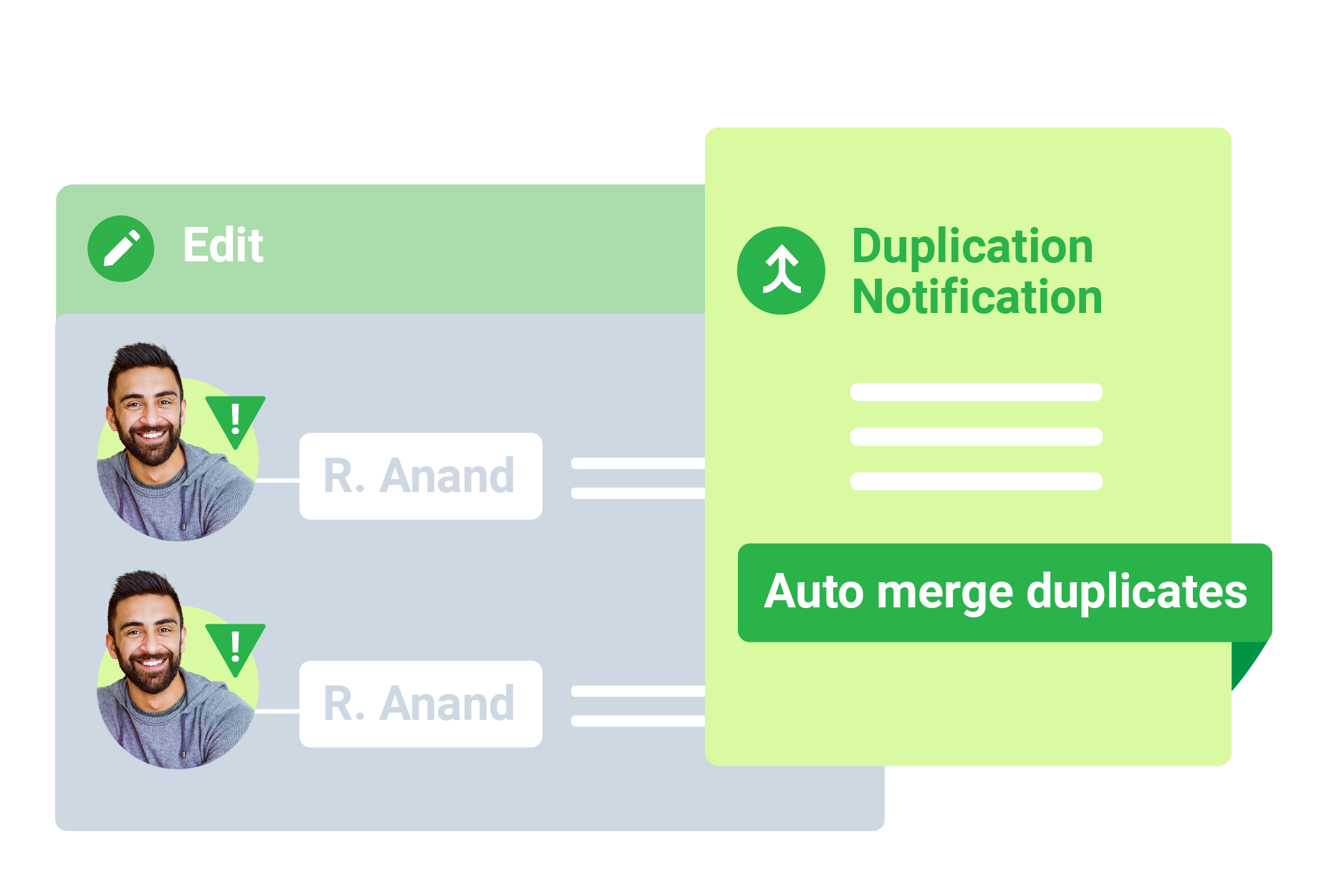
5. Optimize the lead routing process by encouraging faster rep responses
Now that you’ve got automated lead routing in place, it doesn’t stop there. Ultimately, it’s up to the sales rep to make magic happen. What can you do to help encourage speed-to-lead routing?
While we’ve surpassed the queues of Salesforce, you want to make sure you’re doing everything possible to shrink the rep response window and take your team’s speed to the next level.
Don’t sweat it, optimize it!
One way to do that is to set up no-worries notifications for any type of inbound lead. Make sure your reps can respond instantly with the context they need to have conversations that convert. This is why making sure you’ve started with lead-to-account matching is so critical, as it’s not only the gateway to routing right, but gives your reps information like history and activity associated to the lead.
An in-depth look into response times also allows teams to catch and correct any incorrect routing rules that might be creating a bottleneck in the response process. By using a response timer and dashboard, Sales Ops teams are given powerful insights insights like:
- Average first response time by sales rep
- Average rep response time by team
- How a team’s response time trends over time
- Performance against SLAs
Another tip? Monitor those lead routing rules and audit your lead flows to correct errors. To do this right, ensure you use a solution that has a detailed history log.
If You Know, You Know: Don’t Sweat It, Automate Lead Routing
Automate, route, optimize!
In Asana’s case, an automated lead routing solution was just what they needed to stay on top of incoming leads without the cumbersome, manual effort. Being able to match and route incoming leads automatically freed up hundreds of hours of manual work.
A drag-and-drop interface adds a new level of usability. And hundreds of complex territory and assignment rules are now easily managed and assigned.
There is no more coding or waiting for IT, users are given the flexibility make changes as needed, and the team can speed up and sell more with ease. And you can too!
Looking to learn more?
Check out our Don’t Sweat It Demo and learn how automated lead routing can help you speed up, without breaking a sweat.