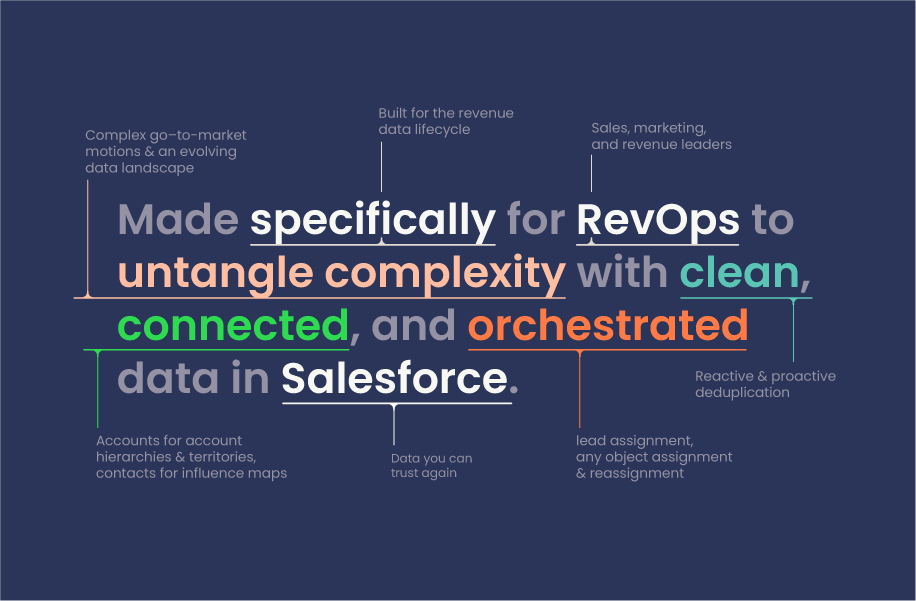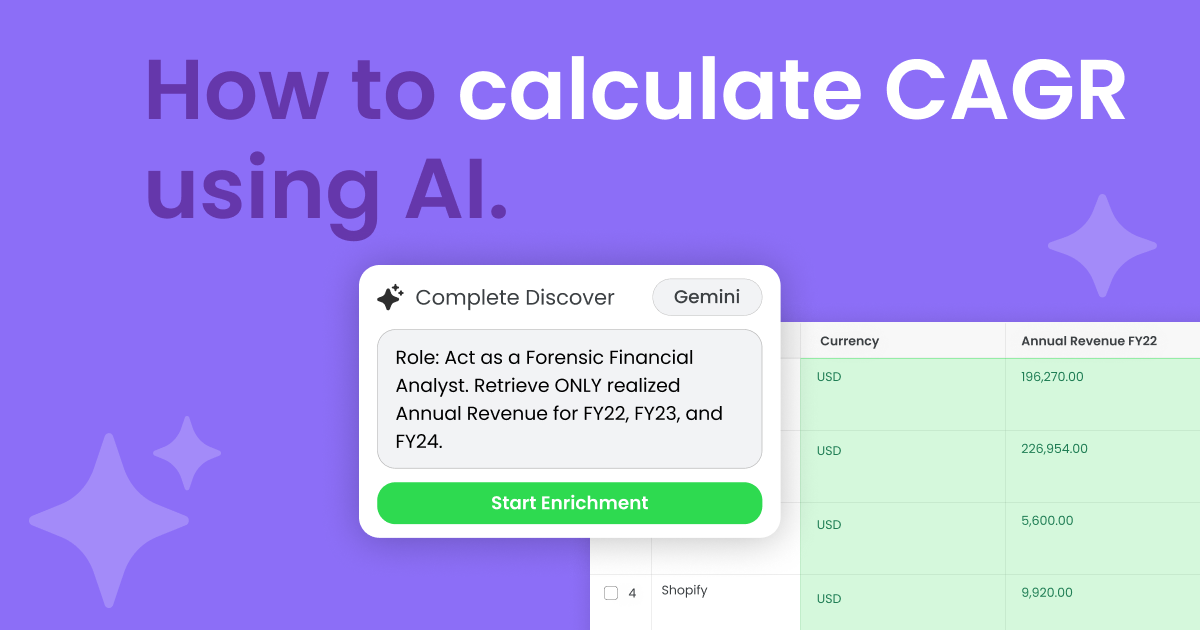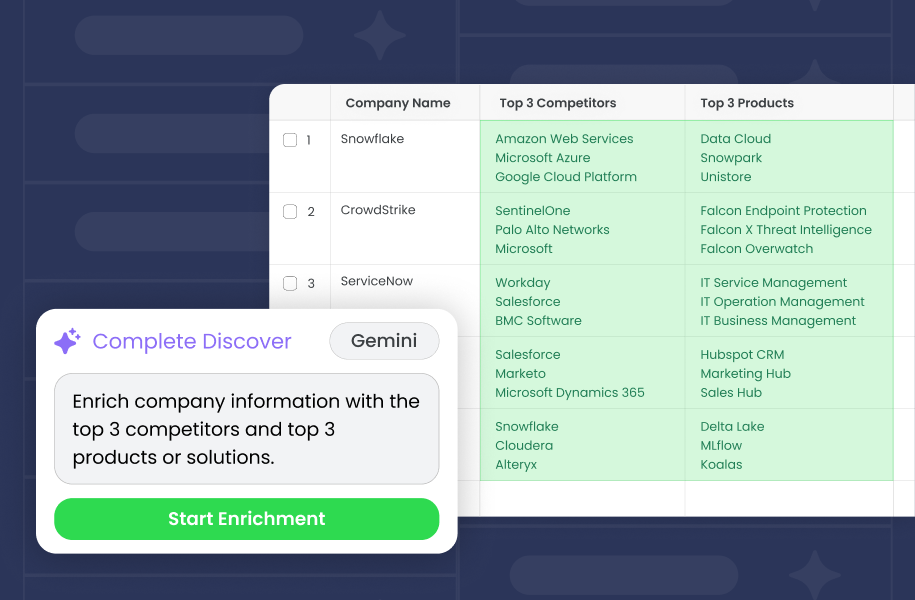Revenue teams can do everything right and still miss pipeline goals — not because of poor strategy, but because of broken RevOps data management.
RevOps teams depend on data to make smart decisions, but more often than not, that data is incomplete, outdated, or scattered across systems.
Tool consolidation can help centralize it, but if your records remain disconnected or unreliable, the same issues keep resurfacing.
RevOps data management tackles these challenges — not just by consolidating tools, but by structuring and automating the revenue process itself. It’s how teams move from reactive data cleanup to proactive, scalable growth.
With the right foundation in place, you can stop working around your systems and start leveraging them to drive revenue.
What is RevOps Data Management?
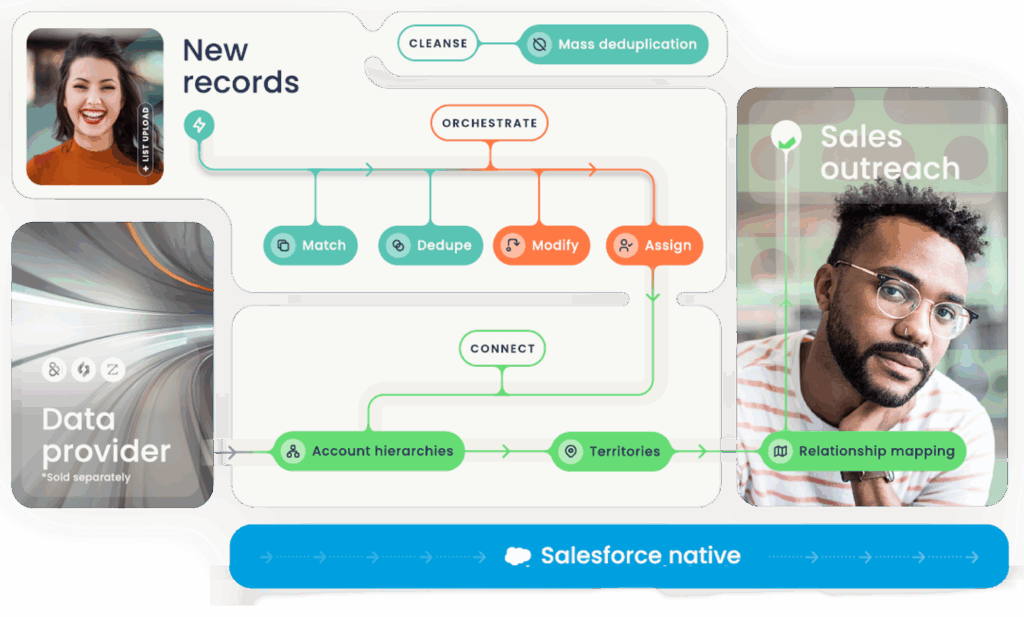
RevOps data management is the process of structuring, maintaining, and automating data to keep sales, marketing, and customer success teams aligned. It involves keeping data accurate, complete, and properly connected across systems and teams so every RevOps function can trust the information they use to drive revenue.
At its core, RevOps data management focuses on three core areas: accuracy, accessibility, and automation.
- Accuracy means eliminating duplicates, standardizing records, and ensuring every field contains reliable information.
- Accessibility ensures that all teams can instantly access the data they need — whether it’s account history, buying signals, or ownership details — across all systems, without manually digging through disconnected records and systems.
- Automation eliminates bottlenecks, removes human error, and makes scaling RevOps possible, allowing teams to focus on closing deals, not cleaning up data messes.
Instead of operating in silos, RevOps data management helps teams operate from a connected and structured dataset, ensuring everyone can see the full picture — not just pieces of it.
5 RevOps Data Management Best Practices
Even with powerful automation, a poor strategy will hold your revenue team back. That’s why RevOps data management is as much about mindset, governance, and day-to-day discipline as it is about tooling.
You don’t need more tools — you need better habits. Here are five ways to manage your data with the discipline RevOps demands.
1. Treat your CRM as a revenue system, not just a database
Over time, a CRM can start to function more like a data archive than a strategic system — even in well-run enterprise organizations.
Records added during campaigns, imported during events, or updated during territory shifts can become harder to trust and act on over time without a clear structure and strategy.
To get real value from your CRM, it needs to operate as a revenue system — one where every field, object, and relationship supports your GTM strategy. That means having records that aren’t just complete, but consistent, validated, and aligned to how your teams actually work.
Here are some examples of what treating your CRM as a revenue system looks like in practice:
- Enforcing required fields like “Region,” “Segment,” and “Buying Role” at creation.
- Standardizing picklists to avoid variations in manual data entry.
- Matching and merging duplicates on entry — not during quarterly cleanups.
- Documenting and sharing field definitions so every team interprets stages and statuses the same way.
2. Establish ownership and stewardship across teams
One of the most overlooked problems in RevOps data management isn’t poor governance — it’s poor accountability.
When no one knows who owns a field, a process, or a routing rule, issues either get ignored or multiply across systems.
And when ownership is unclear, so is responsibility.
RevOps teams often sit at the center of this chaos, but they don’t own every field, workflow, or record.
And when no one agrees on who’s responsible for maintaining the underlying data, small inconsistencies can snowball into system-wide problems, such as:
- Broken routing logic from field confusion. If Marketing owns the “Lead Source” field but Sales modifies it mid-funnel, routing rules based on lead origin (like demo request vs content download) start to misfire. Leads meant for enterprise reps may end up with BDrs, delaying follow-up and triggering reassignments.
- Comp disputes from inconsistent territory definitions. If one team defines “Mid-Market” based on employee count and another uses revenue, ownership assignments get messy — especially when leads route based on one definition, but opps close under another.
- Unclaimed records. When leads fall outside automation logic, don’t match assignment criteria, and fall into a catchall queue, it’s too easy to assume someone else will handle it.
A lack of stewardship was part of what slowed down Veracode’s lead management.
Their team managed over 800–900 lead routing rules, but when a lead didn’t meet assignment criteria, it fell into a catch-all queue.
We were running into an unfriendly user interface. We were stretching the bounds with our prior solution and finding that it wasn’t meeting the solution needs that our business leaders wanted.
Jim Maddison, Principal Business System Analyst at Veracode
While the operations team regularly stepped in to resolve those leads, it created friction and complexity that made it harder to scale as GTM motions evolved.
You don’t need a data governance committee — but you do need stewardship, which means assigning ownership of key fields, processes, and rules across teams.
Here’s what that looks like in practice:
- Every critical field has an owner. For example, Marketing owns “Lead Source,” Sales Ops owns “Territory Tier,” and CS owns “Lifecycle Stage.”
- Field-level documentation is shared across teams. This prevents misalignment on definitions and logic — e.g., what “Qualified” means in different contexts.
- There are escalation paths. If a record is misrouted, unmatched, or flagged as a duplicate, someone is explicitly responsible for reviewing and resolving it.
- Routing rules and assignment logic aren’t embedded in code. Instead, they’re easily visible, editable, and auditable in the system.
3. Build feedback loops into your GTM motions
As the saying goes, the best-laid plans often go awry — and that’s especially true when data moves fast across multiple teams, systems, and lifecycle stages.
But the difference between orgs that stay ahead of these issues and those stuck in constant data cleanup chores comes down to one thing: feedback loops.
Many teams catch issues reactively, like when a rep flags a bad lead or a customer escalates.
But by the time the problem surfaces, you might’ve already lost revenue.
Building proactive feedback loops into your GTM data workflows lets you catch these issues before they negatively impact your pipeline and customer experience.
These three RevOps automation plays help you do just that by baking real-time feedback into your data workflows.
Use SLA timers to surface bottlenecks
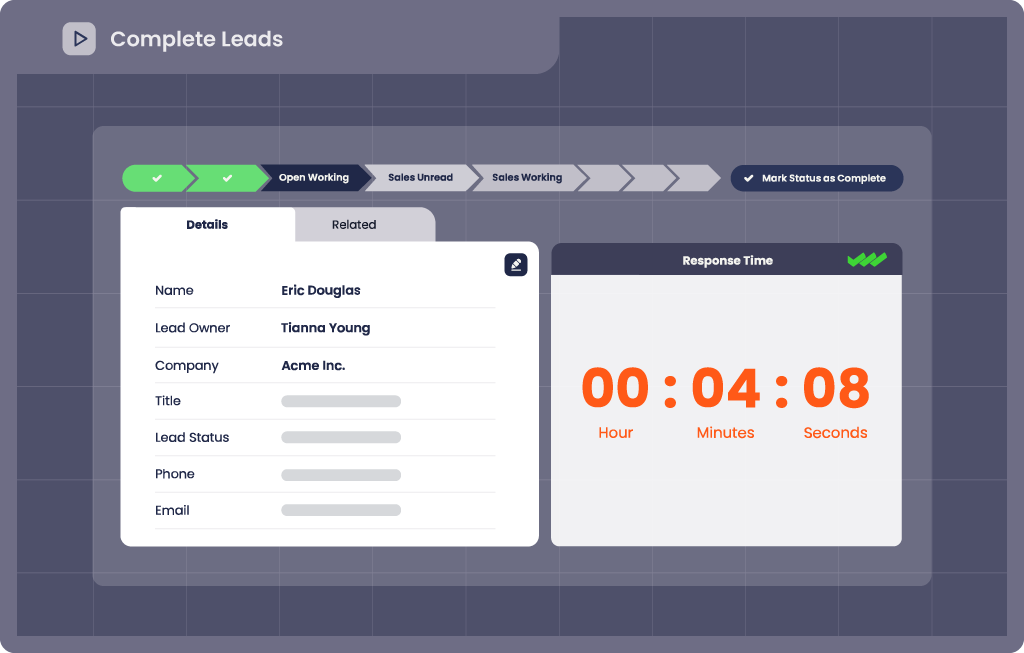
SLAs aren’t just for customer support. Multi-SLA timers, for example, let you track lead response times, time to first meeting, and time between opportunity stages — right on the record and across working hours and time zones.
This visibility helps you spot process slowdowns immediately:
- Are reps missing the handoff window for high-intent leads?
- Are opportunities sitting untouched beyond a certain stage?
- Are CS teams lagging behind on onboarding after a closed-won deal?
And when SLA breaches do happen, automated alerts via email, Slack, and dashboard reports let you step in before the lag turns into lost pipeline.
Even more importantly, SLA timers give structure to your GTM feedback loop.
Beyond tracking movement, these timers also let you identify where delays happen and whether that velocity aligns with performance goals. Over time, this data becomes foundational for optimizing rep coverage, territory management, and conversion benchmarks.
Flag misalignment with ownership checks
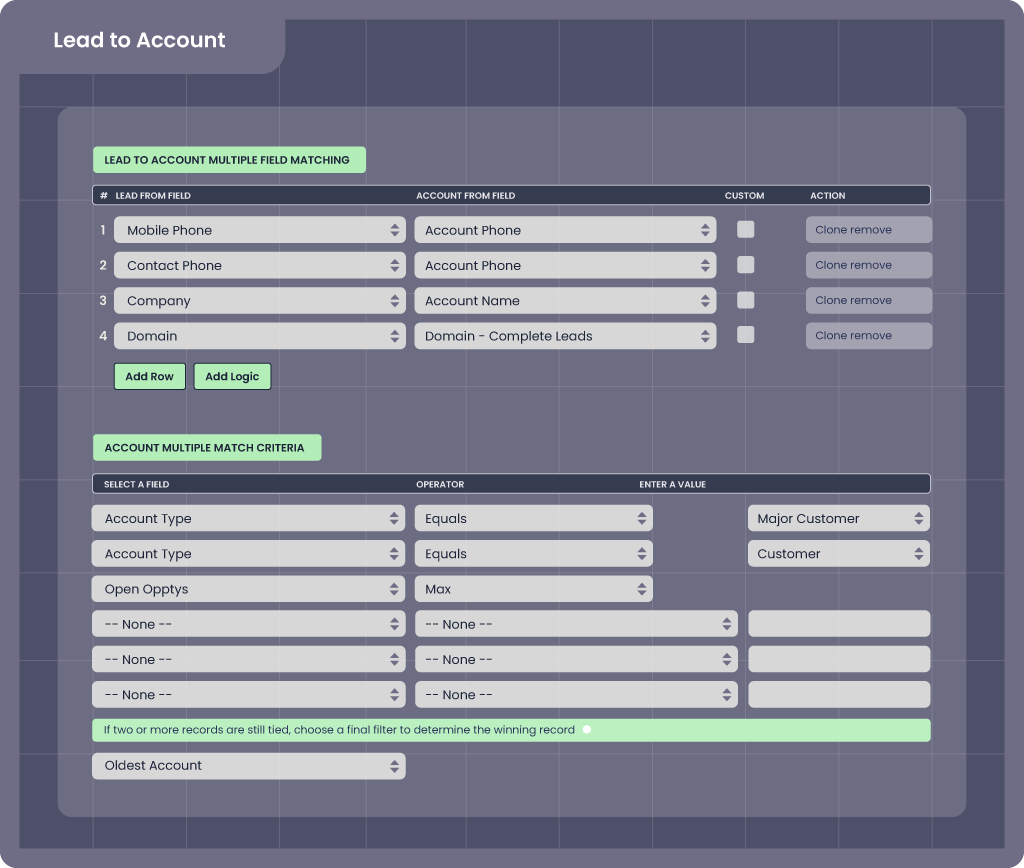
A common but often invisible RevOps data management problem is when an opportunity, lead, or contact is assigned to someone who no longer (or never should have) owned that account or territory.
For example:
- A rep is reassigned to a new region, but old opportunities still list them as the owner.
- A lead is routed based on outdated territory logic and ends up in the wrong queue.
- A child account gets assigned to a different rep than its parent, creating conflict over who owns the opportunity.
These breakdowns often go unnoticed until they cause a downstream problem, like a delayed handoff, duplicate outreach, or a dispute during close.
Before [Traction Complete], we were just hoping that our assignments were accurate — we didn’t have the visibility we needed to be 100% sure.
Cameron Barnes, Senior Manager of Marketing Operations at Cisco
With RevOps automation tools like Complete Leads, you can build ownership validation checks directly into your GTM flow — no devs or APEX required.
Here’s how it works:
- Custom Matching: When a new opportunity is created, Complete Leads matches it to the correct account and the Complete Territory Object — a custom object that stores structured ownership logic based on your GTM model.
- Owner Verification: The system then checks if the opportunity owner matches both the account owner and the territory owner.
- Conflict Identification: If there’s a mismatch, Complete Leads automatically stamps the opportunity with an “Ownership Conflict Status” field — a custom flag visible on the record.
- Real-Time Alerts: Based on your settings, the system can then notify specific teams or the assigned AE via Slack or email, making sure someone is looped in before it affects revenue or commission splits.
Reactivate what’s been missed
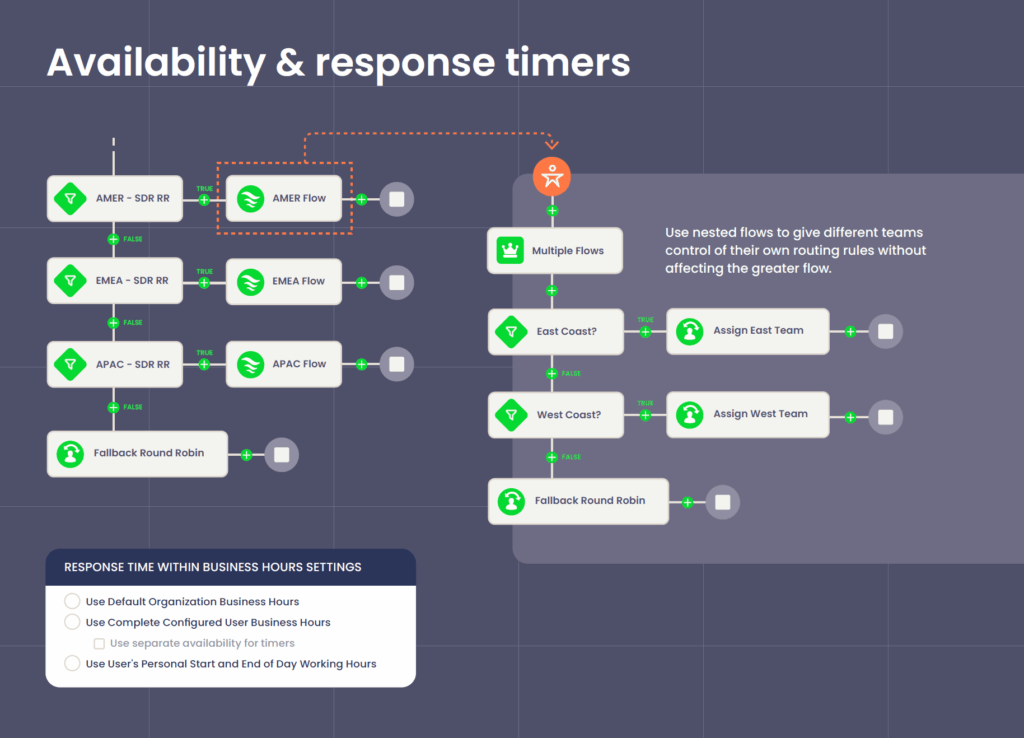
Leads and opps can go cold. That’s not unusual. What matters is how — and when — you re-engage them.
Using Complete Leads, you can build flows that automatically monitor for inaction and trigger follow-up based on time, stage progression, and re-engagement signals.
For example, if a lead is assigned but untouched for a defined period, say five days, you can automatically reassign it to a backup rep or route it into a re-engagement queue. This prevents high-intent leads from stalling due to PTO, handoff breakdowns, or misrouted assignments.
The same logic applies to opportunities.
If a multi-SLA timer says an opportunity hasn’t moved for in 30 or so days, you can set a trigger to send alerts to the owner, flag the record for Sales Ops, or generate a task for the rep to review. This keeps opps moving forward — or at least prevents them from stagnating without visibility.
You can also monitor previously closed-lost opportunities.
Say the associated account starts showing signs of new activity, like engagement with a marketing campaign. In that case, you can use flow logic to route those opps back to the account owner, reflag them for follow-up, or prioritize them for requalification.
4. Map the lifecycle, not just the funnel
Most RevOps workflows are designed to support new pipeline progression — tracking leads through stages until a deal closes.
But in recurring revenue models, that’s only half the battle. The real value often comes after the initial sale, through successful onboarding, retention, and expansion.
To manage revenue holistically, your systems need to reflect the entire customer lifecycle, not just funnel stages.
That includes capturing engagement from the first touchpoint through post-sale outcomes — and connecting the dots between accounts, contacts, usage patterns, and related opportunities.
This is especially critical in land-and-expand motions, where identifying upsell or cross-sell opportunities depends on having visibility into what’s already been sold, who owns the account, and which teams are active across the hierarchy.
Without that structure, expansion signals get buried, and growth opportunities are missed.
Here are some examples of what lifecycle mapping looks like, and how Traction Complete supports it:
Match leads to the right level of a complex hierarchy before routing
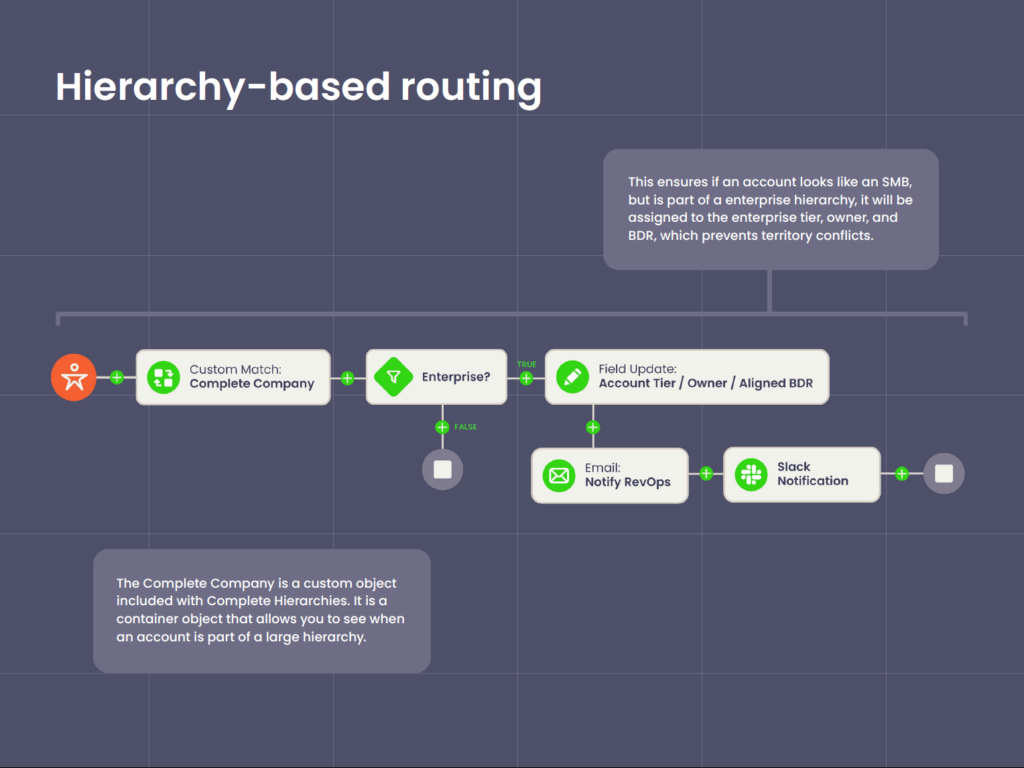
With Complete Leads, you can match incoming leads to any level within a Salesforce account hierarchy — whether it’s a global ultimate parent, regional HQ, or subsidiary. This is done using custom match criteria (domain, company name, region) and hierarchy-aware matching logic that avoids defaulting to the wrong entity.
For example, you can match a lead from “Google Cloud Singapore” to the Singapore sub-account or the global “Alphabet Inc.” record based on your routing strategy — ensuring expansion leads are properly recognized, not misrouted as net-new.
Link contacts to opportunities with full stakeholder visibility
Using Complete Leads, you can set conditions that match a contact to an opportunity (based on timing, campaign history, or domain match) and automatically populate the Opportunity Contact Role object.
This linkage helps Sales and CS teams know who’s involved in each deal — and lets you track engagement across the lifecycle.
If a contact engages post-sale but wasn’t in the original opp, for example, this automation play can detect the account link, find a relevant opportunity, and create the Opportunity Contact Role entry — without relying on the rep to remember or manually update it.
Route expansion opportunities based on account status, ownership, and GTM motion
Expansion opportunities demand context. Was the account originally closed by an AE? Is it a renewal managed by CS? Is this cross-sell interest coming in from marketing outreach?
These nuances matter — and without them, expansion deals often get routed to the wrong person, disrupting continuity and slowing down revenue.
With Complete Leads, RevOps teams can build opportunity routing logic that references real-time data from the matched account. This includes fields like “Current Products,” “CSM Assigned,” “Original AE,” or custom expansion flags.
Within the drag-and-drop flow builder, you can create decision branches that assign ownership based on whether the account already has a closed-won opp for a product, whether the original rep is still active, or whether the account meets your expansion-readiness criteria.
You can also stamp fields like “Motion Type” (e.g., Upsell, Cross-Sell, Renewal) or “Source Campaign” onto the opportunity as it routes, giving you clean reporting and visibility into what type of motion is occurring and how it entered the funnel.
Visualize and manage account hierarchies

Salesforce’s native account hierarchy view is notoriously limited. It offers only a single parent-child relationship and no easy way to restructure or segment accounts by GTM needs.
For RevOps teams managing land-and-expand strategies, that’s not enough.
You need visibility into the corporate structure and how your teams actually engage with it. Information like which regions are active, which subsidiaries haven’t purchased, and who owns what.
Complete Hierarchies solves this by giving you a configurable hierarchy engine directly inside Salesforce. It automatically links accounts based on logic you define — such as domain similarity, DUNS number, or other firmographic fields — and lets you review and manually adjust structures using a visual drag-and-drop editor.
You can also build multiple hierarchy views — like legal vs. GTM vs. territory — to serve different parts of your business. And because the hierarchy lives in a custom object, it’s accessible across workflows, assignment logic, and reporting.
This means Sales, CS, and Marketing no longer need to reference spreadsheets or VLOOKUP their way to a full account view. They can instantly see which offices or entities are active, which haven’t been touched, and how activity rolls up across the organization.
20% of your existing customers will drive 80% of your organization’s future revenue.
Forbes – The 80/20 Rule Is Brutal. That’s Why It Works
Roll up revenue, usage, and engagement across accounts for whitespace analysis
It’s not enough to see one account. In land-and-expand, you need to know how a family of accounts is performing.
Who’s bought? Who hasn’t? What’s next?
For true lifecycle visibility, RevOps teams need a way to aggregate activity and revenue across an entire corporate family. That includes knowing which subsidiaries are generating revenue, which are inactive, how much product is being used across the hierarchy, and whether a parent account is primed for expansion.
After all, you can’t plan expansion if usage data, CS tickets, or revenue sits buried at the child account level.
With Complete Hierarchies, you can roll up any Salesforce object — opportunities, cases, CSAT data, product usage, and even custom metrics — from the child account to the parent.
These rollups are configured using point-and-click rules, and the aggregated values can be displayed directly on the account record. You can then use these fields in dashboards, reports, and even routing logic.
For example, if a parent account has over $100K in ARR and no CS tickets from the APAC region, that could trigger an expansion opp or route an inbound lead to the CS team.
5. Focus on fixing high-impact data gaps, not every field
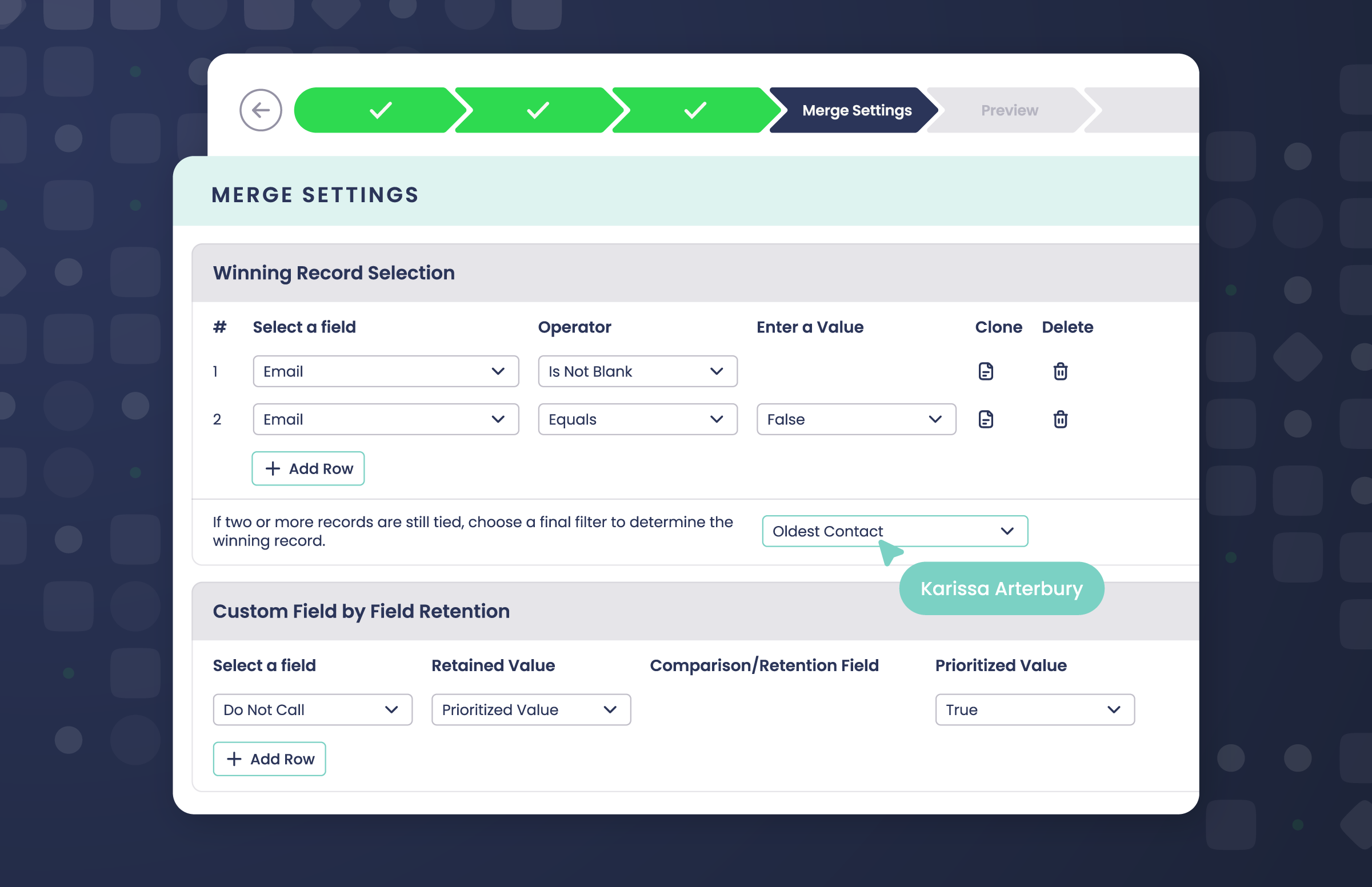
It’s easy to fall into the trap of trying to clean every record, normalize every picklist, or retroactively fix every field value across your CRM.
But the reality is that not all data is equally important, and not all gaps are worth closing right away.
Don’t let perfect be the enemy of good. The most effective RevOps data management wins don’t come from perfect data — they come from fixing the records and fields that create actual fiction in the revenue process. Stuff like data gaps that break routing logic, confuse ownership, and delay handoffs.
If you’re not sure where to start with your Salesforce data cleansing, begin by identifying the fields and workflows that directly impact revenue execution.
For example:
- Which fields your routing, assignment, and enrichment logic actually depend on
- Which data points drive compensation, attribution, or renewal forecasting
- Where internal teams disagree on field use, purpose, or definition
Once you know where the cracks are, you can use an automated solution like Complete Clean to customize and automate your cleanup strategy.
Scalable examples of what you can achieve with Complete Clean include:
- Applying targeted rules to clean up high-friction fields first (segment, lifecycle stage, owner)
- Normalizing inconsistent values without rewriting workflows — for example, merge “Enterprise,” “ENT,” and “Ent Tier 1” into one standard.
- Using field-level survivorship logic to keep the most accurate data during merges, and apply preview + rollback options to reduce risk.
Strategic, mindful cleanup is what gives your data real leverage.
You don’t need to clean everything — but you do need to clean what connects to revenue.
Own Your RevOps Data Management. Power Your Revenue

RevOps data management is more than a technical exercise — it’s how your business stays aligned, responsive, and ready to grow.
When your data is structured, governed, and connected to your go-to-market motion, you can trust your systems to keep up with the pace of change.
But getting there takes more than cleanup. It takes a data strategy built for scale — and the tools to operationalize it across every object, team, and motion in Salesforce.
That’s why we created Traction Complete — the RevOps data management suite for Salesforce.

Traction Complete helps RevOps teams automate, simplify, and consolidate data management across the entire revenue lifecycle — from lead capture and enrichment to territory execution, renewal tracking, and account expansion.
Built 100% native to Salesforce, our suite is designed to move at the speed of your business.
Whether you’re tired of fixing misrouted leads, manually updating account ownership, or rebuilding territory rules from scratch, we’re here to give you time, accuracy, and sanity back — all without duct-taping custom flows together.
We came from Salesforce consulting, and we carry that same customer-led mindset into every product we build.
I would 100% recommend Traction Complete to anyone that uses Salesforce. They will help you sort out any type of automation that you want to implement.
Jack Dickinson, Marketing Operations Manager at Planet
From Complete Leads to Complete Hierarchies and Complete Clean, every tool is built with your operational headaches in mind — and every rollout is backed by the same people who’ve implemented Salesforce for some of the world’s most complex RevOps teams.
If you’re ready to stop working around your data — and start working with it — we’d love to help.
Because managing data shouldn’t slow you down.
It should set you up to win.
Want to see how the Traction Complete suite puts your Salesforce data work? Book a tailored demo today and see why 3500+ RevOps leaders trust us to help automate their data workflows.