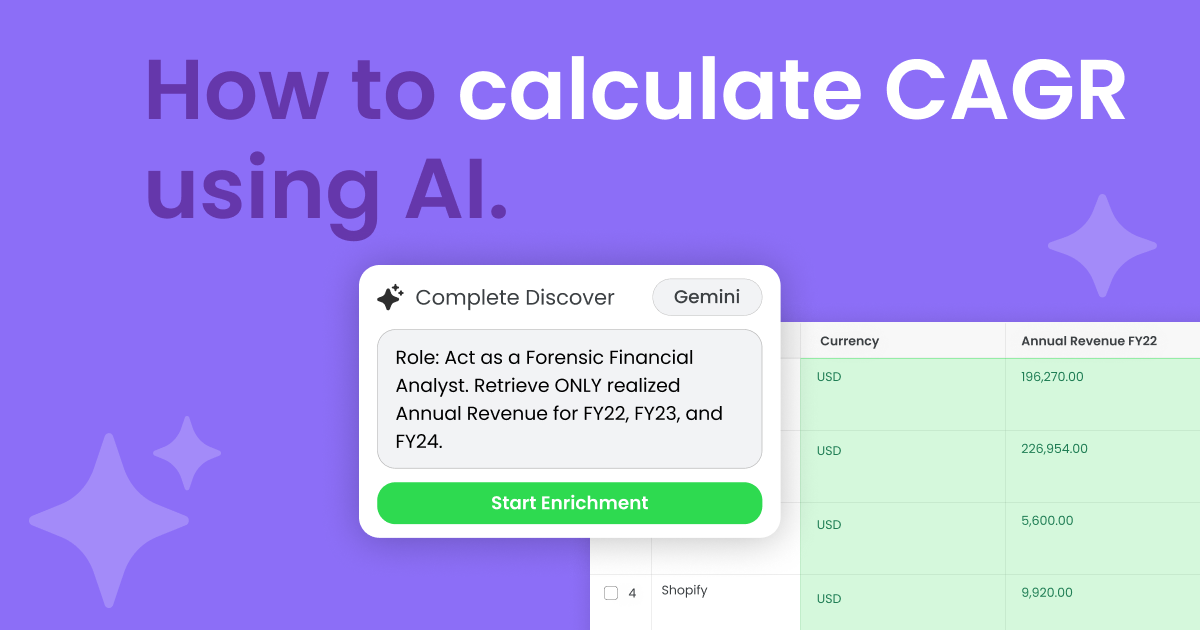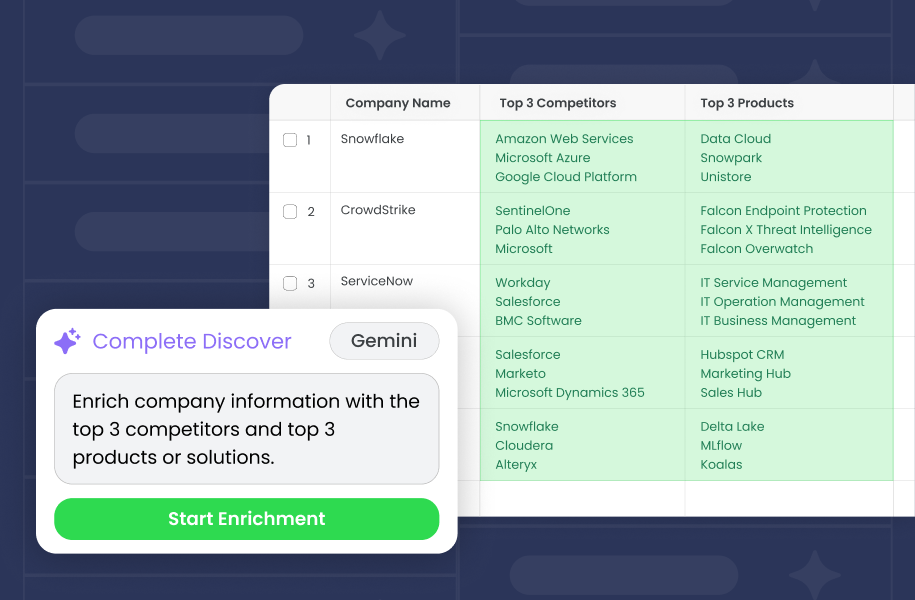Agentforce is here, bringing AI-driven automation to Salesforce and transforming workflows with intelligent, autonomous agents.
These agents don’t just assist users — they take action, handling approvals, updating records, and automating complex processes without manual input.
But to fully realize Agentforce’s impact, you need to understand how it works, its core capabilities, and the best practices to follow to drive success.
What is Agentforce?

Agentforce is Salesforce’s AI-powered automation solution that uses intelligent, autonomous agents to handle key business tasks.
These agents can help you automate workflows by turning your plain-language instructions into action, whether that’s assigning leads based on engagement data, escalating high-priority support cases, or syncing account updates across teams in real time. It integrates directly into Salesforce, allowing you to streamline operations with minimal code and setup.
How is Agentforce Different From Other AI Solutions?
You may already be familiar with Salesforce’s Einstein AI, which predicts outcomes, suggests content, and automates responses to assist users. However, Einstein still relies on users to review its recommendations and take action manually.
But Agentforce takes AI automation further by enabling true autonomous execution. Instead of just assisting users, Agentforce independently learns, reasons, and takes action based on real-time data and events — completely eliminating manual intervention.
Think of Agentforce as the next evolution of Einstein Copilot, capable of making decisions and completing tasks on its own.
What Can Agentforce Do?
Unlike traditional AI tools that can only generate insights and deliver canned responses, Agentforce agents actively complete tasks and automate complex workflows. For example, they can:
- Negotiate pricing autonomously by applying predefined pricing rules, aligning terms with customers, and finalizing deals within approved parameters.
- Generate personalized sales demos by creating tailored presentations, slides, and interactive demos based on a prospect’s industry, role, and specific needs.
- Automate customer onboarding by assigning resources, scheduling follow-ups, and sending tailored welcome messages based on customer profiles.
What makes it even more useful is its flexibility — you can interact with it using plain-language commands, integrate it with Salesforce Flows, or extend its functionality through APIs and third-party integrations.
You can also connect Agentforce to Salesforce Data Cloud to provide Agentforce agents with real-time structured and unstructured data including CRM records, customer interactions, support tickets, and even external sources like emails and call transcripts. This allows Agentforce agents to make smarter, context-aware decisions based on what’s happening right now instead of relying on outdated or incomplete information.
Most AI tools work with static data — they generate responses based on a fixed set of rules or past training.
The problem? Customer needs, sales deals, and business priorities change constantly.
Agentforce doesn’t just follow a script — it looks at the latest activity, like a prospect interacting with new marketing content or a renewal customer opening multiple support tickets, and adjusts its actions accordingly.
A big part of this real-time intelligence comes from Retrieval Augmented Generation (RAG), which Agentforce uses to pull in the most relevant information at the moment it’s needed. Instead of relying only on pre-trained knowledge, RAG searches through live data — like past emails, call transcripts, or competitor pricing — before generating a response. This means every action Agentforce takes is based on accurate, current, and relevant information.
For example:
- When a rep requests a deal summary, Agentforce doesn’t just pull raw opportunity data — it retrieves past conversations, pricing history, and competitor comparisons to provide a full picture.
- If a support agent escalates a case, Agentforce scans similar past cases, knowledge base articles, and customer history to suggest the best resolution strategy.
- For account managers preparing for a renewal, Agentforce can surface key risk indicators, including recent support tickets, product usage data, and payment history, so they can take proactive steps to retain the customer.
How Does Agentforce Work?
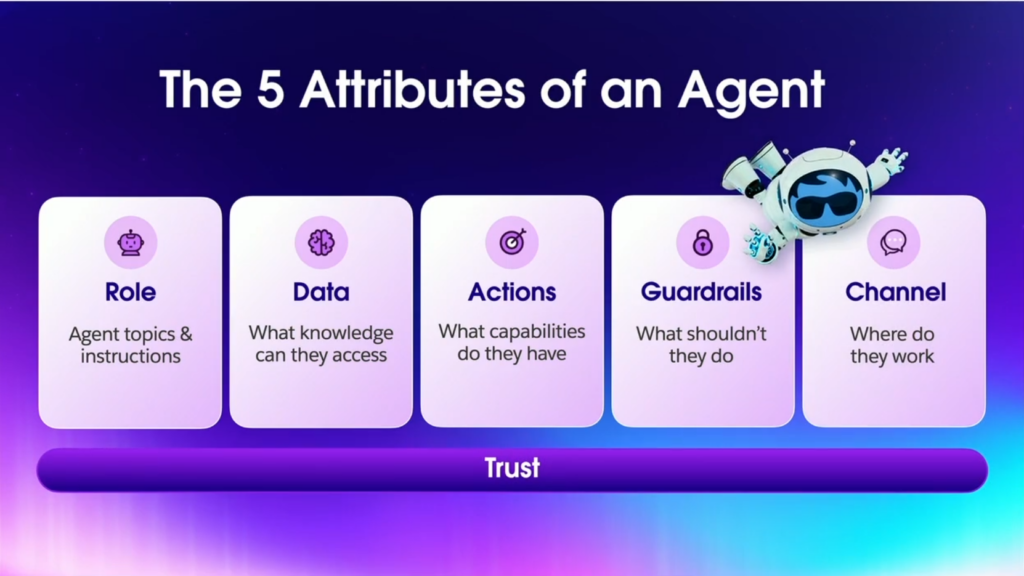
Agentforce leverages several components to achieve its autonomous functionality and adaptability. Based on insights shared during Salesforce’s Agentforce keynote, here’s a brief description of each followed by a deeper dive into how they work together:
- Topics. Topics define the scope of knowledge an agent can access, organizing information into categories like customer support, order management, or product specifications. Each topic allows an agent to respond accurately within its defined area.
This is also where you’ll define guardrails — the boundaries of what an agent can and cannot do. - Instructions. These are the guidelines within each topic that direct how an agent should handle specific tasks and interactions. Instructions provide context and structure, guiding agents on how to respond to different types of prompts within topics.
- Actions. Actions represent the specific tasks an agent can perform, from updating records to managing customer requests. These actions allow agents to execute tasks autonomously and connect with Salesforce systems you might already be familiar with — like APEX code, Salesforce Flows, and APIs — to expand functionality.
- Prompts. Prompts are natural language inputs from users that initiate interactions with agents. You can configure them to trigger specific topics and execute tasks directly.
- Data. Agentforce integrates with Salesforce’s Data Cloud, allowing agents to access real-time structured and unstructured data.
- Atlas Reasoning Engine. Powered by RAG, the Atlas Reasoning Engine allows agents to search for and retrieve highly specific data. This engine integrates with large language models (LLM) to optimize search results and empowers agents to retrieve and leverage data with precision.
Agent Topics
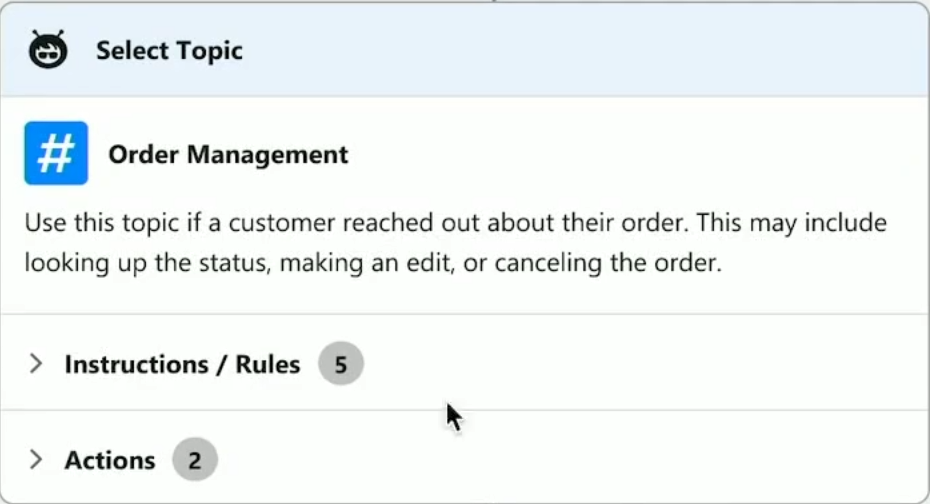
Agent Topics are central to how Agentforce organizes and assigns tasks, providing a clear structure for agents to follow.
Each topic represents a specific area of responsibility, like “Order Management” or “Customer Support,” and defines the scope of actions an agent can perform. Establishing distinct topics helps agents identify the context of a user’s request to retrieve the most relevant information.
Topics have two elements — instructions and actions. Here’s a breakdown of both components, using the Dreamforce Keynote demo topic of “Order Management” as an example.
Instructions
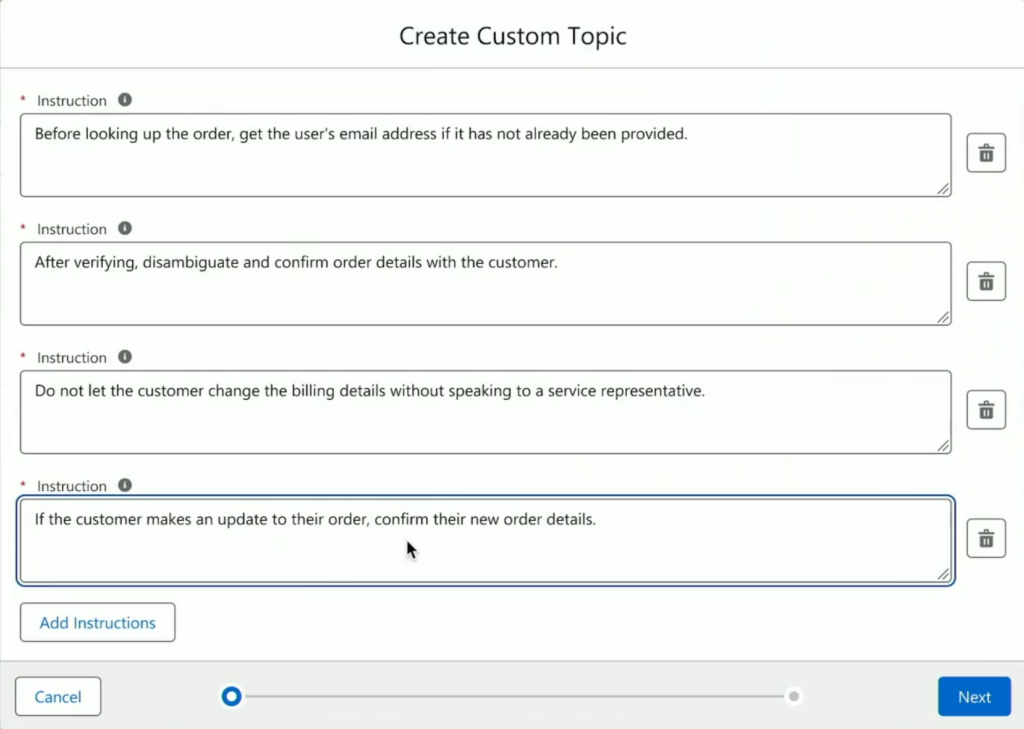
Instructions are the foundational guidelines within each topic that outline an agent’s specific responsibilities and approach. While topics define the broader job categories, instructions narrow down the agent’s behavior, telling it how to handle particular interactions and tasks within that category.
Instructions provide context on what to prioritize and guide agents on the tone, steps, and conditions necessary for successful task completion.
The Dreamforce Keynote showcases an “Order Management” topic with three pre-existing instructions as highlighted in the above image:
- Before looking up the order, get the user’s email address if it has not already been provided.
- After verifying, disambiguate and confirm order details with the customer.
- Do not let the customer change the billing details without speaking to a service representative.
During the demo, a customer wants to add an item to a pre-existing order:
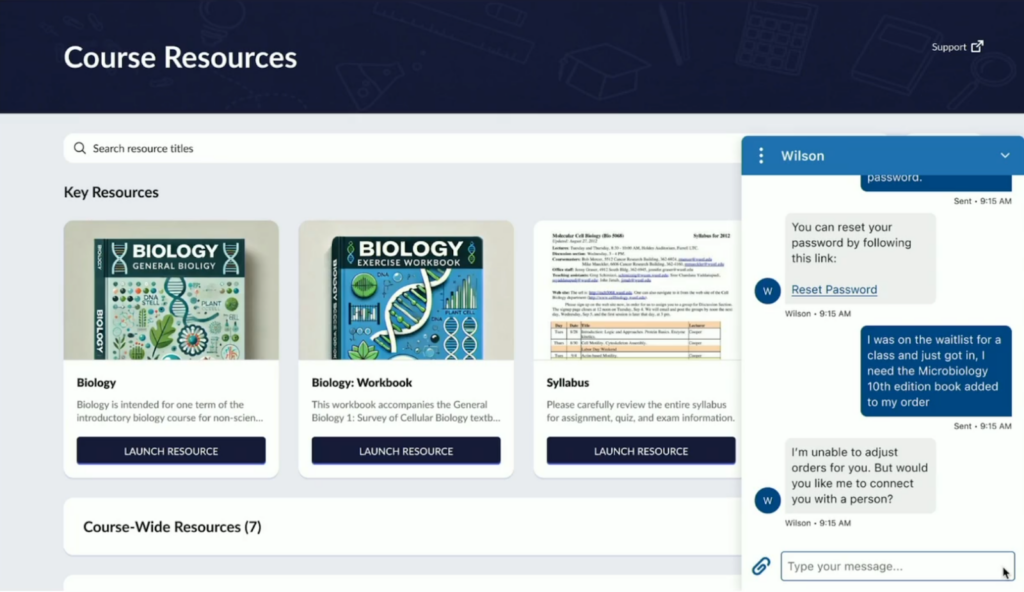
Here, the customer says they just got into a class they were on the waitlist for and now needs to add another textbook to their order.
But the agent (Wilson) doesn’t know how to do this yet, so the demo adds two instructions in plain language to meet the customer’s request:
- If the customer makes an update to their order, confirm their new order details
- After providing the order information, ask how you can help with this order
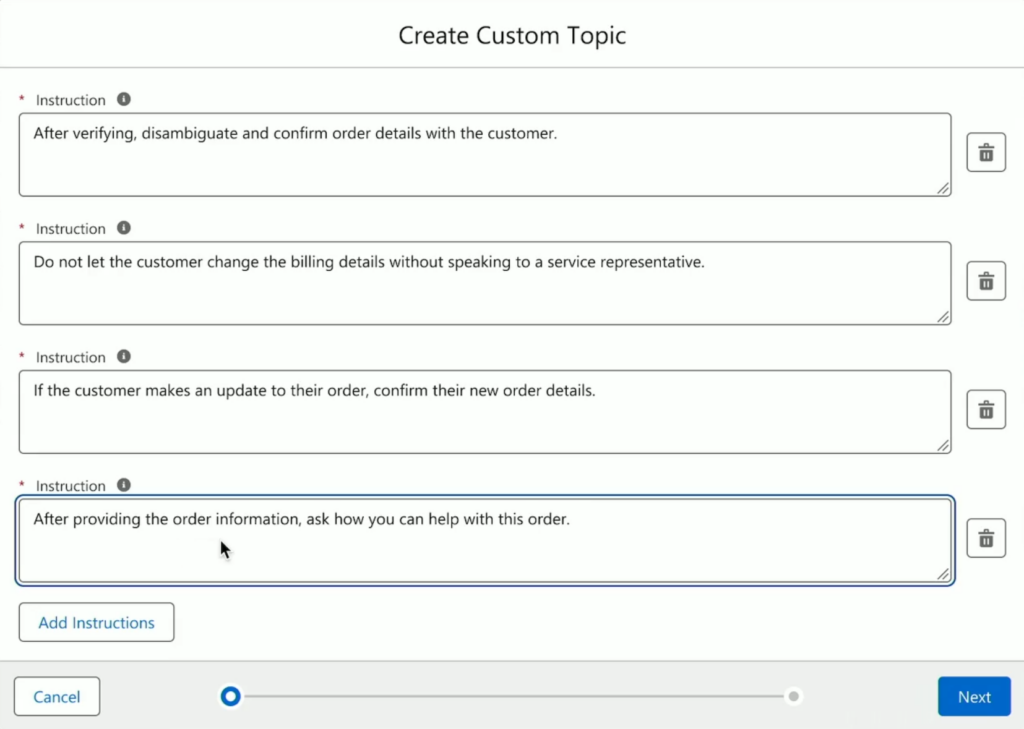
But to carry out these new instructions, the topic needs new actions for the agents to execute, which we’ll cover in the next section.
Actions
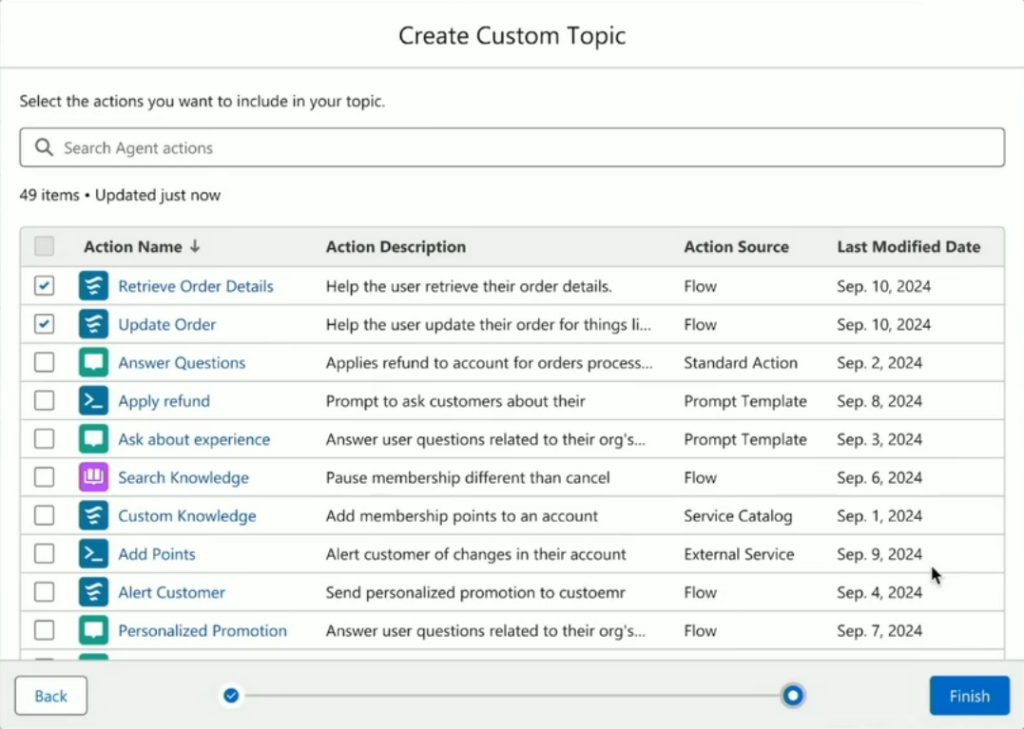
Actions sit within topics as the authorized tasks agents can perform to fulfill their instructions. While instructions guide an agent’s approach, actions enable the execution, empowering agents to complete specific, pre-approved tasks aligned with each topic.
These tasks include updating records, sending personalized promotions to customers, and connecting with APIs to pull in data or trigger actions across integrated platforms.
Since Agentforce lives within Salesforce, agents can leverage platform tools you’re already familiar with like Salesforce Flows, APEX code, and prompt templates. This makes it easy for any Salesforce user to build and customize actions directly within existing workflows.
Let’s return to the example of a customer wanting to add an item to a pre-existing order.
Here, the demo adds the “Retrieve Order Details” and “Update Order” actions to the “Order Management” topic so the agent can execute its two new instructions.
With these new instructions and actions added to the “Order Management” topic, the agent can now update the order while operating within its predefined guardrails.
Below, you’ll notice that the agent updates the customer’s order, but won’t update billing information, as outlined in its “do not let the customer change billing details without speaking to a customer representative” guardrail instruction.
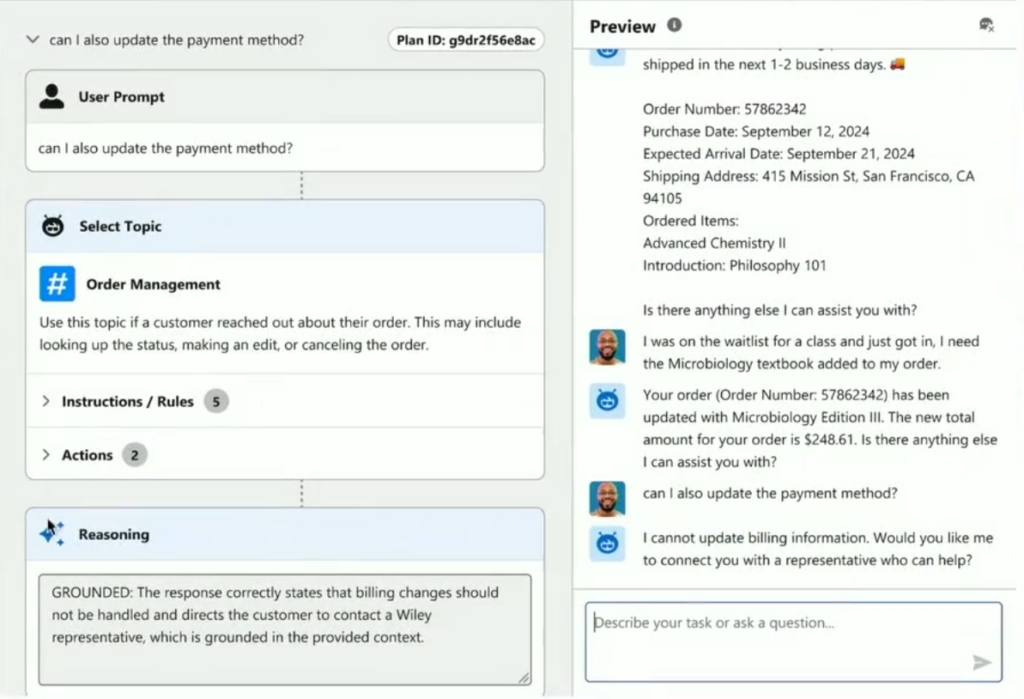
After defining an agent’s capabilities with topics, prompts serve as the trigger to activate their actions. By interpreting natural language prompts, Agentforce agents can initiate workflows and execute tasks, making prompts the bridge between user input and autonomous action.
Prompts
Prompts are triggers that activate Agentforce agents. They allow agents to interpret natural language instructions and initiate workflows autonomously.
Acting as the bridge between user input and action, prompts let agents communicate with LLMs — the technology behind generative AI — to deliver relevant, context-aware responses.
In other words, they’re instructions for AI models to follow when generating content.
Salesforce’s Prompt Builder already lets you embed generative AI directly into your workflows, but Agentforce takes them further by letting you attach them to agents as actions.
Using Prompt Builder with Agentforce lets you empower agents to:
- Enrich prompts with business intelligence by integrating structured and unstructured data across your CRM, Data Cloud, and external sources. For example, agents can automatically pull relevant customer insights and recent interactions through prompts to respond with greater accuracy and context.
- Automate content creation by writing outreach emails, marketing campaigns, customer service responses, and status updates. This lets agents autonomously draft personalized follow-up emails after meetings and generate status reports based on recent CRM data.
- Analyze customer sentiment by evaluating customer interactions and categorizing sentiment as positive, negative, or neutral. This enables real-time insights into customer emotions and lets you adjust engagement strategies based on recent chat transcripts.
- Redact and anonymize data by generating summaries that omit sensitive information. For example, agents can redact names and other personally identifiable information automatically when summarizing chat transcripts.
- Translate information across languages by consolidating data from multilingual sources into a single language, streamlining reviews of customer engagement data across regional offices.
- Extract and leverage key information by identifying keywords, identifiers, and specific information from cases and transcripts. For example, agents can autonomously pull booking details and ticket numbers from customer complaints to speed up case handling.
Let’s take a look at some of these expanded capabilities as demonstrated in the Agentforce Keynote.
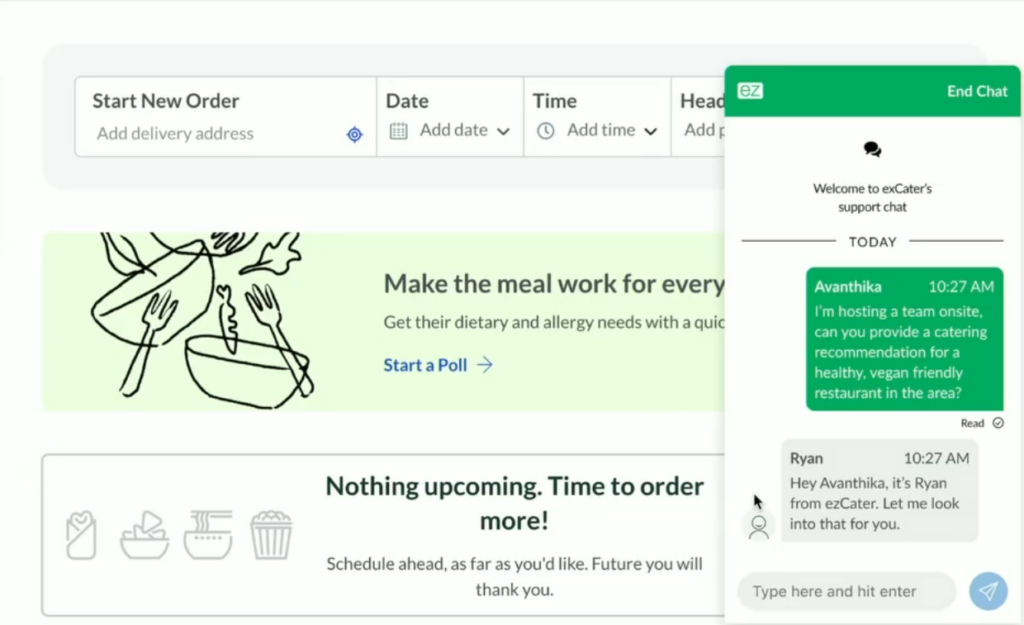
Here, the demo showcases a customer request for personalized catering recommendations that considers:
- Dietary restrictions since the customer is asking for healthy and vegan-friendly food options.
- Geographic location because they’re hosting an on-site event.
- Customer data, as the customer has previously purchased from this business before.
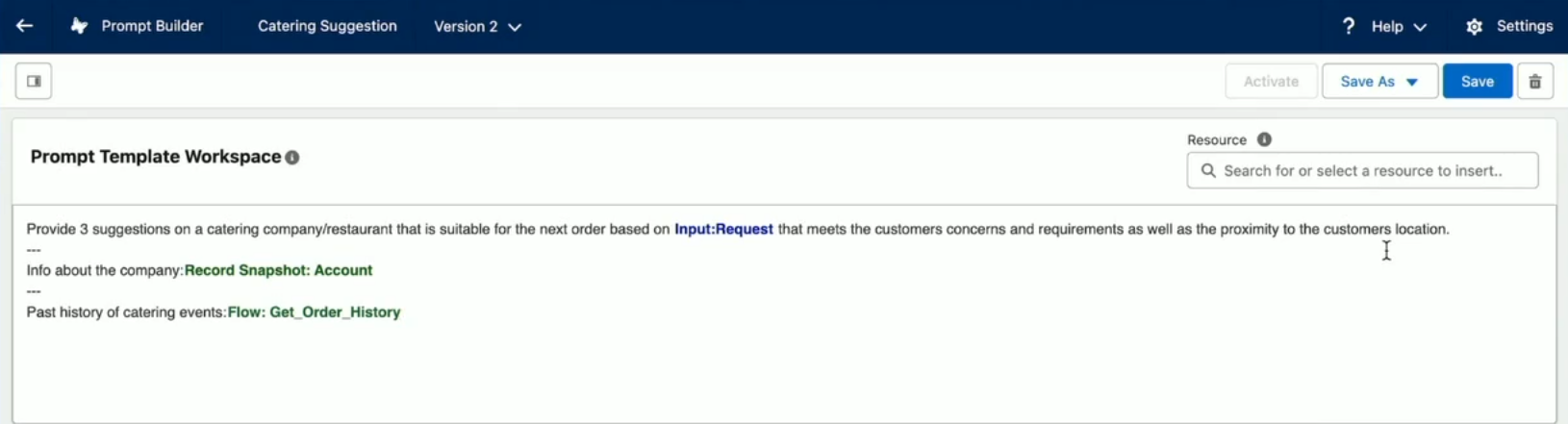
In Prompt Builder, the business creates a prompt to provide recommendations based on the user’s query and pre-existing data it already has on this particular customer.
In the above example, the prompt pulls from these data sources:
- Input:Request. The customer’s initial query or request which triggers the agent to start gathering relevant information and formulate a response.
- Record Snapshot: Account. A snapshot of the customer’s Account record in Salesforce that provides background details like account status and engagement history.
- Flow: Get_Order_History. An internally-built Salesforce Flow that the business uses to retrieve the customer’s past order history.
These prompts and data sources provide the prompt with guidance on how to respond and contextual Salesforce information about the customer, but you can also include external data outside the CRM such as text lists, spreadsheets, and conversation history.
In this example, the business also wants to pull in unstructured data about its catering partners, where they’re located, and what food options they offer from its spreadsheet.
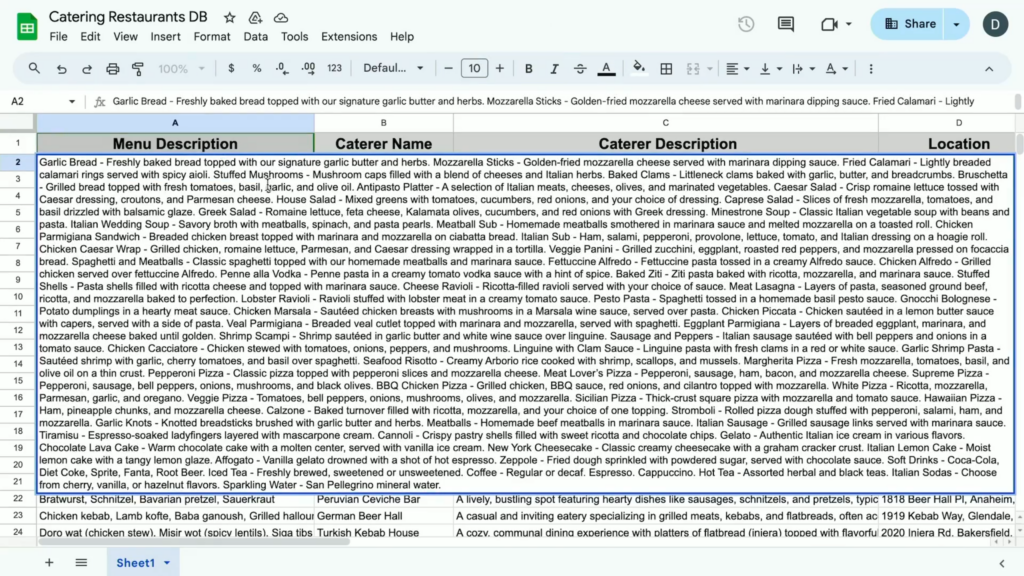
You usually wouldn’t be able to leverage this unstructured data in Salesforce. But by using Data Cloud, you can index this information and action it within the Prompt Builder.
We’ll dive deeper into this process in the next section, but here’s what this looks like in Prompt Builder.

Adding this line to the template provides the prompt with a data source. But to provide a structured and context-aware response, you’ll need search parameters.
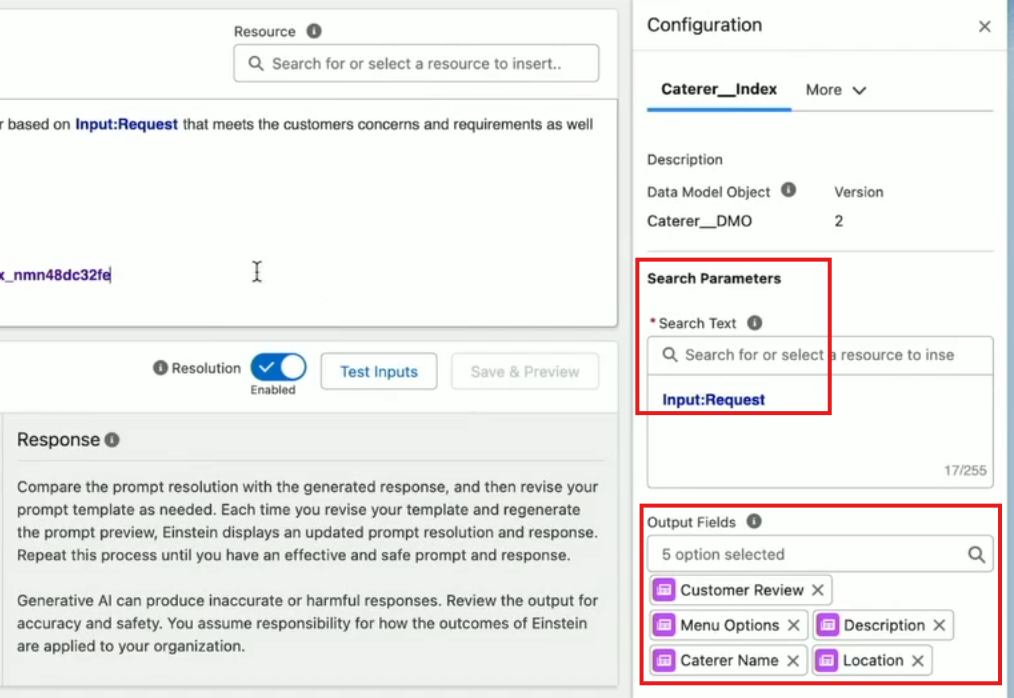
Search parameters tell agents what information to retrieve and how to retrieve it.
In the above example, adding “Input: Request” into the search parameters (upper red outline) dynamically captures what the user is asking for and passes that into the search. The output fields (lower red outline) determine which fields to retrieve data from.
In other words, you can input the user’s request as a search within Prompt Builder so you only pull the most relevant data from your indexed data. Doing so guides the agent to focus on specific data sources and fields, ensuring the information retrieved directly addresses the user question without any unnecessary data clustering the response.
To complete the prompt, the demo adds additional formatting instructions, stylistic considerations, and guidelines before selecting an LLM to generate the response.
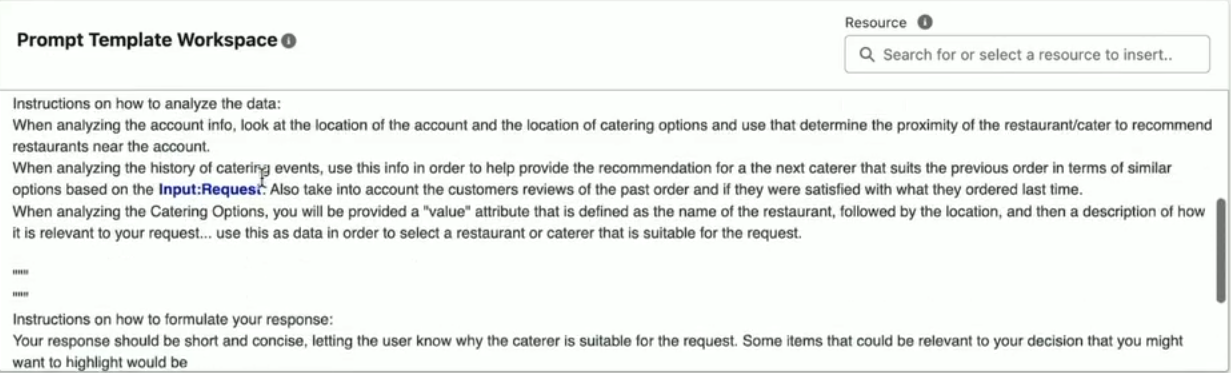
You’ll notice that these instructions are all in plain language, making it easy for anyone to create effective prompts that leverage both your internal and external data — whether it’s structured or not.
Now that the prompt’s completed, it’s added to the agent as an action. When a customer asks for personalized caterer recommendations, the agent will pull in internal structured data (location, order history, company size) and external information (catering partners, menus, restaurant locations), parse that data, and provide a context-aware response.
Here’s what this looks like:
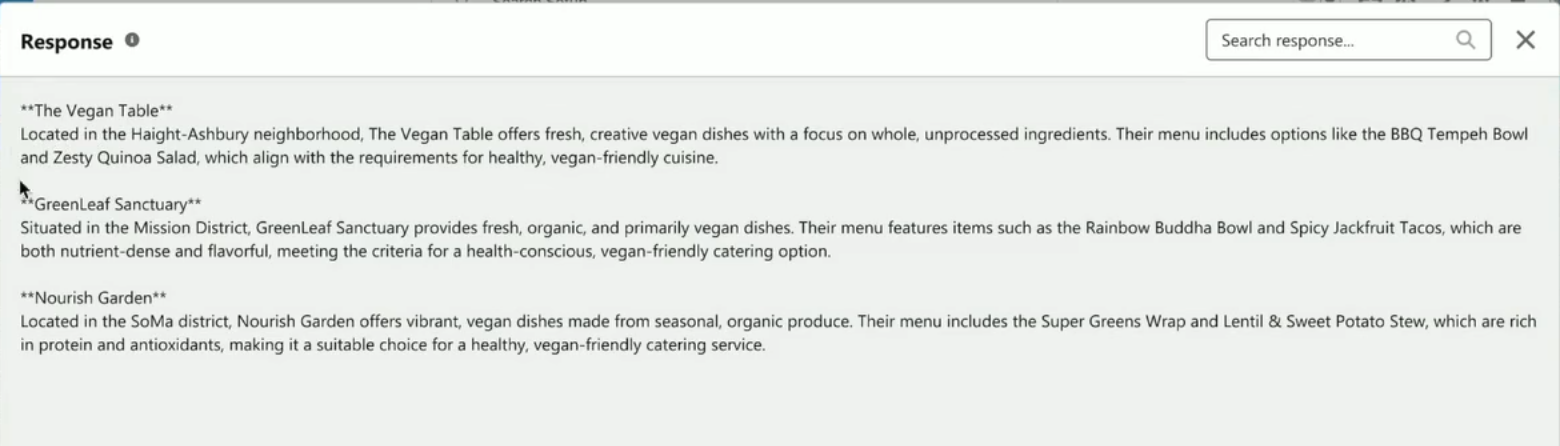
You’ll notice that the recommendations the agent provides are restaurants located in San Francisco (where the customer is located based on their account data) with vegan-friendly offerings.
And based on the customer’s response, the agent can also autonomously place an order at any of these restaurant choices by invoking the organization’s proprietary API, which is also available as an action for the agent.
Pro Tip: Optimize Your Salesforce Agentforce Implementation with SI Expertise
Agentforce implementation can be overwhelming without the right plan. Don’t leave it up to guesswork — check out our Q&A with SI experts and 4 actionable best practices to ensure your Agentforce rollout is efficient, impactful, and scalable.
READ: Agentforce Implementation – 4 Best Practices from SI Experts
Data
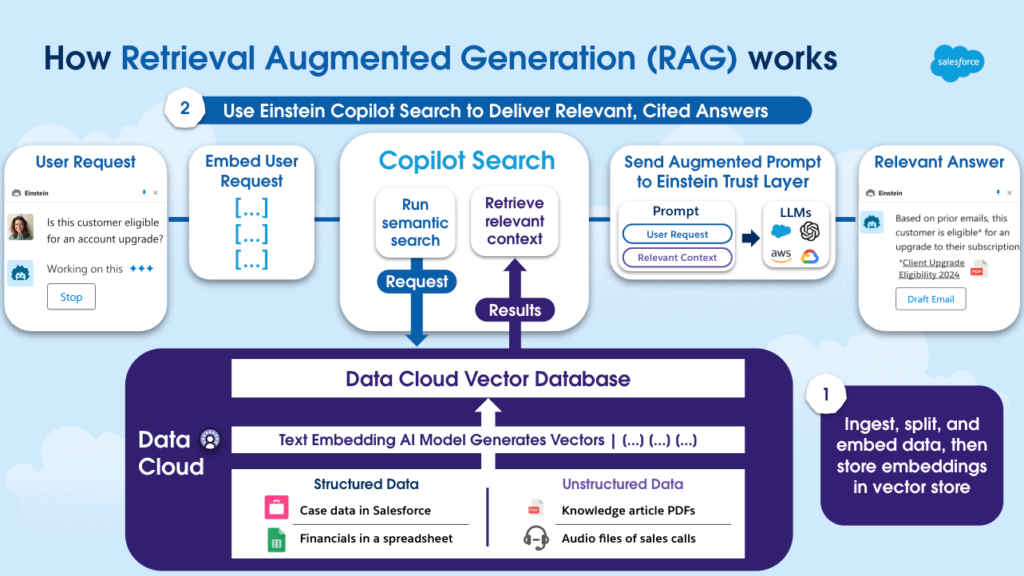
Agentforce requires access to vast amounts of real-time data to deliver intelligent, context-aware responses. Data Cloud is at the heart of this capability, allowing agents to pull structured data from CRM records and blend it seamlessly with unstructured information from external sources.
But Agentforce agents also rely on Retrieval Augmented Generation — or RAG — to power their responses.
Embedded within Data Cloud, RAG is an LLM process that combines data retrieval with AI generation so agents can pull data from vast and diverse sources into their responses.
Here’s how it works:
Retrieval
Using semantic search, RAG locates the most relevant data for each request.
Unlike simple keyword searches, which match exact terms, semantic search interprets the meaning and context behind a query. It uses natural language processing (NLP) to understand intent, enabling it to retrieve data that aligns with the query’s purpose.
This data can include structured CRM data and unstructured information like knowledge articles, call transcripts, and support emails.
For example, if a customer asks about a recent product purchase, the agent can retrieve related product details, previous interactions, and support tickets to provide a personalized response that meets the customer’s intent, even without specific keywords.
Augmentation
Instead of needing all data pre-trained into an AI model, RAG dynamically enhances prompts with relevant context by embedding the data directly within. This allows agents to use the latest, most accurate information without extensive model retraining.
Imagine an agent handling a query about product availability. Here, the prompt may automatically include recent inventory data and shipping timelines, providing up-to-date answers without retraining the AI.
Generation
The augmented prompt, now containing the user’s original request and essential contextual data, is sent to an LLM such as Chat GPT to generate a well-informed, contextually accurate, and trustworthy response.
And because all prompts go through the Einstein Trust Layer — a protective AI framework that includes safeguards like toxicity detection, prompt-injection defenses, and rules that guide LLM behavior — your responses will never expose data to users who don’t have permission or access to it.
For example, a prompt might generate a customer service reply that not only addresses a specific issue but also includes a follow-up offer based on customer history, adding value and trust. Depending on the data permissions and topic guardrails, the response might omit sensitive information such as internal pricing details and restricted customer data.
Data Cloud and RAG aren’t out-of-the-box-ready solutions. You’ll still need to create search indexes and set the right parameters to action all your data.
But once configured, they enable Agentforce to access and retrieve the exact data needed — all without constantly retraining LLM models or restructuring your data.
Atlas Reasoning Engine
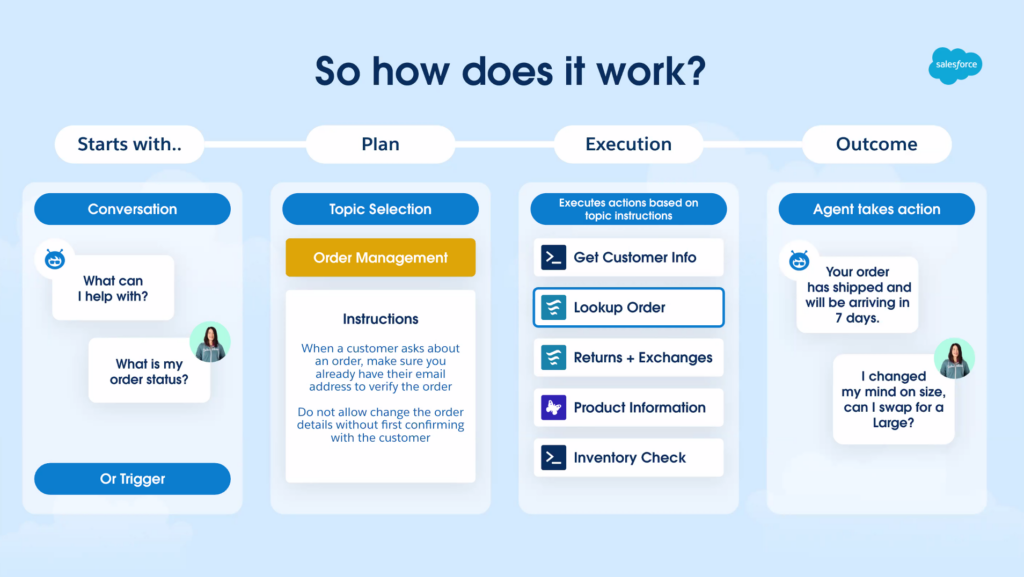
We’ve covered agent topics, instructions, actions, prompts, and data. Now, let’s dive into how all these components come together under the Atlas Reasoning Engine.
The Atlas Reasoning Engine is the driving force behind Agentforce’s advanced and autonomous functionality.
While earlier AI systems — like Einstein Copilot — relied on a “Chain-of-Thought” (CoT) approach, the Atlas engine introduces a more flexible “Reason, Act, Observe (ReAct) system to complete tasks. Here’s how the two differ:
Chain-of-Thought
If an AI agent using CoT has to process a return, it might follow a fixed order: check the return policy, review the customer’s purchase history, and issue a refund. But if any information is missing or incomplete, the agent wouldn’t know to pause or clarify, risking a stalled or incomplete response.
ReAct
The ReAct prompting method is less rigid. Instead of following a fixed path, ReAct allows agents to dynamically loop through reasoning steps and make real-time adjustments based on new data or user feedback.
If an Agentforce agent has to process a return, it won’t stop if information is missing or incomplete. Instead, it’ll ask follow-up questions, assess the responses, and adapt its approach based on the evolving conversation.
Beyond ReAct, additional key features within the Atlas Reasoning Engine that enhance Agentforce’s ability to adapt and respond include:
- Topic classification and intent mapping. Atlas maps every user input to specific “Topics,” which allows the AI to select the correct actions, policies, and responses from a predefined scope.
If a customer asks about return policies, the agent might map the query to a topic on returns, automatically referencing company guidelines like “free returns within 30 days” to deliver consistent answers. - Dynamic LLM responses. Unlike earlier AI systems which restricted responses to predefined action outputs, the Atlas engine allows LLMs to generate responses based on full conversation history. This means that a customer service agent, for example, can remember previous questions within the same session and provide answers in context.
For example, when a customer inquires about pricing and then wants to book a call, the Atlas engine can check the customer’s location and identify rep availability based on that region. It can then suggest time slots that align with the customer’s time zone and the rep’s schedule for a smooth and relevant handoff. - Proactive and dynamic information retrieval. Beyond contextually responding to queries, Agentforce agents can be triggered by CRM events, like case updates and new emails.
Imagine an agent autonomously following up on an open case if no response is received after a set time or sending a personalized offer after detecting a drop in engagement or sentiment. - Human-agent transfer for high-stakes scenarios. LLMs aren’t perfect, so the Atlas engine also includes fallback options to transfer tasks to humans in sensitive or critical situations.
If a conversation escalates or if the AI encounters a sensitive question about legal or pricing policies, it can transfer the interaction to a human representative.
3 Best Practices to Get the Most Out of Agentforce
Agentforce is smart, but it isn’t plug-and-play. To build a solid foundation for your Agentforce agents to operate intelligently and autonomously from day one, be sure to follow these three best practices.
1. Start with clean data
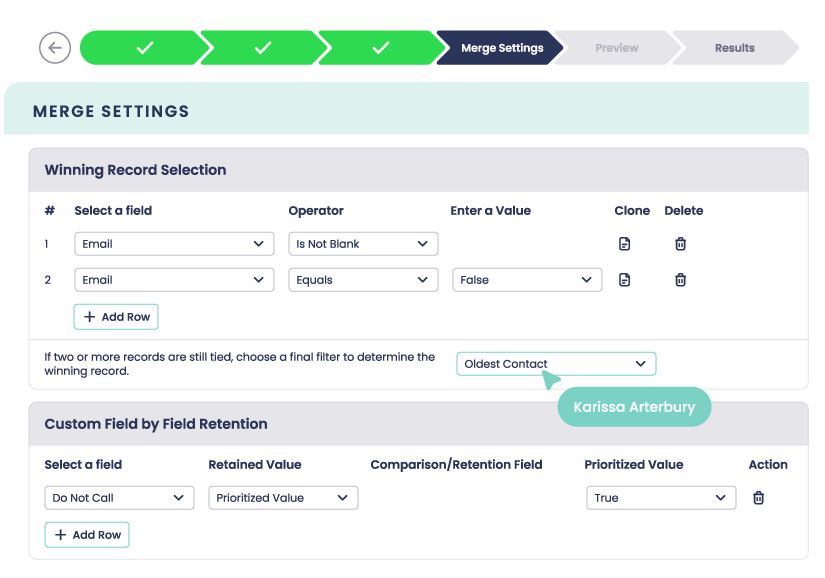
Agentforce can already handle unstructured data, so is clean data even important?
Absolutely.
Even though Agentforce can pull in and process diverse data sources, the quality of that data is crucial for AI readiness.
It’s the classic “garbage in, garbage out” principle — if your data is messy, outdated, or inconsistent, your AI responses will reflect that.
So how do you make your data ready for Agentforce? By following these tips:
- Standardize data formats. Consistent data formatting helps AI interpret and retrieve information accurately, regardless of its original source.
- Leverage metadata for context. Metadata enhances AI’s ability to understand data context and deliver precise, insightful responses.
- Eliminate duplicates. Duplicate records can confuse AI agents, especially when dealing with customer history or support cases. Using tools like Complete Clean to automatically deduplicate, merge, and mass update records saves you time and provides agents with a single, consolidated source of truth.
Pro Tip: Make Sure Your Data is Ready for AI
4 in 5 companies prioritize AI in their business strategy, but only 21% trust their data. Without clean, connected, and trustworthy data, even the most advanced AI tools fall short of their potential.
Ready to bridge that gap? Download your free AI Readiness Checklist now.
2. Establish clear data relationships and structures
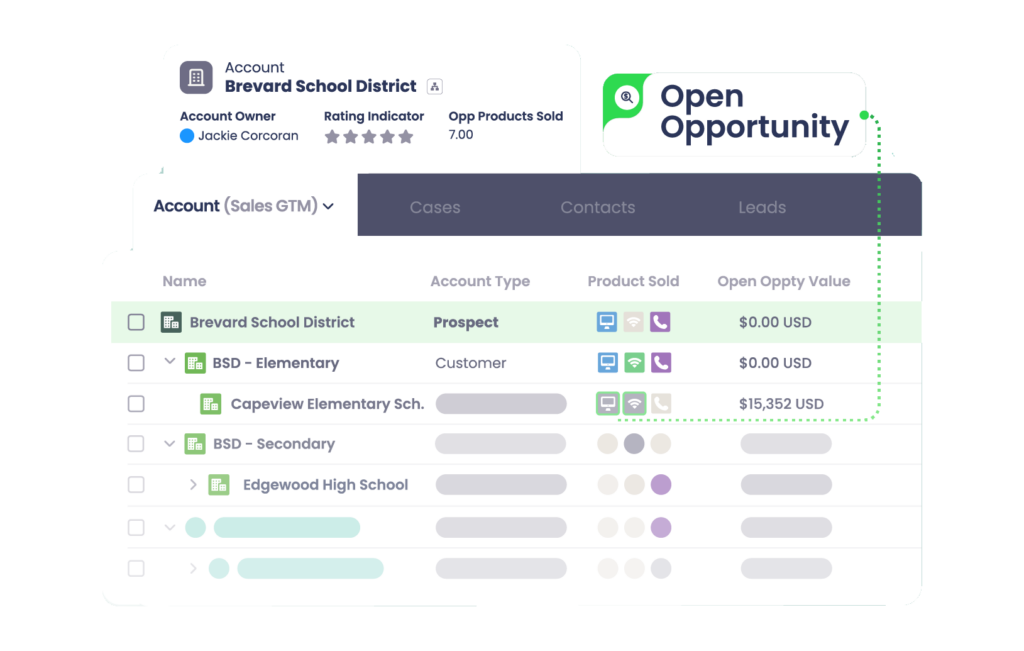
AI performs best when it has a well-organized data environment to draw from.
While Agentforce can handle both structured and unstructured data, organized data relationships give it a clearer framework for understanding connections and delivering accurate, context-driven responses.
Imagine you have an Agentforce agent responding to a support request from a customer with multiple subsidiaries under one parent account. If you build out this account hierarchy in Salesforce, the agent will recognize that this request comes from a subsidiary and can pull relevant historical interactions, contracts, and support cases tied to both the subsidiary and parent accounts.
Establishing these hierarchical connections and relationships lets your agent address the customer’s request with full context, referencing relevant past solutions or active service agreements that affect the entire organization.
If these data relationships aren’t organized, the agent might miss critical context from the parent account or other subsidiaries, risking incomplete responses and overlooked information about the customer.
To prevent these gaps, leverage tools like Complete Hierarchies, which automatically help you build and visualize complex Salesforce account structures.
Here’s how equipping Agentforce agents with a comprehensive view of each customer’s organizational structure helps you improve response accuracy and enhance the customer experience:
- Link related accounts, contacts, and opportunities so Agentforce can view a unified, multi-level account structure.
If a support request comes in from a subsidiary, these connections let Agentforce pull insights from both the subsidiary and its parent account, ensuring it references all relevant service agreements, purchase history, and related cases. - Standardize data flows across accounts to minimize data gaps and inaccuracies in responses. This is especially useful for enterprise accounts with multiple headquarters and subsidiaries, where Agentforce may need to pull details from several linked records to respond effectively.
For instance, an agent handling a renewal query for a regional office can quickly reference global service terms or discounts granted to the headquarters. - Draw on layered insights from both structured CRM data and unstructured sources to create a full historical picture of accounts. This enables Agentforce to recognize when multiple subsidiaries under one parent account have similar issues and offer solutions that address the entire organization.
“Companies that do not prioritize structured, ongoing data management risk falling behind, moreso now than ever.”
– Robert Sur, CEO and Co-Founder of Delegate
3. Regularly review and update data permissions
Now that you’ve cleaned and connected your data, don’t waste it by locking Agentforce out. After all, what’s the point of having high-quality data if you can’t use it? Regularly updating data permissions ensures that Agentforce operates securely, pulling only what’s necessary for each task and protecting sensitive information.
Make sure your data permissions align with your operational needs and compliance requirements by following these strategies:
- Conduct routine permissions audits. Schedule quarterly reviews to confirm agents have access only to relevant data sources. Take the opportunity to adjust permissions based on updates to agent topics, instructions, and prompts.
- Use role-based access controls. Assign data permissions according to user roles. This lets agents pull task-relevant information without overstepping privacy boundaries while improving response accuracy.
- Leverage data masking for sensitive information. You can enable data masking on a per-field basis through the Einstein Trust Layer. This lets you protect sensitive information from external LLMs when it isn’t essential for specific tasks.
For example, if a prompt template includes a field marked as “sensitive,” data masking will replace its contents with placeholder text before the LLM processes it. After processing, the Einstein Trust Layer can automatically demask the data to deliver an accurate and secure response.
Enhancing Salesforce Agentforce with Connected Data: The Traction Complete Advantage

Agentforce enhances Salesforce’s already powerful AI capabilities, but even the best engine needs quality fuel. Without cleaned and connected data, agents can’t deliver the precise, context-rich responses that elevate customer interactions and drive meaningful results.
Preparing your data environment — ensuring data cleanliness, building strong relationships between records, and managing permissions effectively — creates a strong foundation for Agentforce to operate at its full potential.
With Traction Complete, this foundation becomes even stronger.
Solutions like Complete Hierarchies automatically map and connect complex account structures, empowering Agentforce to draw on fully realized customer hierarchies. This gives agents a holistic view of every interaction — from parent-company agreements down to individual transactions with subsidiaries — and enables context-aware responses that reflect your customer’s entire organization.
Meanwhile, Complete Clean ensures that duplicate and outdated records don’t clog your data environment. By automating data deduplication and empowering record updates en masse, Complete Clean eliminates data redundancies that would otherwise confuse Agentforce, giving it a single, reliable source of truth.
Implementing Agentforce is more than just adding AI to your CRM — it’s about creating an ecosystem where data, insights, and automation work together to drive results.
By investing in a robust data and automation foundation with Traction Complete, you’re setting Agentforce — and your team — up for scalable success.