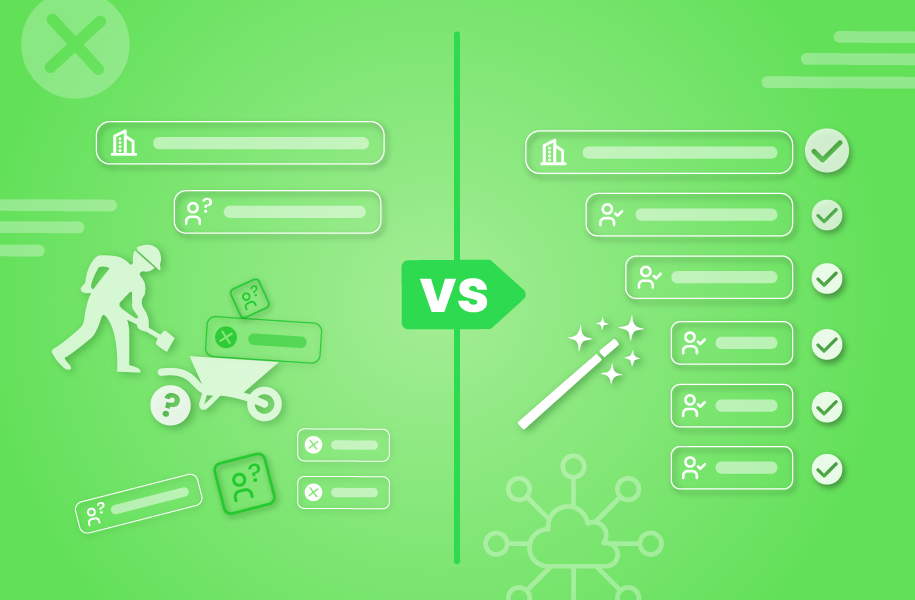Introduction
It’s no secret. Leads are the lifeline of your entire go-to-market team.
And in today’s fast-paced, B2B selling environment, being able to route leads quickly and accurately is critical to your organization’s success.
You might also like:
- 5 ways to speed up lead routing without breaking a sweat
- Everything you need to know about Salesforce Flow builder vs. lead routing tools
- Salesforce lead management: 5 ways to optimize your revenue lifeline
But as your company grows, being able to route objects beyond leads can play a massive role in increasing your revenue – especially as your go-to-market strategy becomes more complex. Not to mention, many companies even forego the use of leads in Salesforce as a means of limiting duplicate data and clutter.
In either case, both initiatives need a routing solution that goes beyond the functionalities available within native Salesforce and basic lead routing solutions. That’s where we come in.
Welcome to our blog series about going beyond traditional lead routing can be a game-changer for your growing company.
Introducing, Complete Leads
Complete Leads allows you to go beyond lead routing and create unique assignment flows across any object in Salesforce. Users can route records, update fields, and trigger actions without the use of coding or custom development.
The tool is native to Salesforce and can support several different routing strategies, including several different round-robin methods.
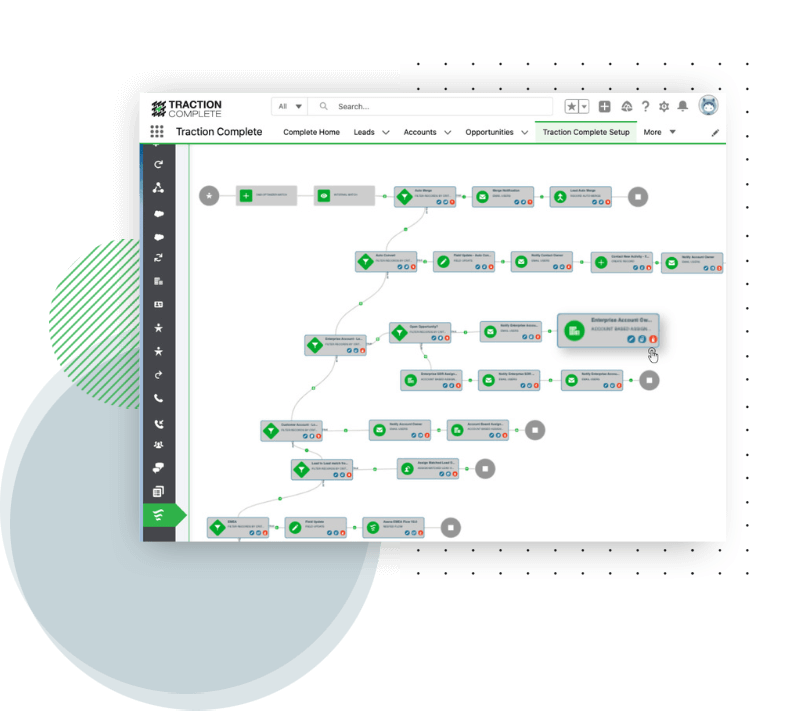
More importantly, here are just a few of the use cases for routing custom objects and criteria, and how it’s a game-changer for companies with complex routing rules or unique go-to-market needs.
To infinity and beyond: 5 ways to go beyond lead routing
Trigger routing via custom objects
National Instruments uses custom object routing in Complete Leads to track interactions across marketing channels and determine when to send leads and contacts to sales reps, all while managing duplicate data.
The custom object is called a “sales demand” object. It’s a transactional record which allows NI to capture demand actions such as webinar registrations or ebook downloads. When a prospect or customer completes a demand action, the information is stamped onto the sales demand object which prevents duplicate leads from being created each time a person engages with NI’s marketing assets.
The sales demand object is able to track engagements and give sales reps context by displaying the customer’s journey and touchpoints in a single place.
Once enough actions are taken on the sales demand object, then routing of the lead or contact to the right rep is triggered.
Contact routing
With Complete Leads, there are a number of different use cases for routing contacts.
For starters, many companies that don’t use the lead object in Salesforce will default to using contacts. As mentioned earlier, foregoing the lead object and routing contacts can keep your Salesforce CRM cleaner and more streamlined.
The tradeoff, however, is that not all contacts are immediately sales qualified. The sales team will need to build rules on when sellers should engage.
Routing contacts is also extremely useful when you need to change ownership from one sales rep to another. Whether it’s due to shifting sales territories or a sales rep leaving the company, Complete Leads can route contacts to a new owner.
The contact object also plays a huge role in cross-selling and up-selling to existing customers or into whitespace.
Imagine that Lenovo, a popular technology company, runs a marketing campaign that points existing customers toward their line of computers and workstations.
One of the contacts that pops up in this campaign is Arizona State University – who’s already an existing customer, with a history of purchasing laptops and tablets for their school.
But their expressed interest in computers and workstations shows that there might be an opportunity for a cross-sell.
If the contact who expresses interest in the marketing campaign is matched to an account, Complete Leads can notify the account manager to follow up. It’s the perfect opportunity to have a conversation with the customer, opening up doors to up-sell or cross-sell into new products.
Opportunity routing
What if a sales manager wants to keep track of the opportunities that BDRs are working?
Complete Leads can create an assignment flow that picks up on any open opportunities that meet a certain criteria. It can then automate a Slack message to the BDR that owns it.
The BDR is then asked to mark the opportunity as “qualified” or “not qualified.” This assignment flow serves as a quick reminder to the BDR to keep their pipeline up-to-date in a low-to-no touch environment.
Case routing
Complete Leads can take advantage of its any-object routing and route cases to automatically notify IT or a Customer Success Manager.
This could be account-based and have the case be assigned to the CSM who owns the account. Or, if your company uses a different type of business model, cases can be routed based on a round robin.
Complete Leads also has features that allow for scheduling assignments based on working hours, as well as a built-in timer, so it can be set up to route cases only during working hours and track the response time of each case accordingly.
This also helps managers by identifying how long it takes for IT or CSM to respond to a case and can help improve the customer experience.
Conclusion
Whether it’s routing for a unique go-to-market strategy, cross-selling and up-selling, or routing for IT and Customer Success, there are infinite ways that Complete Leads can help a growing company.
Stay tuned for part two of the blog series, where we’ll dive into how Complete Leads’ customer routing capabilities can help Marketing Operations.