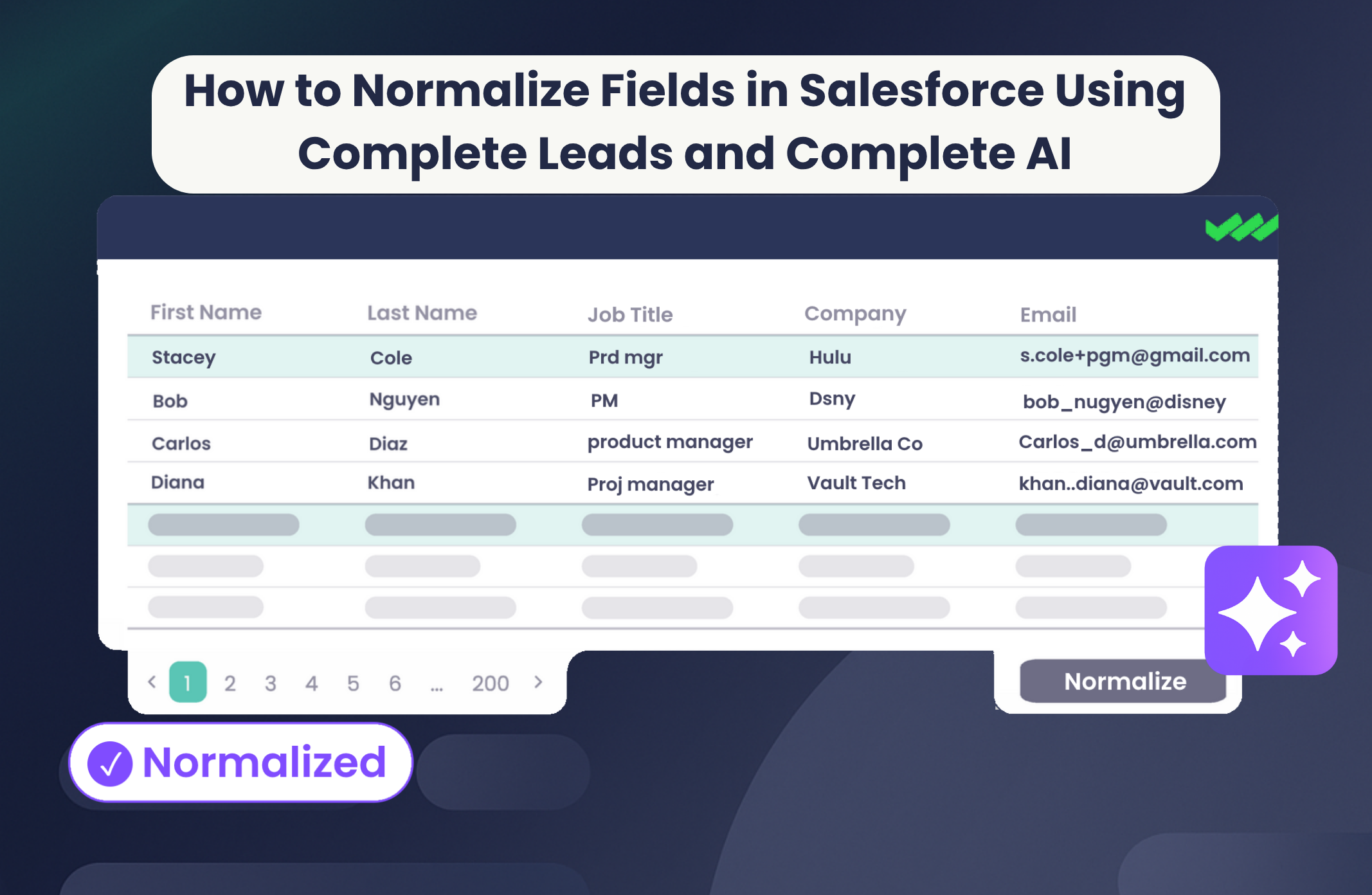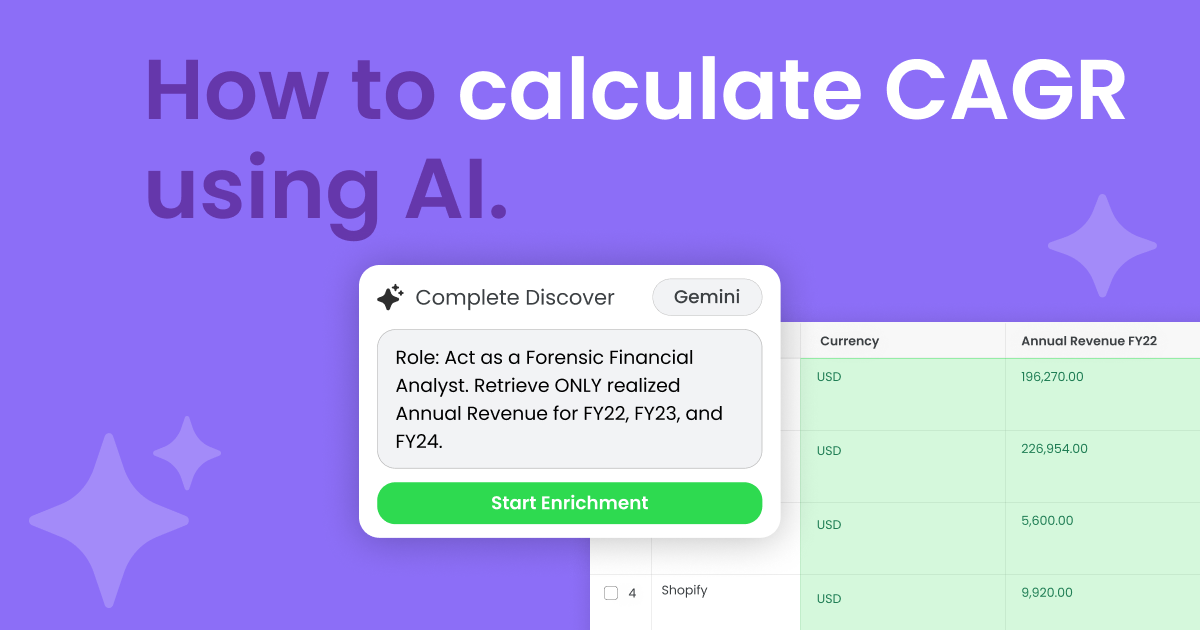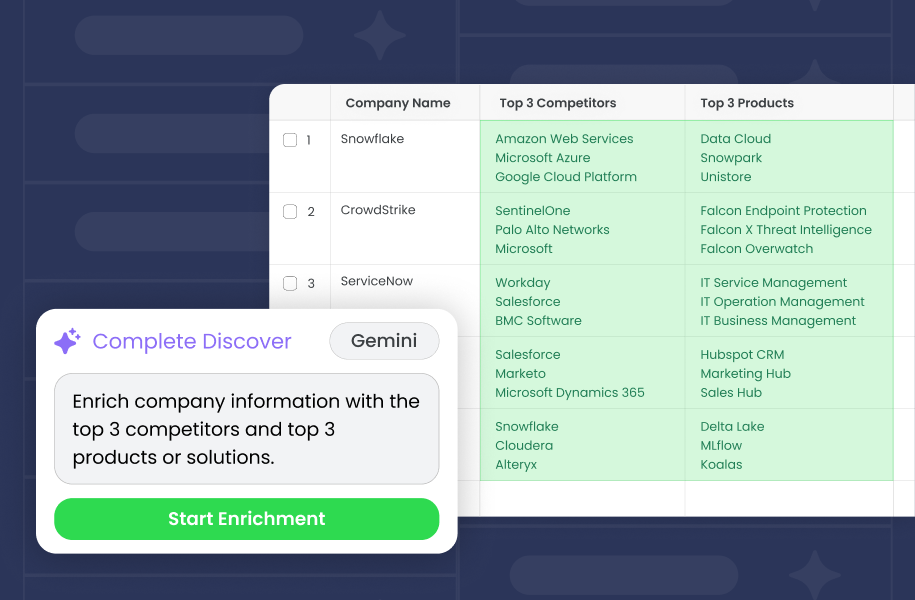If your lead routing depends on perfectly normalized job titles, what happens when your prospects refuse to follow the script?
Imagine you’ve run an incredibly successful webinar or event, generating hundreds or maybe even thousands of leads, with each record having just a slightly different variation.
One contact submits “prod mgr,” another types “product management,” and another just writes “PM.” These are subtle differences, but they’re big enough to waterfall into significant hurdles down the road.
And standard, out-of-the-box Salesforce tools help somewhat, but they’re rule-based and rigid. They rely on fixed mappings or exact matches, which means they can’t anticipate the endless unpredictable variations that your customers and prospects actually enter.
Even minor typos and abbreviations outside of these tight, predefined rules can cause leads to slip through the cracks. Ops and sales teams are left holding the bag — forced to clean up the mess manually or make educated guesses about a lead’s real role.
Complete Leads and Complete AI take a different approach.
By adding an AI step to your flow, you can pass the job title through a Large Language Model (LLM) of your choice that interprets the field in context and rewrites it in a clean, standardized format. No APEX or coding required.
Here’s how it works:
How to Normalize Job Titles and Match Leads to Accounts with Complete Leads and AI
In this video example, we’ll walk through how to clean up job titles and automatically match leads to the right account. But you can use the same process to normalize nearly any text field in Salesforce.
1. Create or import a lead
Start with a lead that includes a job title and company name. This could be submitted via a form, uploaded through a CSV, or added manually.
In our example, we’ll manually create a new lead, purposefully being lazy while entering details like title and company.
Example:
- Company: Hulu
- Name: Stacey Cole
- Title: product mgr
2. Build a flow using Complete Leads
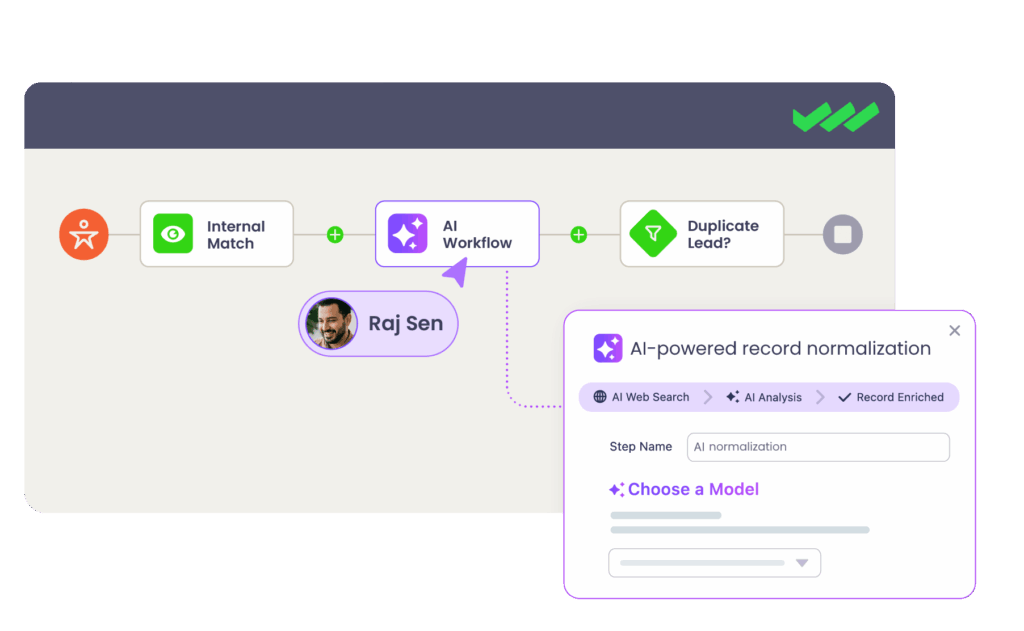
Use Complete Lead’s drag-and-drop builder to create a lead processing flow. This flow will include:
- Routing logic
- AI job title standardization
- Lead-to-account matching
- Hierarchy context
3. Add an AI-flow step to normalize the job title
Insert an AI-flow step to clean and normalize the job title using an LLM like OpenAI. You can write the prompt in plain language.
A prompt for this workflow might look something like this:
| Standardize the {Current:Lead.Title} to a properly formatted job title. Correct abbreviations or typos and apply standard casing. |
This will transform “prodct mgr” into “Product Manager.”
4. Run the flow
After you configure your AI step, you’re ready to test it.
Trigger the flow using a new lead, form submission, import, or manual entry. Complete Leads will pass the job title through your AI prompt, clean it up in real time, and update the record before moving on to the matching and routing steps.
You’ll see the clean, standardized title reflected instantly in Salesforce.
5. Match the lead to the correct account
After the flow standardizes the job title, Complete Leads moves on to lead-to-account matching. This happens automatically in the same flow.
The workflow checks for potential account matches using fuzzy logic, so even if the company name isn’t a perfect match (“Hulu” vs. “Hulu, LLC”), it can still associate the lead accurately.
If you have account hierarchies enabled, it can also match to the right level within a corporate structure, like rolling up a Hulu lead under its parent company, Disney.
You can then review the match, see the logic that was applied, and confirm whether the lead connected at the account, parent, or child level.
6. Surface context to support routing and decisions
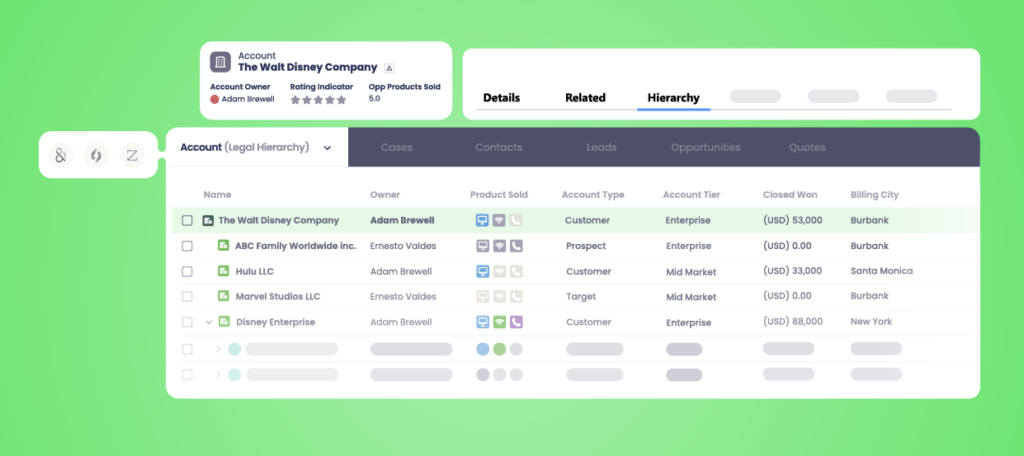
After matching, Complete Leads surfaces relevant context about the account, giving reps and routing logic more to work with. You’ll be able to see:
- Who owns the matched account
- Whether any other leads are active on the account
- Any open opportunities tied to the account or its hierarchy
- Where this lead sits within the parent-child structure
This context helps prevent conflicts, double assignments, and missed follow-ups. It also makes your lead routing rules more intelligent by providing the full picture of the account relationship, not just a flat match.
Stay Ahead of Salesforce Field Normalization as You Scale

Inconsistent field values are messy and break the processes your GTM team depends on. And the more leads you generate, the harder it gets to stay on top of it.
With Complete Leads and Complete AI, you can build flows that automatically clean and standardize job titles or any other text field, no matter how they enter Salesforce.
Whether you’re scaling lead volume, expanding territories, or refining your matching logic, having normalized data at the source makes everything downstream run smoother.
Ready to automate and scale how your RevOps team goes to market? Learn more about our AI workflows and see it in action today by booking a demo.