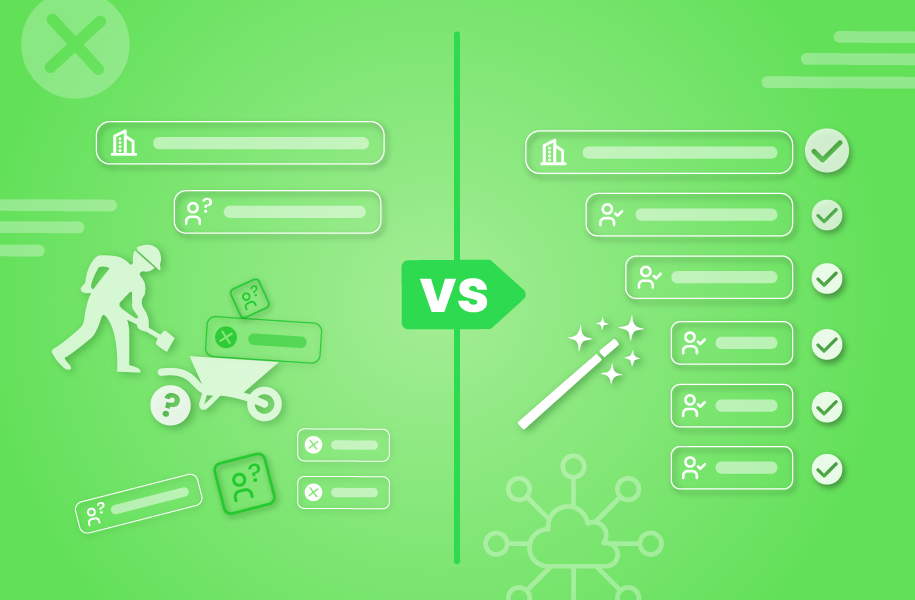Lead-to-account matching links disparate leads to their accounts, giving your team the full story they need to sell smarter and faster.
When leads sit disconnected from their accounts, reps waste hours chasing context, data silos grow, and opportunities slip through the cracks.
Lead-to-account matching solves these problems by creating a unified view of your accounts and their related activities. This means reps stop playing detective — and start closing more deals.
What is Lead to Account Matching?
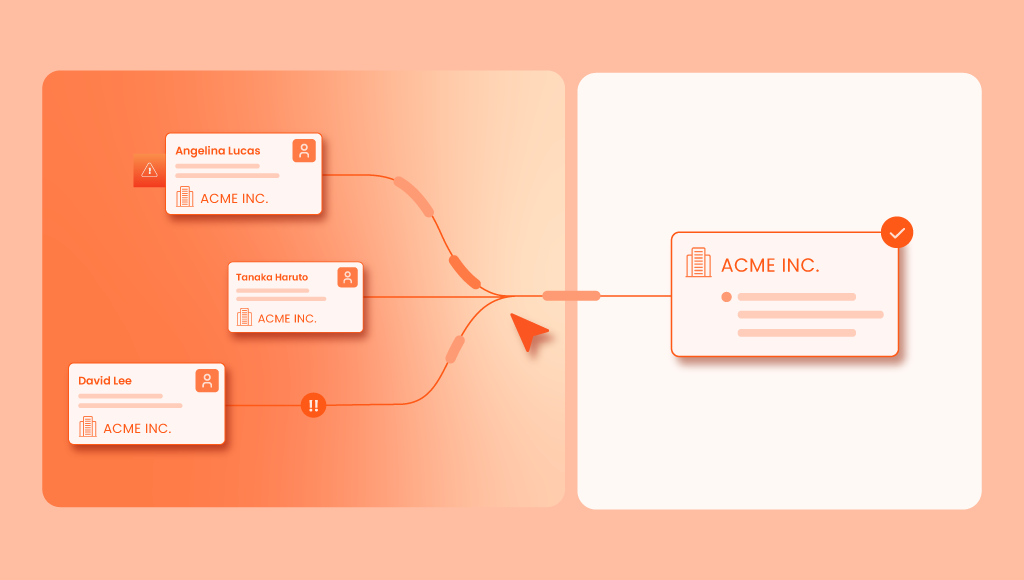
Lead-to-account matching is the process of connecting incoming leads to the right accounts in your CRM. It uses criteria like email domains, company names, and other unique identifiers to ensure every lead is properly linked.
Why is Automated Lead to Account Matching Important? 5 Reasons
When you don’t match leads to accounts in Salesforce, reps waste time chasing two things instead of closing deals: context and ownership.
They dig through records trying to figure out whether a lead is tied to an existing customer. They guess who’s worked the account before. And sometimes, they don’t realize someone else is already working the opportunity until it’s too late.
It’s an embarrassing situation to be in — for reps and customers.
These aren’t rare mistakes. They happen every day when matching isn’t in place:
- Two reps unknowingly pursue the same deal, delivering mixed messages to your customer and internal friction.
- A lead from a current customer requests a demo and triggers a generic outbound sequence.
- Strategic leads slip through the cracks because no one sees the full account hierarchy.
Automated lead-to-account matching solves this. It links every lead to the right account automatically, giving your team full visibility into what’s already in play.
And it helps surface deeper relationships. Matching a lead to a subsidiary can reveal ongoing contracts, land-and-expand opportunities paths, or decision-makers tied to an enterprise parent.
But beyond those two immediate benefits, automated lead-to-account matching ultimately helps you unlock your CRM’s full potential. Here’s how:
1. Clean, enriched data powers better lead decisions
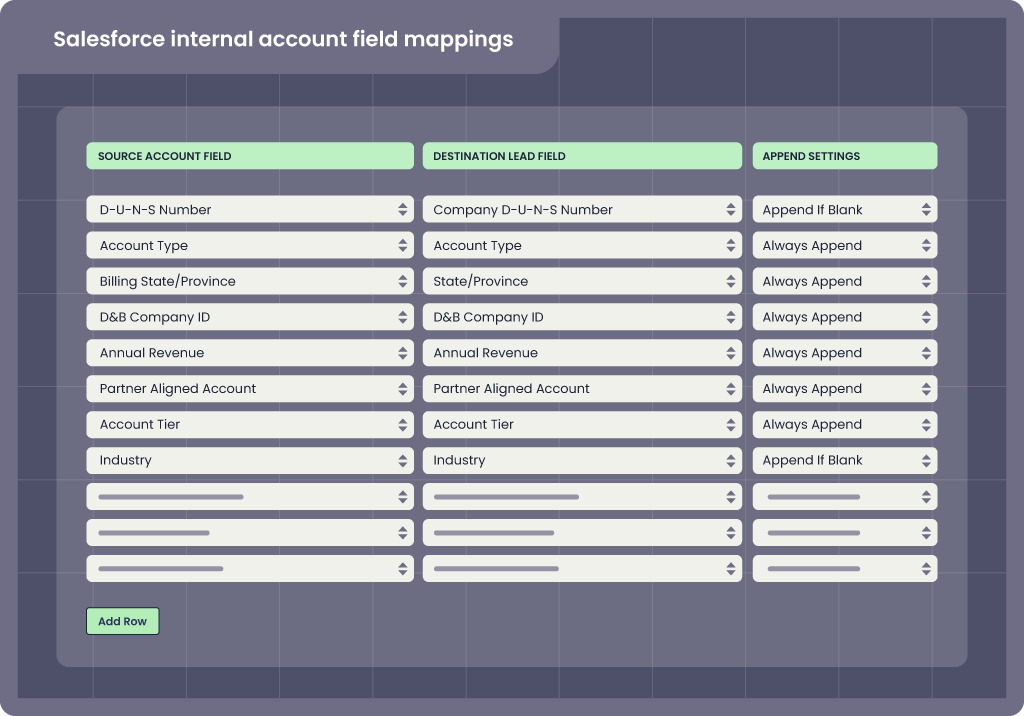
A lead on its own doesn’t tell the whole story.
If you don’t match it to an account, you’re missing critical context—like whether the lead belongs to an existing customer, a high-value target, or an entirely new opportunity.
Lead-to-account matching solves this by associating leads with the right accounts and pulling down key account-level details that don’t natively exist on the lead.
Instead of viewing leads in isolation, your reps gain access to information that helps them personalize their outreach and prioritize their efforts, such as:
- Account ownership. Know which rep owns the account and align outreach accordingly.
- Account activity and engagement. Understand if the lead’s company is already engaged with your business, whether through ongoing sales conversations or past interactions.
- Industry. Understand the lead’s market segment to tailor messaging and outreach
- Employee size. Gauge company size to determine fit for different products, tiers, or sales motions.
- Firmographic data. Surface details like revenue, location, and company growth trends to refine lead prioritization.
Let’s say a lead from Acme downloads a whitepaper available on your website.
- Instead of treating a lead from Acme Inc. as a net-new contact, matching reveals that Acme is a strategic account with an open opportunity.
- Account data is automatically stamped onto the lead record, so the assigned rep sees account owner details, prior engagement, and firmographics in one view.
- Your rep can now personalize outreach — looping in the account owner, referencing ongoing conversations, and engaging in a more meaningful way.
And these insights don’t just help sales reps make better decisions—they also fuel AI-driven tools like Agentforce.
AI solutions rely on structured, connected data to deliver accurate recommendations, forecasts, and lead scoring. If leads exist in isolation, AI-powered insights become fragmented, reducing their effectiveness.
But with lead-to-account matching, you provide AI systems (and your team) with the full visibility they need to unlock their full potential.
2. Faster routing means faster follow-up
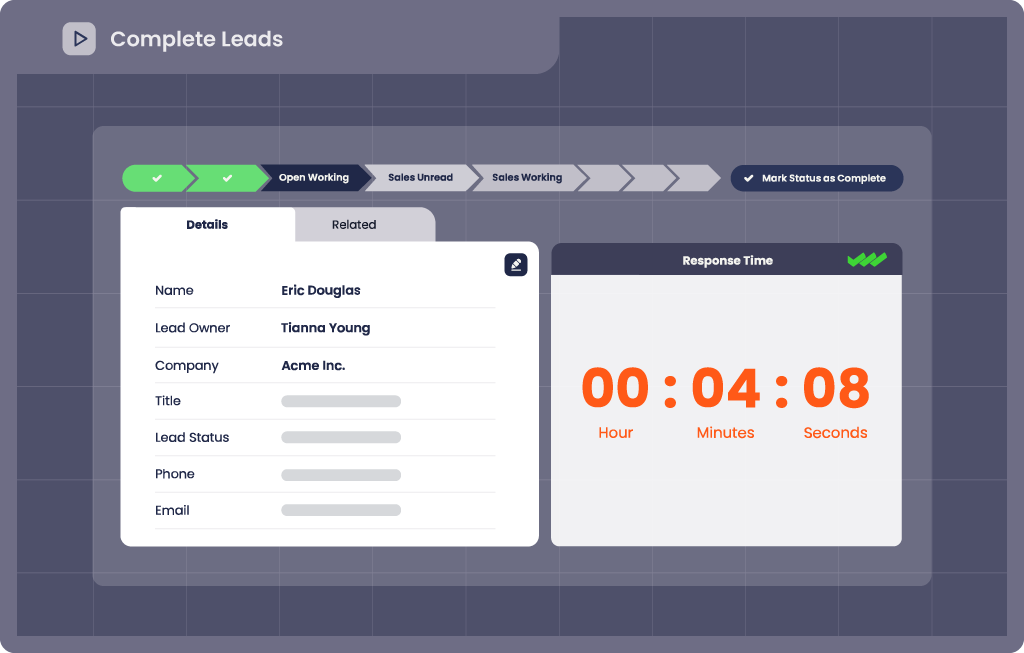
Speed drives conversions.
Research shows that sales conversions are 391% higher within the first minute of a lead’s inquiry. But without accurate lead-to-account matching, routing leads to the right rep becomes a bottleneck.
In Salesforce, converting an MQL to an SQL depends on accurate data and timely routing.
Without proper lead-to-account matching, leads stay siloed and remain disconnected from their accounts. Reps might pick leads arbitrarily or contact them blindly, unaware of existing account relationships.
Imagine a lead from “Acme Inc.” downloads an ebook and gets flagged as an MQL. But because the lead isn’t linked to their account in Salesforce, it’s treated as a net-new contact instead of an existing enterprise customer with an active opportunity.
What happens?
The lead goes to an SDR for cold outreach instead of the account executive managing Acme’s account.
This misalignment not only slows down your sales cycle, but also creates confusion, redundant outreach, and a poor customer experience.
High-growth companies feel this pain even more. With thousands of leads pouring in weekly, manual matching slows follow-up, making valuable leads grow cold.
Automated lead-to-account matching eliminates these delays by:
- Routing leads accurately by referencing existing account ownership and activity, ensuring they’re immediately assigned to the right rep.
- Linking MQLs to their accounts so reps can view related opportunities, interactions, and account activity before making contact for a better customer experience.
- Driving faster follow-up by prioritizing hot leads based on account activity and engagement history, allowing reps to act on time-sensitive opportunities before they go cold.
3. Flexible logic supports even the most complex GTM setups
Territories shift. Teams specialize. New markets open. And suddenly, your clean lead flow turns into chaos — unless your matching process can keep up.
Automated lead-to-account matching gives you the flexibility to evolve your go-to-market strategy without constantly reworking your backend.
Native Salesforce matching rules, by contrast, are rigid. For starters, each lead must follow rigid, predefined rules that allow only one lookup field for matching, such as region or account type — not both.
Additional Salesforce restrictions for custom matching rules include:
- Only five matching rules can be activated or deactivated at a time.
- A maximum of five active matching rules is allowed per object.
- No more than 25 total active matching rules are permitted.
- You can create up to 100 total matching rules, including both active and inactive rules.
- Each matching rule is limited to one lookup relationship field.
That means if you’re trying to match leads based on company name, product interest, and region all at once, you’re either out of luck — or stuck hardcoding an APEX workaround.
Now apply that to your GTM:
- Trying to expand into new territories? You’ll need to rework the rules just to support the updated region logic.
- Running ABM plays across verticals or product lines? You’re going to hit the rule cap fast.
- Selling into large, complex accounts? Good luck connecting leads to both the local office and the global parent with a single field.
Automated matching removes these constraints.
Instead of wrestling with the limitations of native tools, you can evolve your logic in cadence with your GTM motion — without involving IT or compromising speed.
4. Account-level context unlocks smarter sales plays
Inbound leads are golden — if your sales team can act fast and with the right context to close the deal.
Imagine Lenovo, a globally recognized technology company, generating a new lead through Arizona State University. With lead-to-account matching, Lenovo’s sales team can immediately uncover critical context about the university’s history with the brand. For example, past interactions might reveal an interest in laptops and tablets over PCs and workstations.
Now, if this lead expresses interest in an eBook about laptops, the team can action that data by cross-selling complementary products like keyboards and docking stations.
But the benefits don’t stop at recognizing purchase patterns and surfacing cross-sell opportunities. Lead-to-account matching transforms a disconnected lead into a valuable piece of a larger account strategy.
Without a matching engine, reps miss valuable context and are left asking critical but unanswered questions:
- What account is this lead connected to?
- Is it part of an enterprise account, or can I reach out directly?
- What’s the account’s history, and how can I personalize my approach?
- What products have already been sold, and are there cross-sell or upsell opportunities?
- Is this lead tied to an account previously marked as “closed lost” that is now signaling renewed interest?
Matching leads to accounts doesn’t just answer these questions — it helps you act on them.
For example, recognizing a lead tied to a “closed lost” account signals a golden opportunity to re-engage. These renewed signals give you the chance to reopen the conversation, rebuild the relationship, and turn a once-lost deal into a win.
And the value doesn’t stop at sales — lead-to-account matching provides visibility across the entire customer lifecycle. For example, tracking active support cases through customer success helps sales reps strategically time upsell opportunities.
5. Seamless handoffs create a better customer journey
Poor customer experiences stick — and not in a good way. A single misstep can ripple and create waves of negative word-of-mouth reviews.
And when your sales and marketing teams operate without complete visibility, the risk of alienating customers rises sharply.
Take this all too common scenario:
A sales rep reaches out to a current customer with a discount, blissfully unaware that they’ve already purchased the product at full price.
The result?
A frustrated customer who feels undervalued and ignored. They’re left wondering, “Why wasn’t I offered that same deal before?”
But it doesn’t end there. Now your customer success team has to scramble to match the discount, all in hopes of salvaging the relationship.
These situations arise when teams lack a unified view of customer data. Without a clear connection between leads and their accounts, reps miss critical context, and missteps like these become inevitable.
By linking every lead to its account, your team gains the visibility needed to make informed decisions, ensuring no interaction feels out of touch or redundant. Instead of fractured outreach, your teams can approach every opportunity with clarity and purpose.
Here’s how that clarity transforms the customer experience:
- Redundant outreach becomes a thing of the past, as reps know exactly who they’re speaking to and their status with the brand.
- Personalized interactions drive trust and loyalty, backed by account history, previous purchases, and relevant engagement.
- Alignment across teams means consistent messaging between sales, marketing, and customer success, creating a seamless experience.
5 Things to Look for in a Lead-to-Account Matching Tool
Not all lead-to-account matching tools are created equal. As your CRM scales and your go-to-market strategy becomes more complex, the limitations of native Salesforce rules or manual matching start to show.
Here are the must-have features to ensure your matching engine improves speed to lead, account clarity, and rep productivity, not create more confusion.
1. Support for multiple matching types
Leads aren’t perfect. They’re messy, inconsistent, and can come from everywhere — events, web forms, referrals, partners, spreadsheets.
If your matching tool only works when records are exactly aligned, you’re setting your team up for failure.
That’s why the best lead-to-account matching tools support multiple types of matching logic:
Exact matching
Exact matching connects a lead to an account when a field value is identical — typically an email domain like @acme.com or a website URL like acme.com.
Exact matching is fast and reliable, but only really works well when your data is clean and standardized.
Here’s an example: If a lead has the email sara@acme.com, the matching engine should find the account Acme Inc. with the domain acme.com and immediately link the two.
This works best for structured identifiers — email domains, DUNS numbers, company IDs — especially in smaller organizations where there’s a clear one-to-one relationship between the domain and the account.
But it has limitations.
Large enterprises often have multiple domains depending on region or brand, and subsidiaries may use a shared domain even though they should map to different accounts.
If your GTM motion spans multiple territories or relies on account hierarchies, exact matches alone can miss or misroute leads.
- What if Acme uses acmecorporate.com for certain regions?
- What if Sara mistyped her email as sara@acm.com?
- What if the lead came through with just a phone number?
Exact matching is a strong starting point, but it won’t cover complex GTM motions. That’s where fuzzy and multi-field matching steps in.
Fuzzy matching
Fuzzy matching helps connect leads to the right accounts even when your data doesn’t line up perfectly.
Instead of requiring exact values, it compares fields like company name or domain using similarity scoring, helping you catch near-misses without compromising accuracy.
Here’s how this looks in practice:
If a lead enters Salesforce with the company name “Google LLC,” but the existing account is simply “Google,” fuzzy matching recognizes they’re the same. Fuzzy matching rules also match across acronyms like “I.B.M.” and “International Business Machines,” and clean up formatting issues like extra spaces or special characters.
Depending on your lead-to-account matching tool, you can also customize how strict these rules are.
A tighter rule might only match if the domain is nearly identical. For instance, matching @acme.com to acme.com. A more lenient rule allows for broader matching, like linking a lead from @acme.fr — a French domain — to the global parent account “Acme LLC” even if the domain doesn’t match exactly, but the company name is similar.
Fuzzy matching is especially useful when dealing with international subsidiaries and acquired brands that use slightly different names or domains across regions, but still fall under the same account hierarchy.
SaaS company Coveo faced this exact challenge. Its team was spending hours manually sorting and reviewing lead records with inconsistent naming conventions across regions and business units.
Salesforce’s native matching functionality simply couldn’t keep up with the complexity, which forced Coveo’s team to take matters into their own hands.
But after adopting fuzzy matching through Complete Leads, they were able to catch those near-misses and connect leads with the right accounts automatically. The result? A 74% improvement in match accuracy and significantly less manual cleanup for its RevOps team.
[Complete Leads] saved us, first and foremost, a lot of hours, which translates into dollars.
George Samaras, Senior Manager of Marketing Operations at Coveo
Multi-field matching
Multi-field matching expands your ability to connect leads to accounts by comparing more than one field at a time — across both the lead and the account record. This is especially valuable when your data lives in multiple fields or when no single field is consistently filled out across your CRM.
For example, a lead might include both a mobile number and an office line. But the account record could have several phone numbers listed under different fields — main phone, billing phone, or a custom support line.
With multi-field matching, your lead-to-account matching tool checks across all possible combinations, connecting the dots even when the fields don’t line up perfectly.
Imagine a lead has
- Phone 1: 604-555-1000
- Phone 2: 778-555-3000
And the account has:
- Main Line: 778-555-3000
- HQ Number: 257-555-4000
Here, the shared number 778-555-3000 is listed as the second phone field on the lead and the primary phone field on the account.
If your matching logic only checks a single default phone field, like Phone 1 on the lead and Main Line on the account, it would miss the match. Multi-field matching solves this by scanning all relevant fields across both records, finding the overlap, and making the match automatically.
Multi-field matching logic becomes even more effective when you layer it with additional fields like:
- Region or country
- Product line
- Business unit
- Industry
Let’s say a lead comes in from “Acme Canada” and lists a product interest tied to your enterprise line. While the domain matches “acme.com,” both Acme Canada and Acme US use the same email structure.
If you only match on domain, the lead could end up routed to the wrong rep or territory. But by combining company name, region, and product interest, multi-field matching helps you route the lead to the right Canadian account — and the right rep.
2. Custom tiebreaker rules
When you use fuzzy or multi-field matching, you’re broadening the criteria to catch more potential matches. This helps catch inconsistencies, but it also means you’re more likely to get multiple partial matches instead of one clear winner.
That’s where tiebreakers come in.
Tiebreaker rules decide let you decide which account is the best match automatically, so your team doesn’t have to step in and choose manually.
Without them, you’ll end up with ambiguous matches that require manual approval.
Out of the box, many tools include default rules, like assigning the match to the oldest created account. But for more precise control, you need the ability to define custom logic based on what matters most to your business.
For example, you might want to:
- Prioritize the account that has an active opportunity tied to it.
- Select the account with a matching owner to ensure continuity.
- Favor a regional match if the lead is tied to a specific territory.
- Use revenue tier or account type to steer toward higher-priority accounts.
Let’s say a lead from “Acme UK” matches both a global parent account and a regional EMEA subsidiary.
Without tiebreaker rules, the tool might default to whichever record appears first or was created earlier — not necessarily the most relevant account. This can lead to incorrect routing, missed context, or extra manual work to fix the mistake.
But with a lead-to-account matching tool like Complete Leads, you can set a custom tiebreaker that prioritizes a regional match when a geographic field aligns, so the lead goes to the right territory rep — not just whichever account was created first.
With Complete Leads, you can also set multiple tiebreakers in order of importance.
For example, you might start by prioritizing accounts with open opportunities, then match by region, and then fall back to account tier or record age if needed. This waterfall matching helps keep your lead routing accurate, even as your account structures grow more complex.
3. Flexible customization without developer or admin reliance
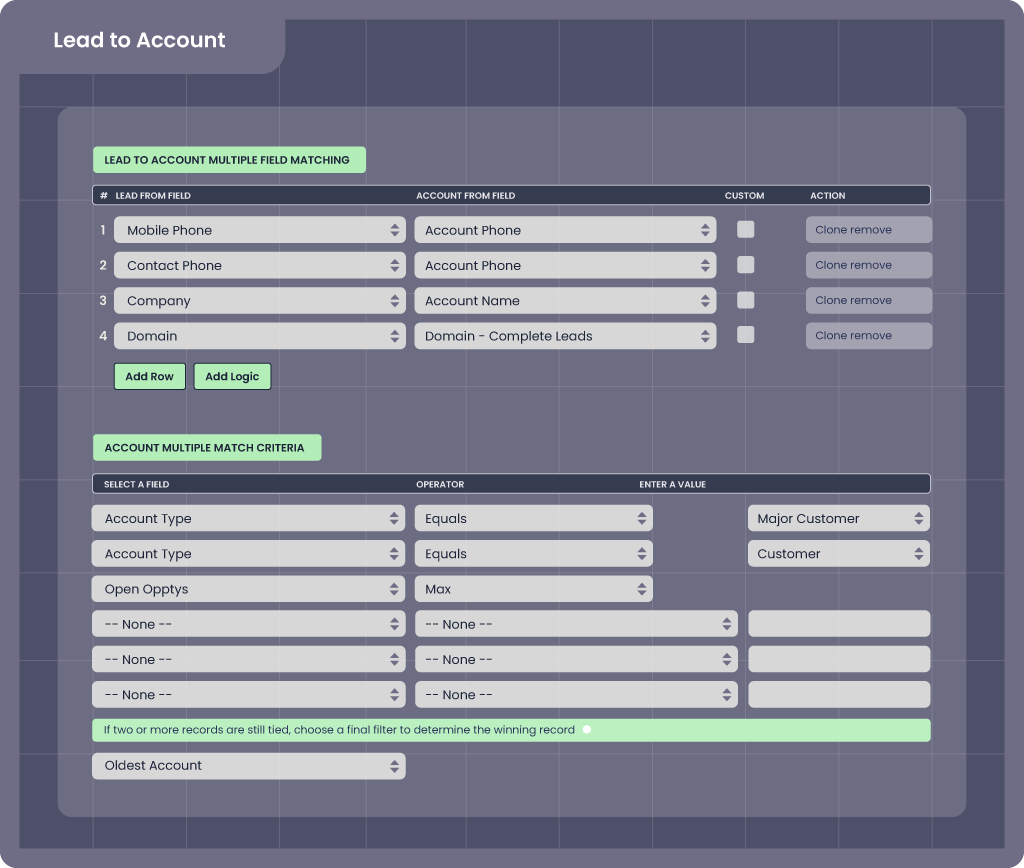
Matching rules shouldn’t break every time your go-to-market motion changes.
But if your setup depends on Salesforce admins or developers to update Flow logic or APEX code, even small tweaks can require long waits.
That’s why it’s critical to choose a tool your team can own — without needing to file a ticket or wait in a queue.
With Complete Leads, you can can create, update, and test lead-to-account matching instantly within Salesforce with the matching engine.
And you’re not capped at five matching rules per object like you are in Salesforce.
You can build as many rules as your GTM needs — exact match on domain, fuzzy match on name, multi-field match on product interest and region — and customize fallback logic as you go.
Complete Leads also lets you go beyond leads and accounts by helping you match any object to any object matching. This means you can match contacts to opportunities, leads to custom objects, and anything else that helps you drive routing accuracy.
4. Native Salesforce integration and real-time enrichment
If your tool can’t match and enrich a lead the moment it enters Salesforce, you’re already behind. Delay means slower speed-to-lead, missed context, and lost opportunities.
That’s why using a Salesforce-native solution is critical. With native architecture, there’s no integration to maintain and no data leaving your data ecosystem — everything happens inside your Salesforce instance in real time.
Complete Leads is 100% Salesforce-native. As soon as a lead enters your org — whether it’s from a form fill, event upload, or marketing campaign — it gets matched, enriched, and routed on the spot.
It also stamps critical account data directly onto the lead record, giving reps the context they need to personalize outreach and act fast. This includes:
- Account owner
- Open opportunities
- Engagement history
- Firmographics like employee size, revenue, and industry
And to stop dirty data before it causes problems, Complete Leads supports pre-matching validation — a proactive check that runs before matching happens.
If a lead is missing key fields like company name or has an email domain that doesn’t match any known accounts, it gets flagged immediately, so you can catch and correct issues early instead of untangling them later.
5. Support for account hierarchies and territory logic
Leads don’t always come in through the front door. Sometimes they show up from regional offices, subsidiaries, or recently acquired companies.
If your lead-to-account matching tool can’t see the full picture, things get messy fast.
Leads go to the wrong rep. Enterprise AEs get cut out of conversations. And you miss out on clear upsells and expansion plays because the connection to the parent account is never made.
That’s why hierarchy awareness and territory context matter.
Complete Leads can match a lead not just to any account and object — but to the right level within an account hierarchy using fields like region, product line and custom territory mappings.
So when a lead from “Acme Japan” comes in with the domain @acme.co.jp, and Acme is part of a global enterprise account, Complete Leads helps you decide where it belongs: the regional team in APAC or the enterprise AE managing the global relationship.
Veracode experienced this firsthand.
Selling into complex, global organizations, its reps needed to understand where a lead fit within an account structure before responding — but their CRM made that hard.
Reps had to click through multiple related objects and manually piece together hierarchies just to figure out who owned what. This slowed down follow-up, introduced errors, and made expansion plays harder to catch.
With Complete Leads, they automated the matching process and connected leads to the right accounts with precision, removing guesswork and accelerating response times.
Something like this in the past would require a sales rep to go into related objects, drill down, look at the opportunities, go back and go back again, look for a contact.
Jim Maddison, Principal Business System Analyst at Veracode
A lot of back and forth, and you can lose people or records through the shuffle. [Traction Complete] has made it very simple for people to find all the information within one little screen.
3 Lead-to-Account Matching Best Practices to Maximize Success
Matching leads to accounts is crucial for any RevOps strategy. But without the right approach, mismatches — like incorrectly linking leads to the wrong accounts — and errors, such as duplicate records or missing key account details, can cascade through your CRM.
To ensure your lead-to-account matching provides clean data, meaningful context, and actionable insights, follow these three best practices.
1. Automate data quality maintenance
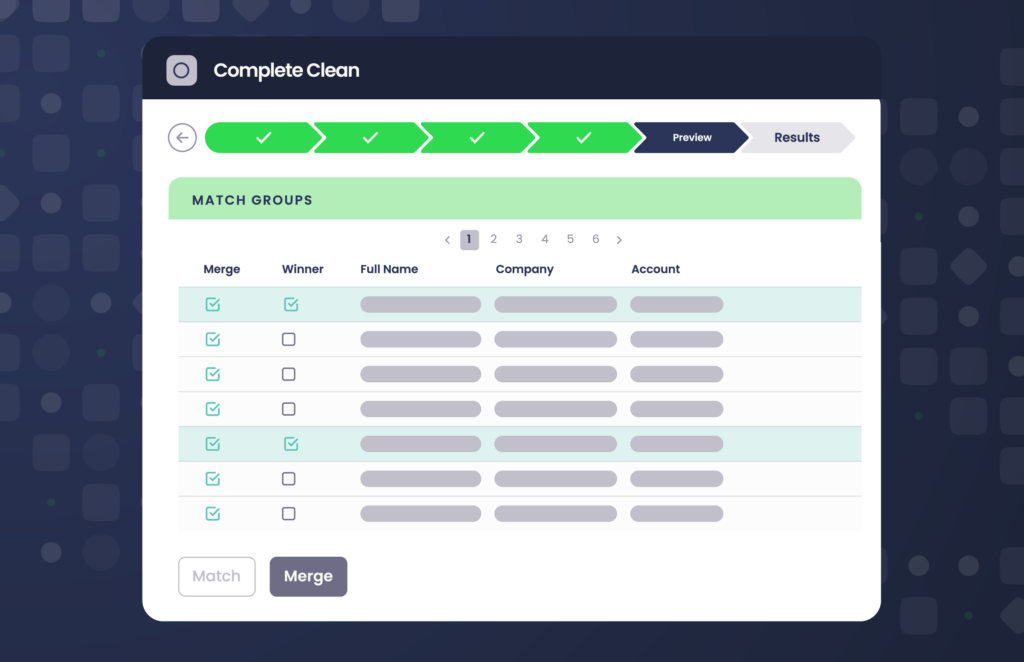
Any successful matching process starts with clean and accurate data. Duplicates, inconsistent formats, and missing fields can disrupt matching rules and lead to incorrect assignments, frustrating your sales team and delaying follow-ups.
Avoid these missteps by focusing on:
- Eliminating duplicates. Regularly check for and merge duplicate leads, contacts, and accounts so every record is unique and reliable.
- Standardizing data. Maintain consistency across key fields like email domains, company names, and phone numbers to reduce matching errors.
- Performing proactive maintenance. Monitor data quality to prevent issues from compounding as your database grows.
Think of data maintenance like dental hygiene.
Proactive cleaning is like brushing and flossing daily — you address small issues before they snowball into bigger problems like cavities. Reactive cleaning is like going to the dentist for deep cleaning — removing built-up plaque, fixing cavities, and restoring overall health when issues have been left unchecked.
But just as you wouldn’t rely on a DIY kit to fill cavities or clean your teeth thoroughly, relying solely on manual processes or Salesforce’s native tools to maintain data quality isn’t enough:
- Salesforce-native solutions can flag duplicates, but they require time-consuming, record-by-record reviews and offer limited customization for matching rules.
- Manual cleanup involves sifting through thousands of records to find inconsistencies — an error-prone process that drains time and resources.
Instead, third-party Salesforce-native solutions like Traction Complete can act as your “professional dentist,” automating both proactive and reactive approaches to ensure your CRM stays clean and actionable:
- Proactive data maintenance. Complete Leads flags anomalies — like inconsistent email formats and incomplete fields — at the point of entry, preventing duplicates before they enter your CRM while aligning new leads with existing accounts.
- Reactive data cleanup. Complete Clean helps you identify and merge duplicates already in your system, preserving critical fields with customizable survivorship rules.
By automating both aspects, your CRM becomes a reliable source of truth, freeing your team to focus on building relationships and driving conversions instead of navigating and fixing broken records.
2. Leverage contextual insights
Matching leads to accounts is only effective when your team can leverage the context behind each match. Without this understanding, reps can miss high-value opportunities, misalign their outreach, or duplicate efforts, leading to lost trust and lower conversion rates.
To improve lead-to-account matching, focus on enriching lead records with the context needed to make every interaction meaningful:
- Engagement history. Review prior touchpoints like emails, meetings, and purchases to understand how the lead fits into the account’s journey.
- Active opportunities. Surface open deals or renewal cycles tied to the account so reps can prioritize leads with the greatest revenue potential.
- Account-level details. Add critical fields like industry, tier, and organizational hierarchy to help tailor conversations to the lead’s needs.
Salesforce’s native tools provide basic functionality for managing accounts and matching leads, but they fall short for more complex and enterprise use cases:
- Fragmented visibility. Native tools don’t automatically surface engagement history or open opportunities tied to an account. Reps are often left toggling between multiple records, wasting time and potentially overlooking key details.
- No automated enrichment. Enriching lead records with account-level insights like tier, industry, or open opportunities requires time-consuming and error-prone manual input.
- Static reporting. Standard reports in Salesforce don’t always connect lead and account activity, leaving gaps in analysis and decision-making.
How Complete Leads bridges the gap
Lead routing software like Complete Leads enriches lead records automatically, delivering critical insights directly within Salesforce:
- Populates engagement history. Adds past interactions, open opportunities, and key account details to lead records, providing reps with immediate context to act strategically.
- Enriches leads in real time. Matches and enriches leads instantly, removing the need for manual research and data entry.
- Prioritizes high-value opportunities. Helps route enriched leads to the most qualified reps, ensuring timely follow-ups on leads tied to revenue potential.
When enriched lead records are paired with the right account context, every interaction becomes an opportunity to build trust and maximize revenue potential. Context isn’t just a nice-to-have — it’s the key to turning leads into long-term, high-value relationships.
3. Use account hierarchies
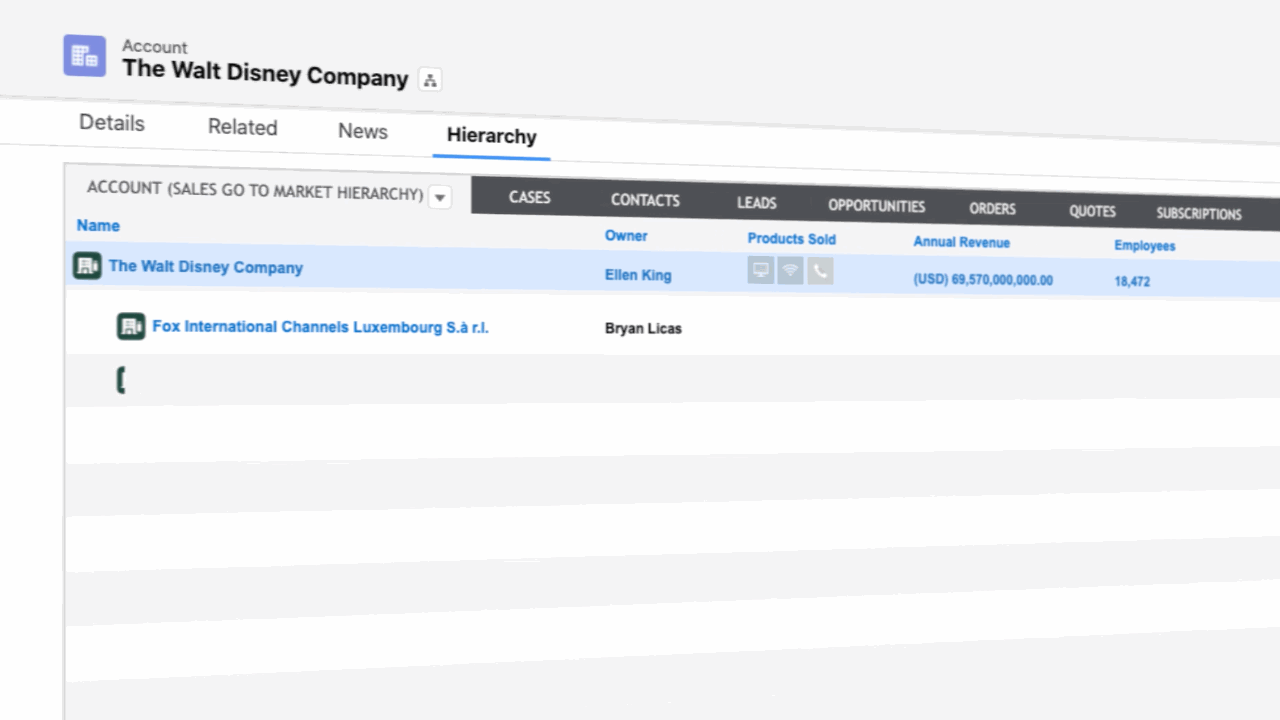
Accounts don’t operate in silos. Many are part of larger organizations, with parent companies, subsidiaries, and regional offices playing interconnected roles.
Complete Hierarchies allows our sales team to identify whitespace and partner with account executives across the globe to sell our platform to its fullest extent.
Heidi D. Manager of Sales Operations & Global Data, Zoom
When these relationships are unclear, you lose valuable time chasing the wrong opportunities, misallocating resources, and engaging stakeholders who can’t drive purchasing decisions.
This lack of clarity can also lead to siloed outreach, where different reps unknowingly target the same organization, creating confusion for both your team and the customer.
Worse, it can also mean missing critical connections that could turn a single lead into a multi-account opportunity.
To avoid these challenges, focus on:
- Mapping parent-child relationships. Visualize how parent companies connect to subsidiaries and divisions to understand the full scope of an account’s organizational structure.
- Strategic lead assignments. Route leads based on their relationship with parent or subsidiary accounts, ensuring they land with the right team member who understands the context.
- Uncovering whitespace opportunities. Use account hierarchies to identify gaps in coverage, such as untapped subsidiaries or divisions, that could benefit from additional products and services.
Transform Lead-to-Account Matching into a Revenue Driver with Traction Complete
Lead-to-account matching isn’t just about connecting dots — it’s about creating the foundation for smarter, faster, and more strategic engagement.
By automating and optimizing the process with solutions like Traction Complete, you give your team the clarity and confidence they need to prioritize high-value opportunities and turn leads into revenue-driving relationships.