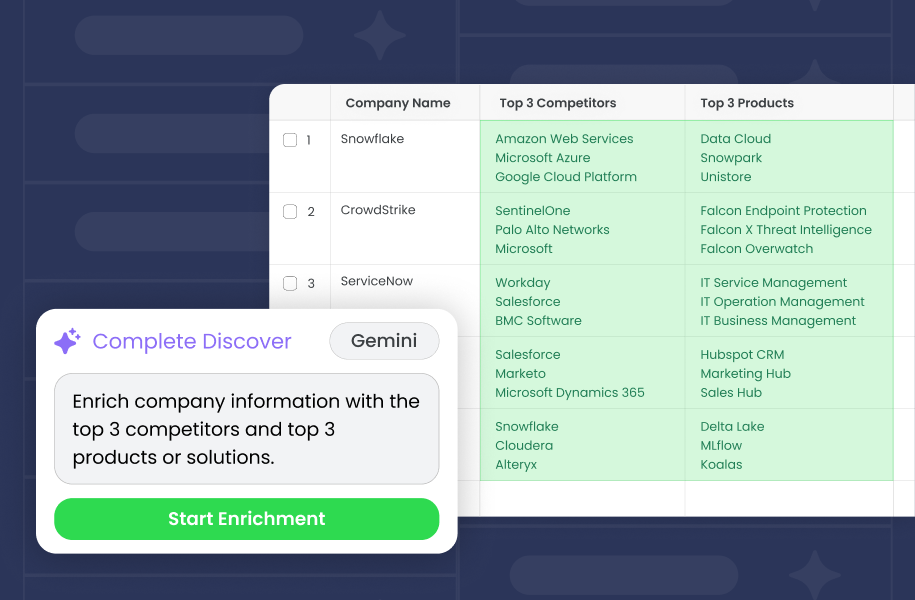Gone are the days of growth at all costs — in its place, enterprise SaaS companies are prioritizing net retention and customer growth.
The landscape for B2B SaaS companies has shifted dramatically in recent years. The reality today is that acquiring new logos is more challenging than ever. This intense focus on acquisition has also often been at the cost of customer experience and untapped revenue potential.
Growth at all costs is no longer.
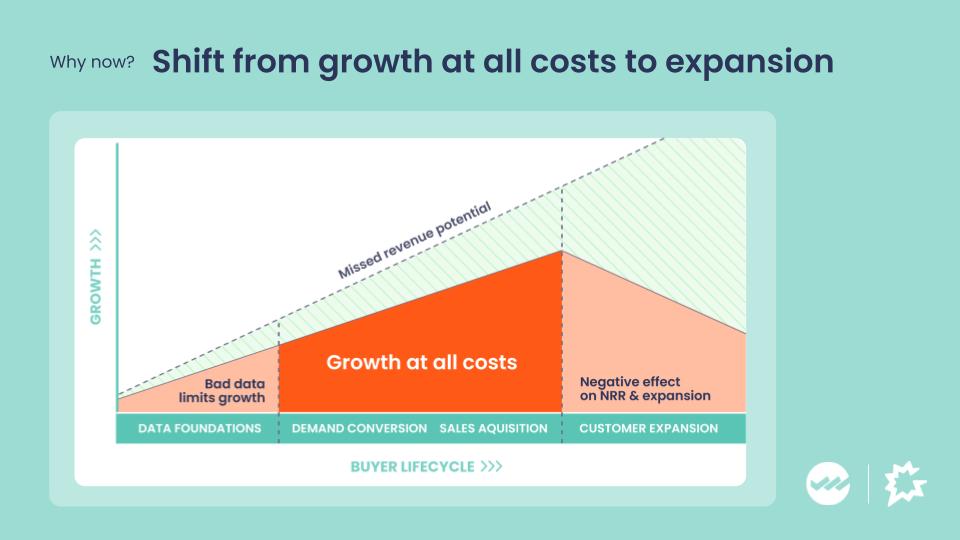
As a result, CROs have highlighted a more important priority – net retention.
Net retention rate (NRR) isn’t just a defining metric for businesses. It provides a lens into business health, customer loyalty and satisfaction, and business valuation.
NRR is also no longer a siloed objective. Success in today’s challenging environment calls for a company-wide effort around net retention – starting with leadership and impacting every aspect of go-to-market (GTM) strategy.
We’ll share how to calculate NRR, challenges around calculating and growing NRR, and tactics that businesses can use to drive net retention and customer expansion.
Businesses have a 60% to 70% chance of selling to an existing customer, but only a 5% to 20% chance with a new propsect.
Forbes, Marketing Metrics
What is Net Retention Rate?
Net retention rate is a company’s ability to maintain and grow its recurring revenue from its existing customer base over a specific period of time. Net retention factors in revenue increases from upsell and expansions, as well as decreases from downgrades, cancellations, and churn.
How do You Calculate Net Retention Rate (NRR)?
1. Start with your Starting MRR: This is the total Monthly Recurring Revenue you had at the beginning of the period you’re measuring. Think of this as your baseline revenue from existing customers.
2. Subtract Churn MRR: This is the total MRR lost during the period from customers who completely canceled their subscriptions.
3. Subtract Downgrade MRR: This amount is the total MRR lost during a period from existing customers who reduced their subscription value.
Keep in mind that this value is separate from churn because the customer is still with you, just paying less.
4. Add Expansion MRR: This is the total additional MRR gained from your existing customers through:
- Additional Usage: Customers using more of your products or services.
- Additional Licenses: Existing customers adding more seats or user licenses.
- Additional Products and Services: Existing customers purchasing new products, features, or services.
- Hierarchy Expansion: If your customers are part of an enterprise or parent-child account structure, this includes revenue from adding previously separate entities into the main account hierarchy.
5. Calculate the Retained Revenue: Subtract Churn MRR and Downgrade MRR from your Starting MRR. This will give you the revenue you would have had if no customers upgraded.
6. Calculate Net Revenue: Add the Expansion MRR to the Retained Revenue. This is your total revenue from the original customer base at the end of the time period, considering both losses and gains.
7. Calculate the NRR Percentage: Divide the Net Revenue by your Starting MRR and multiply it by 100 to express it as a percentage.

NRR can be tracked monthly or annually, though a monthly view often offers more granular insights into customer dynamics, while annual calculation provides a broader, more strategic review.
The core distinction is that NRR focuses solely on the retention and expansion of revenue from existing customers, whereas Annual Recurring Revenue (ARR) encompasses the total recurring revenue from both new and existing customers.
As a general rule, NRR above 100% is a positive indicator, highlighting efficient growth and expansion. In contrast, an NRR below 100% suggests a need to improve customer retention and expansion strategies.
If you’re raising money or your organization is trying to raise money, you have to get over 100%. If you get to 115%, you’re winning.
– Jayme Smithers, CRO at Traction Complete
Having a high or low NRR can also indicate the following for businesses:
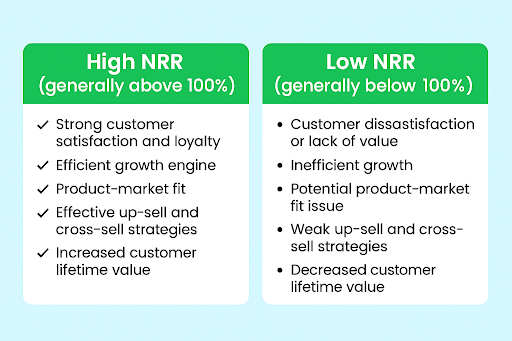
Pro Tip: The rule of 40
Beyond NRR, another lens for evaluating the health of a SaaS business is the rule of 40. This rule suggests that the sum of your revenue growth rate and your profit margin should be at least 40%.
A strong NRR contributes to the rule of 40 by maximizing retained and expanded revenue from your existing customer base.
How to Calculate Enterprise NRR
As your business scales and sells to more enterprise-level customers, the complexity of these relationships can outgrow the simplicity of the standard formula.
Here are two challenges your company can encounter when measuring net retention.
Complex customer hierarchies and account structures
You need a way to visualize your largest customers in Salesforce.
Enterprise customers often involve intricate relationships. Parent companies can have multiple subsidiaries, departments, and business units – each with their own contracts, users, and product usage.
That’s where account hierarchies come in, helping your teams connect and gain insight into valuable information across all related accounts.
Not only do account hierarchies act as a central source of truth in Salesforce, they also help businesses understand where growth opportunities lie within the existing customer base.
Account hierarchies help you answer questions like:
- Which accounts belong in the same corporate entity?
- How much business does my company do across an entire family tree?
- How many sales reps are assigned to accounts within the same hierarchy? Are there any conflicts or overlaps?
- Is there a better way to manage and assign these accounts?
Account hierarchies also provide valuable insights to drive net retention and expansion efforts, such as:
- Are my sales territories balanced, and if not, how can I improve coverage?
- Who are our largest customers by size, revenue, or products sold?
- Where are cross-sell and up-sell opportunities that we haven’t tapped into yet?
- What whitespace opportunities exist within our target accounts?
Without account hierarchies, data could be leading you in the wrong direction – you could even be incorrectly calculating your net retention numbers.
Difficulty defining “expansion” and “contraction” without connected account hierarchies
An upsell in one department might be labelled as churn in another if it’s not tracked correctly at the parent account level.
Here’s an example of what that looks like – Disney contracts by $20k, while your team closes a $60k deal with Hulu.
Unless your team has connected, accurate account hierarchies, you may not realize that Hulu is actually a subsidiary of the Walt Disney Corporation. Since your CRM treats them as separate accounts, your CRM instead shows a $20k loss and a net-new logo.
In reality, your NRR increased with a $40k expansion within the Disney enterprise – but without connected account hierarchies, that growth is hidden.
This common example emphasizes the importance that connected accounts play when it comes to understanding your NRR and reporting. These specifics matter, especially if your business plans to IPO anytime soon.
How to Improve NRR with Account Hierarchies
Automate the building and maintenance of account hierarchies in Salesforce
We’ve already explained why businesses need account hierarchies in Salesforce to improve retention and expansion efforts – but how do you plan on building and maintaining them?
The most basic approach to building account hierarchies is through manual chain linking with native Salesforce. This process involves selecting a parent account for each account record in order to manually create a chain of relationships.
However, Salesforce’s native data architecture comes with some limitations such:
- Limited hierarchy views: Salesforce restricts you to storing only one version of a hierarchy.
- Rigid structures: Missing links, accounts, or incorrect linking between parent and child accounts can create fragmented account hierarchies and missed opportunities.
- Poor roll-up reporting capabilities: Salesforce’s chain-linking structure doesn’t just affect visibility – it also impacts your reporting.
Native Salesforce doesn’t have built-in roll-up reporting for account hierarchies, making it both challenging and time-consuming for teams to accurately pull key metrics across all child accounts under a parent.
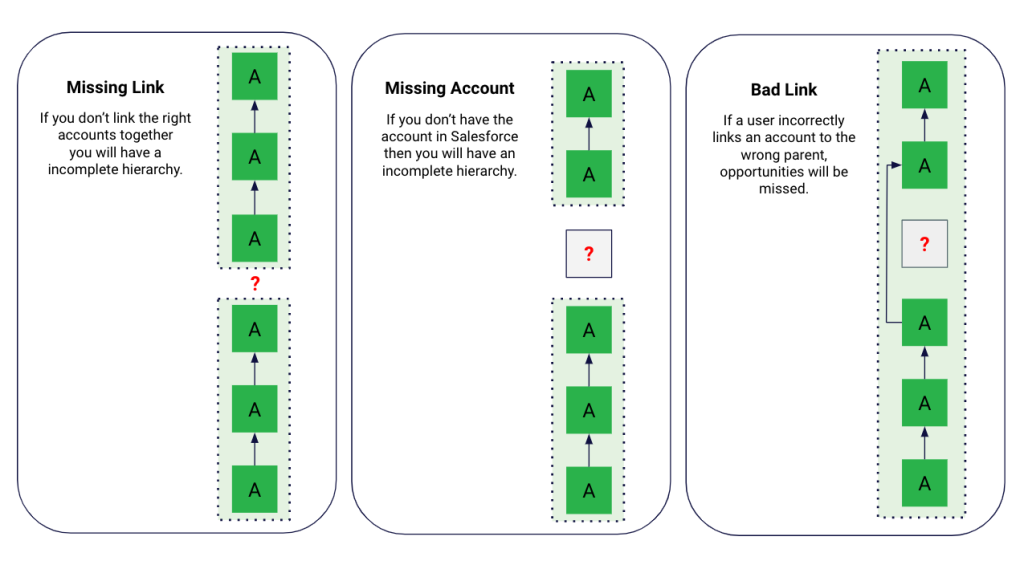
Not only is this a time-consuming process, but it’s also error-prone and requires more manual effort to maintain and scale, especially with enterprise-level accounts.
Automated account hierarchy solutions on Salesforce’s AppExchange can overcome these limitations. Tools like Complete Hierarchies use automation to build accurate, scalable hierarchies in Salesforce without having to connect and maintain accounts manually.
These solutions also include features like:
- Automated account linking: Complete Hierarchies can automatically connect accounts using data from third-party data providers such as Dun & Bradstreet.
- Support for missing data: Complete Hierarchies can build hierarchies even when specific parent accounts or critical links are missing.
- Customizable hierarchies: Businesses and teams require different views of account hierarchies based on their unique GTM motions.
Instead of being held to a single hierarchy view, Complete Hierarchies lets you customize multiple hierarchy structures based on your unique criteria.
Roll-up usage metrics and KPIs into the global ultimate parent
You can also use account hierarchies to improve your overall retention and expansion efforts.
Here’s why – if you look at net retention from a single account, it doesn’t paint the full picture.. You need to have proper visibility into the satisfaction and relationships across your largest customers.
Not only does this help your sales reps, it provides CROs and sales leaders with an understanding of where their efforts should be focused.
By rolling up usage metrics and KPIs into the global parent, you can look at net retention across the global ultimate parent, instead of just individual accounts.
Firmographic data, combined with account hierarchies, can help you identify nuanced patterns where churn is occurring:
- Is it a specific company size by employee or sales volume?
- A specific geographic area?
- Specific industry verticals?
- A company with a specific number of locations in the account hierarchy?
You can also look at usage metrics and take proactive steps to re-engage customers before they risk churning:
- Is there a declining trend in API calls?
- How has the sentiment changed on these calls?
- How active is this customer and how many logins do they have?
- How many cases are there and what’s the sentiment?
Improve Net Retention Rate and Customer Expansion with Account Hierarchies

Connecting the accounts of your largest customers in Salesforce ensures that your business can accurately calculate enterprise NRR.
Not only will you be able to report on NRR and other valuable business metrics accurately, you’ll be able to take proactive steps to improve net retention and drive customer satisfaction.
To learn more NRR and automation hacks, watch our latest webinar with RevOps Co-Op or check out our 2025 CRO survey. Want to automatically build and maintain your account hierarchies in Salesforce? Visit our account hierarchies solutions page or book a free demo. We look forward to hearing from you!