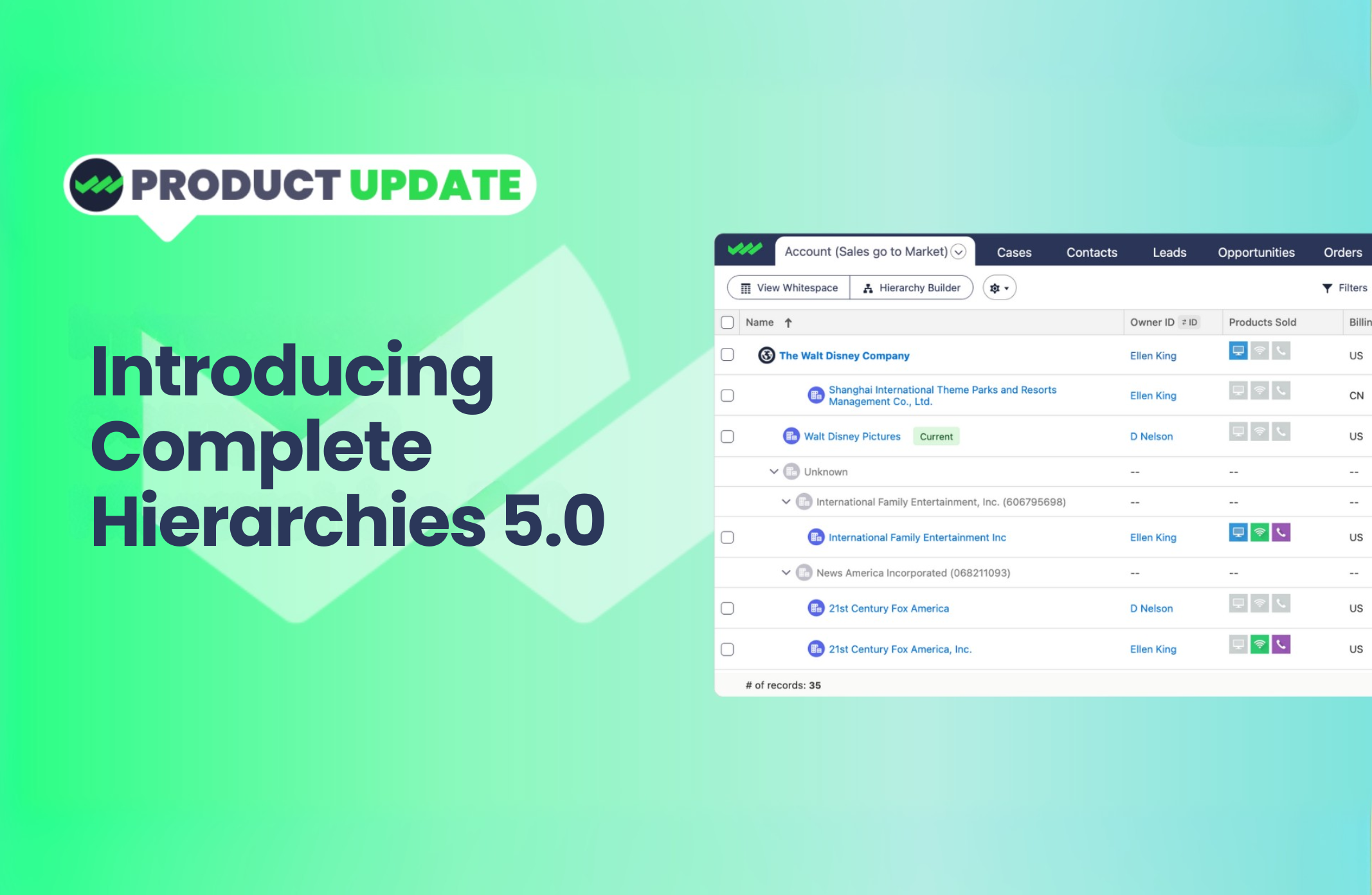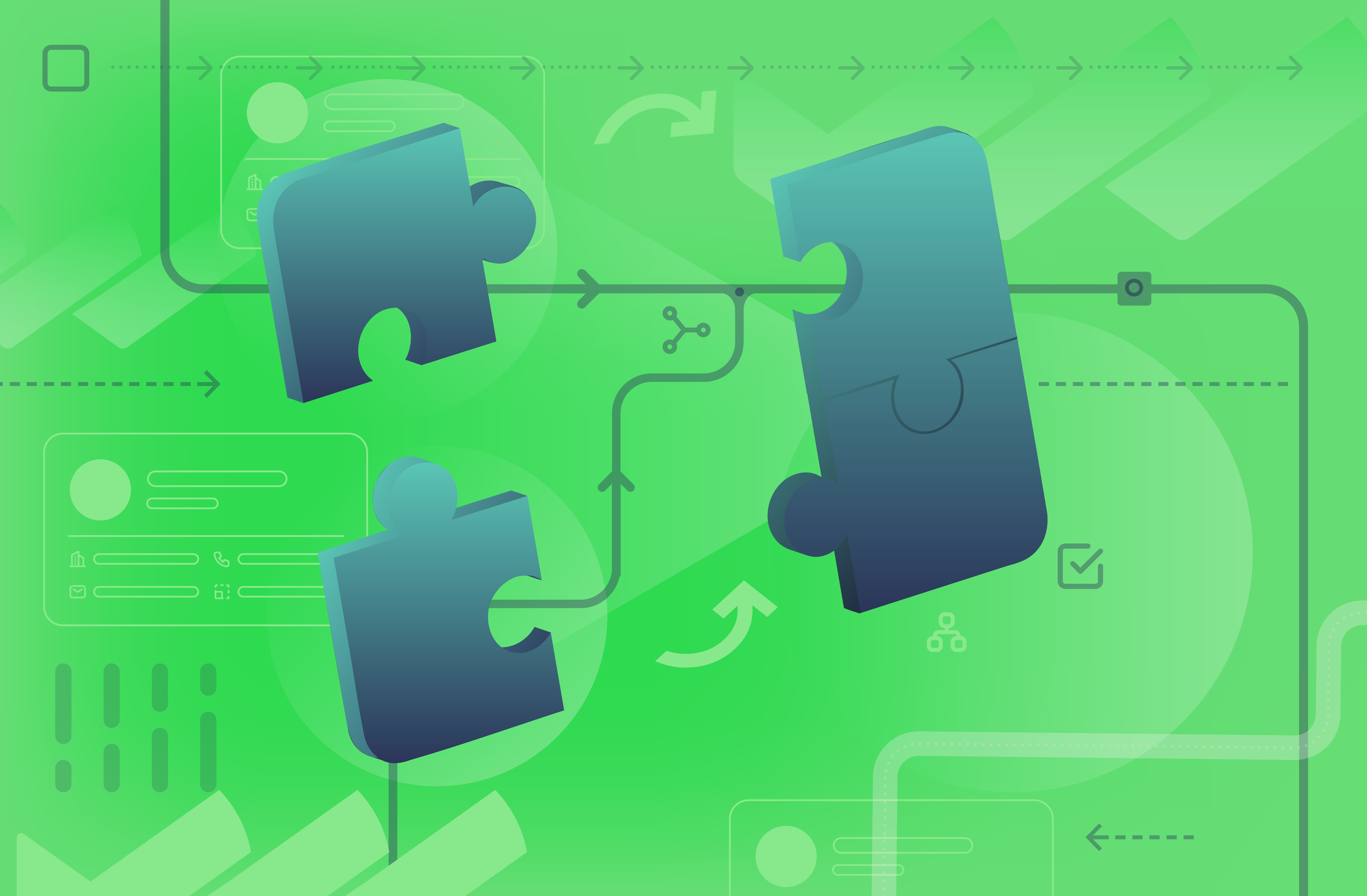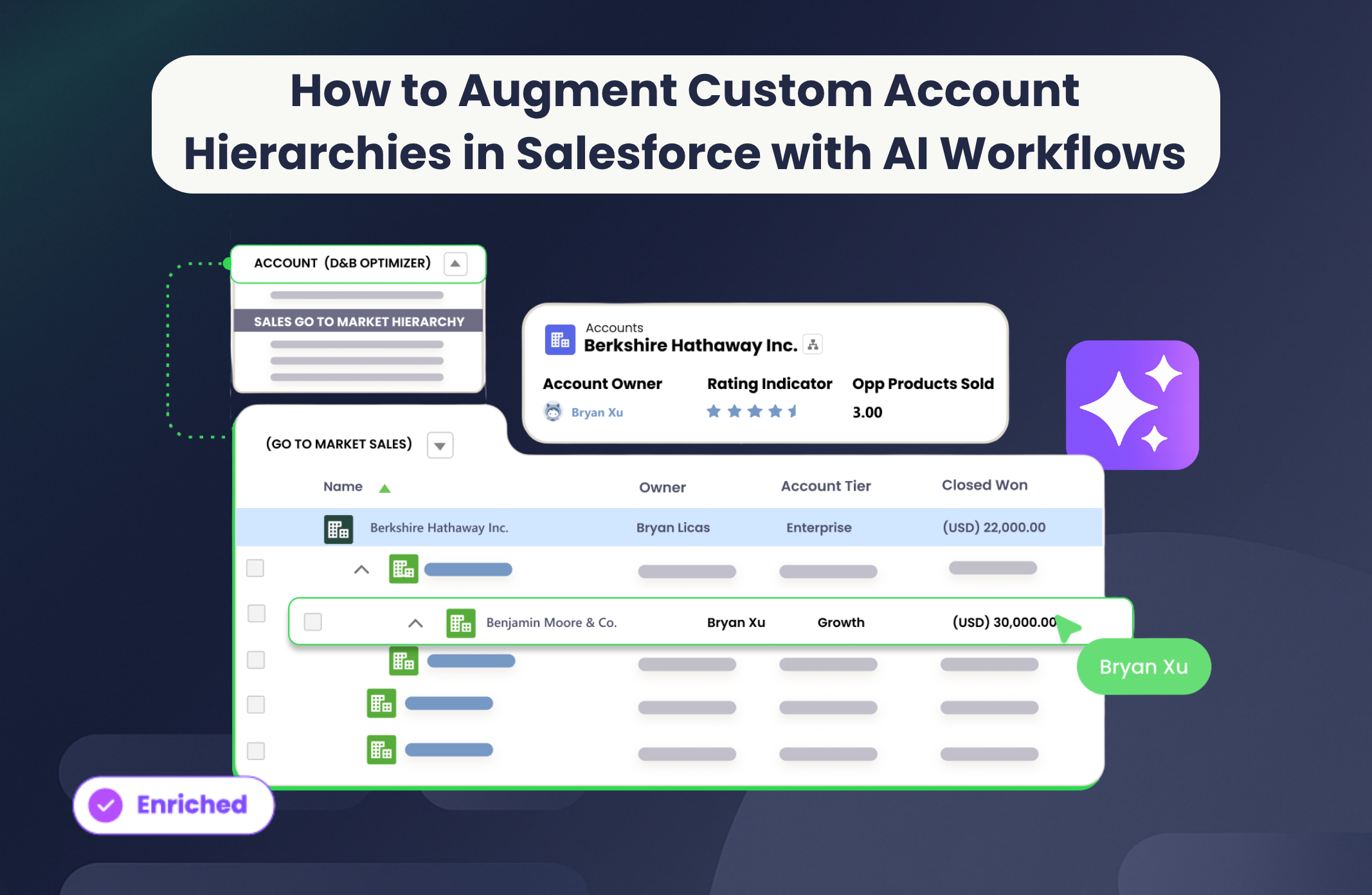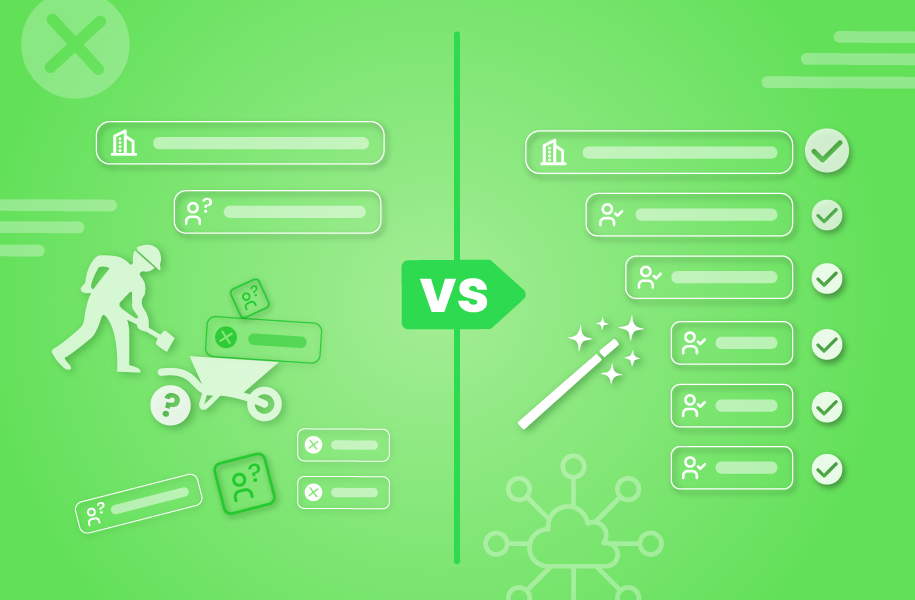Welcome to the new Traction Complete!
While updating our brand, we’ve also updated the user interface for Complete Hierarchies to make the experience of our powerful RevOps data management platform better than ever.
Complete Hierarchies 5.0 – What’s New?
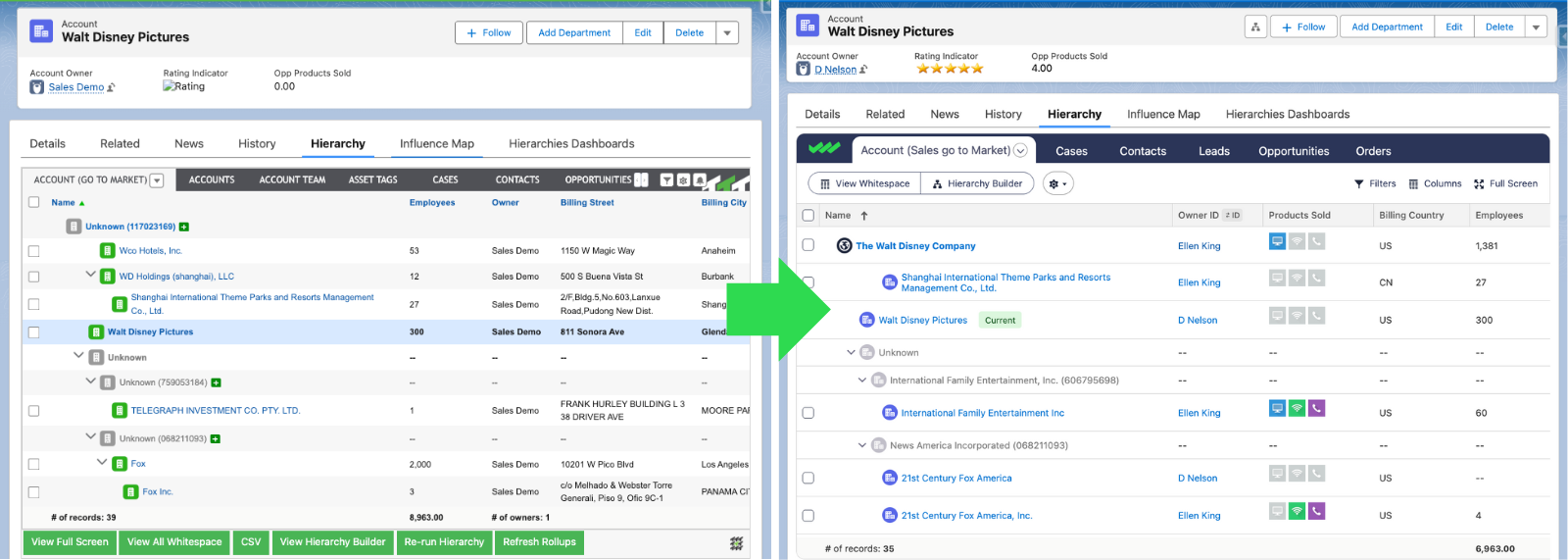
Here are a few highlights of the improvements:
Consolidated Buttons
All of the actions you’ll take within the Hierarchies view have been streamlined into a single “button bar”.
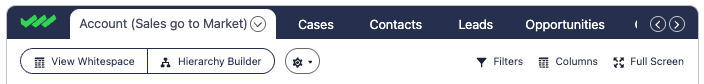
Icons Aligned with Your Org
All of our in-view icons that represent objects in your org have been updated to pull the same icons you’re used to seeing.
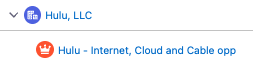
Current Account Visuals
We’ve made it easier to see which account in the view is the one you’re viewing from with a new indicator.

And more…
All of our components have been modernized and align with the latest styles from Salesforce for a seamless experience.
We look forward to you and your team benefiting from the new interface.
Frequently Asked Questions (FAQs)
Have there been any functional changes with the new UI release?
No, the 5.0 release only updates the tool’s styles and layout and doesn’t change its underlying functionality.
Are the new styles going to impact the performance of the tool?
Yes, in a good way! The new UI is more responsive and performant than our Legacy version.
Where did the Export / Re-run / etc buttons go?
To clean up the visual space in the tool, less common actions have been moved to an overflow menu in the new “button bar”. Clicking on the ![]() gear icon will present you with a dropdown of the additional options for the view.
gear icon will present you with a dropdown of the additional options for the view.
Will I need to reconfigure any of my settings when I upgrade?
No, all of your existing settings will continue to work as expected.
How will this new UI affect Sales users?
Sales teams will see the same Hierarchies view, just cleaner and easier to navigate. That means less time explaining where to click and more time actually working accounts. RevOps teams can use this clarity to guide sales without extra back-and-forth.
See how RevOps can help Sales teams get the most from Hierarchies
How can RevOps teams get the most out of the new UI?
The streamlined layout makes it easier to spot account relationships and provide guidance where it matters. You can coach faster, share insights more clearly, and keep everyone aligned.
Watch our webinar on 4 Steps to Land and Expand in a Down Market to see practical examples of this in action.