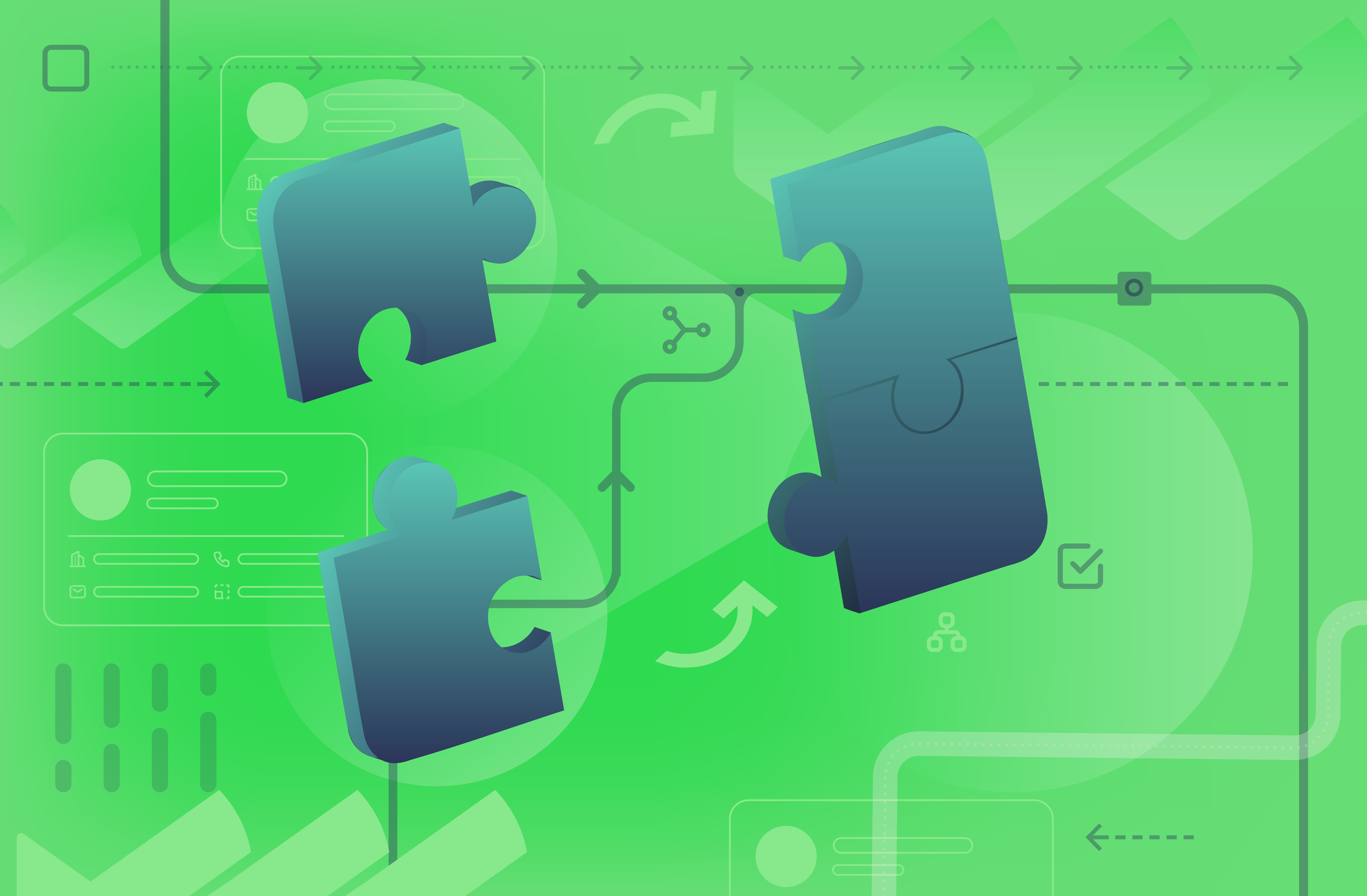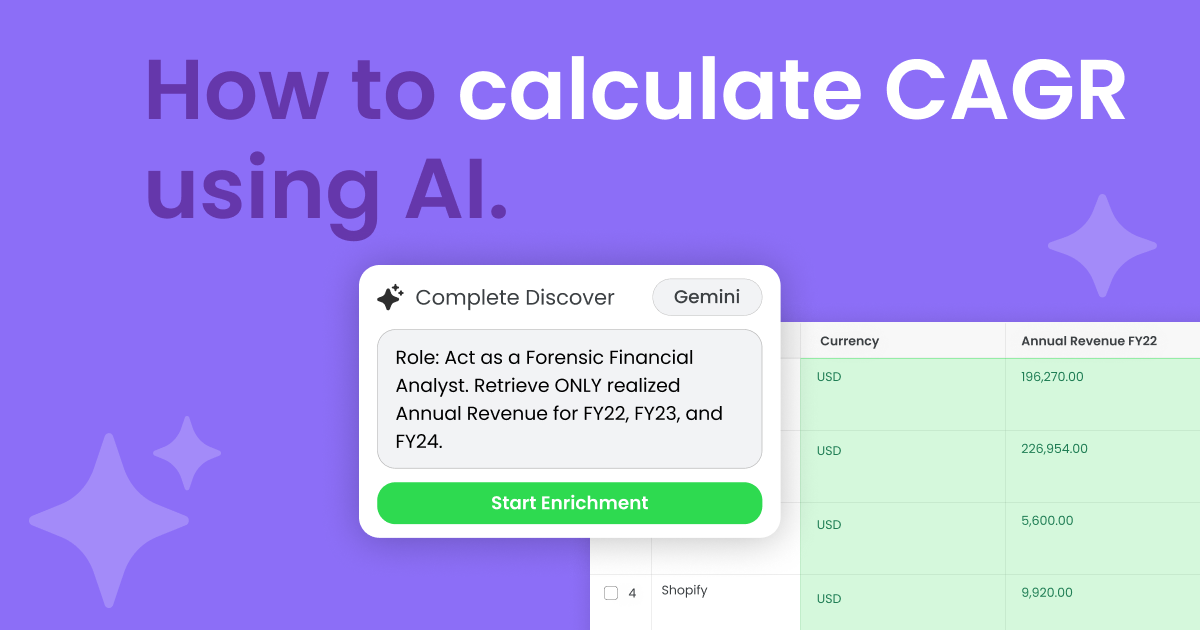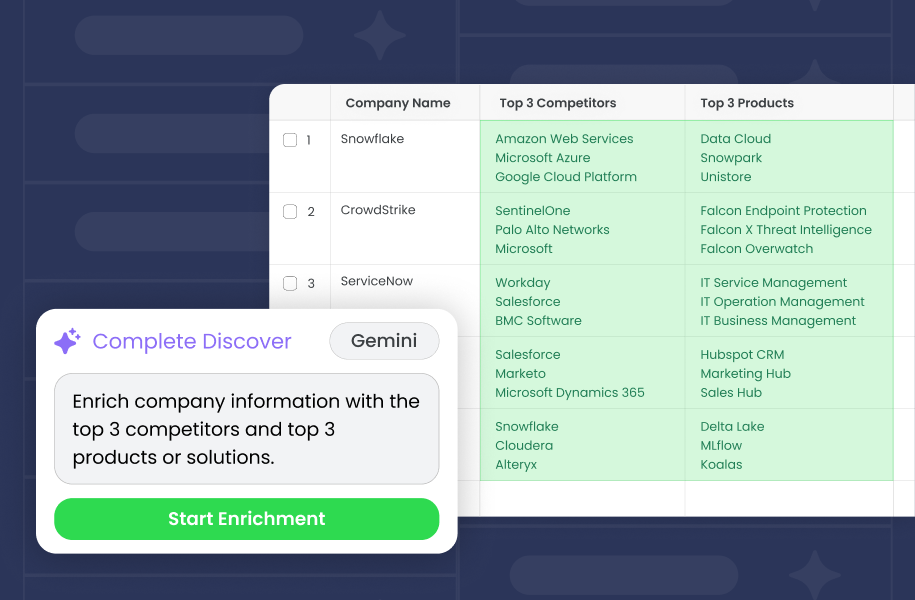A Salesforce org merge during a merger and acquisition (M&A) is where poor data hygiene, misaligned processes, and account ownership conflicts come to light — if you’re not prepared.
When two or more companies come together, they face the task of merging their Salesforce orgs, including their processes, tools, data, and customer relationships. For RevOps teams and Salesforce admins, the success of this project relies on their ability to prepare, migrate, clean, and visualize data and sales processes.
Businesses need to complete these merges quickly and accurately so that they can capitalize on new sales opportunities, while maintaining the experience of existing customers.
Done properly, a successful Salesforce org merge will result in a unified view of customer data, new cross-sell, up-sell, and whitespace opportunities for the sales team, and connected data and account ownership across the joint org.
“When done correctly, the biggest benefit is the ability to scale effortlessly and grow with a clearer, more unified view of your customers.”
– Sarah Kloth, VP of Marketing, Sercante
A rushed or mismanaged org merge, however, will be detrimental to the business, resulting in data loss, duplicate records, broken automation, and disruptions to sales pipelines and customer support.
Throughout the course of this article, you’ll learn five best practices for a successful Salesforce org merge. But first, let’s cover some of the basics.
What is a Salesforce Org Merge?
A Salesforce org merge is the process of consolidating multiple Salesforce instances into a single, unified environment. This involves migrating and reconciling data, metadata, automation rules, user roles, security settings, and integrations, while eliminating redundant records and aligning workflows.
What Are the Most Common Reasons to Merge Your Salesforce Org?
The most common reason to merge Salesforce orgs is during an M&A. The acquiring company needs to build a centralized source of truth while integrating new customer data, standardizing processes, and maintaining business continuity, which is essential for realizing the full value of the merger.
Companies that use multiple Salesforce instances may also undergo an org merge, even if they aren’t going through an M&A. These businesses typically have different orgs to cover diverse product offerings, regional operations, security requirements, or older legacy systems.
The most common types of M&As that require a Salesforce org merge are:
- Horizontal Mergers: A horizontal merge (which commonly looks like buying a competitor) is when two companies in the same industry merge.
They typically have similar sales, marketing, and customer service processes, as well as their own Salesforce instances with workflows and data. These mergers will often present cross-sell, up-sell, and whitespace opportunities upon completion. - Product Extension: A product extension M&A focuses on expanding a company’s existing product lines or services.
Instead of diving into a brand new market or demographic entirely, the goal is to acquire a business whose offerings already complement or improve the acquiring company’s products. - Strategic Acquisitions: A strategic acquisition involves a business acquiring another company that may not be in the same industry.
The acquiring company may decide to consolidate Salesforce orgs in order to create consistent customer data, streamline go-to-market operations, and eliminate any data or process-based redundancies. - Vertical Mergers: Vertical mergers involve companies that operate at different stages of the supply chain.
While Salesforce org merges are less common during these mergers, they’re still useful if the merging companies use Salesforce to manage their customer or partner data and relationships.
5 Salesforce Org Merge Best Practices
The best practices for a Salesforce Org Merge involve aligning people, processes, and most importantly, your data.
In many cases, Salesforce instances suffer from duplicate records, broken automation, unique sales motions, and different metadata. If not managed properly, these problems will only proliferate as the merge reaches completion.
Here are five best practices to ensure that your business smoothly merges Salesforce orgs.
1. Audit your data and metadata
Auditing your data and metadata is the first crucial step of successful Salesforce org merge – think of it as building the entire blueprint for your merge strategy.
This process identifies discrepancies between data models, naming conventions, and metadata that needs to be migrated. It also helps the acquiring business design a unified Salesforce org that can accommodate the desired data, metadata, and processes from the merging environments.
“Understanding how different data and processes fit together is a foundational step to a migration going well.”
– Bernardo Alves, GTM Strategy, LeanScale
Taking a detailed approach to this audit helps:
- Ensure data consistency and integrity: Mapping helps define how the different fields, objects, and customizations in each Salesforce org will correspond with one another.
Creating this understanding will ensure that data is aligned correctly, make it easier to approach duplicate records, and prevent data from being mismatched. - Reduce the risk of data loss and errors: Without building out a detailed plan, businesses also risk losing important data or errors occurring during the migration process.
- Align metadata: Whether it’s custom objects of fields, validation rules, Apex classes, or lightning components, the metadata between multiple Salesforce orgs can be vastly different.
Misaligned metadata will cause post-merge disruptions to processes like lead routing, opportunity tracking, and even notifications. It can also affect third-party apps, APIs, and other internal integrations by causing them to break or disrupt data flow between platforms. - Address disruptions: Mapping out the data and metadata also helps teams foresee potential conflicts or disruptions that can occur during the org merge.
By anticipating these challenges ahead of time, it becomes easier to test the new Salesforce environment before going live.
How to audit your data and metadata
- Define the scope: This step begins with deciding which of the Salesforce orgs will serve as the destination environment or if a brand new Salesforce org will be used.
Additionally, prioritize the data and metadata that needs to be migrated, with considerations for data volume, relevance, custom fields, page layouts to Apex code, workflows, and security settings. - Profile and map data: Using Salesforce reporting and SQL queries, look for duplicate records, incomplete data, data inconsistencies, and data ownership.
From there, build a detailed map that documents how data in the merging orgs will map to the destination. This should include field mappings, data transformations, and data cleansing rules. This step should also consider data security and compliance. - Audit metadata: Start by taking a comprehensive inventory of the different metadata components in each org. Salesforce’s Setup Audit Trail can help with tracking changes.
After you have an understanding of the dependencies between different metadata components, identify potential conflicts that might occur between different layers of metadata. It’s also important to create a metadata mapping document to show how different metadata will be migrated to the destination environment. - Use tools and resources: Highlight which tools will be used, such as Salesforce Setup Audit Trail, Salesforce API, Data Loader, and other third-party tools.
Metadata: A building block in AI
Not only does metadata play a major role in a Salesforce Org merge, it’s also crucial for receiving accurate AI insights. By defining different data attributes, metadata provides the contextual framework that helps AI systems interpret or analyze information.
Learn how to optimize metadata to ensure accurate insights that actually drive your business forward.
WATCH: Why Metadata, Why Now: Org Efficiency + AI Readiness
2. Establish a plan for dealing with duplicate records
Whether you’re merging multiple environments into a destination environment, or starting from scratch with a brand new Salesforce org, one thing is certain – you need a plan to effectively deal with duplicate records.
“Whether you’re going over to a new instance or merging instances through M&A, the most important thing is ensuring the data is correctly mapped and deduped – basically the fundamentals of data hygiene.”
– Rob Levine, Growth Specialist, Convertiv
The average company already loses 12% of their annual revenue due to dirty data. Imagine the impact duplicate records will have on a business that’s just undergone a Salesforce org merge.
If duplicate records aren’t managed during a Salesforce org merge, they’ll have a negative impact on multiple areas of the business including:
- The ability to drive revenue across new and existing customers
- Customer experience
- Ability to remain data compliant
- Marketing campaign effectiveness
- Storage costs
The bottom line is that businesses need to prepare a plan for dealing with duplicate records. If you’re taking data from another SFDC and putting it into a surviving environment, you can clean that data before or after you put it into the intended environment.
Deduping records before putting them into the surviving environment starts with extracting the old data and exporting it into a tool like Excel or a desktop merging tool. Then, you can dedupe that data either upon import or after within a sandbox org. Once that process is done, the data can be moved from the testing environment into the destination org.
This same approach can be applied after data is put into the surviving environment, however, it’s not a recommended practice. Not only are you introducing duplicate records into the new environment, SFDC is expensive when it comes to storage. Suddenly, the cost of the org merge project increases due to added costs in production and storage.
Whether you choose to deal with duplicate records before or after the data enters the surviving environment, another major challenge is the sheer amount of time and effort it takes to manually deal with dirty data.
If the businesses participating in an M&A don’t have efficient processes to manage dirty data, their Salesforce orgs are likely filled with thousands of duplicate records. On top of that, Salesforce doesn’t provide a way to efficiently mass merge duplicates.
Salesforce users can manually merge up to three records at a time and decide which fields to retain line by line.
Joyce Caudillo, Operation Software Manager at YMCA of San Diego County, spent 90% of her work day managing duplicate records.
And even then, she only managed to eliminate 20 to 30 duplicates per day. Learn how they successfully migrated from a legacy system to Salesforce and decreased duplicate records by over 75%.
Read: How YMCA of San Diego County decreased duplicates by over 75% with Complete Clean
If your business is looking for a faster and more sustainable way to clean up your Salesforce org, you need to be able to resolve duplicate records quickly – paving the way for a smooth org merge.
Mass merge duplicate records in Salesforce
By leveraging a deduplication software like Complete Clean, you can identify and eliminate duplicates at scale by mass merging any object – including leads, contacts, accounts, and custom objects.
Complete Clean can be used in a staging environment, meaning that the data can be imported into the staging environment and merged into a single record before going into the destination Salesforce environment. Not only does this cut down on potential storage costs that the end business would incur, it also ensures that only clean data is moved into the new or surviving Salesforce org.
Users are also able to customize survivorship and field-by-field retention rules – meaning that businesses won’t have to worry about losing historical data or important context when merging duplicate records.
Pro Tip: Implement both a reactive and proactive deduplication strategy
Undergoing a mass data cleaning project is a form of reactive deduplication.
Let’s compare data to dental hygiene. Reactive deduplication is like a trip to the dentist – but in order to keep your teeth (data) healthy, you have to combine reactive and proactive measures.
Think of it as remembering to brush and floss your teeth each day – once a dentist addresses major issues, it prevents major work from being done in the future.
Proactive deduplication addresses records at the moment they enter your CRM. Each time a record enters, tools like Complete Leads match, merge, and convert records in real time as they enter Salesforce, preventing new duplicates from being made.
Download: The Step-by-Step Guide to Deduplicating Your CRM
3. Implement a sandbox testing environment
During a Salesforce org merge, a sandbox testing environment gives teams a controlled space to validate their merge plans, catch potential issues before they arise, and ensure a smooth transition to their new or surviving Salesforce environment.
It also creates an opportunity to:
- Validate data and metadata mapping: Remember the data and metadata audit that your team built earlier? Now’s the time to verify if the mapping is accurate and see if issues such as data loss or misaligned metadata come up.
- Test integrations and workflows: In addition to validating rules and lightning components, businesses can test automations and third-party apps that need to be migrated. This ensures that lead routing and business processes work as planned in the new Salesforce environment.
- Refine the merge plan: Is the data mapping slightly off? Are Salesforce Flows or custom APEX code not behaving as expected? Now’s the time to address those issues and undergo as many rounds of testing and refinement as needed.
- Start User Acceptance Testing (UAT): A testing environment also allows different stakeholders and end users to test the new environment. More importantly, they can share their feedback on user issues or process improvements before the merge impacts the entire business.
Here’s what the step-by-step process of a Salesforce org merge looks like when a testing or staging environment is involved:
- Extract the data from the Salesforce orgs that are being merged into a new or surviving instance.
- Develop data transformation and data load scripts.
- Create a sandbox testing environment based on the surviving Salesforce org to test merging.
- Migrate the metadata into the testing environment and test the data load.
- Once testing is completed, migrate the metadata from the sandbox to the surviving org.
- Finally, migrate the data from the sandbox into the surviving org.
By using an isolated environment, the team responsible for a Salesforce org merge can migrate data and metadata, as well as test automations without disrupting end users or live production data.
4. Optimize your lead routing processes
Even with extensive sandbox testing, your RevOps teams will need to optimize or even completely rebuild their lead routing after an M&A takes place.
Implementing a sandbox environment helps catch dozens of issues before going live. However, edge cases, changes in lead volume, and misalignments in legacy rules and customizations often cause the need to change lead routing rules post-merge.
Here’s the added challenge.
These changes also need to be made quickly and accurately, ensuring that new inbound leads don’t slip through the cracks.
But editing custom APEX code or Salesforce Flows isn’t a quick process. When it comes to APEX code, even a minor change can call for hours of editing code and testing. Similarly, although Salesforce Flow is a low to no-code tool, it requires a data architect or the help of IT to manage complex routing rules.
As your merge Salesforce orgs, having outdated or conflicted routing rules (whether APEX code or Salesforce Flows) will work against you.
So what’s the solution? Leveraging a purpose-built lead routing tool to edit lead routing rules on the fly.
How Purpose-Built Lead Routing Solutions Can Help
Purpose-built lead routing solutions such as Complete Leads can be downloaded off the AppExchange and are 100% native to Salesforce. The no-code solution enables revenue, sales, and marketing operations teams to build powerful and flexible lead matching and routing without needing to leverage Salesforce admins or IT:
- Lead-to-account matching and custom matching
- Account-based lead routing
- Flexible round robin
- Hierarchy-based matching and routing
- Matching and merging duplicate leads and contacts
Additionally, unlike Salesforce Flows, which require configuration at the metadata level, Complete Leads configures flows at the data level within Salesforce. Not only can users quickly change routing rules using a drag-and-drop interface, they can do so without needing new deployments.
Here’s what a typical round-robin flow looks like in Salesforce Flow Builder:
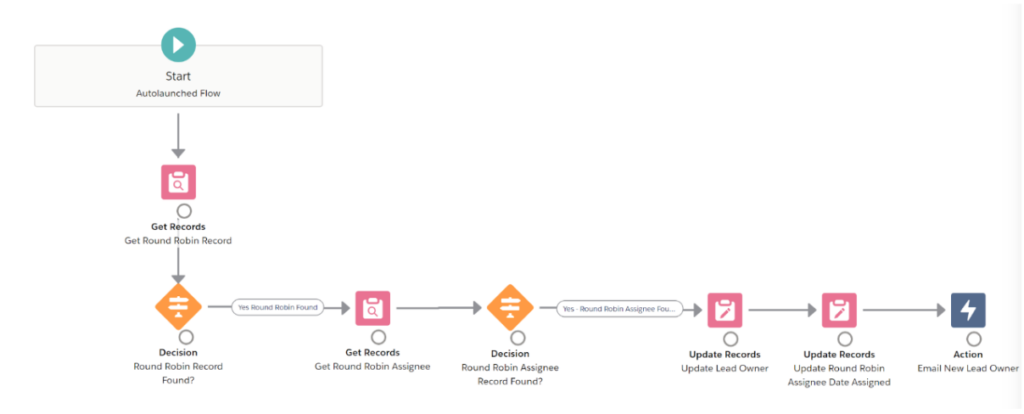
Here’s what a similar round robin flow looks like in Complete Leads:
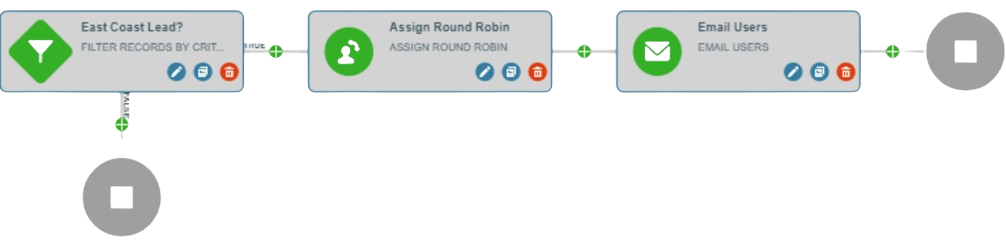
See How Veracode Replaced Custom Code with No-Code Lead Assignment and Automation
Veracode relied on custom code in Salesforce to automate lead assignment and territory management. But as the business scaled, its legacy code grew in complexity and created challenges such as CPU timeout issues.
Learn how Complete Leads empowered the business to modify matching and assignment rules without having to depend on an IT team or a Salesforce administrator.
Read: How Veracode unlocked key accounts with Traction Complete
5. Use account hierarchies to surface selling opportunities
One of the biggest risks of a Salesforce org merge is having scattered account data in your CRM. Without a cohesive view of enterprise businesses and their related accounts, new account data that comes from M&A quickly becomes overwhelming.
It prevents sales reps from being able to answer questions like:
- Which sales rep owns this account?
- How much are we selling across a company’s divisions?
- Which accounts belong to the same corporate entity?
- How many sales reps are assigned to accounts within the same global ultimate parent?
- Are there overlaps or conflicts in account ownership?
From a sales leadership standpoint, having disconnected account data also prevents the business from understanding:
- Who the largest customers are by size, revenue, or products sold
- Cross-sell and up-sell opportunities that should be tapped into
- Whitespace opportunities within new and existing accounts
- If sales territories are balanced
Account hierarchies solve this problem by providing a clear, organized view of a parent company and its related accounts. With it, RevOps teams can understand account ownership, total account value, align sales and marketing efforts, and tap into those valuable cross-sell, up-sell and whitespace opportunities.
The challenge is that, similar to building routing rules with APEX code or Salesforce Flows, setting up account hierarchies in Salesforce is a tedious and time-intensive process.
Manual chain linking, which is the most basic approach, involves manually selecting a parent account for each account record to create a chain of relationships. Even if you have account hierarchies manually built before the Salesforce org merge, you’ll need to rebuild them after having acquired hundreds to thousands of new and duplicate accounts.
Automated chain linking leverages Salesforce Flows to simplify hierarchy building. But if the parent account doesn’t already exist in Salesforce or wasn’t mapped properly during the data audit, you’ll have to manually create the missing parent account and establish the link.
On top of these limitations, both of these methods fail to effectively manage duplicate accounts or reconcile overlapping account ownership.
In order to quickly build and adjust account hierarchies, and maximize selling opportunities post merge, use fully automated hierarchy automation to overcome manual and automated chain linking.
Use Account Hierarchy Automation to Build Account Hierarchies in Salesforce
Tools like Complete Hierarchies use automation to build accurate, scalable account hierarchies in Salesforce – without relying on parent accounts or manual chain-linking processes.
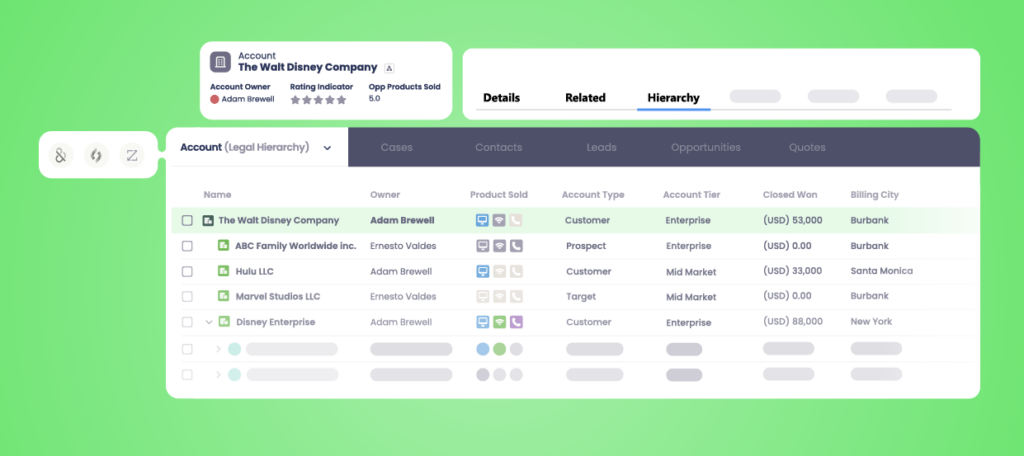
Users can build account hierarchies even when accounts, linkages, or global ultimate parents are missing. Additionally, Complete Hierarchies can create account linkages without needing placeholder accounts (to complete the chain) or manual input.
Empowered with full hierarchy automation, businesses can also leverage roll-up reporting for both standard and custom Salesforce objects across different hierarchies to understand:
- Product penetration
- Churn risk
- Sales cycle trends
- Aggregate revenue
- Territory performance
- Customer engagement
Prepare for Your Salesforce Org Merge and Everything That Comes Next with Traction Complete

Taking the proper steps to manage your duplicate records, optimize lead routing, and visualize accounts in Salesforce is crucial for a successful Salesforce org merge. By following these best practices, businesses avoid the repercussions of poor data hygiene and misaligned processes – while being better equipped to sell more and maximize the opportunities that come from an M&A.
To learn more about how Traction Complete can help prepare you for an M&A and a successful Salesforce Org Merge, visit our data deduplication solutions page or book a free demo. We look forward to hearing from you!