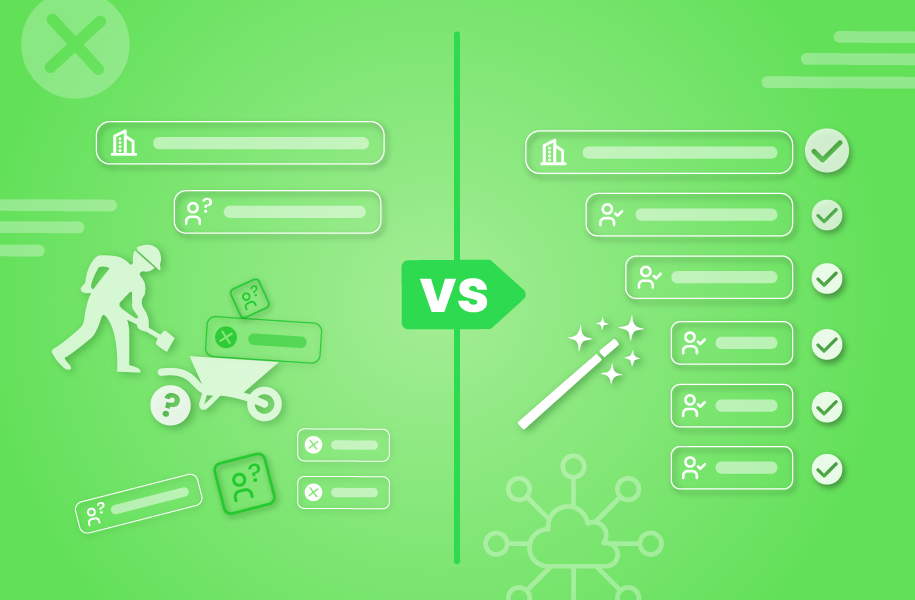Why Account Hierarchy Management?
Did you know only 2 in 10 people strongly agree that their parent-child account data is linked accurately in their CRM?
Having a birds-eye view with clear account relationships and territories can make or break your entire go-to-market efforts. If your sales team is blindly searching for account insights in your CRM or Sales Operations has no visibility into parent-child account relationships, your go-to-market teams aren’t selling effectively into enterprise-level accounts.
So why is account hierarchy management so important?
Connected Parent-Child Account Data Fuels Account-Based Selling
If you’re selling into an enterprise, it can often feel like navigating a sea of surprises — and not always the good kind.
Prospecting out to Hulu? You may not know that Disney is already a customer and could give you an introduction. Perhaps you’ve offered a discount that a current customer finds out about through the enterprise grape vine.
“Parent/childs between brands/countries are a struggle to maintain manually at scale.”
-Modern Sales Pros Survey, ABS
Want a further breakdown? 7 in 10 leaders strongly agree that they have parent-child account data accurately linked in their CRM — that’s compared to the 2 in 10 adopters and developers that feel the same. If you want to see success in ABS, account hierarchies are critical.
Connected parent-child account data helps you overcome:
- Inefficient selling practices: Untapped cross-sell, up-sell and whitespace opportunities (it’s called land and expand for a reason, but how do you do that without knowing what accounts are connected to others?)
- Territory management mishaps: Unclear territories and account relationships mean time and revenue lost on account conflicts, commission splits, and rep attrition
- Bad data that costs you: At the end of the day, time not spent aligned on ABS selling results in missed revenue potential!
Building a strong foundation starts with good alignment and good data. It can feel like an uphill battle but it doesn’t have to be. Here’s an easy explanation (or visualization) on how to connect parent-child accounts more effectively for better ABS.
3 Simple Steps to Connect Parent-Child Accounts Automatically
Let’s look at an example. Say your sales rep Alice has Walt Disney on their target account list and they meet all requirements in terms of your ideal customer profile – score!
Questions that should be considered?
- Who is the decision-maker?
- Do we have a previous relationship or history?
- Are there any related leads on this account?
- Are there any subsidiaries or accounts?
- Could other reps be working those accounts?
- Are they already a customer?
Alice is missing critical account details that could lead to a poor customer experience or account ownership conflicts. What can she do? Search Salesforce and look for duplicate accounts first – probably not. Google search and see if there’s a related parent or subsidiary company being targeted? Unlikely.
The reality? Alice, nor Sales Operations, can see the full picture in your Salesforce Org.
Alice owns Walt Disney, so she should also own all the related subsidiaries or accounts within that family tree. What if those accounts are disconnected and a mid-market rep ends up prospecting a subsidiary in their defined territory (based on employee count of that account record). In reality, it should be assigned to Alice, rolled up to the parent account.
Picture this:
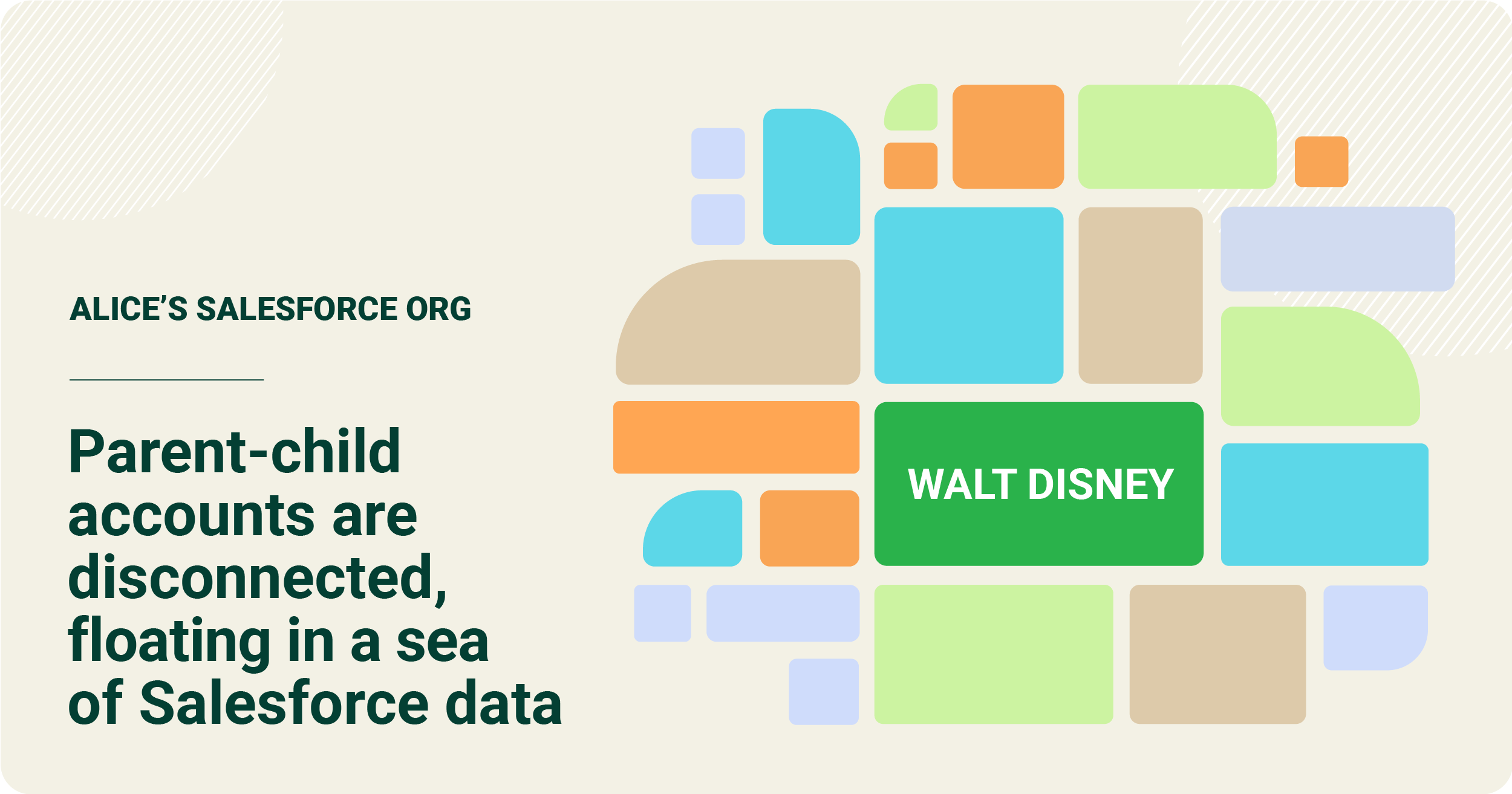
So what do you do? You could manually search every account and build native account hierarchies in Salesforce. But that’s a dreadfully manual task and impossible to keep up as data evolves on a constant basis. Merger and acquisition? People leaving one company for another?
How do you know there aren’t any hidden duplicates or another account record with more up-to-date history and information?
That’s where step one comes into play.
Enrich with accounts outside of your Salesforce Org
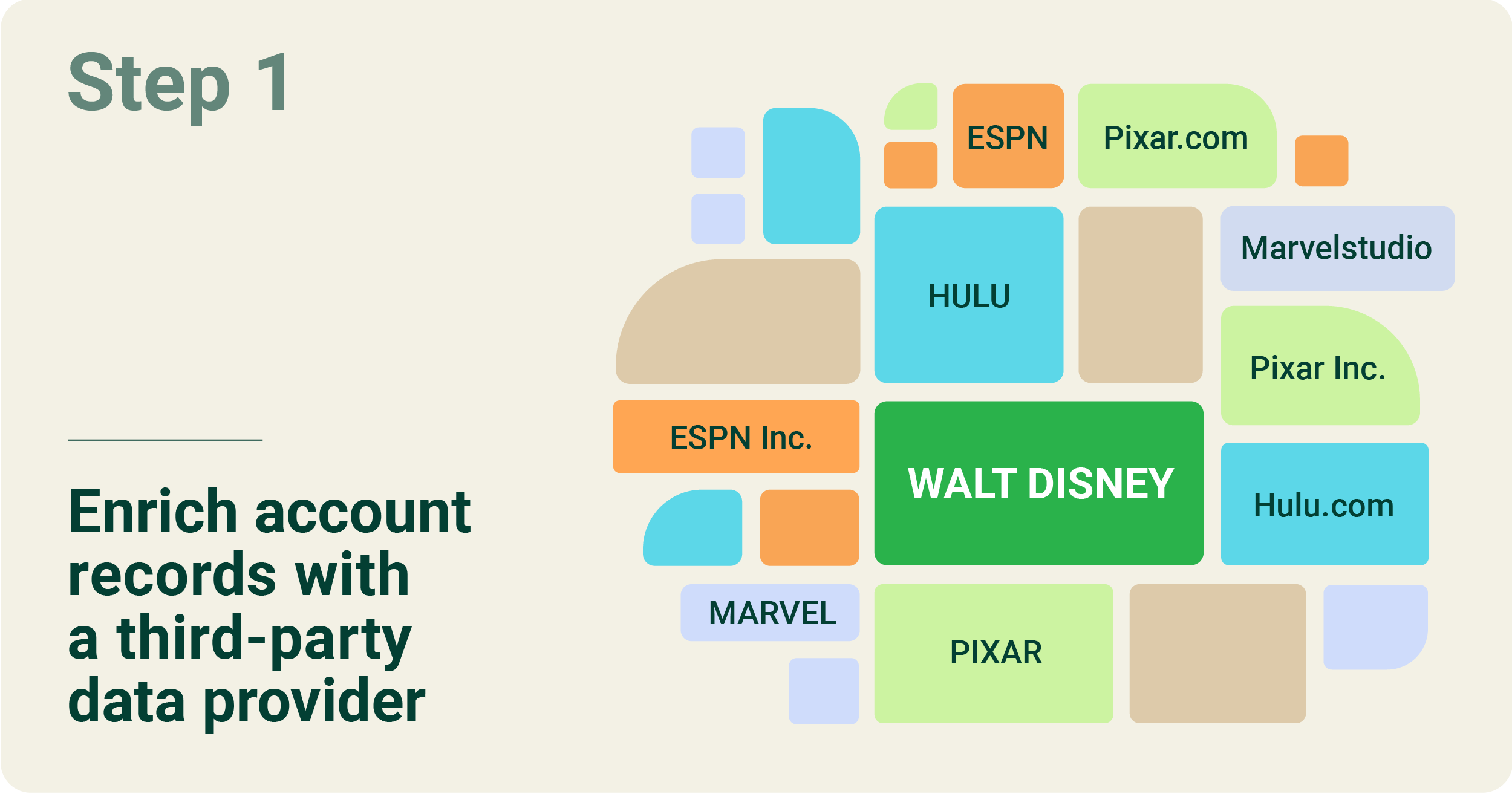
Data changes on a constant basis. First, use a third-party data source to ensure your account data is accurate, up-to-date, and filled with information you need to succeed.
Adding accounts outside of your Salesforce Org means you’re not missing key accounts when linking hierarchies.
A native account hierarchy in Salesforce won’t include most accounts in a hierarchy unless you’ve already added them — this is the first red flag for your account-based selling. It’s big missed potential.
Get a birds eye view of the entire corporate family tree
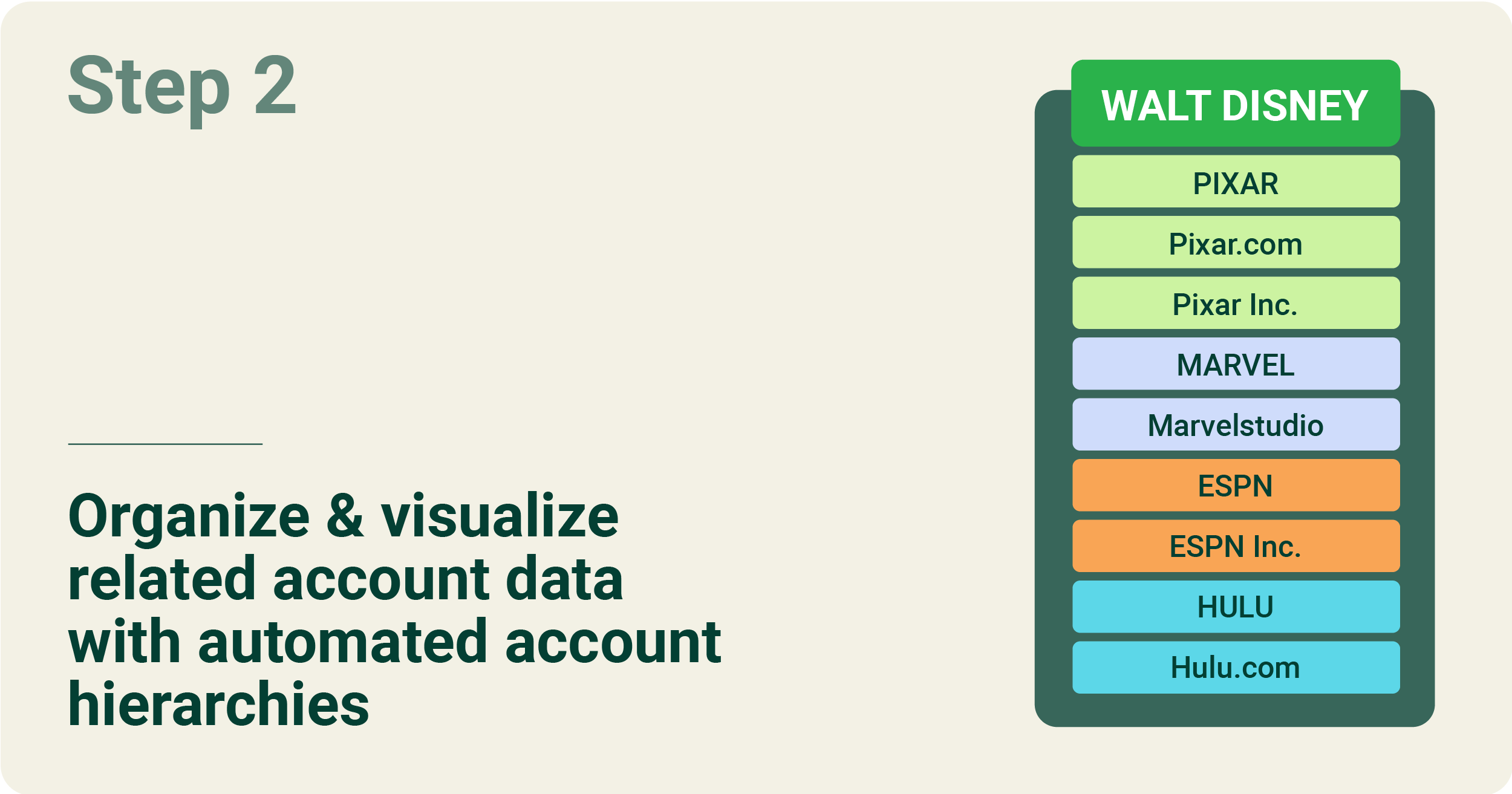
You’ve enriched your data and you might have a ton of accounts. But are you really going to manually link all those accounts together? Talk about a never-ending click and connect saga. Instead, link parent-child accounts automatically so you have an instant birds-eye view with automated account hierarchies.
The benefit? This paves the way for clear account relationships and territories, as well as more aligned account-based selling strategies. Now Alice can see that Hulu, ESPN, and more are subsidiaries of Walt Disney. Sales Ops has visibility to avoid account conflicts from mid-market reps working accounts in the same family tree. And look at all those duplicates!
Clean your duplicate account data
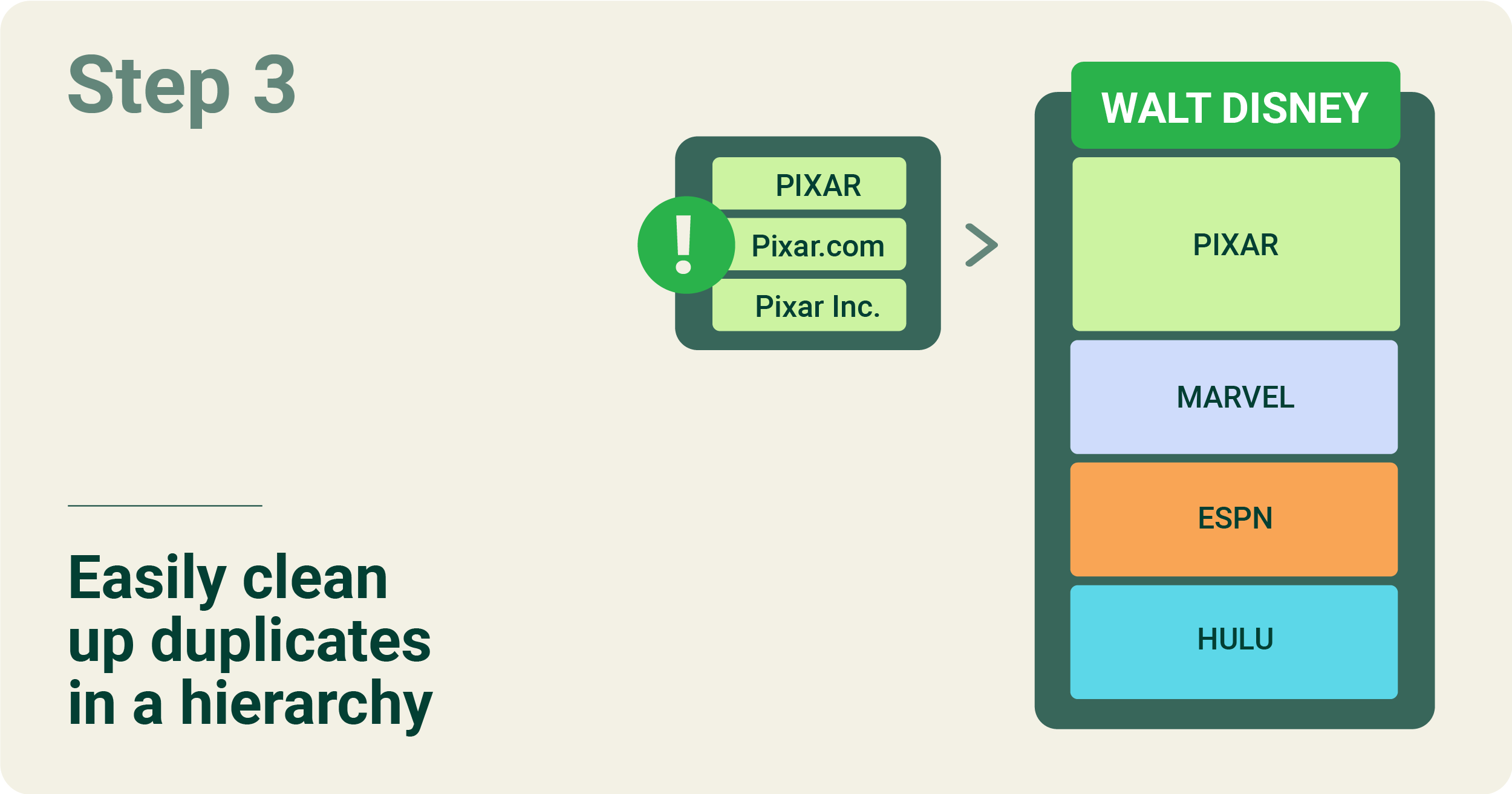
Now that you’ve connected all related accounts, and duplicates are organized and visible, it’s easy to automatically clean up accounts. After connecting account hierarchies, try a custom hierarchy builder to identify gaps in the data and fix it — merging any duplicate accounts with ease.
Pro Tip: It’s best practice to do a data clean up exercise before doing any territory planning or linking.
Sell Smarter into Enterprise-Level Accounts
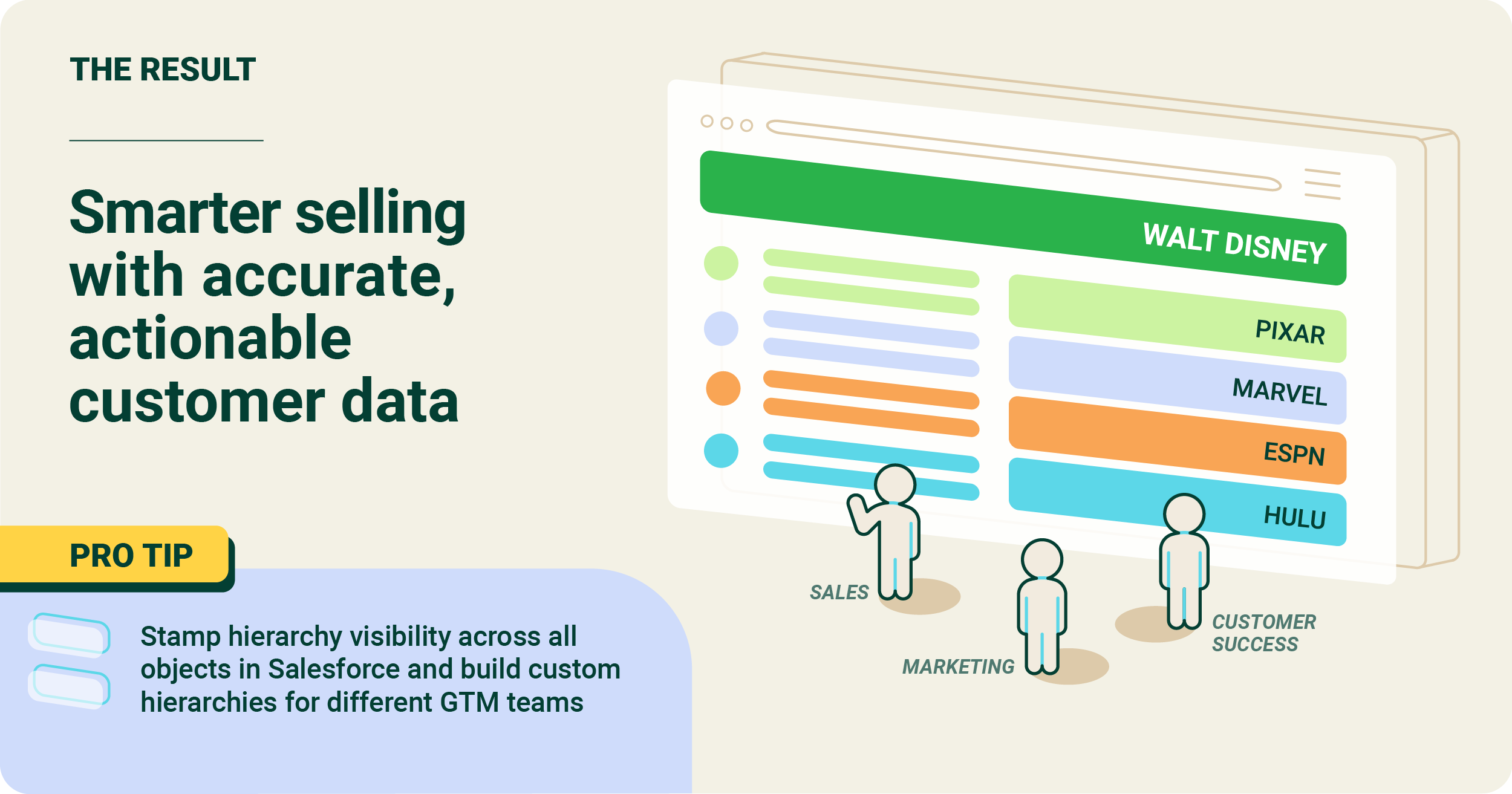
Give your entire GTM team visibility so they can see how many leads, cases, and opportunities there are in an enterprise account or account hierarchy.
Pro Tip: Stamp hierarchy visibility across all objects in Salesforce and build customer hierarchies for different go-to-market teams.
The result?
- Easily uncover untapped whitespace opportunities
- Cross-sell and up-sell with ease
- Accurately roll-up report across all accounts
- Execute total addressable market strategies
- Better account-based marketing visibility
- Map open cases across opportunities
Sales operations can stop juggling territory disputes, marketing can get better target account insights for account-based marketing, sales reps won’t reach out to customers with open cases, and customer success can better align with sales on cross-sell and up-sell opportunities with sales. Don’t let disconnected data hold back your team from smarter account-based selling.
Want to learn more about how automated account hierarchies can help your specific business?
We are the first and leading solution in the market backed by thousands of hours of consulting and product experience.
Let’s talk!