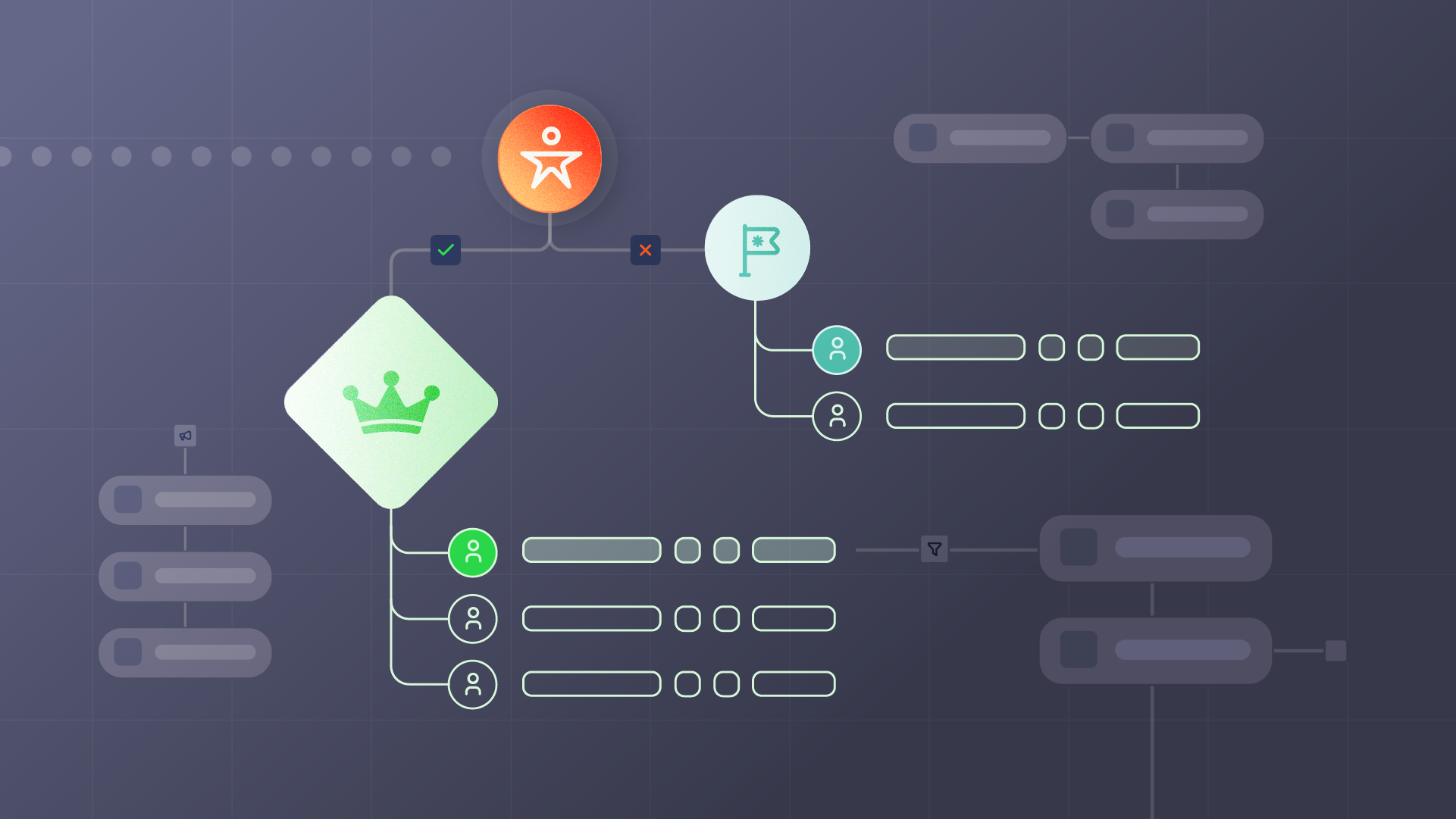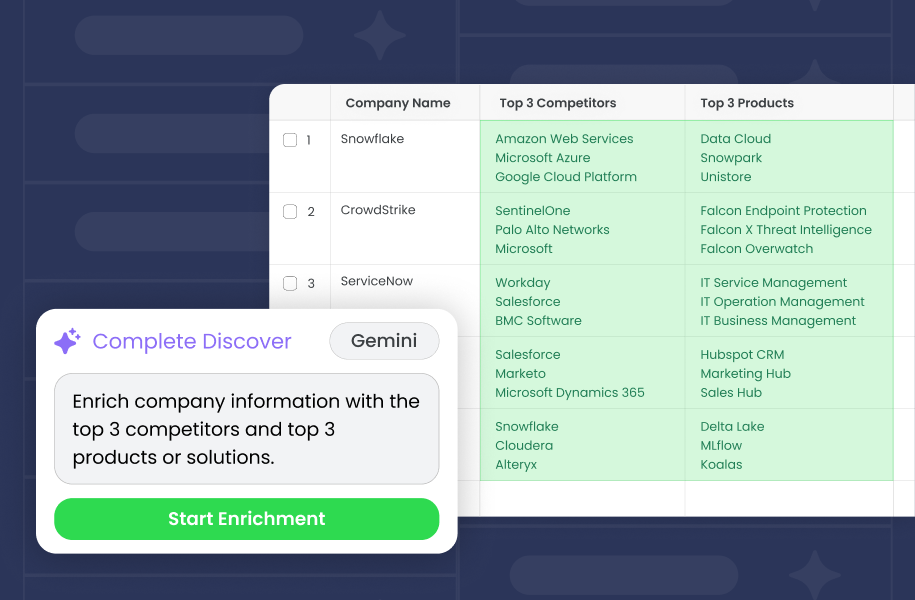Account hierarchies in Salesforce can be used by every team that falls under the RevOps umbrella.
Every team needs to be able to visualize the data that’s important to them. That’s why, whether you belong to marketing, sales, sales operations, customer success, or finance, you can find value in having account hierarchies in Salesforce.
What are account hierarchies?
Account hierarchies are organizational structures that create a connected view of a company in Salesforce. An account hierarchy allows you to visualize the subsidiaries belonging to a parent company, as well as related contacts, opportunities, and other valuable information.
What’s the difference between having account hierarchy data and an account hierarchy?
Having account hierarchy data isn’t the same as having account hierarchies in Salesforce. Account hierarchy data includes the fields that indicate parent-child relationships between accounts – for example, an account could have a parent account, which signals that it is a subsidiary or branch of a larger organization.
While account hierarchy data is the information that defines those relationships, account hierarchies in Salesforce are what allow you to visualize those relationships. By creating account hierarchies in Salesforce, you can view and manage these accounts in a tree structure.
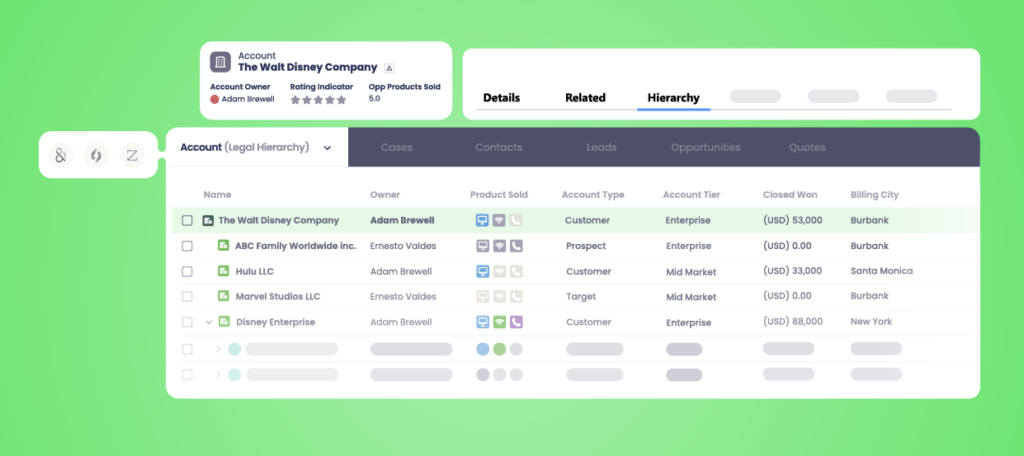
B2B SaaS companies and RevOps teams can buy firmographic data from third-party data providers like Dun & Bradstreet, ZoomInfo, or Leadspace. However, it doesn’t mean they’ll be able to visualize that data (or an enterprise account’s entire hierarchy) in Salesforce. This is because third-party data providers aren’t able to create lookups in the Parent ID field at scale.
What is a master data management (MDM) tool?
Businesses that don’t use account hierarchies in Salesforce will sometimes turn to using a master data management (MDM) tool. These software are designed to keep an organization’s data assets accurate, consistent, and up-to-date across a company’s various systems and applications. MDM tools help organizations maintain a single source of truth for their key data entities, such as customers, prospects, suppliers, and locations.
Some of the key features and benefits of MDM tools include:
- Data integration
- Data quality
- Data governance
- Data modeling
- A single source of truth
MDM tools, however, also come with several drawbacks:
- Complex and time-consuming to manage
- Significant resources are needed to configure to a company’s needs
- It can be difficult to establish data governance between multiple tools
- Internal automation is needed to create a master data set
These solutions are often only partially successful (if at all) because it’s such a big undertaking. Systems speak in different languages and users need to translate that data, build automation and other integrations, and push that data back into the respective systems. Companies may mistakenly purchase MDM tools to create a source of truth, however, these tools aren’t optimal solutions for RevOps teams – here’s why.
Why aren’t MDM tools optimal for RevOps teams?
MDM tools aren’t optimal solutions for RevOps teams because even though they create a source of truth, that source of truth isn’t easily visible within Salesforce. RevOps teams live and breathe Salesforce but that master data doesn’t live inside their CRM – it lives inside the MDM tool.
To visualize data from an MDM tool in Salesforce, you’ll likely need to use Salesforce’s Schema Builder or an Entity Relationship Diagram (ERD) tool. You’ll also need to ensure that your MDM tool integrates properly with other systems, which includes creating data flows from external solutions into Salesforce and data synchronization processes. Before you know it, you’re using multiple tools to visualize, synchronize, and update this information. That’s where account hierarchies in Salesforce come in.
Who are account hierarchies in Salesforce for?
Account hierarchies provide a holistic view of a family tree in Salesforce, displaying accounts, inferred accounts, and data from related objects, all in one location.
Sales
The most common type of account hierarchy will display enterprise accounts starting from the global ultimate parent, with branches to display each parent-child company and different subsidiaries. However, sales teams can also organize account hierarchies in Salesforce based on their go-to-market needs such as industry and geography.
Account hierarchies empower sales teams with an understanding of large organizations, their subsidiaries, and the parent-child relationships between accounts. For example, suppose a sales rep realizes they’re selling to a subsidiary of an existing customer. Having that knowledge allows them to be more personalized in their outreach efforts, or even ask for a warm introduction, improving their chances at success.
Understanding the whitespace, cross-sell, and up-sell opportunities within an account hierarchy also allows sales reps to land and expand within existing customers.
20% of your customers generate 70% of your revenue
Finally, with account hierarchies in Salesforce, sales reps have a source of truth over account ownership and rules of engagement, helping to prevent overlap, conflict, and territory splits.
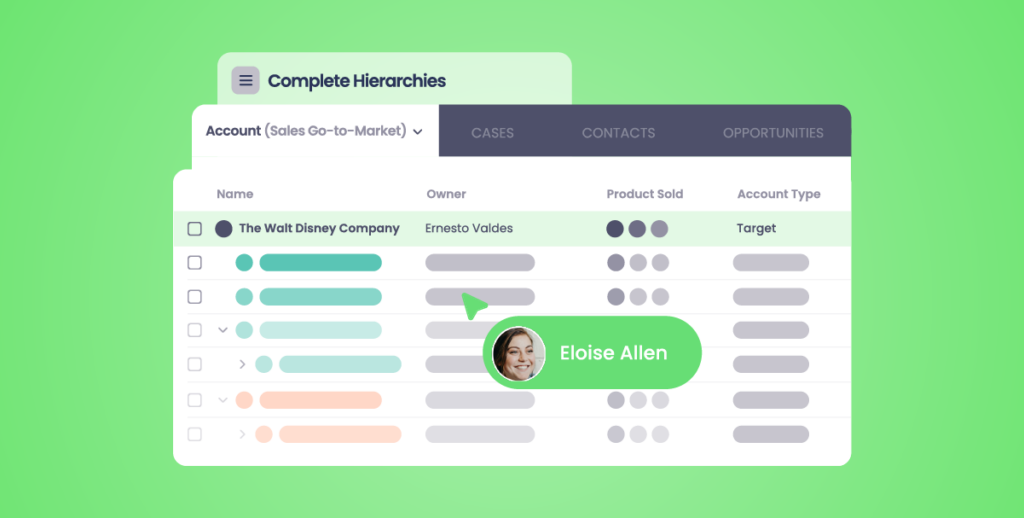
Sales Operations
Sales Operations can use account hierarchies for territory planning and reassignment. When all the related parent and subsidiary accounts are visible in Salesforce, it becomes easier to understand the total selling potential of each relationship. This helps sales operations build territories balanced by the number of accounts, total revenue potential, and complexity of accounts within a territory.
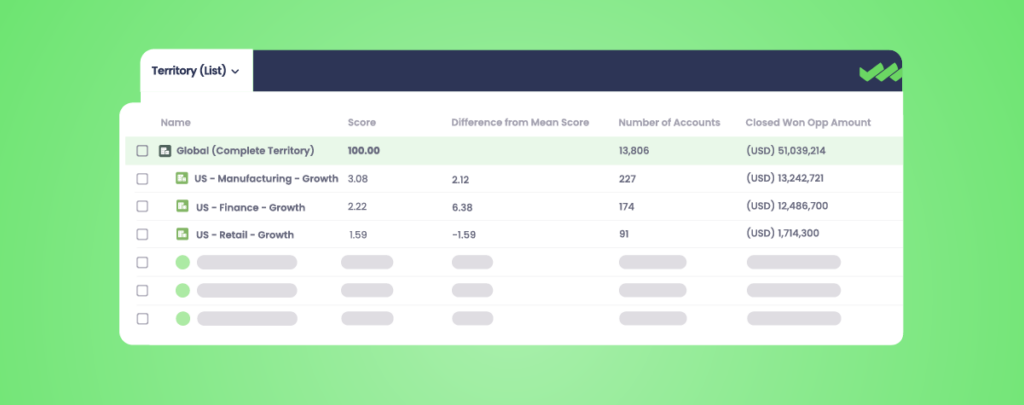
Additionally, territory changes and account reassignment are inevitable. It can be caused by a sales rep joining or leaving the company or shifts in go-to-market strategy. When sales operations teams are stuck trying to reassign territories through spreadsheets and bulk updates, the process becomes a bottleneck that hinders your sales team’s ability to perform at their best.
With account hierarchies in Salesforce, sales operations teams can easily:
- Define and refine sales territories
- Automate mass territory reassignment by using territory objects
- Enable go-to-market teams by making key information easily accessible
Marketing
Account hierarchies help marketing teams improve their account-based marketing (ABM) and enterprise ABM efforts. If the goal of marketing is to bring in enterprise-level logos, the team needs an understanding of the enterprise or corporate family tree. Without it, marketing teams risk gaps in their strategy. Legal hierarchies often have hundreds of subsidiaries, while ABM account targeting focuses on a few individual accounts. This results in missing out on important connections between related accounts.
With a better understanding of the high-value accounts within an enterprise organization, account hierarchies also help marketing teams align their ABM efforts with sales teams. Sales can use a multithreaded strategy to close deals, while marketing matches these efforts through targeted campaigns to the same contacts. From a reporting standpoint, marketing teams are also empowered with a better understanding of their target markets, the success of their marketing efforts, and where to focus campaign spend.
Marketing Operations
Marketing operations teams can also benefit from account hierarchies in Salesforce by implementing hierarchy-based lead routing. This strategy matches and routes inbound leads to the owner of an account hierarchy or family tree that consists of related child accounts and subsidiaries within a parent account. This ensures that new leads are matched to the global ultimate parent upon entering Salesforce, before being routed to the correct owner within the enterprise.
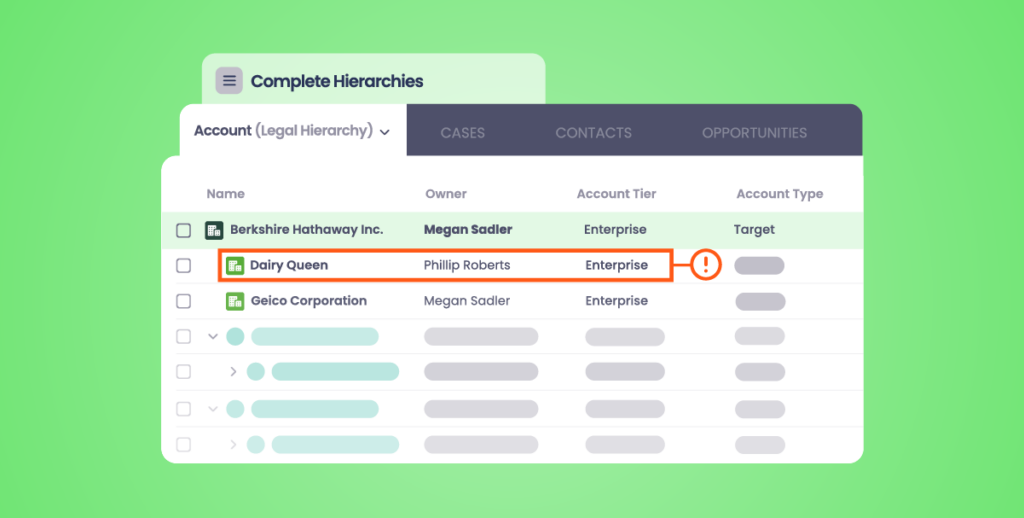
Here’s an example. When a lead is routed to a mid-market sales rep instead of the correct enterprise sales rep, it can result in a negative customer experience. Before you know it, you’re saying goodbye to a quality lead.

Get the routing plays you need to boost pipeline
Pipeline is the most important KPI for marketing operations and the driving metric of marketing teams. But without the right processes, systems, and data, leads sent from marketing to sales don’t receive proper follow-up.
Ever wanted to see inside the CRM of marketing operations experts? Download out playbook packed with five lead routing strategies and best practices that leaders are using to boost pipeline.

Customer Success
Customer Success teams need account hierarchies to understand the relationship between different accounts and customers. If you’re a customer success rep managing a complex account, you have relationships across multiple locations, branches, and subsidiaries. On top of ensuring that your solution is launched successfully with a customer, how do you manage licensing across a specific account hierarchy, entitlements, and cases?
Being able to visualize the relationship between different customers in an account hierarchy can also help customer success teams understand:
- Average churn rate across an account hierarchy
- Licenses vs. cases
- Case severity
- Whether a mid-market or smaller account belongs to a larger enterprise customer
Most importantly, if you’re responsible for renewals, having insight into this information across an account hierarchy helps you understand the conversations you should have with the parent account.
Visualize the data that matters most to your RevOps teams in Salesforce
Sales, marketing, and customer success teams need to be able to visualize their data in Salesforce — no matter what their role, being able to see and understand the relationships between different accounts in crucial to driving and retaining revenue. In addition to using firmographic data from third-party providers, RevOps teams learn how to build and utilize account hierarchies in Salesforce — or, build and maintain them by using Complete Hierarchies to simplify and automate the entire process for you.