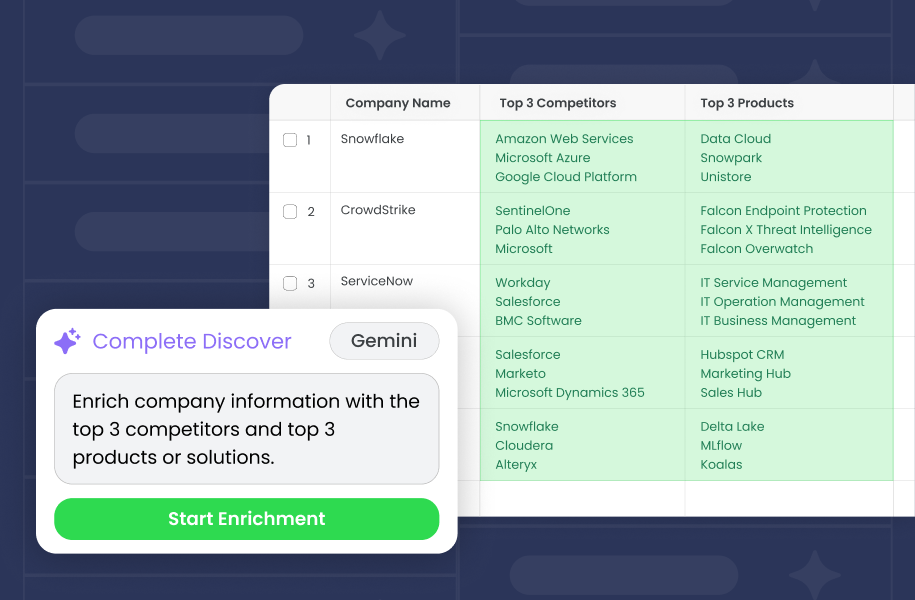Introduction
You understand the frustration around Salesforce duplicates. It happens when Bruce Wayne, Sr. Director of Sales at Wayne Enterprises, visits your booth at a trade show and gets his badge scanned.
Two months later, he attends a webinar that your company is hosting. But now, he’s been promoted to VP of Sales. On top of that, he uses a different email address and includes a phone number.
| Name | Title | Company | Phone | ||
| Bruce Wayne | Sr. Director of Sales | bwayne@wayneenterprises.com | Wayne Enterprises PLC | N/A | |
| B W | VP of Sales | bwayne@gmail.com | Wayne Enterprises | 212-477-2861 |
This occurrence doesn’t happen just once or twice. If you have massive volumes of leads, it can feel impossible to keep up with duplicate data.
Duplicate creation is even more likely when sales reps are allowed to enter records into Salesforce themselves. If you don’t have a process for managing these duplicate scenarios, your CRM will think that these are two different people – when in reality, they’re the same.
Times this by thousands of records and you have a mess that feels like only Batman himself can clean up.
You might also like:
- The top 5 data quality pitfalls (and how to overcome them)
- Duplicate data is costing you (and how to stop it)
- 8 signs you’re doing territory reassignment the old way
Using Salesforce matching and duplicate rules
Salesforce can identify duplicates using a combination of matching and duplicate rules. Matching rules identify what fields and how to match; duplicate rules use those matching rules to determine when and where to find duplicates.
Salesforce Ben is a great resource for outlining standard matching and duplicate rules, what fields, and how to match best for you when going this route.
Once you’ve identified your duplicate data, without superhuman powers, you have two options.
Do you:
- A) Block the creation of duplicates in your CRM entirely?
- B) Allow them to be created and notify someone to deal with them manually.
Hint: We also have Option C, which we like to call duplicate resolution. This allows you to automatically manage duplicate data without losing or blocking key record data and resolve duplicates in real-time without compromise.
We’ll dive into that later. But without Option C, you’re left with two options for dealing with duplicates. You could…
| Scenario A: Block it
Blocking the creation of duplicates | Scenario B: Bank it
Allow duplicates to enter your CRM | |
Pros:
| Pros:
| |
Cons:
| Cons:
|
Both options, as you see, come with their drawbacks. Going back to the example of Bruce Wayne, which of the two scenarios would you rather deal with? Are there workarounds?
Let’s consider.
What to consider if you’re using out-of-the-box Salesforce duplicate management
The principle of Scenario A, blocking, is a scary concept. You might not even realize that you’re losing new information. Imagine if you had your friends and family stored in your cellphone as contacts but you never bothered to update their phone number after they moved – even if they tried to give it to you.
If you opt for Scenario B, you need someone to manually manage incoming duplicates at the speed they enter your Salesforce org. Think of all those duplicates as counterfeit dollar bills entering a bank, flooding your org so you can’t tell what’s what.
Without someone to manage duplicates, you risk your CRM being overwhelmed with dirty data. And banking duplicates for later means leaving dollars on the table as you sift through your CRM later.
And here’s the bottom line. Salesforce doesn’t provide a way to efficiently mass merge duplicates.
Even if your matching and duplicate rules are configured properly, that doesn’t mean that you have a mechanism to resolve identified duplicates in an efficient way.
The only option is manually managing a few duplicates at a time. Users can merge up to three records at a time and decide which fields to retain line by line.
The challenge is:
- Salesforce users are forced to follow this process for every duplicate situation
- The onus falls on the end user to select the right fields to retain
- You can only manage three records at a time (if you have four or more duplicate records, you’re stuck)
Therefore, while it is possible to manage duplicate records through native Salesforce, it’s an incredibly time-consuming process that isn’t scalable for larger businesses – especially those that deal with thousands of records a day.
If you’re looking for a more sustainable way to clean up your Salesforce org, you need to be able to resolve duplicate records quickly – and not block field data or hold them off until later.
Salesforce duplicate resolution (proactive vs. reactive)
There are two ways to resolve duplicates – the proactive approach and the reactive approach.
Compare your data to dental hygiene. If you want to keep your teeth healthy, you need to combine both proactive and reactive measures.
The reactive approach
A reactive measure would be a trip to the dentist where you get cavities filled or have a root canal. In the scope of data, that translates to mass deduplication – something that’s needed when your Salesforce org has a large number of existing duplicate records that require matching and merging.
Remember, no matter how sophisticated your company is when it comes to duplicate management, you’ll always want to schedule routine mass deduplication. Even Batman has to go to the dentist now and then!
Complete Clean is a mass deduplication tool that detects and removes duplicates in bulk within Salesforce. This third-party app is 100% native to Salesforce and helps by creating a dedupe plan to merge any number of duplicate records together. It can deduplicate any object, such as standard objects like leads, contacts, accounts, cases, and opportunities, as well as any custom objects.
Most importantly, you have the flexibility to decide which records win and which field values are kept en masse. Users can define criteria to select winning records, as well as which data from other records will be retained in each field after the merge.
The proactive approach
A proactive approach when it comes to dental hygiene includes brushing your teeth, flossing, and using mouthwash, in order to limit any cavities or other dental problems when you visit the dentist.
When it comes to data, a proactive approach would address records as they enter your CRM.
You’ll still want to visit the dentist (mass dedupe) every now and then – but you’re avoiding painful problems and preventing major work from being done in the future.
By using an automated matching and routing tool like Complete Leads, you can match, merge, and convert records in real-time as they enter Salesforce – without the use of code. You can also use the matching engine and auto-merge functionality to match records of the same type together, such as accounts, contacts, and leads.
Conclusion
Dirty data costs the typical company an average of $96 per duplicate.
When you let duplicates into your Salesforce org and allow them to proliferate, your company loses precious time and revenue.
Not to mention, your go-to-market teams aren’t able to trust the quality of their data:
- Reporting and overall business direction can be muddied
- Poor customer experience due to misalignments and multiple communications
- Marketing and sales efforts aren’t aligned
- High record counts equate to high storage costs and management time
- Data governance is difficult
But when you block duplicates and don’t allow new leads to come in, you risk losing important data that can help close more deals. In either scenario, you’re not resolving the real problem.