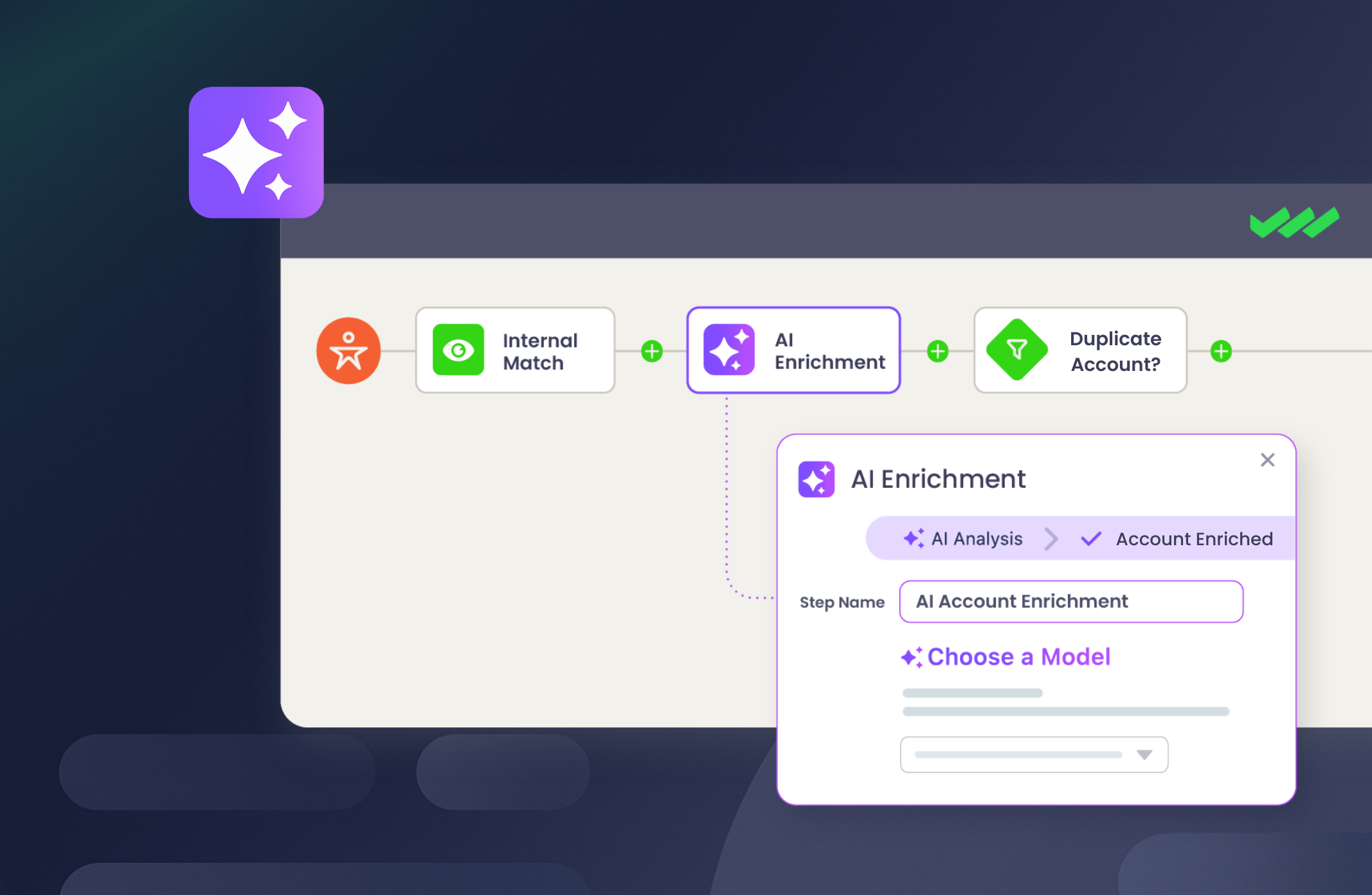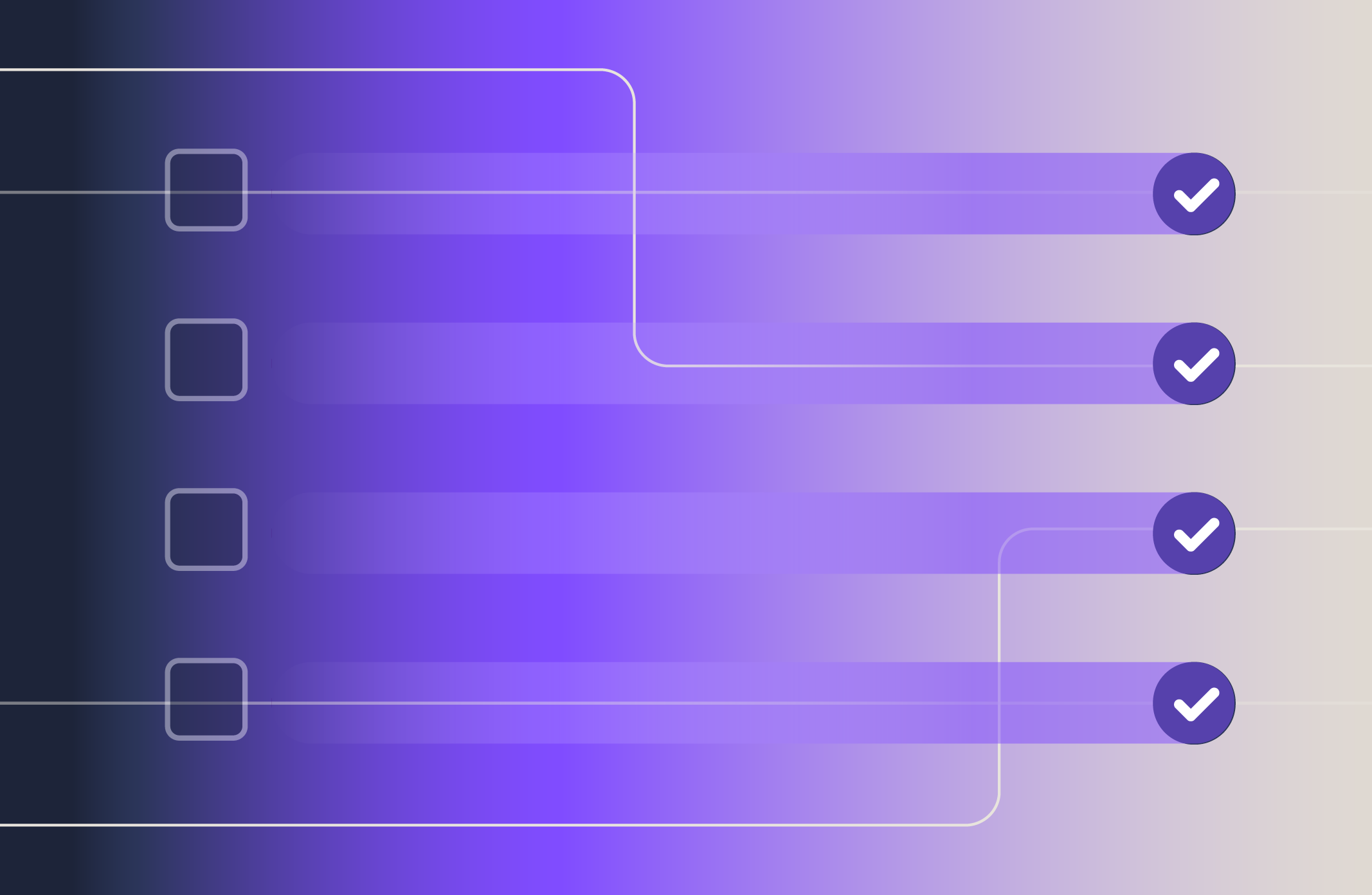The modern buying committee has rewritten the B2B sales playbook, and understanding how it works is key to shortening deal cycles and closing enterprise accounts.
Not long ago, a single executive could sign off on a purchase.
Now, that decision belongs to a buying committee: a web of people across IT, finance, and operations, each with their own agenda and influence.
That shift has made visibility everything.
Deals don’t stall because of product fit anymore. They stall because sellers can’t see who’s involved or where support and resistance lie.
Understanding these dynamics starts with the buying committee itself: who they are, how they operate, and how you can leverage those relationships in enterprise deals.
What is a Buying Committee?
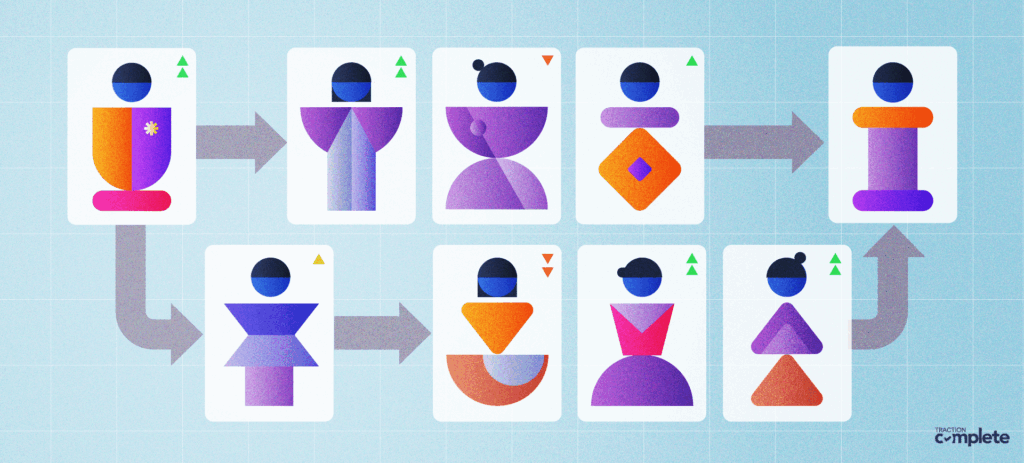
A buying committee, also known as a buying group, is a group of people within an organization who make purchasing decisions together.
Instead of one executive or person signing off on a deal, these committees include a mix of decision-makers, budget owners, technical evaluators, and end users, all weighing in from different angles.
Their goal is to reduce risk and make sure a new product or service meets the organization’s financial, technical, and operational needs. For example, IT might focus on security and integrations, while finance looks at cost and ROI, and end users care about usability and support.
In B2B sales, the buying-committee approach has become the new norm.
According to Forrester’s The State of Business Buying, 2024 Report, the average B2B purchase now involves 13 stakeholders, and nearly 89% of buying decisions cross multiple departments.
Research from Gartner supports this new reality: for complex B2B solutions, a typical buying group includes 6 to 10 decision makers, each entering the process with 4 to 5 pieces of independent research they later share among the group.
And because each member often explores on their own and may withhold or interpret information differently, the job for sales teams becomes much harder.
You’re not just selling a solution, you’re aligning a network of perspectives, priorities, and fragmented conversations into a unified “yes.”
Why buying committees exist in B2B sales
Buying committees exist because business purchases have become too complicated for one person to manage alone.
Take a typical enterprise, for example.
A 2022 Forrester study found that large organizations now use 367 apps across the business. When a new product enters that environment, it touches everything, from data sharing and compliance to security and daily workflows.
But that complexity is just one reason why so many deals slow down.
Forrester reports that 86% of B2B purchases stall at some point in the process, often because one stakeholder’s concerns weren’t addressed early.
Misalignment doesn’t stop at the buying stage either: according to the same report, 81% of buyers end up disappointed with their chosen vendor, showing that internal friction can be just as damaging as outside competition.
Buying committees help reduce that internal risk, but they also make selling more complicated.
How buying groups have changed the sales process
Buying groups have made the sales process more unpredictable, less linear, and much harder for sellers to control.
Deals no longer move step by step down the pipeline from interest to close: they can loop, stall, and even restart as different people join the conversation and share their opinions.
Research from Gartner reveals that buyers now only spend 17% of their total purchasing time meeting with potential vendors, and that time is split between all the vendors they’re considering.
The rest of the sales process happens behind the scenes as buying groups do their own research, compare opinions, and try to get internal agreement.
By the time sales teams typically get involved, many decision-makers already have preferences and expectations. Forrester’s 2024 data found that 41% of B2B buyers already have a preferred vendor before formal evaluation even begins, which means most sellers often step into a process that’s already in motion.
As a result, selling today is less about pitching and more about helping people make sense of their choices. This can look like:
- Helping stakeholders from different departments find answers,
- Equipping internal champions with what they need to build internal consensus, and
- Keeping the buying group focused when priorities shift or momentum fades
That’s all to say that closing B2B sales successfully now depends on aligning multiple perspectives, guiding them toward agreement, and keeping the momentum moving forward.
| Traditional B2B Selling vs Buying Committee Sales Process | |
|---|---|
| Traditional Sales Process | Modern Buying Group Sales Process |
| One primary decision-maker drives the purchase. | A buying committee or group with multiple stakeholders makes collective decisions. |
| Sales reps guide the buyer through a linear process. | The process is non-linear, with stakeholders joining, leaving, and revisiting decisions throughout. |
| Sellers control most of the information buyers receive. | Buyers do their own research, often before speaking with a sales team. |
| Conversations happen directly between the seller and the buyer. | Most discussions happen internally within the buying group, out of the seller’s view. |
| Decisions are based mainly on cost, features, and relationships. | Decisions balance financial, technical, operational, and compliance needs. |
| Sales cycles are shorter and more predictable. | Sales cycles are longer, with more approvals and coordination required. |
| Success depends on closing individual deals. | Success depends on aligning multiple stakeholders and building consensus. |
| The focus is on pitching and persuasion. | The focus is on collaboration, education, and helping the group reach agreement. |
Who’s in a B2B Buying Committee?
Most enterprise deals have financial, technical, and operational stakeholders with overlapping or clashing priorities. Each defines success in their own way, which makes it essential for sellers to understand both individual concerns and how those roles interact.
One champion’s enthusiasm can be undone by another department’s hesitation, and deals often stall when even one stakeholder feels unheard. Knowing who holds influence and what each person values gives sales teams the clarity to address conflicts early and keep the deal moving.
To navigate those dynamics, it helps to understand the core roles that shape most buying committees, and what drives each of them.
10 Common buying committee roles and responsibilities
1. Project Sponsor (the Spark)

Every deal starts with someone who sees a gap or opportunity worth fixing. The project sponsor identifies the business problem and starts the internal conversation about solving it. They don’t always control budget or authority, but often frame the “why now” that shapes the entire deal.
For example, a Marketing Operations manager might notice lead data quality issues and suggest exploring RevOps automation tools, setting off the chain of meetings that eventually involve other buying group members.
The Project Sponsor is often the first to translate frustration into action, which makes their perspective foundational to the entire buying process. They can also simultaneously hold the Champion role.
Common titles: Marketing Operations Manager, Sales Operations Analyst, Business Systems Manager
What they care about most: Getting internal buy-in and proving the business problem is worth solving.
2. Champion (The Advocate)

Once the idea gains traction, the champion becomes your internal ally. They believe in your solution, rally support, and connect you to other decision-makers.
Champions are your inside voice: they shape conversations that you’re not in, defend your proposal when objections arise, and can help push the deal through internal roadblocks.
For instance, a RevOps manager might pilot your product, document efficiency gains, and share those results with the VP of Sales to build confidence across leadership. They’re the ones who make sure your story keeps moving inside the org.
Common titles: RevOps Manager, Demand Generation Lead, Sales Enablement Manager
What they care about most: Credibility: helping their company make a smart choice and looking good by backing the right vendor.
3. Executive Sponsor (The Final Say)

The senior leader who ties the purchase to the company’s strategy and signs off on the deal. They focus on business outcomes: growth, efficiency, and risk reduction — not feature details or how your UI looks.
A CRO, for example, may not evaluate product details but will expect proof that your solution helps increase close rates or forecast accuracy across the team.
If the story doesn’t connect to measurable business impact, the deal usually stalls here.
Common titles: CRO, CMO, VP of Sales, VP of Operations
What they care about most: Proof that the investment will move a core business metric and improve operations.
Pro Tip: Learn What Today’s CROs are Actually Prioritizing
Today’s executive sponsors aren’t just chasing new revenue — they’re focused on keeping and growing it. Our 2025 CRO Survey breaks down how top CROs and RevOps leaders are using data and AI to drive customer retention and expansion in a changing market.
READ: 2025 CRO Survey – CRO Strategies for Data-driven Retention & Expansion
4. Financial Approver (The Budget Owner)
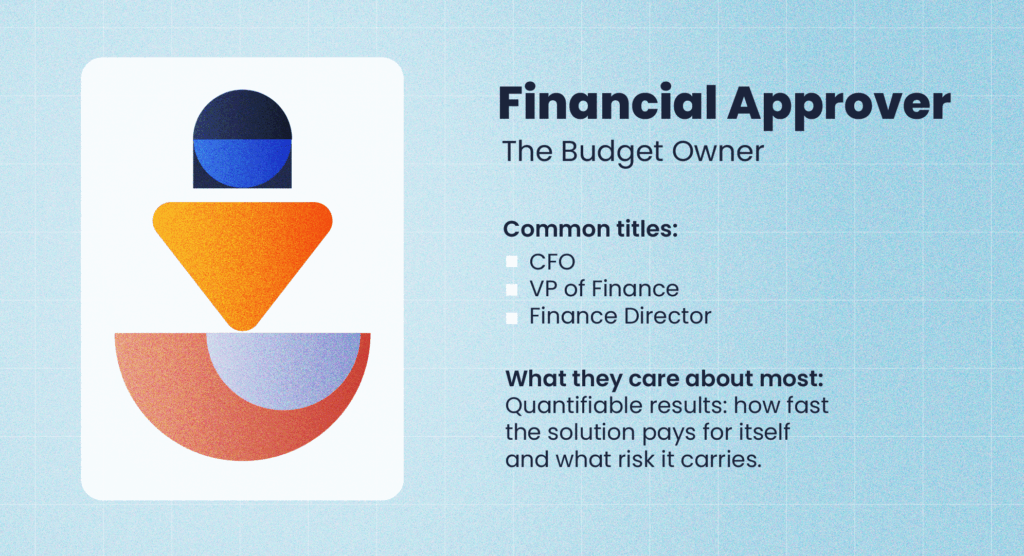
This person controls the budget and judges whether the purchase is financially sound. They look for proof of ROI, clear cost justification, and predictable payback periods. Their goal is to reduce financial uncertainty and confirm that spend aligns with broader budget priorities.
A VP of Finance might request scenario models — best case, worst case, and break-even timelines — before approving a purchase. They’re pragmatic but not skeptical. Still, they’ll push for quantifiable proof before releasing funds.
Common titles: CFO, VP of Finance, Finance Director
What they care about most: Quantifiable results: how fast the solution pays for itself and what risk it carries.
5. Technical Buyer (The Feasibility Gatekeeper)
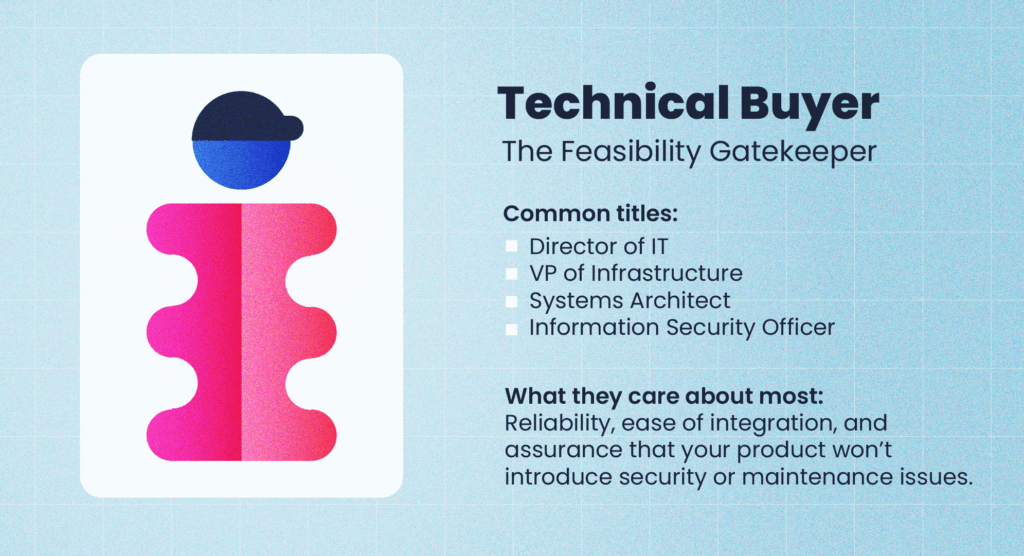
Assesses whether your solution fits within the company’s technical landscape. They focus on integration, scalability, data flow, and security compliance. Their role is to ensure that new tools don’t break existing systems or introduce vulnerabilities.
An IT Director might ask for sandbox testing or security certifications before giving a green light. This might look like blocking deal progress, but they’re just trying to protect internal stability, uptime, and compliance.
Proactively addressing their technical questions and security concerns upfront can help you avoid them raising red flags later.
Common titles: Director of IT, VP of Infrastructure, Systems Architect, Information Security Officer
What they care about most: Reliability, ease of integration, and assurance that your product won’t introduce security or maintenance issues.
6. Operations or Process Owner (The Enabler)
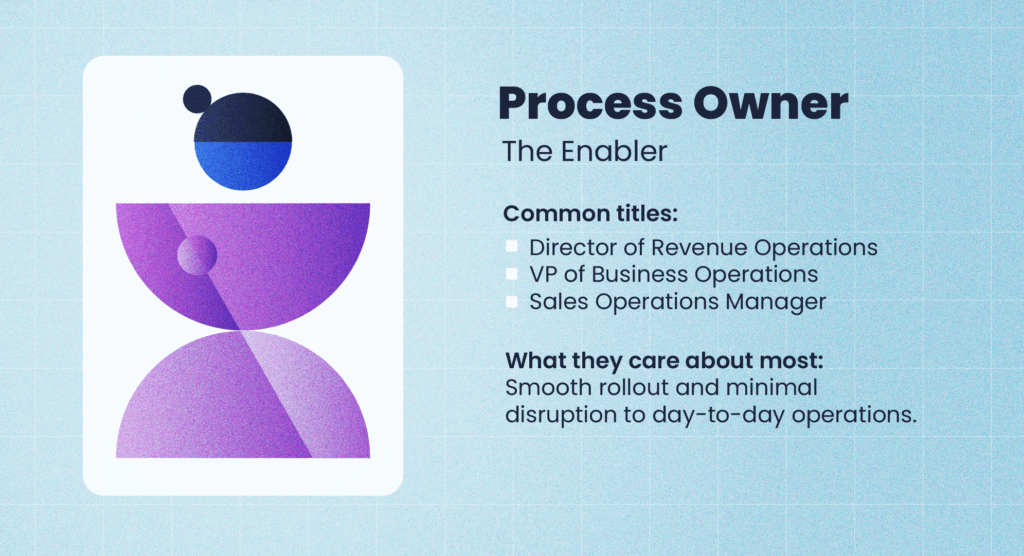
Owns the processes that your solution will affect. They evaluate implementation effort, training, adoption timelines, and potential workflow disruption.
Operations teams are focused on feasibility: can this actually work in practice, across departments and data flows, without slowing people down?
For instance, a Sales Ops Manager might approve your product only if it integrates cleanly with Salesforce and doesn’t require custom code that will need long-term upkeep. They’re the difference between a signed contract and a successful rollout.
Common titles: Director of Revenue Operations, VP of Business Operations, Sales Operations Manager
What they care about most: Smooth rollout and minimal disruption to day-to-day operations.
7. Business User (The Practitioner)

The people who live with your product day to day. They’re focused on usability, learning curve, and whether the solution genuinely improves their work. Their feedback carries weight because adoption — (and ultimately ROI) — depends on their satisfaction.
If Account Executives find your platform slow or unintuitive, they’ll push back informally, which can cause leadership to rethink the decision. End users often determine whether a rollout succeeds quietly, after the deal closes.
Remember that statistic about how 81% of buyers ended up disappointed with their vendor? That often traces back to poor end-user experience. Winning the end user’s trust isn’t just about getting the deal signed; it’s also what reduces churn and improves your net retention rate (NRR).
Common titles: Sales Representative, Account Executive, Marketing Specialist, Customer Success Manager
What they care about most: Whether the vendor (and their solution) makes their job faster, easier, and less frustrating.
Pro Tip: Connect Your Accounts to Reveal the True NRR Story
Account-level NRR hides the real story behind your customers’ growth and churn. Discover how connected hierarchies expose the relationships and patterns that shape retention, renewal, and expansion.
WATCH: Live Demo – The Untold NRR Story Hiding Inside Your Account Hierarchies
8. Legal Reviewer (The Risk Manager)

Ensures that contracts meet all legal, compliance, and data protection requirements. They review everything from liability clauses to data storage language. They may not drive the deal forward, but they can stop it cold if something raises a red flag.
Legal teams might require revisions to your Data Processing Agreement (DPA) or security terms before the CFO can sign off. They’re ultimately risk minimizers focused on ensuring no one regrets the contract later.
Common titles: General Counsel, Legal Counsel, Contract Manager, Data Privacy Officer
What they care about most: Protecting the company from legal, regulatory, or data privacy exposure.
9. Influencer (The Trusted Voice)
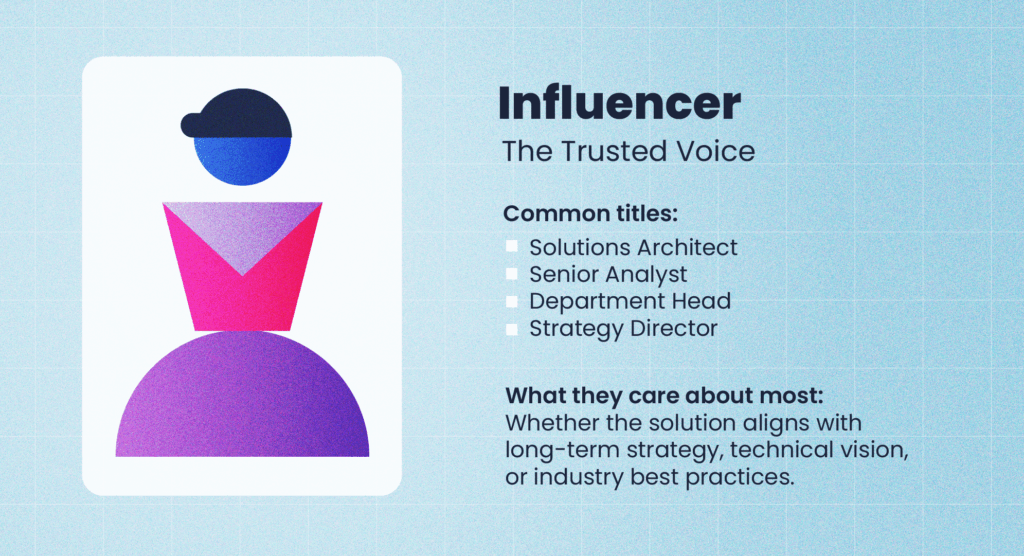
A respected peer or expert whose opinion carries weight across departments. They may not hold decision-making power, but can strongly shape consensus. They can serve as an informal “gut check” for the buying committee, especially if the group is split.
For example, a Senior Analyst or Solutions Architect might evaluate whether your solution aligns with the company’s data strategy and recommend for or against based on technical credibility.
Common titles: Solutions Architect, Senior Analyst, Department Head, Strategy Director
What they care about most: Whether the solution aligns with long-term strategy, technical vision, or industry best practices.
10. Final Authority (The Veto Power)

Holds quiet authority to stop the deal outright, often surfacing late in the process. Their reasons are usually risk-related or political rather than financial. You might not even know they’re part of the buying group until the very end, when they show up and kill the deal.
A CISO might veto a purchase over a data privacy concern, even after every department has approved. Identifying this person early prevents last-minute surprises.
Common titles: Chief Information Security Officer (CISO), Head of Compliance, VP of Risk Management
What they care about most: Protecting the organization from risk that outweighs the potential value of the purchase.
How Buying Committees Differ Across Deal Sizes
A strong buying committee strategy looks different depending on deal size. When deals grow in size and complexity, more people weigh in, timelines stretch, and keeping everyone aligned becomes harder.
Here are some tips and tricks to navigate buying committees at each level.
Small and Mid-Market Deals: Faster, fewer, and focused
Smaller deals, often under six figures, tend to have 3 to 5 stakeholders involved. These committees are lean, time-sensitive, and highly outcome-driven.
Key traits:
- 3 to 5 stakeholders.
- Streamlined decision-making. The same person often acts as project sponsor, champion, and financial approver.
- Speed over rigor. Decisions hinge on urgency and immediate impact rather than deep technical validation.
- Shorter sales cycles. The process moves quickly, but relationships matter more than presentations.
Seller strategy:
- Focus on value clarity and time-to-impact.
- Equip your champion with quick ROI proof and ready-to-share internal materials.
- Avoid overcomplicating the process. Simplicity wins.
Mid-Market to Enterprise Deals: Structured and cross-functional
As deal sizes rise, the buying process expands to include 6 to 10 decision-makers across departments. Technical validation and risk management play a bigger role.
Key traits:
- 6 to 10 stakeholders.
- Formalized evaluation. Buyers expect proof of security, scalability, and integration readiness.
- Cross-department coordination. IT, Finance, Legal, and Operations all join the conversation.
- Consensus-driven. The deal only moves when multiple functions agree it’s the right fit.
Seller strategy:
- Build credibility with technical stakeholders early.
- Use case studies and metrics that speak to both ROI and risk mitigation.
- Support your internal champion with tools and supporting documentation to drive internal alignment.
Enterprise and Strategic Deals: Political, complex, and slow
At the enterprise level, committees can exceed 10 to 20 stakeholders. These deals involve multiple regions, departments, and executive sponsors. It’s not unheard of for these to take months or even years to close.
Key traits:
- 10 to 20 stakeholders
- High scrutiny. Every department assesses the purchase through its own lens—finance models cost exposure, IT audits security, legal reviews contracts line by line.
- Multiple influence layers. There’s rarely one decision-maker. Instead, you’ll face overlapping authority circles.
- Risk-averse. Enterprises value stability.
Seller strategy:
- Map the entire committee and identify who holds veto power and influence.
- Provide detailed documentation, technical validation, and post-sale adoption plans.
- Maintain patience and persistence. The close depends on building trust, not pressuring for a sale.
How B2B Buying Committees Make Decisions

B2B buying committees rarely move in a straight line. Their decisions form through cycles of research, discussion, and validation, or what Gartner calls a “looping journey.”
For sellers and RevOps teams managing buying committees in Salesforce, understanding how these loops and stages unfold helps spot when deals stall, who’s disengaged, and where extra clarity can move things along.
1. Awareness and problem framing

According to Forrester’s 2024 Business Buying Report, most buying cycles begin when operations or department leaders (Project Sponsors) identify measurable pain points like wasted spend, data silos, or inefficiencies negatively impacting performance.
A Sales Operations Manager might notice that Salesforce lead routing is taking too long, slowing down pipeline velocity. They escalate the issue to leadership, framing the issue as a revenue-impacting problem rather than an isolated workflow fix.
This first step is important because whoever defines the problem will shape the rest of the journey.
If IT frames it as a technical integration issue, the buying committee will prioritize system compatibility. If Finance views it as a cost issue, ROI becomes the priority.
This first step determines who joins the buying group, and the criteria they’ll use to measure success.
2. Research and solution exploration

After establishing consensus around the problem, stakeholders begin researching. They look for solutions and review vendor options long before contacting sales.
A study by 6Sense actually found that:
- 69% of the purchase process happens before B2B buyers engage with sellers
- 81% of buyers already have a preferred vendor in mind before speaking with sales
- 85% of buyers establish purchase requirements before contacting sales
By the time sellers actually enter the discussion, each stakeholder already has early assumptions about what’s viable and what isn’t.
And the above statistics make one thing clear: most of the decision-making process happens without you being in the room.
Success at this stage is less about throwing the perfect pitch and more about making it easy for buyers to research. Think helpful product documentation, credible success stories, and trusted testimonials — things that help you win mindshare before you even meet the committee.
3. Evaluation and internal alignment

After wrapping up their research, the buying committee comes together to compare findings, share opinions, and shortlist vendors. This is also where discussions get messy.
Every stakeholder has a different idea of what “best” looks like from their perspective, and aligning those views is more difficult than evaluating the product or solution itself.
In fact, Forrester’s 2024 State of Business Buying Report points out that internal complexity, not vendor performance, is a top reason deals stall.
With 13 stakeholders involved on average, and most purchases spanning multiple departments, clashing heads are inevitable.
At this junction, facilitation is your fulcrum.
The buying group’s already done the research and homework.
Now, it’s all about connecting the dots across departments and helping each stakeholder understand how your solution supports their individual goals.
There’s no perfect template for building that alignment capital, but here are some examples of what it can look like, depending on each stakeholder’s role:
- Finance. A custom payback calculator in Salesforce that shows how automation saves manual hours and reduces headcount within a certain timeframe can show predictable ROI and cost control.
- IT. Sharing SOC 2 certifications, API documentation, and a short integration demo reveals how your product considers data security and scalability.
- RevOps. Providing before-and-after workflow visuals or dashboards showing cleaner Salesforce data helps quantify efficiency gains.
- Operations. A phased implementation plan with built-in training milestones can help build confidence in rollout and adoption.
- End-users. A hands-on demo or customer video testimonial showing real daily usage shows you prioritize the user experience and helps them visualize success.
- C-Suite. Framing the solution around company-wide KPIs like faster sales cycles helps them see how your solution delivers long-term impact and aligns with strategic goals.
4. Validation and risk review

Validation and risk review is where you build or break confidence.
Remember the “looping journey” we talked about earlier? This is where buying groups often return to earlier stages — like research and evaluation — to reassess requirements, especially when IT and legal teams raise new concerns.
If they haven’t been involved already, this step introduces a fresh set of players:
- Legal teams. Review contracts, liability terms, and data-handling clauses.
- IT and Security. Checks pricing, vendor compliance, encryption standards, and certifications like SOC 2 and ISO.
- Finance. Re-verifies ROI assumptions against budgets and internal forecasts.
Where the deal loses momentum is not in the product fit, but in process friction. Research from Gartner confirms this, pointing out that buyers expect vendors to “reduce complexity and risk,” instead of simply “closing the deal.”
In other words, you must make risk easy to evaluate instead of waiting for stakeholders to hunt for answers themselves. You can do so by:
- Sharing a security compliance packet early (SOC 2, ISO, data protection policies) so IT and Legal don’t have to request it later (if you haven’t already done so in step 3).
- Helping your champion prepare talking points for risk-averse executives that address likely objections (total cost of ownership or privacy safeguards).
- Sending a short ROI summary or cost-offset model that Finance teams can validate independently, reducing perceived risk.
5. Decision and post-purchase retention

Signing the contract marks the end of the buying journey for you, and the start of something much riskier for the buyer: proving they made the right choice.
Research from Gartner confirms this, showing that many B2B buyers experience “decision confidence delay” once implementation begins.
Even if the deal itself goes off without a hitch, uncertainty can still creep in if onboarding feels chaotic, solution adoption lags, or promised results take too long to appear.
That’s why post-purchase engagement is as important as the sale itself.
To reduce churn risk, you need to extend the buying-committee mindset into the post-sale. The same departments that approved the deal — Finance, IT, and end users — need continued reassurance (and help) to make sure the investment pays off.
Here’s what that reassurance looks like in practice:
- Meeting regularly with Finance or Operations to review ROI metrics and confirm value realization.
- Tracking adoption and usage across departments, not just licenses sold to flag where additional training is needed.
- Mapping new champions within the account hierarchy to identify whitespace and cross-sell opportunities.
- Looping in executives with success summaries or dashboards that quantify impact against original goals.
You’ve made the sale, now you’ve got to focus on keeping it.
After all, buying committees don’t disappear after purchase; they evolve into retention committees. The sellers who recognize that shift — and help Customer Success keep those relationships strong — turn one-time wins into recurring revenue.
How to Navigate the Buying Committee: 5 Best Practices
These best practices break down how to identify influence, align stakeholders, and maintain momentum at every stage of the buying process. Each one also highlights how Traction Complete’s suite of Salesforce-native tools helps make that process faster, clearer, and easier to manage.
1. Identify key stakeholders and their influence
The first step to navigating any buying committee is understanding who’s actually shaping the decision and how much influence they have. A relationship map helps you do just that, showing who champions the deal, who blocks it, and where power really lives across departments.
Here are some ways sellers typically build this view out:
- Spreadsheets and org charts. Listing every contact’s name, title, department, and perceived influence. You can color-code stakeholders by role: green for champions, red for blockers, and gray for unknowns.
- Salesforce activity notes and meeting logs. Logging insights from discovery calls and follow-ups directly on the Opportunity record (like which contact asked budget questions, who flagged security concerns, etc) can help you visualize buying signals instead of digging through Gong and email threads.
- LinkedIn and company org research. Looking beyond your immediate contact to find related roles, new decision-makers, and potential budget owners in other divisions.
- Direct conversations. Asking your champion who else will weigh in, or who typically approves deals like this.
- Cross-team signals. Checking who else in the account engaged with marketing campaigns, opened pricing emails, or attended product webinars.
Now that the sales team has all this information about the account and a full view of its subsidiaries [with Complete Hierarchies], they can go whitespace hunting and start to land and expand.
Eric C., VP Sales Operations and Enablement – Traction Complete 2025 CRO Survey Respondent
2. Build consensus across departments
You’ve identified the key players. Now you have to help them agree on a shared definition of “success.” But you won’t get there by pushing one message — you have to align multiple competing priorities.
Here’s how you can bridge the gaps between departmental stakeholders:
- Tailor value by department. Frame benefits in each department’s language. Show Finance the potential cost savings, IT your integration capabilities and compliance, and Operations the manual hours your solution will save.
- Facilitate joint discussions. Have larger buyer group discussions instead of siloed one-on-ones, as hearing each other’s priorities can help the buying group (and yourself) see the bigger organizational picture.
- Share proof points that cross functions. Case studies and customer success stories showing how similar organizations saw gains across multiple departments can carry more weight than function-specific ROI claims.
- Summarize alignment within Salesforce. Leverage shared Opportunity notes and internal summaries to log what matters most to each stakeholder. This helps you keep track of any surfaced concerns and promises you’ve made and lets your team resurface those priorities in future discussions.
3. Coordinate messaging across your team
While you might deliver multiple messages to build consensus with a buying group, the story you’re telling still needs to be cohesive. Everyone should know which stakeholders are in on the deal, what each one values, and what’s already been promised. Here’s what that looks like:
- Use Salesforce as your single source of truth. Log every insight and commitment (pricing terms, integration needs, objections) on the right Opportunity and Account record so everyone touching the deal has the same context.
- Run structured deal syncs. Regular internal check-ins between members working the deal keeps everyone involved updated on shifting priorities and stakeholder sentiment before the next buyer interaction.
- Standardize collateral and outreach. Align decks, proposal templates, and nurture content to match how the deal’s been positioned to reinforce consistency and confidence.
- Regularly document commitments and keep them visible. Record timelines, deliverables, and exceptions whenever they come up so everyone can see them
- Establish ownership at each deal stage. Define who leads communication as the deal moves through evaluation, validation, and implementation to ensure continuity and accountability. This prevents emails from going unanswered and also lets the buying group know who to turn to for answers.
4. Maintain data accuracy to support buying group insights
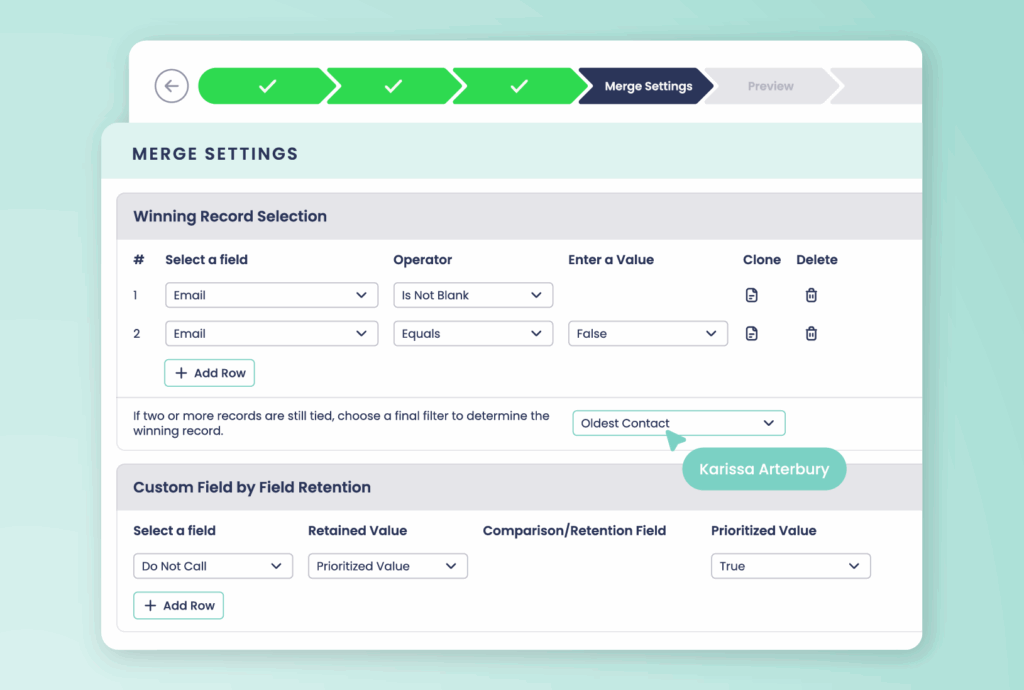
Your buying-committee strategy is only as strong as the data behind it.
When records are clean, complete, and consistently updated, everyone working the opportunity can better understand how decision-makers relate, what each one values, and how influence flows across the org.
Not convinced? Here’s what poor data quality impairs your buying group influence mapping:
| How Does Data Quality Shape Buying-Committee Visibility? | |
|---|---|
| Data Challenge | Impact on Buying-Group Navigation |
| Duplicate contacts | Engagement signals get split across multiple profiles, making it hard to tell who’s active or influencing the deal. Reps may reach out to the same stakeholder twice or miss key interactions entirely. |
| Disjointed account structures |
Opportunities appear isolated when they’re actually tied to the same enterprise account, creating confusion around ownership and budget. Without clear parent-child relationships, multiple teams might unknowingly pursue the same customer. |
| Unlinked contacts and accounts |
When related contacts, departments, or business units aren’t connected within Salesforce, you won’t be able to see how influence and approvals move across the org. It also makes it hard to recognize when one department’s support could speed up another’s decision, or when separate deals are part of a larger enterprise opportunity. |
| Stale or outdated records |
Old contacts and inactive accounts make reports unreliable, slowing down cross-functional planning and decision-making. It also creates false confidence: teams think they’re multi-threaded when their contacts may have already left the company. |
Every best practice discussed so far depends on accurate data. Without regular Salesforce data cleansing, even the best buying group strategy falls short.
There is a cost to bad data.
Stephen D., VP of Revenue Operations – Traction Complete 2025 CRO Survey Respondent
If we didn’t have a solution like Traction Complete in the first place to scale off, we would be building on a bad foundation that would cause hundreds of thousands of dollars of headaches in the future.
If you’re reeling with messy Salesforce data, here are a few places to start to reap the most returns on your data-cleanup efforts:
- Merge duplicates regularly. Run quarterly dedupe sessions to consolidate overlapping leads, contacts, and accounts. Native tools or solutions like Complete Clean make this easier by allowing teams to mass-merge records within Salesforce without exporting data elsewhere.
- Establish complete account hierarchies. Map parent, child, and subsidiary relationships across complex organizations so you get a holistic view of influence and budget flow across business units.
- Automate enrichment and validation. Leverage automation rules and trusted enrichment sources to fill in missing fields, update job titles, and verify active contacts. Fresh data keeps your relationship maps and reports accurate as buying committees evolve.
Get our free Step-by-Step Guide to Deduplicating Your CRM and learn how to spot, merge, and prevent duplicates using the same strategies trusted by leading enterprises and Salesforce consultants.
Download Now
5. Use automation whenever possible
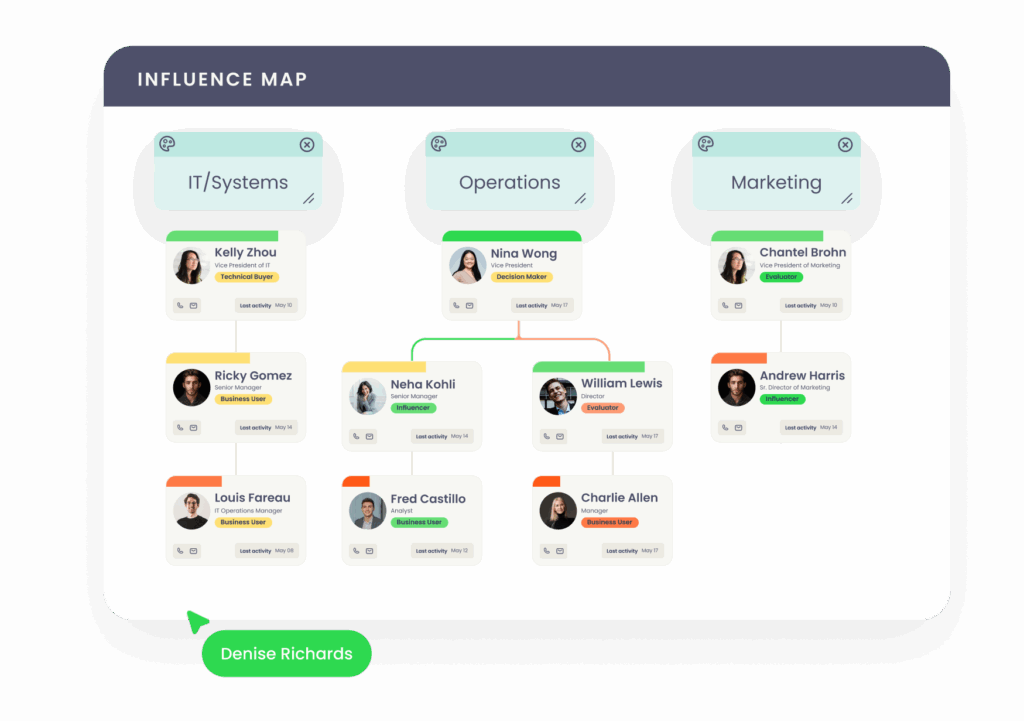
People change roles, new stakeholders join mid-deal, and data decays faster than you can update it. The more complex your accounts and GTM motions are, the harder it becomes to keep everything in sync manually.
Automation helps take some of that work off your plate. Dynamic, real-time relationship mapping tools like Complete Influence make manual work redundant, turning Salesforce into a living, breathing influence map.
Here’s how it helps you automate all the best practices discussed above:
Turn static data into a live relationship map
Instead of relying on spreadsheets or disconnected notes, Complete Influence helps you automatically visualize every stakeholder tied to an opportunity — all natively within Salesforce.
- Dynamic relationship mapping. As new contacts are added or updated, the map refreshes automatically.
- Buying-role taxonomy. Reps can tag contacts as Champions, Influencers, Approvers, Blockers, or Users. The map instantly translates those roles into a clear, color-coded relationship map.
- Visual mapping on the Opportunity record. The map appears directly on the Opportunity record, combining contacts across related accounts and subsidiaries so you and your team can see the full buying group picture.
Gain real-time visibility into deal health
Even strong opportunities can stall if they’re single-threaded or missing the right mix of stakeholders. Automation helps you spot those blind spots early.
- Coverage signals. Configure rules that define what “healthy” deal coverage looks like (e.g., at least three departments represented). Complete Influence highlights gaps automatically.
- Single-threaded risk alerts. If an opportunity has only one active contact, Complete Influence flags it, encouraging reps to reach into other teams and roles.
- Activity-based freshness. Influence maps pull directly from Salesforce Tasks, Events, and logged activity, visually indicating where engagement is active or fading.
Keep teams aligned from opportunity to retention
Buying committees don’t disappear after a deal closes. Automation ensures that context flows seamlessly from Sales to RevOps to Customer Success.
- Because Complete Influence is 100% Salesforce-native, every update to a contact or Opportunity Contact Role syncs instantly for all teams
- Teams can also use Salesforce automation (like Flows or custom fields) to generate a concise “consensus brief,” summarizing stakeholder goals, blockers, and commitments gathered during the sales process.
- As opportunities advance, you can configure prompts tied to Complete Influence data, like reminding a rep to loop in a finance approver or confirm a security review before procurement.
Want to see this automation in action?
Take a quick look at how Complete Influence helps revenue teams visualize relationships, spot risks, and maintain clean, connected data across every deal.
Mastering the Human Side of Complex Sales and Buying Groups with Traction Complete

Technology can automate data cleanup, visualize influence, and reveal interpersonal dynamics. But it can’t replace the intuition, empathy, and trust that actually close deals.
Buying committees are complex, composed of people with competing interests, shifting goals, and personal stakes.
Technology is there to help you make sense of all that complexity; the real advantage comes when your team leverages it to strengthen human connection, not replace it.
That’s what Salesforce was built for, after all: managing customer relationships.
But as organizations grow and deals span multiple departments, understanding those relationships takes data and visibility.
And that’s what drives us at Traction Complete to do what we do: helping revenue teams build those relationships more clearly and act on them with confidence.
Born out of Salesforce consulting, we know the pain of duct-taped flows and manual fixes. That’s why we designed every product we have, including Complete Influence, to give teams back what they need most: time, accuracy, and the freedom to focus on the people behind the data.

Automate, Connect, and Scale RevOps with Traction Complete
If you’ve ever struggled to keep up with messy data, missed handoffs, or unclear account ownership, you know how quickly RevOps complexity can spiral.
Disconnected tools and manual processes slow everything down, from identifying the right stakeholders to tracking revenue across teams.
Traction Complete gives you one seamless Salesforce-native suite to automate every step of the revenue process. Map complex relationships, route leads and accounts with precision, and clean data at scale; all without leaving Salesforce or maintaining third-party integrations.
Book a demo and see how much faster your revenue engine runs when everything works together inside Salesforce.