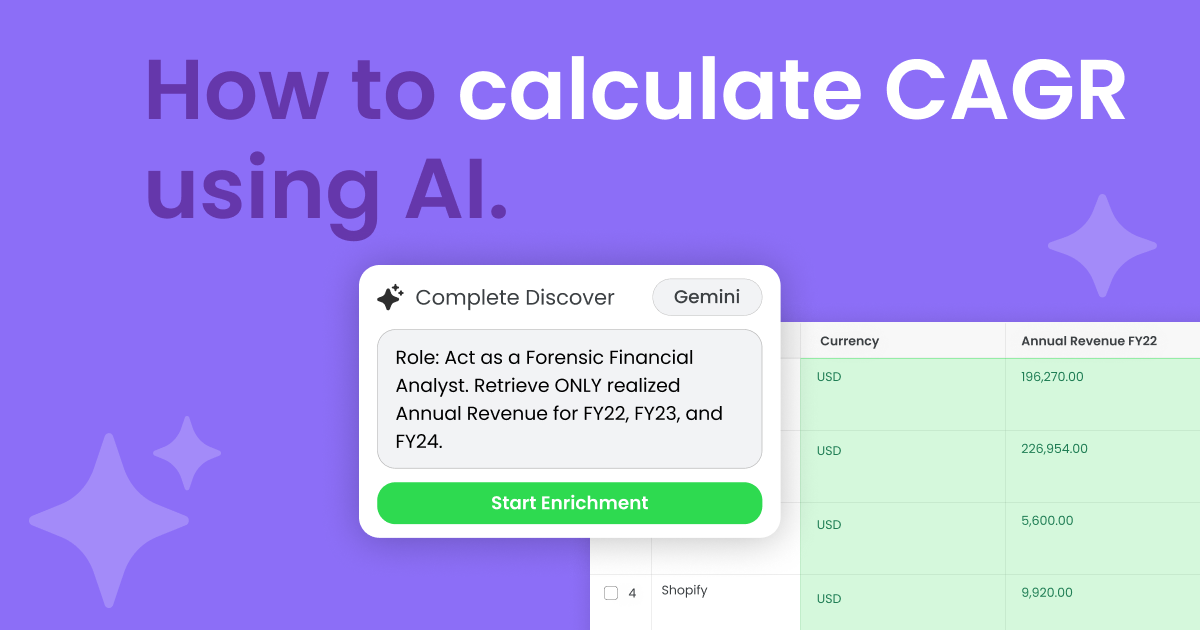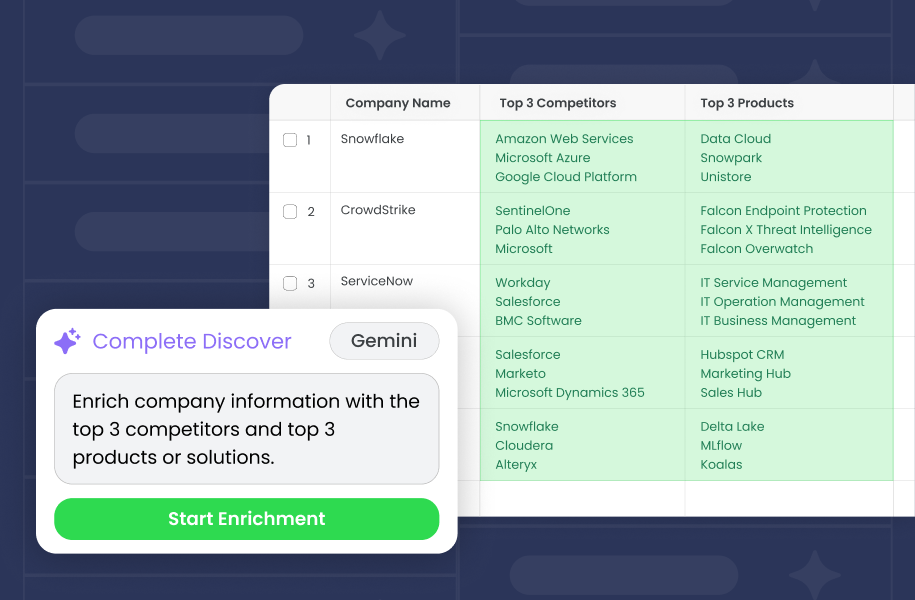Salesforce Lead Management: Your Revenue Lifeline
When it comes to B2B selling, leads are the lifeline for your entire go-to-market team.
Put simply, a lead is a prospect who’s interested in your company’s services or products. And the more leads that a company receives, the more opportunities there are to make a sale.
But wait – it can’t be that simple, right?
Imagine that you own an Apple store inside a mall (we’ll just call you Steve Jobs). Your sales team deals with hundreds to thousands of customers a day selling iPhones, MacBooks, AirPods – you name it.
While primarily considered a B2C market, that retail store and B2B businesses have a lot in common.
Like those customers, there could be hundreds to thousands of leads coming in each day.
So what’s the catch?
For starters, more leads doesn’t equal more opportunties outright. If you are relying on a Salesforce queue and doing lead routing manually, a surplus of leads means that your sales team might not be able to effectively reach everyone in time. Maybe you’ve heard the saying: queues are where leads go to die.
Losing quality leads because you didn’t follow up or assign a sales rep is like flatlining your potential revenue.
On top of that, not every customer that enters your store is ready to make a purchase. They could be scoping out pricing, getting an idea of different products on the market, or they could even just be window shopping.
In this article, we’ll cover how to optimize the entire funnel so that no opportunity slips through the cracks, and that lead lifeblood keeps flowing – straight to the heart of your organization. But first, what exactly is lead management?
What is Lead Management?
According to Salesforce, Lead Management is the process of generating, qualifying, distributing, and nurturing leads before handing them over to the sales team.
A good approach starts with automating manual processes to help avoid situations like:
- Slow response times killing a potential deal
- Reps forgetting to follow up or losing contact information
- Account conflicts and territory disputes
- Reps not having context or historical information on a lead
- The list goes on…
With a myriad of lead management woes to keep you up at night, we’ve got your optimization covered.
5 Ways to Optimize Lead Management
We’ve established what lead management means from a high level. But how exactly do you generate, qualify, and nurture and distribute leads?
1. Match and Enrich
Say a lead is generated after a prospect responds to an effort from the marketing team. They could have downloaded an eBook, watched a webinar, or signed up for an email newsletter.
The reality is that when a lead comes into Salesforce or your CRM, it’s disconnected and therefore you have no past history, interactions or information to run with – without doing a little manual Salesforce-Googling around.
The more information that’s available, the better understanding they have of each incoming prospect – do they already have an existing rep working with them? Are they a customer? Have they expressed interest before?
Providing context can create a better experience for both the sales rep and the customer – and result in routing leads to the right rep in the first place (more on that later).
Start by implementing lead-to-account matching to match incoming leads to existing accounts in your CRM.
Lead-to-account matching means you can make important connections and answer questions like:
- What account is this lead related to?
- Is it part of an enterprise account?
- Is someone else at the company already working with this account?
- Is there any information on past interactions that I can use to reach out with?
- Have any products been sold in the past?
- Is there an opportunity to land and expand?
Tip: Implementing lead-to-account matching also ensures that no two reps are working on the same account, avoiding potential commission splits and a poor customer experience.
Next, enrich inbound leads with firmographic and historical customer data.
When you’re able to match leads to accounts and pull down enriched information onto the lead record, you arm sales reps with key insights and setting them up for success.
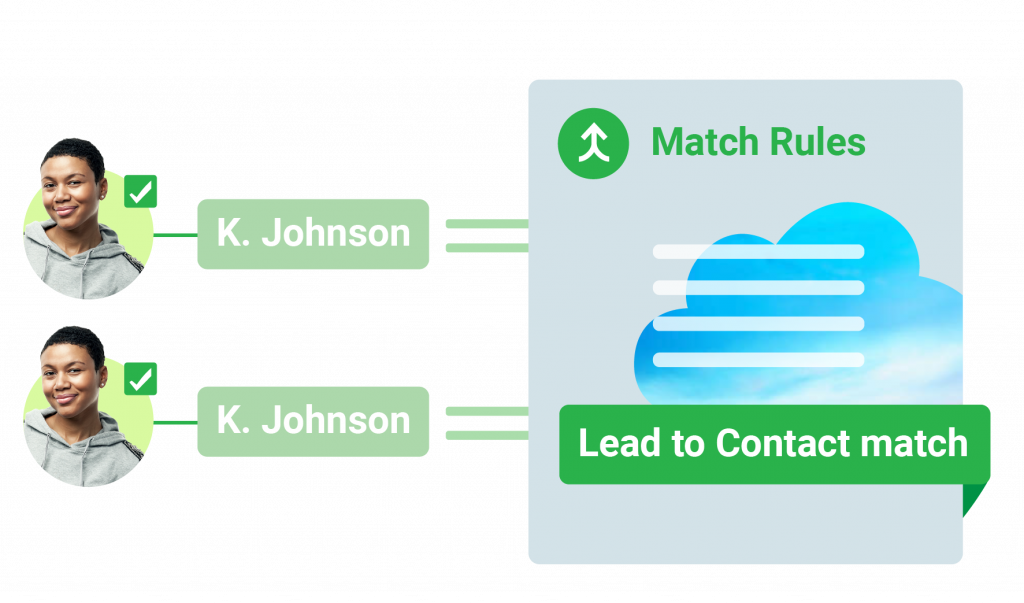
Great! Now what happens when there’s more than one lead or account that already exists? This is another common friction point in the lead management process. Let’s take a look.
2. Cleanse Your Data
As your company captures more leads over time, naturally you should also take proactive measures to keep your database clean from duplicates entering they system. Lead management efforts, as well as the quality of data in your CRM, can go downhill fast if cleanliness isn’t taken into account.
A main culprit behind dirty CRM data is duplicate lead and account records, and there are a number of ways in which they can appear.
We know that leads are typically generated when a prospect interacts with something like an eBook, a webinar, or an email newsletter.
This means that multiple leads can be created for the same person engaging with multiple marketing touchpoints.
Even with lead-to-account matching in place, this doesn’t stop the proliferation of net new creation.
Sales reps can also manually create leads and enter data without a proper process.
Not only will manual entry create a flood of duplicate data but it can suffer from inconsistencies and an overall lack of information.
“If you’re simply allowing your account reps to enter new accounts on their own, that’s a recipe for disaster,” Sean Crowly, Vice President of Marketing at Dun & Bradstreet during the latest RevTalks webinar.
Native Salesforce has two functions that can manage duplicate data: The first is to completely block the entry of duplicates (which loses the data entirely) and the other is to notify a user (forcing them to spend precious time handling dirty data). Both aren’t perfect solutions.
“You need to have a consistent way in which there’s a match and merge mechanism so you can avoid duplication and proliferation of that data.”
Merge incoming leads and catch duplicates upon entry.
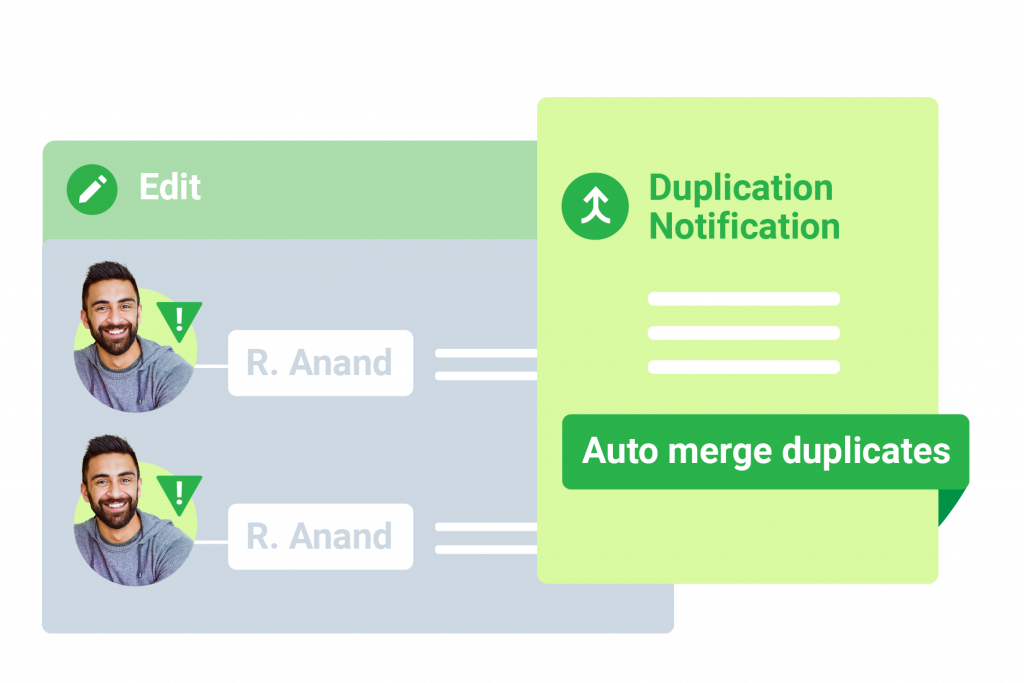
Being able to implement a match, merge, and convert process will identify duplicate records based on specific criteria. This can include name, phone number, and email, and then merge any related records together.
With your lead lifeline clean and connected, now it’s time to start aligning your sales and marketing efforts.
3. Ready, Set, Score and Qualify Leads
Naturally, you want your sales team to work with the best leads – those who understand what they need and are willing to make a purchase. But how do you tell the difference between someone who’s buying and someone who’s just kicking tires?
This is where scoring and qualifying a lead comes in.
Lead scoring is the process of ranking the quality of an incoming lead and how close they are to making a purchase.
50% of leads are qualified but not yet ready to buy.
Many companies will build their own criteria that helps determine whether a lead is sales ready. This could include how a lead interacts with your company and takes the following actions into account:
- Email subscriptions and opens
- Website visits
- Form submissions
- Content downloads and engagement
- Webinar registrations
From there, they assign points and build out a score to help qualify potential leads. Why?
It’s a classic handoff between Sales and Marketing. Marketing works hard to generate leads — but if Sales doesn’t follow up, they certainly won’t be happy.
On the flip side, Sales works just as hard to convert a lead and if they’re not ready to buy, or not qualified, it’s wasting their precious time and draining the life out of your lead management efficiency.
Work together as a revenue team and determine the behaviours and attributes that define a smooth lead handoff.
Another way to optimize your lead scoring process is to create a buyer persona. This helps build an understanding of what your best buyers look like, how you can qualify them, nurture them, and route them to sales at the best moment.
4. Nurture Leads That Aren’t Ready
Scoring helps identify the hot leads, but what about the rest?
We don’t just want to drop those leads that aren’t ready to make a purchase.
Pick up those dropped balls and continue to nurture leads that might not be sales qualified or vetted beyond the marketing department.
If they’re still doing research and gathering information about your product, it’s a great opportunity to implement lead nurturing and move them closer to making a decision.
65% of B2B marketers have not established lead nurturing.
So what exactly does lead nurturing look like?
While there are plenty of tactics that teams can implement, a successful lead nurturing strategy usually involves a combination of the following:
- Email marketing
- Marketing automation
- Social media content
- Event marketing and content (webinars)
- Dynamic website content
- Direct sales rep outreach
- Blog posts or other forms of written content
Nurturing leads helps them go from window shoppers to sales-ready buyers and keep the right prospects moving quickly through the sales pipeline.
Once a lead is ready, it’s time to hand them off to the Sales team — and fast!
5. Route Leads to the Right Rep Fast
Next, lead distribution – now we’re getting to the heart of lead management!
Once you’ve scored, qualified and nurtured the most promising leads, it’s time for that all important handoff to the sales team. What matters here is making that pass in a timely manner.
The handoff from marketing to sales needs to be both fast and accurate – and the faster a sales rep can respond to a lead, the more likely they can close the deal.
“Calling within 5 minutes is 21x more effective than calling after 30 minutes.”
How do you assign leads efficiently while making sure that no opportunity is missed? And how do you prevent sales reps from cherry picking through leads in the first place, leaving others left to die in a queue?
“Leads go cold fast,” explains Keith Hardwick, Manager of Salesforce Development at Alfresco. “People want to make quick decisions and you have to show that you’re responsive or eager to do business.”
For starters, you’ll want to forego manual lead routing and opt for automation.
Manual lead routing takes up precious time and leaves a small group of people to sift through a queue and answer:
- How big the company is
- What geography it’s based out of
- What account it belongs to
- Who it should be assigned to
Automated lead routing eliminates the blood, sweat and spreadsheets involved in the manual process.
Look for a drag and drop solution that will help you make real-time changes to complex routing rules at the speed of your business.
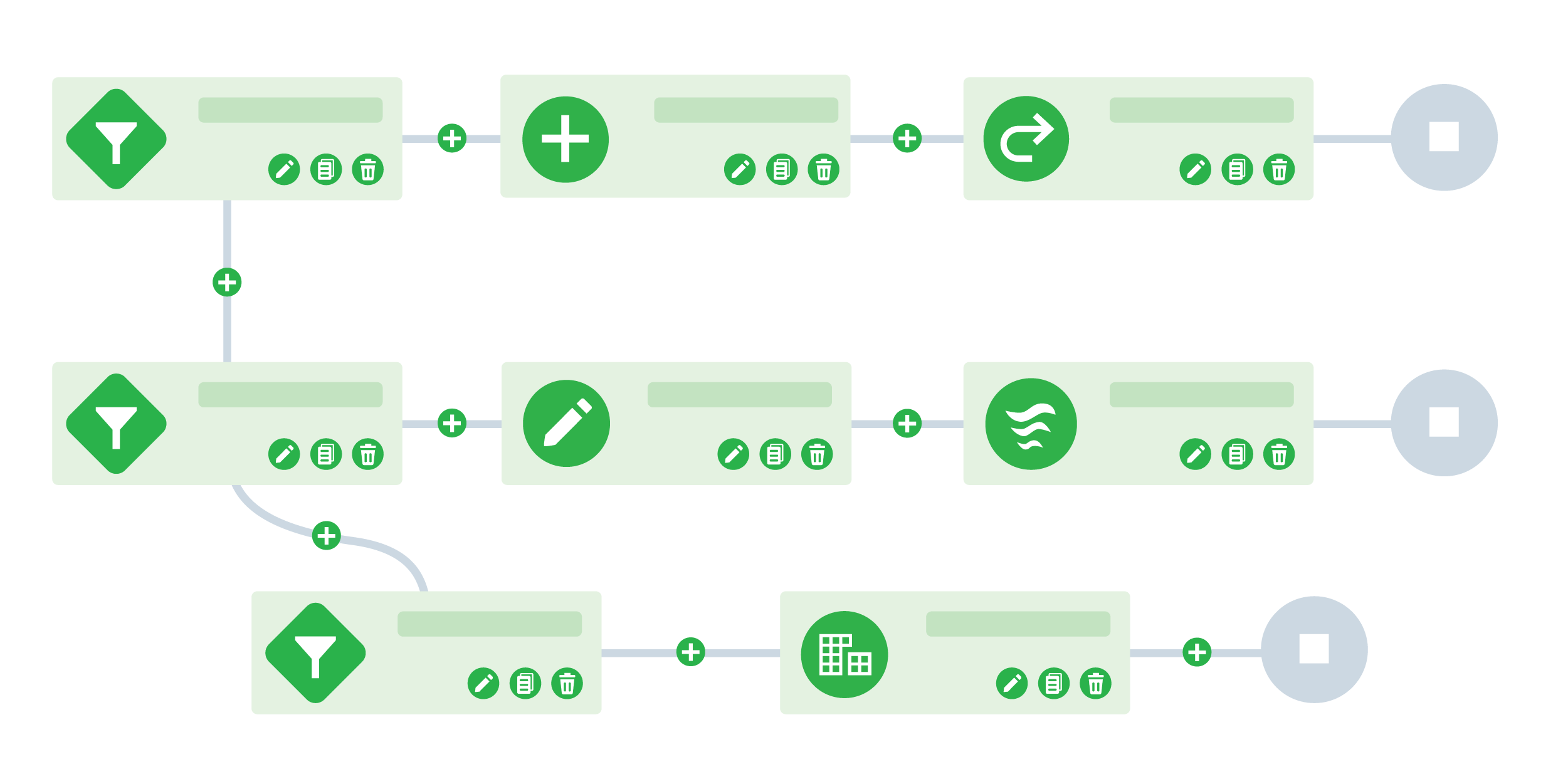
Keep your leads (and your revenue) flowing
Remember, leads are the lifeline for any business. If you’re missing out on quality leads, you’re missing out on revenue.
As your company grows in size, more and more leads will come in, making it even more important to determine which ones are sales ready, which ones are ready to buy or maybe need a little nurturing, and which ones are just here to window shop.
Ready to take your lead management to the next level?
We’ve got a tool to help you optimize your lead flow process with lead matching, routing, and data cleanup.