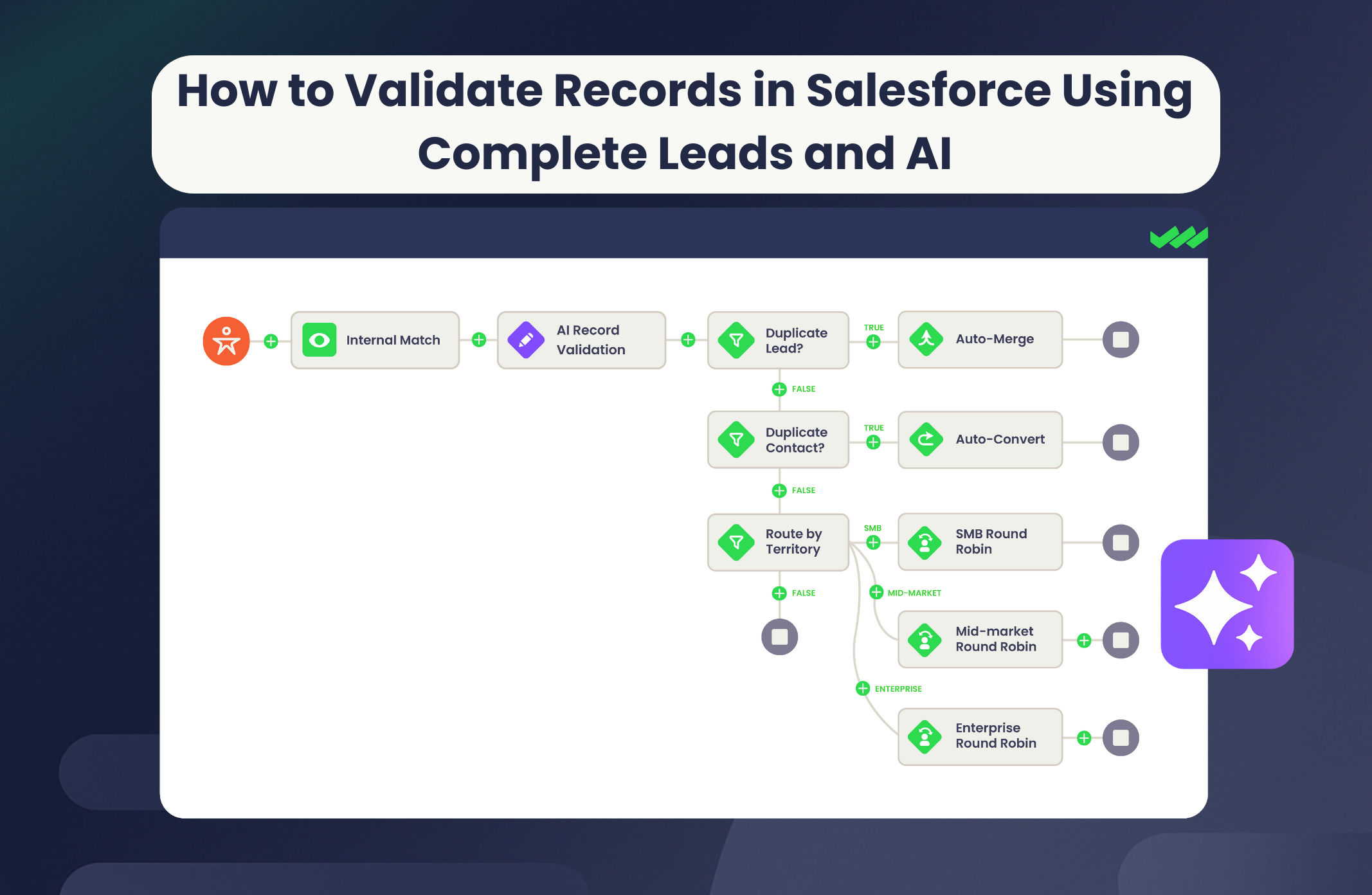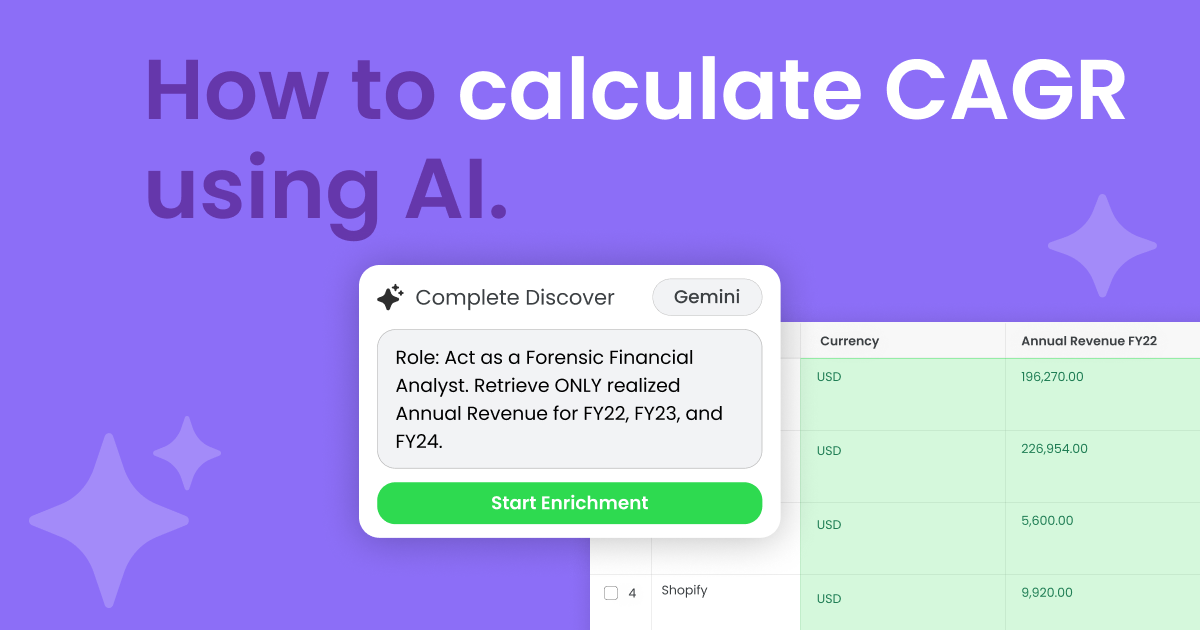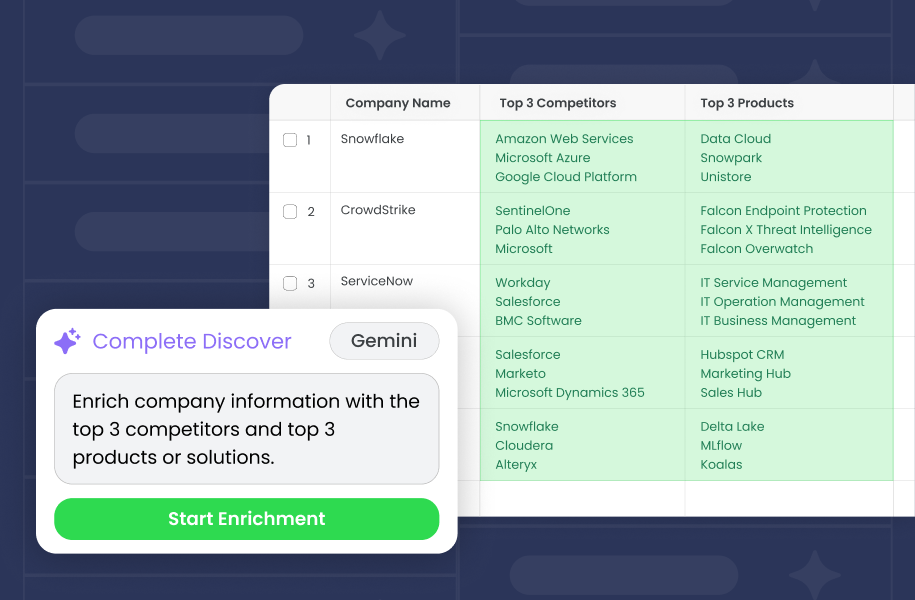Some junk leads are easy to spot.
Others sneak past your form validations with fake names, placeholder emails, or clever nonsense that looks real enough to pass. Think “Santa Claus” or “Abraham Lincoln” at “testemail.com” working at ABC Corp.
Maybe they just wanted your whitepaper, or maybe they’re not ready for a sales discussion. Either way, they’re not worth assigning to your sales team.
But these low-quality records still make it into Salesforce — cluttering dashboards, corrupting reports, and wasting your reps’ time.
You could try to block them with stricter validation rules, but you’ll never keep up with the myriad ways people game your forms. And can you (or even want to) keep up with manual checks after every webinar, every gated content piece, every event upload?
A more effective approach is to validate those records as soon as they enter your CRM.
With Complete Leads and Complete AI, you can flag suspicious leads in real time — catching gibberish names, fake emails, placeholder companies, and even historical or fictional figures — before they reach your routing logic.
Here’s how it works:
How to Validate Fake Leads in Salesforce with Complete AI
If you’ve watched the video above, you’ve already seen our AI-powered flow step in action. We’ll break down the workflow in more detail below so you can recreate it within your own Salesforce environment.
For this example, we’re focusing on detecting and flagging fake leads, but you can use the same flow to validate any record.
1. Create a validation flow with Complete Leads
Start by creating a new flow in Complete Leads — or modify an existing one — that runs whenever a new lead enters Salesforce.
Whether that lead is coming from a form, list upload, or integration, this flow will validate its quality before continuing to matching or routing.
2. Start with internal matching
Before validating anything, we’ll check if the incoming lead matches existing records. Complete Leads’ internal match step helps surface duplicate or related leads so you’re not running validations unnecessarily on known contacts. This step also sets the context for the rest of the flow.
3. Add an AI validation step
After an internal match, add an AI-flow step using Complete Lead’s drag-and-drop flow builder.
This is where we’ll use AI (Chat GPT in our example) to evaluate lead quality based on fields like:
- First Name
- Last Name
- Company
- Domain
This field-level access gives the AI enough context to make an educated decision without overexposing sensitive information. You don’t have to write a massive prompt or build dozens of validation rules; you just have to select and define which fields you want the AI to detect.
4. Configure AI to flag leads as valid or invalid and explain the reasoning
Within the AI Record Validation step, you’ll enrich two custom fields:
- AI Flag (AI_Flag__c). This is a simple binary field that the AI will populate with either Valid or Invalid.
- AI Lead Summary (AI_Lead_Summary__c). This is a text field that holds the reason(s) why the AI flags the record as valid or invalid.
Here’s the prompt we use in the “AI Flag” field:
| Decide if this record is Valid or Invalid. Invalid if any are true: gibberish text; placeholder or repeated words like test; first and last name identical or repetitive; missing or nonsense job title; generic company names such as ABC Corp, ABC Inc, Example Corp, Test Company; disposable or malformed email domain like mailinator or yopmail; incomplete or nonsense address; fake or non-TLD website; name matches a well-known fictional character or historic figure no longer alive. Output one word only: Valid or Invalid. |
And here’s the prompt we use in the “AI Lead Summary” field:
| Provide the reasons the record was determined to be Invalid or Valid. If there is more than one reason, include all the reasons. |
This step equips you with both a yes/no signal and a human-readable audit trail, so you can confidently automate decisions or route flagged records for review.
5. Run the flow with test records
With your AI step in place, run a few test records to see it in action. In the example shown in the walkthrough, a lead was submitted with the name Santa Claus, the company ABC Corp, and the email test@test.com — all things that would pass a typical form.
But the AI correctly flagged the record as invalid and returned this reason:
| The record is invalid due to placeholder email and domain, and the name matches a well-known fictional character. |
Instead of digging through raw field data or logs, the AI-flow step will provide you with a clear explanation. This makes it easier to review edge cases, adjust forms or targeting strategies, or train future models if needed.
6. Add logic based on the AI flag
Now that every lead has an AI_Flag__c value, you can use it to guide what happens next:
- If invalid: Send to a manual review queue or remove it from your pipeline
- If valid: Let it continue through routing, matching, enrichment, and assignment steps
And with nested flows in Complete Leads, you can keep your validation logic separate from your routing logic.
That means you can build one centralized validation flow and reuse it across multiple intake paths, from forms and events to list uploads and integrations, without duplicating your validation logic in every single flow.
Bring Scalable AI-Powered Record Validation Into Your Salesforce Workflows

Form fills and uploads will always be a bit messy. But that doesn’t mean your records have to be.
With AI-powered validation and Complete Leads, you can trust that the records entering Salesforce meet your standards without hard coding, rigid rules, or hours of data chores.
You don’t need to write out every edge case or anticipate every variation. AI handles the nuance, flags suspicious patterns, and helps keep your data clean from the start.
Whether it’s fake leads, placeholder fields, or submissions that just don’t look right, Complete Leads and Complete AI give you the flexibility to stop bad records early and keep your go-to-market flows running smoothly.
Let AI do the cleanup. Book a demo today to explore what else Complete AI can do.