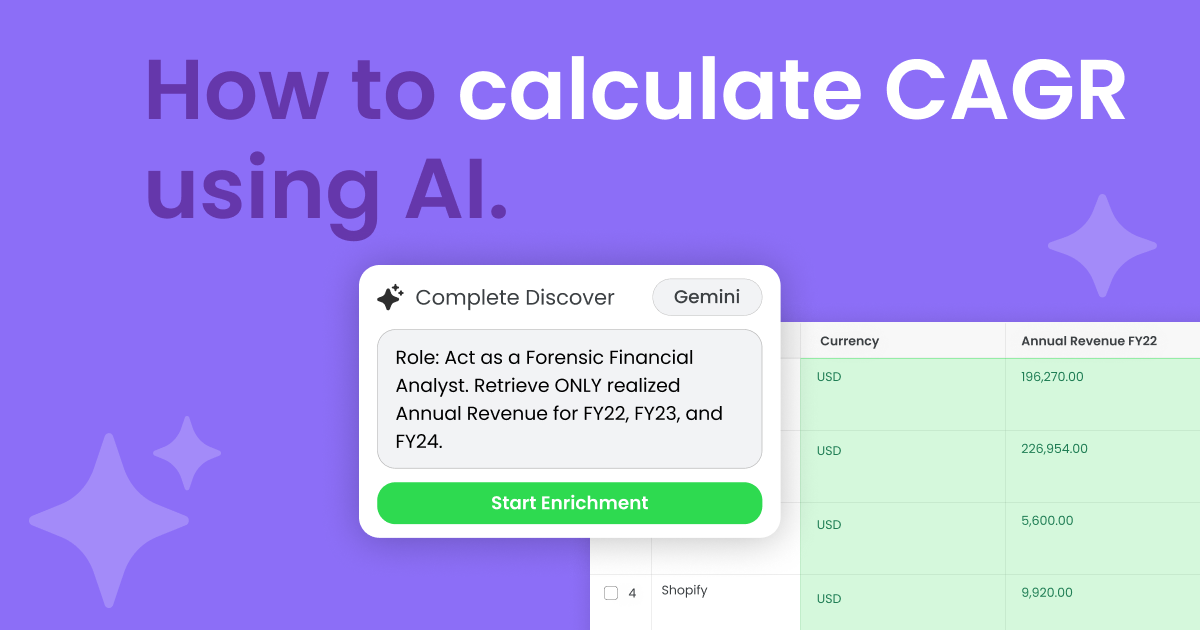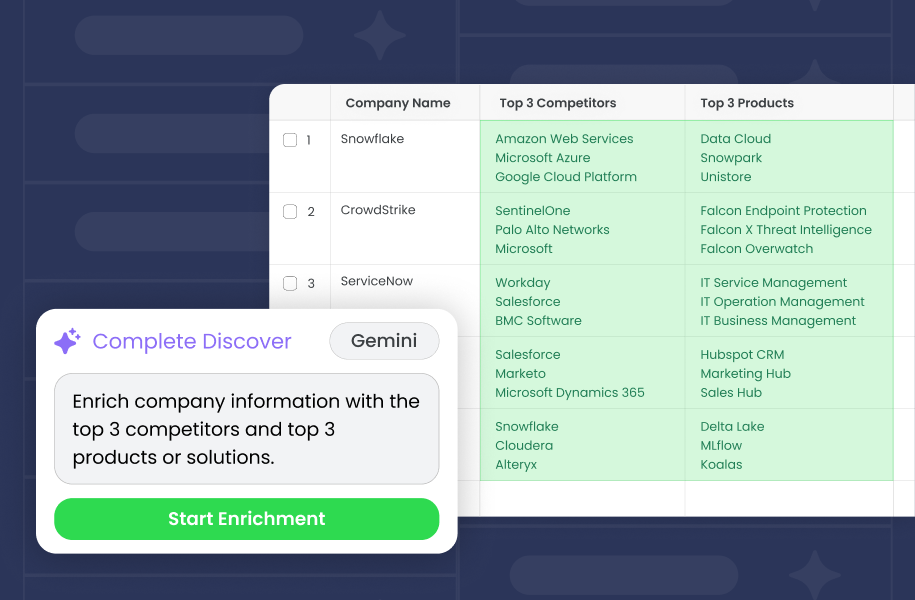Dialers hate messy phone numbers. Inconsistencies like parentheses, dashes, and missing country codes break automations, block calls, and throw off reporting.
Manually fixing this at scale is time-consuming, and even the best data providers can’t clean every number for every region.
But with Traction Complete and Complete AI, you can automatically standardize phone numbers to the globally recognized E.164 format using plain language without any formulas or scripting.
Our AI-flow step leverages Large Language Models (LLMs), such as OpenAI, to transform inconsistent phone number formats into clean, consistent, dialer-ready numbers, regardless of the country or structure.
Here’s how it works:
How to Standardize Salesforce Phone Numbers with Complete AI
If you’ve watched the video above, you’ve already seen our AI-flow step in action. The steps below break it down so you can recreate the same flow in your own Salesforce org.
1. Choose your target field
Decide where you want the clean number to go. You can:
- Overwrite the existing Phone field
- Or create a new custom field like Phone (Standardized) to preserve the original
In our video example above, we’ll overwrite the main phone field.
2. Add an AI-flow step with Complete Leads
Add an AI-flow step using Complete Lead’s drag-and-drop builder. This is where you’ll instruct an LLM of your choice to clean and format the phone number. We’ll be using ChatGPT in our video example.
3. Add your prompt
Once the AI step is in place, you can prompt AI to reformat the phone number according to your exact instructions.
The beauty of using AI here is that you can speak in plain language without complex formulas or logic. You can reference public standards (like E.164), and the AI will understand what you mean.
In our video example, we’re prompting the AI to:
- Format the phone number using the E.164 standard
- Use the country field to identify which country code to apply
- Remove formatting characters that cause issues with dialers, like spaces, brackets, and dashes
- Add a “+” at the beginning of the number
- Avoid duplicating country codes if one already exists
Here’s the exact plain language prompt we used in our above video example:
| Standardize the {Current:Lead.Phone} based on the E.164 phone format. Return nothing but the standardized number. Add a + at the beginning, unless there already is one. If {Current:Lead.Country} is populated, use that to determine which country code should be added at the beginning. However, if a country code is already included, do NOT add one. |
4. Import your data
Start with a list of lead, contact, or account records that contain phone numbers in inconsistent formats. These might include local dialing formats (like (415) 555-1234 or 08-123 456) and may or may not include country codes.
Using Traction Complete’s data import or standard Salesforce imports, upload the list and make sure country information is included — AI will use this to determine the correct country code when it’s missing.
5. Run the flow
Upload your list of leads with inconsistent phone numbers and different countries into Salesforce. Once imported, run the flow. The AI-flow step will read each record, use your prompt to clean the phone number, and overwrite or update the field with a properly formatted E.164 number.
Keep Your Salesforce Phone Data Clean and Dialer-Ready

Fixing inconsistent phone numbers isn’t the most exciting fire to put out. But when messy formats break dialers and slow down outbound reps, it quickly turns into a real bottleneck.
And phone formatting issues aren’t limited to old contacts or records. They show up every time you add new records through forms, imports, or integrations.
Luckily, Complete Leads and Complete AI make it easy to stay ahead.
Whether you’re standardizing new records as they enter Salesforce or fixing legacy data already in your system, you have the flexibility to clean phone data at any stage. It’s fast, scalable, and keeps your data ready for action.
Ready to automate and scale how your RevOps team goes to market? Learn more about our AI workflows and see it in action today by booking a demo.