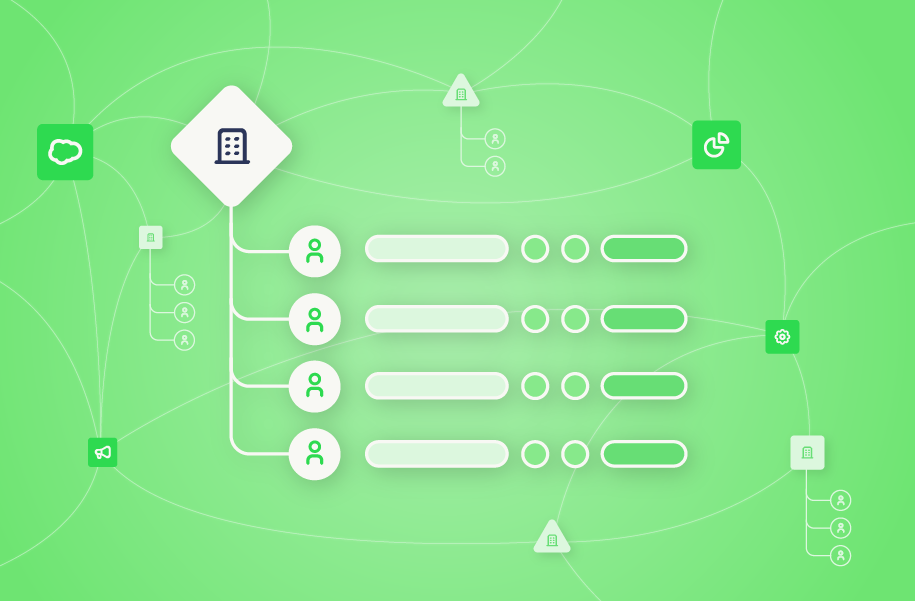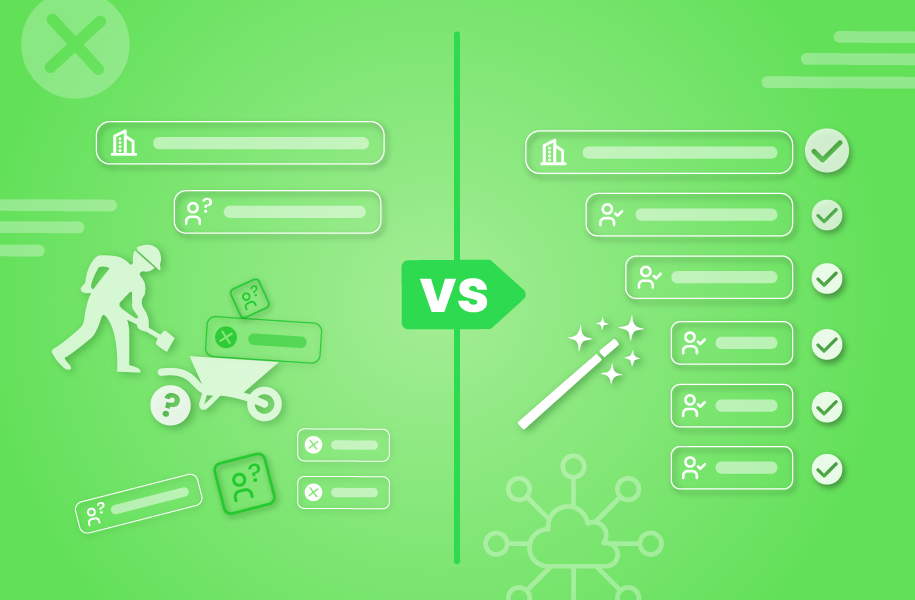Unlocking the full potential of Salesforce account hierarchies can mean the difference between a clear, cohesive view of your key accounts and a scattered, disjointed one.
When you have scattered account data in your CRM, it’s easy to lose sight of essential connections and valuable opportunities.
Between duplicate records, frequent mergers and acquisitions, and outdated or incorrect data, keeping track of your most important accounts can feel impossible.
Without a clear view of these connections, your team misses critical insights and the opportunity to strengthen relationships with key accounts.
But building account hierarchies in Salesforce can help you bridge your disconnected data and bring clarity to complex account relationships, making it easier for your team to identify key connections and deliver more strategic engagements.
In the following sections, we’ll dive into what is a Salesforce account hierarchy, how these hierarchies help transform your sales strategy, and why having a well-structured account hierarchy is essential for driving meaningful results.
What is an Account Hierarchy?
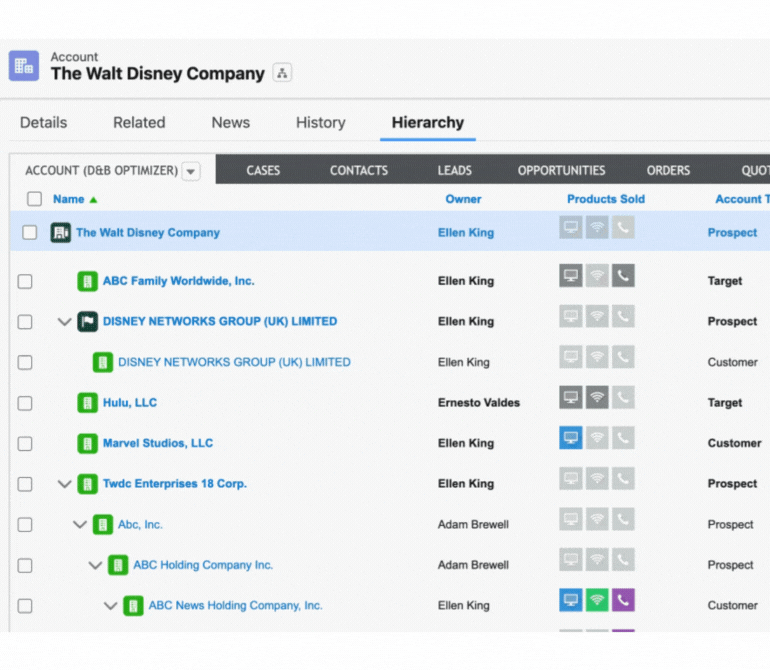
An account hierarchy in Salesforce is a structured way to organize and view related accounts, showing how a larger company and its branches or subsidiaries connect.
Think of it as a family tree, with the parent company at the top and all its related entities — like locations, divisions, or brands — branching below in an organized, cohesive view.
Salesforce account hierarchies give you and your team a holistic look at a company’s organizational structure. This helps you identify corporate and legal linkages between accounts, track key contacts within each entity, and quickly access valuable information — ongoing opportunities and past interactions — at a glance and all in one place.
Why Should You Use an Account Hierarchy in Salesforce?
Managing large, multi-layered organizations is overwhelming.
As parent companies acquire subsidiaries, and those subsidiaries absorb additional accounts, the web of connections quickly becomes complex.
Without a clear structure, simple questions like “Which rep owns this account?” or “How much are we selling across a company’s divisions?” become time-consuming puzzles instead of quick answers.
In addition to these challenges, have you ever asked yourself questions like these?
- Which accounts belong to the same corporate entity?
- How much business is my company doing with specific accounts — or across accounts that share the same family tree?
- How many sales reps are assigned to accounts within the same hierarchy? Are there any overlaps in assignments?
- Could we manage these assignments more effectively?
If any of these questions sound familiar, an account hierarchy can provide clarity and structure.
Account hierarchies also offer valuable insights that help drive revenue and strategy, such as:
- Are our sales territories balanced, and if not, how can we improve coverage?
- Who are our largest customers by size, revenue, or products sold?
- Are there cross-sell and up-sell opportunities we haven’t tapped into yet?
- Do whitespace opportunities exist within our target accounts?
- What’s the best way to allocate our sales and marketing resources for maximum impact?
Account hierarchies benefit teams across RevOps by streamlining ownership, reducing conflicts, and surfacing growth opportunities.
Whether you’re in Sales Ops, Marketing Ops, or Customer Success, they provide the visibility needed to drive smarter decisions and improve efficiency.
READ: Who Can Use Account Hierarchies?
How Account Hierarchies Help You Drive Revenue
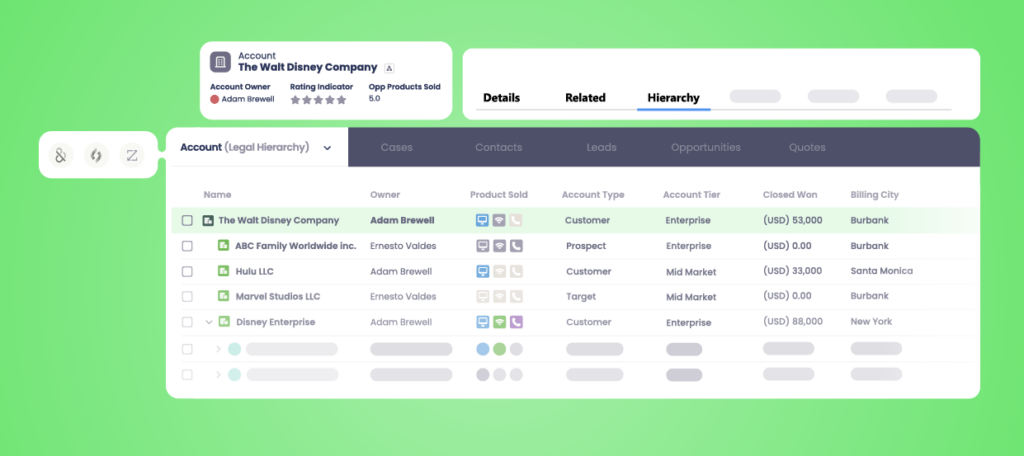
Salesforce account hierarchies cut through the above complexity by providing a clear, organized view of all related accounts.
By creating an organized account hierarchy, Salesforce users can easily trace each account’s connection back to the parent company and gain clarity on ownership, revenue contributions, and relationship history.
Here’s how:
- Clarifies account ownership. Account hierarchies let you quickly see which reps are responsible for each brand or division of a company. This makes it easy to avoid account and opportunity overlaps, assign resources effectively, and ensure each account has dedicated attention.
- Defines account value. Salesforce account hierarchies let you track total business with a company, from its main office to individual locations. This means you can assess how much revenue each branch generates, prioritize the most valuable accounts, and adjust your go-to-market (GTM) strategy based on a clear, consolidated view of all related accounts.
- Align sales and marketing efforts. By organizing accounts in a hierarchy, you can quickly identify where you might need extra resources. It also helps you balance territories, making sure each account gets the right level of attention while maximizing your team’s impact.
- Identify new growth opportunities. Account hierarchies reveal untapped accounts as well as upselling and cross-selling opportunities within a corporate family. Leveraging this information can help your team expand existing relationships and discover new business, all within the same connected organization.
Pro Tip: Unlock Hidden Revenue Potential with Account Hierarchies
Without clear account hierarchies, you can easily overlook opportunities within a company’s broader structure.
Account hierarchies organize related accounts, giving reps full visibility into parent-subsidiary relationships so they can expand deals across business units, identify cross-sell opportunities, and prevent revenue from slipping through the cracks.
READ: Top 3 Ways to Use an Account Hierarchy in Salesforce to Supercharge Revenue
The Difference Between Having Hierarchy Data and Having Useable Salesforce Account Hierarchies
One of the biggest misunderstandings we see across revenue operations and sales teams is assuming that account hierarchy data is the same as having account hierarchies in Salesforce.
While buying account data from third-party providers like Dun & Bradstreet, Zoominfo, and Leadspace is a great start — this data doesn’t automatically translate into actionable Salesforce account hierarchies.
Why?
Third-party data providers cannot create or link records for you within Salesforce’s Parent Account field, which is the key connector for visualizing account hierarchies.
Think of it like building a house.
You might have everything you need — bricks, lumber, and cement. But without a skilled builder to assemble those materials, you don’t actually have a house.
Third-party data providers supply valuable raw materials like information about parent-child relationships, subsidiaries, and other key account details.
But on its own, Salesforce doesn’t assemble this data into an actionable account hierarchy — that step requires additional tools and processes (like Complete Hierarchies).
Salesforce Hierarchies Setup: Should You Build it In-House or Buy an Automated Solution?
If you’re wondering whether to manually construct hierarchies in Salesforce or invest in a purpose-built solution, we’ve broken it down for you.
READ: How to Choose Between Building and Buying Salesforce Account Hierarchies
3 Limitations of Account Hierarchies in Native Salesforce
Salesforce’s native data architecture comes with some limitations, so it’s important to understand how they impact your team.
1. Limited hierarchy views
First, Salesforce restricts you to storing only one version of a hierarchy. However, most teams need to view account relationships from multiple perspectives for their GTM motions. For example:
- A company’s legal structure might differ significantly from a Sales GTM hierarchy (how your sales teams organize accounts to drive revenue).
- Without the ability to visualize both dimensions within Salesforce, your team will struggle to align their sales and operational strategies.
2. Rigid structures
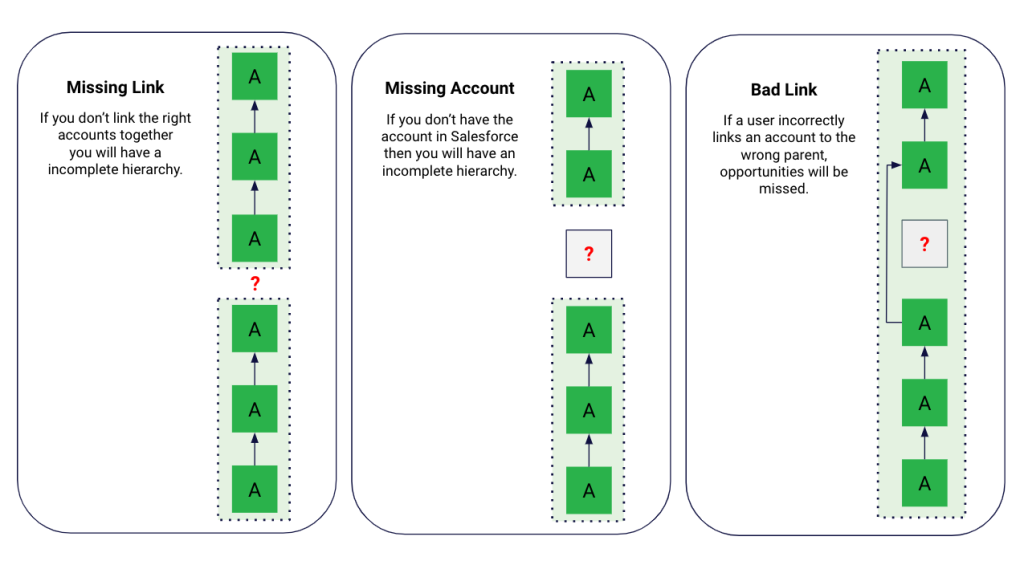
Next, Salesforce enforces a chain-linking structure for hierarchies. This means:
- Every child account must be linked directly to its parent account.
- Each parent account must also be linked to its own parent, and so on, up the chain.
This rigid system creates dependencies, where missing or incorrectly linked accounts can disrupt the entire hierarchy:
- Missing Link. If you don’t link the right accounts together, you’ll have an incomplete hierarchy.
- Missing Account. If a parent account doesn’t exist in Salesforce, you can’t build a complete hierarchy.
- Bad Link. If you incorrectly link an account to the wrong parent, you’ll introduce errors risking missed opportunities and sales conflicts.
Any of these scenarios can negatively impact your sales team.
For starters, if a global ultimate parent account doesn’t exist in Salesforce, linking subsidiaries to it is impossible.
Take the example of Alphabet Inc., the parent company of Google LLC and YouTube LLC.
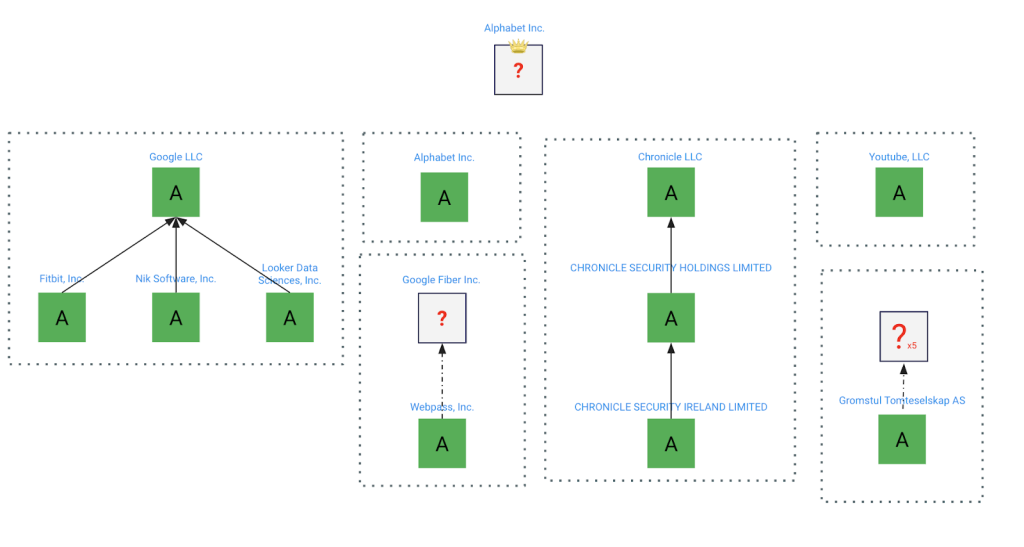
Alphabet serves as the global ultimate parent account, connecting its subsidiaries under a unified corporate structure.
But if the global ultimate parent account company is missing in Salesforce, a sales rep working with Google wouldn’t be able to see its relationship to YouTube or understand that both fall under the Alphabet Inc. umbrella.
This lack of visibility risks missed selling opportunities, like cross-sell potential, or even worse, sales rep conflicts stemming from duplicate outreach.
Pro Tip: Automate Territory Reassignment with Account Hierarchies
Stop making manual updates one record at a time. Use account hierarchies to cascade ownership changes across related accounts, keeping territories aligned and data up to date as your business scales.
READ: How to Mass Update Records in Salesforce and Automate Territory Reassignment
3. Poor roll-up reporting capabilities
Salesforce’s rigid chain-linking structure for hierarchies doesn’t just affect visibility — it also limits your reporting.
Native Salesforce lacks built-in roll-up reporting for account hierarchies, making it difficult for teams to aggregate key metrics across all child accounts under a parent.
Let’s return to our Alphabet Inc., example above. Even if you link Google and YouTube correctly under Alphabet in Salesforce, SOps teams will struggle to consolidate performance metrics. For example:
- Total revenue generated by Google and YouTube won’t automatically roll up to Alphabet Inc.
- Opportunity data, pipeline value, and other insights remain siloed at the individual account level, requiring manual effort to get a full picture.
These reporting limitations force you (and your team) to rely on manual workarounds, wasting time and introducing room for errors.
If you want to get the most out of your data, you need an automated solution that takes the complexity out of aggregating across account hierarchies.
Complete Hierarchies, for example, can help you roll up information from any object to any object within Salesforce — including custom objects.
Pro Tip: Drive More Revenue with Automated Roll-Up Reporting
Tracking performance across related accounts is critical, but manual roll-ups in spreadsheets are time-consuming and error-prone.
But Complete Hierarchies can help you build reports in minutes, track performance across account hierarchies, and uncover revenue opportunities — all within Salesforce.
WATCH: Demo – Roll-Up Reporting in Complete Hierarchies
How to Set Up Account Hierarchies in Salesforce – 3 Ways
Given these limitations, what options do you have for creating and managing account hierarchies in Salesforce?
1. Manual chain linking
Manual chain linking is the most basic approach to building Salesforce account hierarchies. It involves manually selecting a Parent Account for each account record to create a chain of relationships.
Over time, this builds an account hierarchy, letting you visualize how each account is connected.
But while this method leverages native Salesforce functionality, its manual nature introduces several challenges:
- Time-intensive process. To build manual links, you must individually navigate to each account, search for the appropriate parent account, and link them one at a time. Now imagine doing that with hundreds or thousands of accounts.
- High maintenance. Account hierarchies constantly evolve. Mergers, acquisitions, restructuring, and other changes require ongoing updates to the hierarchy, and manually maintaining these links is nigh impossible as your organization (and hierarchies) grow.
- Error-prone. Human errors — like linking accounts to the wrong parent — risk creating incomplete and inaccurate hierarchies. These errors cascade through the hierarchy, creating visibility and decision-making gaps.
- Duplicate account confusion. Duplicate records making it difficult to determine which account to link, leading to inconsistent relationships and misaligned hierarchies.
- Limited scalability. Manual chain linking might work with limited accounts, but it doesn’t scale. As accounts increase and their structures become more complex, this manual process becomes a bottleneck.
Trying to rely on your sales organization and all the different people that are inputting manually into the system to actually accurately create a hierarchy of accounts and maintain that data is a very unreasonable and very time-consuming request that will never materialize to what you want.
Rusty Jensen, Head of Global ISR Sales, Conga.
2. Automated chain linking
Automated chain linking simplifies hierarchy building by leveraging Salesforce Flows or third-party data orchestration tools. These tools help you automatically populate the Parent Account field by referencing a third-party database and stamping the correct account onto the record.
How automated chain linking works:
- The tool checks a third-party database for parent-child account relationships.
- It identifies the parent account in Salesforce and updates the Parent Account field for the child account.
- If the parent account doesn’t already exist in Salesforce, the process stops. You then have to manually create the missing parent account and establish the link.
But while automation improves efficiency, Salesforce’s native data architecture limits its scope and scalability.
Further limitations of automated chain linking include:
- Dependency on existing Parent Accounts. Automated chain linking can’t create new parent accounts. If a parent account is missing, you must manually add it before the tool can link it to the child account.
- Unnecessary account creation. To represent multi-level hierarchies, you need to create placeholder accounts to connect child accounts to the global ultimate. Beyond increasing your records under management (RUM) costs, this process also clutters your Salesforce environment and complicates navigation for sales teams.
- Rigid structure and limited visibility. Like manual chain linking, this method depends on the Parent ID field, which limits you to a single, linear hierarchy. If you need to visualize multiple perspectives — such as legal, regional, or sales hierarchies — you’re out of luck.
- High resource demands. Automated processes risk consuming excessive processing resources. Depending on the size of the hierarchy and the update frequency, this can negatively impact your SFDC performance and increase the risk of running to APEX CPU Time Limit Exceeded errors.
The bottom line?
Automated chain linking is more efficient than manual linking, but it doesn’t overcome the limitations of Salesforce’s data architecture.
If you need scalable, flexible, and multi-dimensional hierarchies, automated chain linking will fall short and create additional management burdens.
3. Full hierarchy automation
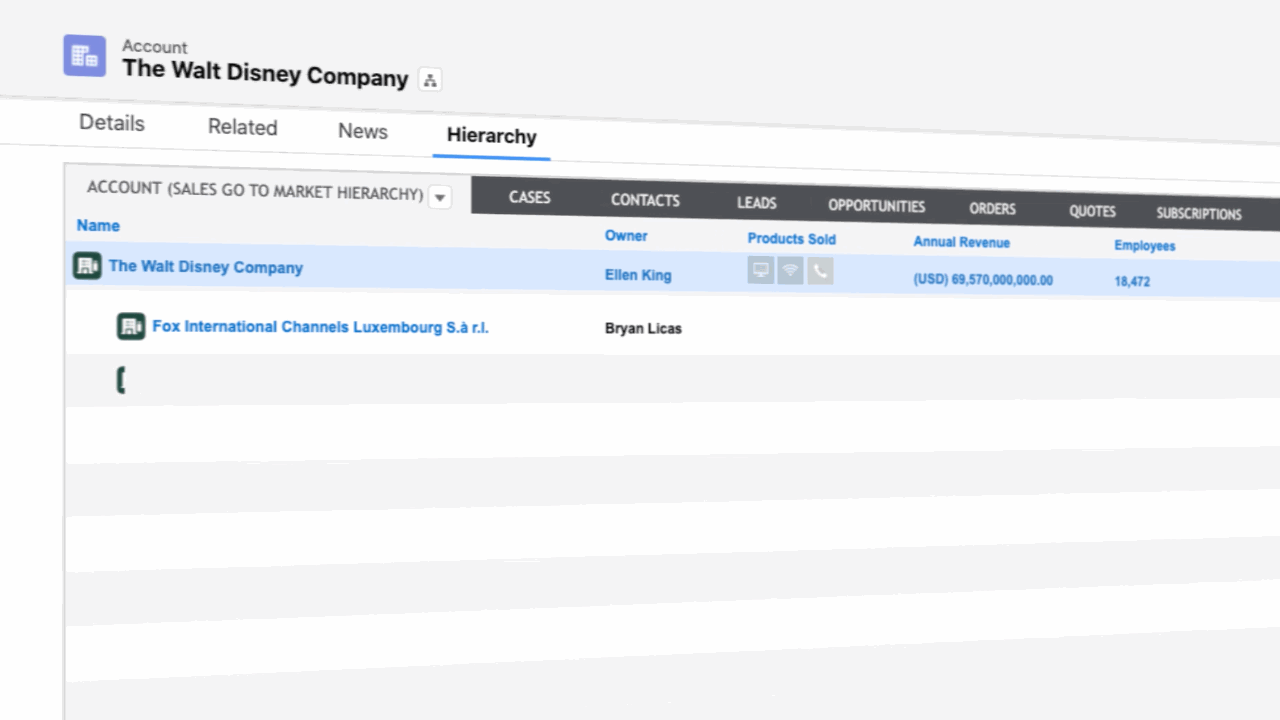
Full hierarchy automation takes account hierarchy management to the next level by overcoming the limitations of manual and automated chain linking.
Unlike conventional approaches, this method doesn’t rely on existing parent accounts or rigid chain-linking processes. Instead, tools like Complete Hierarchies use advanced automation to build accurate, scalable hierarchies directly within Salesforce — even when accounts, linkages, or global ultimate parents are missing.
And by bypassing Salesforce’s native data architecture limitations and its reliance on the Parent Account field, Complete Hierarchies can dynamically create account linkages without needing placeholder accounts or manual input.
Additional Complete Hierarchies key features include:
Automated account linking
Complete Hierarchies automatically connects accounts using data from third-party providers like Dun & Bradstreet or Zoominfo.
Let’s return to the Alphabet example. If you add a new subsidiary account for “Google,” Complete Hierarchies will automatically link to its global ultimate parent, “Alphabet Inc.,” without requiring you to manually search and link records.
Support for missing data
Complete Hierarchies can help you build hierarchies even when parent accounts and critical linkages are missing.
If your Salesforce instance is missing the parent account for “YouTube,” Complete Hierarchies will still connect it to the rest of the hierarchy by identifying its sibling account, “Google,” and intelligently assigning it under the same corporate umbrella of “Alphabet Inc.”
Even if your data isn’t complete and accurate, you can rest easy knowing your hierarchies are.
Scalable for complex structures
Complete Hierarchies — and the entire Traction Complete suite of products — effortlessly handles the demands of enterprise-scale datasets.
For example, a global enterprise managing accounts across multiple regions can use Complete Hierarchies to connect tens of thousands of accounts across hierarchies without performance bottlenecks. This ensures that even your most intricate multi-level hierarchies — spanning subsidiaries, regional offices, and divisions — are consistently maintained and updated.
Customizable hierarchies
Unlike native Salesforce tools, which only allow for a single hierarchy view, Complete Hierarchies lets you configure hierarchies tailored to different use cases.
For example, you can create a legal hierarchy to track corporate ownership structures while simultaneously maintaining a sales hierarchy to group accounts based on GTM strategies.
Pro Tip: Scale Enterprise ABM with Account Hierarchies
Enterprise ABM isn’t just about targeting one account — it’s about engaging decision-makers across the entire hierarchy. By connecting related accounts, you align sales and marketing teams, personalize outreach at scale, and uncover expansion opportunities within a corporate family.
READ: How to Master Enterprise ABM with Account Hierarchies
Enhanced reporting capabilities
Complete Hierarchies features roll-up reporting capabilities for both custom and standard Salesforce objects across hierarchies, providing insights into:
- Revenue aggregation. Automatically sum up total revenue across subsidiaries to provide a consolidated view of parent accounts.
- Territory performance. You can view total revenue or opportunity values rolled up by territory, helping you identify regions that outperform or need more attention.
- Sales cycle trends. Roll up and analyze the average sales cycle length across all accounts in a given hierarchy to identify bottlenecks and patterns that could improve your forecasting accuracy.
- Customer engagement. Roll up total tasks, meetings, and emails logged across accounts in any hierarchy to understand engagement levels and ensure consistent follow-up.
- Product penetration. Calculate the total number of unique SKUs sold within a hierarchy to uncover cross-sell opportunities or product adoption gaps.
- Churn risk. Aggregate closed-lost opportunities or support cases across a hierarchy to proactively address churn risks for parent companies.
Ready to Get a Clear Picture of Your Largest Salesforce Accounts and Uncover Insights that Fuel Growth?

Complete Hierarchies is the first and only no-code solution that helps you automatically build and visualize account hierarchies natively within Salesforce.
Available on the Salesforce AppExchange, Complete Hierarchies gives RevOps and sales teams complete visibility into complex account structures, empowering them to make smarter decisions, optimize GTM strategies, and automate account management at scale.
With features like drag-and-drop hierarchy building, customizable hierarchies to match your GTM approach, and integrated roll-up reporting, Complete Hierarchies enhances your team’s ability to track performance, identify whitespace opportunities, and strengthen account relationships across the organization.
Ready to transform your account management? Book a demo and see how Complete Hierarchies can unlock smarter selling, streamlined workflows, and better sales outcomes.