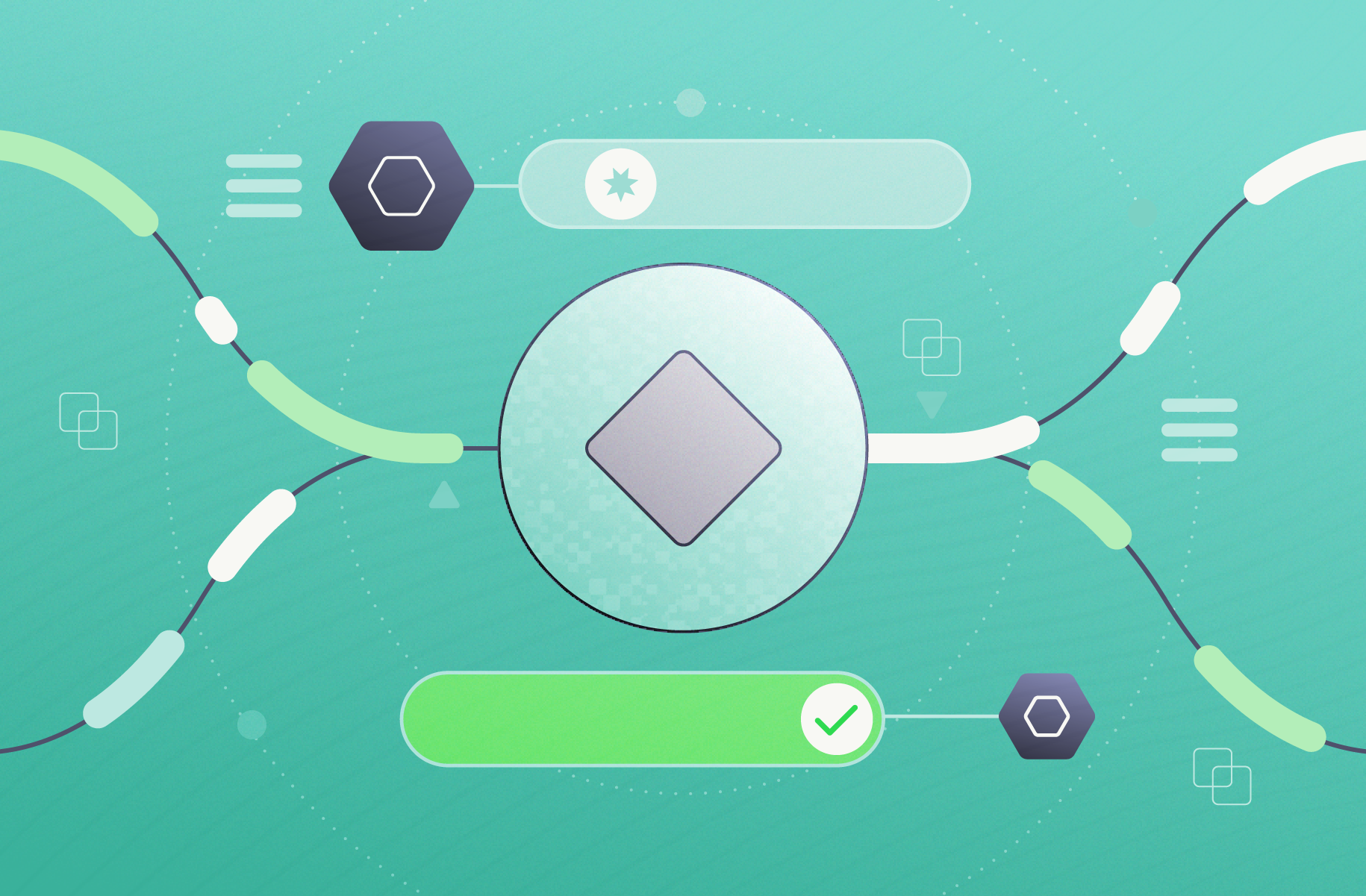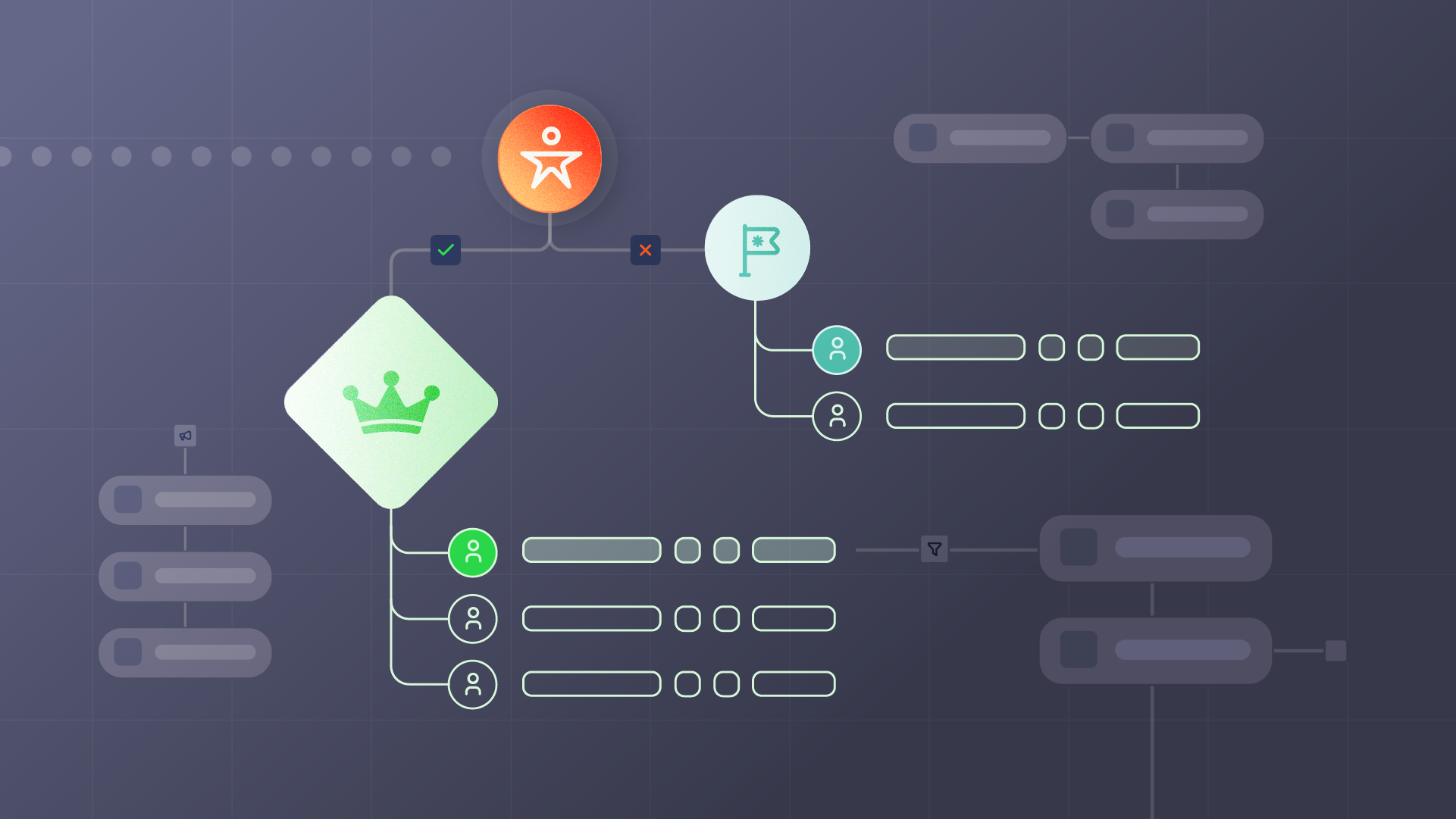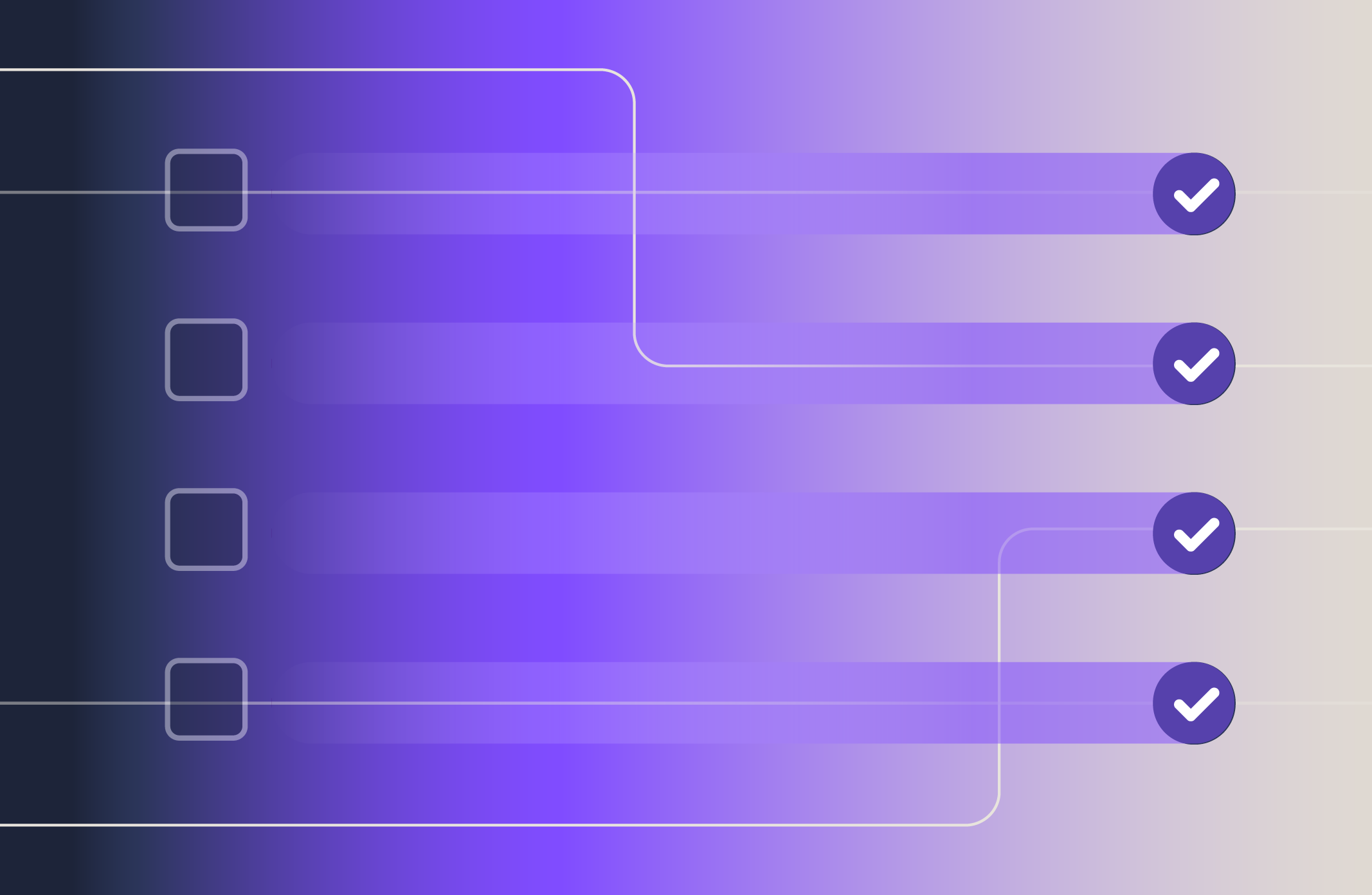Agentforce has the power to revolutionize your business operations — but success depends on how well you implement it.
Without a clear plan, missing out on the full potential is easy.
Here’s how to implement Agentforce like a pro.
4 Best Practices to Kickstart Agentforce Implementation
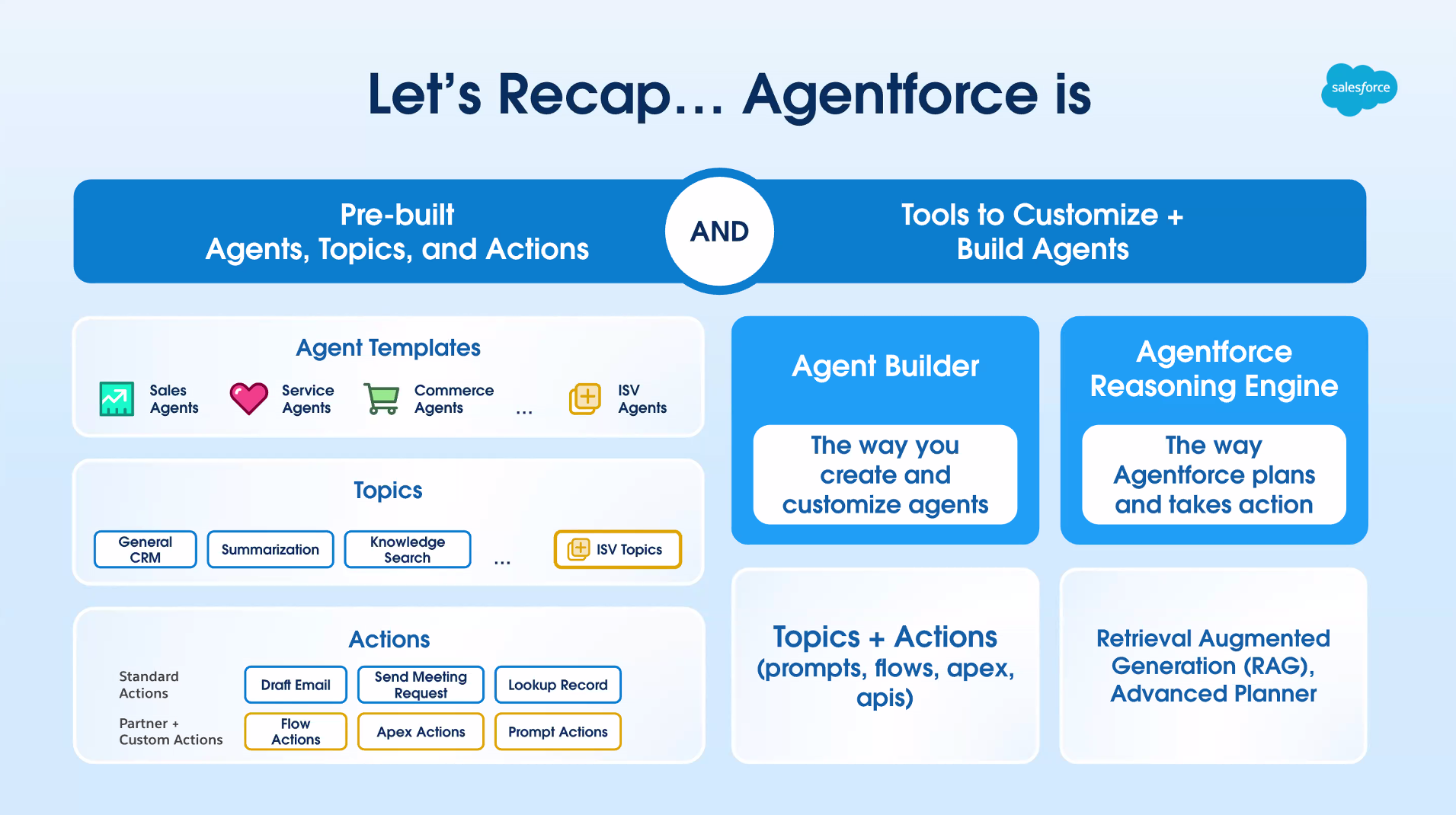
A strong foundation is key to getting the most out of Agentforce. If you don’t already know how to establish this strong starting point, or still find yourself asking “what is Agentforce,” check out our guide where we dive into its core components and the essential steps to maximize its impact.
With those basics in place, let’s shift focus to preparation and execution.
1. Evaluate your current data readiness
Before implementing a new tool, assessing your CRM’s data quality is always a good idea.
Dirty data — such as duplicates, inconsistent fields, and outdated records — risks derailing your setup and making Agentforce harder to use.
Unsure whether your data’s ready? Review our AI-readiness checklist or start with these steps:
- Conduct a data audit. Export data samples from your CRM and check for issues like duplicates, missing values, and improperly formatted fields. Pay special attention to leads, accounts, and opportunities, as these are often the most problematic.
- Standardize naming conventions. Make sure key fields like company names and contact fields follow consistent formatting. This makes it easier for AI to pull data and match records.
- Fill in missing data. Identify critical gaps in your CRM, like missing contact details, incomplete account profiles, and unlinked records.
Prioritize filling in fields essential for GTM workflows, like industry, region, and account ownership. This ensures Agentforce has enough context to operate effectively and reduces manual work down the line.
Pro Tip: Stay Ahead of Data Issues with Salesforce-native Deduplication Tools.
Keeping your CRM data clean isn’t just about fixing problems as they arise — it’s about addressing issues before they disrupt workflows.
Deduplication tools like Complete Clean helps you proactively maintain data quality by running regular dedupe jobs and customizing rules to quickly resolve issues.
For those unexpected data hiccups, it also helps you quickly fix existing duplicates and inconsistencies, ensuring your records are always reliable and ready to work with Agentforce.
2. Enable your team
Even the best tools can fail without proper team buy-in and adoption. This makes preparing your team for Agentforce as important as configuring the system itself.
Here’s how to get your team ready:
- Identify key stakeholders. Determine who will own Agentforce within your org, such as a Sales Ops (SOps) leader or RevOps manager. This stakeholder should oversee implementation, align its configurations with business goals, and monitor performance metrics during the rollout.
- Tailor training to roles. Customize training sessions based on how different teams will interact with Agentforce.
For example, show Customer Success (CS) teams how Agentforce helps them prioritize support tickets based on urgency or customer tier, and walk Sales teams through viewing account hierarchies to identify expansion opportunities. - Provide hands-on practice. Set up a sandbox environment to let teams practice interpreting AI-generated prompts and refining responses for better outcomes. Encourage teams to experiment with rephrasing inputs or adjusting criteria to see how Agentforce adapts, improving their understanding of how to guide the system effectively.
3. Map workflows for scalability and growth
Mapping your workflows helps you identify where and how Agentforce can support growth.
Start by mapping out how tasks move through your teams today — who handles each step, how MQL to SQL handoffs occur, and where delays happen.
For example, RevOps teams might struggle to prepare quarterly pipeline reviews, spending hours consolidating inconsistent data across teams. This delays insights like territory performance and account engagement trends.
When you map workflows like these before implementing Agentforce, you uncover process gaps and identify areas where automation and external tools can make the biggest impact.
Taking this foundational step helps you integrate Agentforce (and other Salesforce tools) intentionally into your operations, letting you amplify its strengths rather than forcing it into misaligned processes.
4. Leverage partner expertise with pre-built prompts, topics, and actions
While custom-built prompts, topics, and actions offer limitless personalization, creating them internally requires significant time investments and training.
Here’s why creating DIY solutions can be challenging:
- You need to define precise logic. Crafting effective agents means understanding the nuances of natural language, user intent, and business context.
A seemingly simple prompt to generate follow-up emails still needs to account for customer tone, sales stage, and industry — and mapping these nuances requires planning and testing. - You have to align your solution with data structures. Your agents must interact seamlessly with your CRM data, including structured fields, unstructured text, and relationships between records.
Making all this accessible and actionable to your agents often requires manually cleansing, connecting, and orchestrating your data, which delays implementation. - You need to test and fine-tune. AI outputs are rarely perfect on the first try. You’ll need to test each prompt and topic thoroughly, tweaking instructions and parameters to achieve your desired outcome.
This trial-and-error process is easy for simple workflows, but quickly turns into a time sink with more complex ones. - Your team needs training and onboarding. A custom setup requires training your team to use these agents effectively. This means creating guides, running practice sessions, and troubleshooting issues — all of which add to the time investment.
- You need to perform ongoing maintenance. Businesses and GTM motions change, and your custom-built prompts and topics will need regular updates to stay relevant.
Without a dedicated team or resources, keeping them updated can quickly become a burden.
But pre-built Agentforce assets designed by Salesforce experts and third-party partners — like prompts, topics, and actions — can bridge the gap.
These ready-to-use frameworks are developed based on real-world use cases and input from industry leaders and benefit from the ongoing expertise of Salesforce experts. This lets you deploy workflows immediately to see results faster while ensuring your implementation stays futureproof with the latest Agentforce features and AI best practices.
Here’s how pre-built Agentforce assets from partners can help you drive success.
Pre-built topics
Topics are like playbooks for agents, defining what they’re responsible for and what actions they can perform in specific scenarios.
Pre-built topics simplify implementation by providing structured workflows tailored to common tasks.
A pre-built topic for “Customer Support” might automatically classify and route cases based on urgency and complexity. For example, it can escalate cases flagged with negative sentiment directly to account managers.
A partner-designed topic will already include detailed instructions for classifying, prioritizing, and routing cases — saving you the effort of manually mapping out workflows.
Prompt templates
Prompts are instructions agents follow when generating specific outputs, such as emails, summaries, and recommendations.
Pre-built prompt templates save you time by providing proven frameworks that work out of the box.
A prompt template from a partner could help SDRs automate personalized follow-up emails after a demo. These templates might pull in CRM data like company name, industry, and recent interactions, ensuring polished and professional messaging.
And unlike DIY templates, pattern-built prompts are pre-tested and optimized for tone, intent, and context, reducing trial-and-work error for your team.
Pre-built actions
Actions allow agents to execute specific tasks, like updating records, triggering workflows, and integrating with external systems and tools.
Pre-built actions can include custom solutions powered by APIs, enabling Agentforce to interact with your broader tech stack and automate workflows.
Imagine a sales team using Agentforce to analyze meeting transcripts from tools like Gong and chat transcripts from chatbots. A pre-built prompt and action template could include:
- Keyword detection. Agentforce scans meetings and calls transcripts for intent-driven phrases like “schedule a demo,” or “I’d like to learn more.”
- Zoom API triggers. If any transcript mentions scheduling a demo, the agent automatically creates a Zoom meeting invite, sends it to the prospect, and logs the event in Salesforce.
- Sending a follow-up email. If the transcripts show general interest without specifically mentioning a demo, the agent triggers an email follow-up via Salesforce. This email might include personalized context from the conversation, like a recap of key points or relevant resources.
Preparing for Agentforce: Q&A with Salesforce Implementation Experts – Delegate
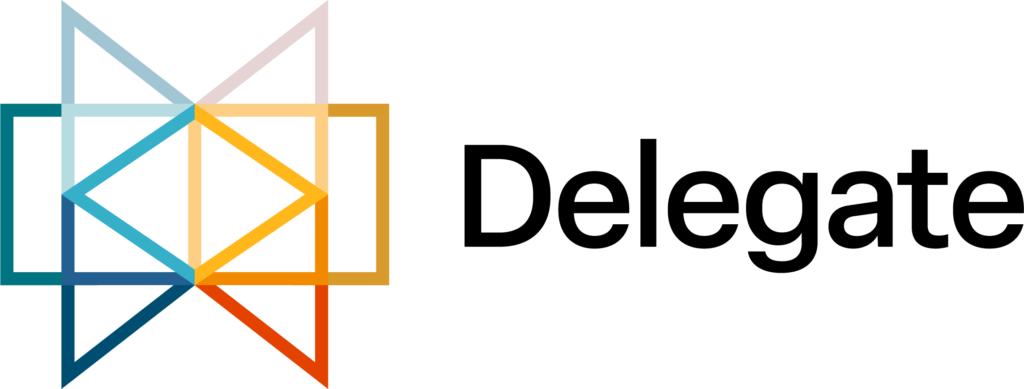
To learn more about what makes implementations successful, we spoke with Robert Sur, Co-founder and CEO of boutique SI firm Delegate about what challenges to expect with Agentforce and how he anticipates it changing the CRM landscape.
Q: What are your thoughts on Agentforce, and how do you support its implementation?
Agentforce represents Salesforce’s focused approach to integrating AI into business operations, and its potential hinges on thoughtful implementation.
Successful adoption of any technology, including AI, requires clear context and aligned intent. For Agentforce, that means understanding what you want each agent to do (“jobs-to-be-done”) and providing clear instructions on how Agentforce should interpret your information.
Unlike large language models like OpenAI’s, which are trained on massive, generalized datasets, Agentforce operates within the scope of your organization’s Salesforce data. This makes the quality of your data not just important but foundational.
Clean, consistent, and well-structured data enables Agentforce to generate accurate insights and avoid costly errors. Organizations must establish and sustain strong data governance practices to ensure automation workflows run smoothly and produce meaningful outcomes.
Equally critical is fostering alignment across teams to ensure everyone understands the role of Agentforce in their processes. This involves continuous communication, training, and refinement, which collectively maximize the impact of this powerful AI-driven tool.
Q: What challenges should companies anticipate as they roll out Agentforce with custom integrations (and actions, topics, AI models, etc)?
The main challenge lies in data management and governance. Successful Agentforce deployment hinges on clean, high-quality data and a culture centered around data ownership and continuous oversight.
Companies must prioritize building a consistent and ongoing practice for maintaining data hygiene — not just as a one-time initiative but as an ingrained part of their operational rhythm.
Teams must define and enforce clear data standards that address inconsistencies, gaps, and ambiguities. Equally important is educating teams on how the data they manage impacts AI outcomes, fostering accountability and collaboration across departments.
Companies should also evaluate how their integrations scale as custom actions, topics, and AI models are introduced. Anticipating changes in data volume or complexity keeps Agentforce operating efficiently as workflows evolve.
Q: How do SI firms like yours anticipate Agentforce changing the Salesforce landscape?
A company’s data proficiency will be more important than ever. Companies that do not prioritize structured, ongoing data management risk falling behind, more so now than ever.
With Agentforce automating complex, multi-step tasks, businesses need robust data practices to stay competitive. Those who neglect this foundation will find themselves unable to leverage the full potential of Agentforce, leading to inefficiencies and missed opportunities in automation and decision-making.
Building for Long-Term Agentforce Success
Beyond the technical setup we’ve covered above, consider the larger context: how can Agentforce (and AI) amplify your team’s ability to adapt, innovate, and scale?
The answer lies in creating a system that evolves alongside your business. By embedding feedback loops and automation into your Agentforce implementation strategy, you can ensure it stays aligned with your changing needs. Regularly revisit your workflows as your GTM motions evolve and put manual tasks like data cleansing and account hierarchy connection building on autopilot.
Tools like Complete Clean and Complete Hierarchies help take the heavy lifting out of these AI-readiness tasks, ensuring your data environment remains reliable and connected over time.
With Complete Clean, you can automatically detect and resolve duplicate record issues, eliminating the clutter that slows down workflows and confuses agents. Meanwhile, Complete Hierarchies creates and maintains accurate account structures, giving Agentforce a clear view of parent-subsidiary relationships and streamlining processes like lead routing and service escalations.
By pairing Traction Complete’s data orchestration suite of tools with partner expertise and pre-built assets, you can accelerate your implementation while setting the stage for long-term success.

Want to make sure you’re ready for AI-powered solutions like Agentforce?
Discover how metadata fuels AI success and operational efficiency in our webinar: Why Metadata, Why Now: Org Efficiency + AI Readiness.
When you’re ready to dive deeper, download our AI Readiness Checklist to take the next step toward clean, connected data and seamless automation.