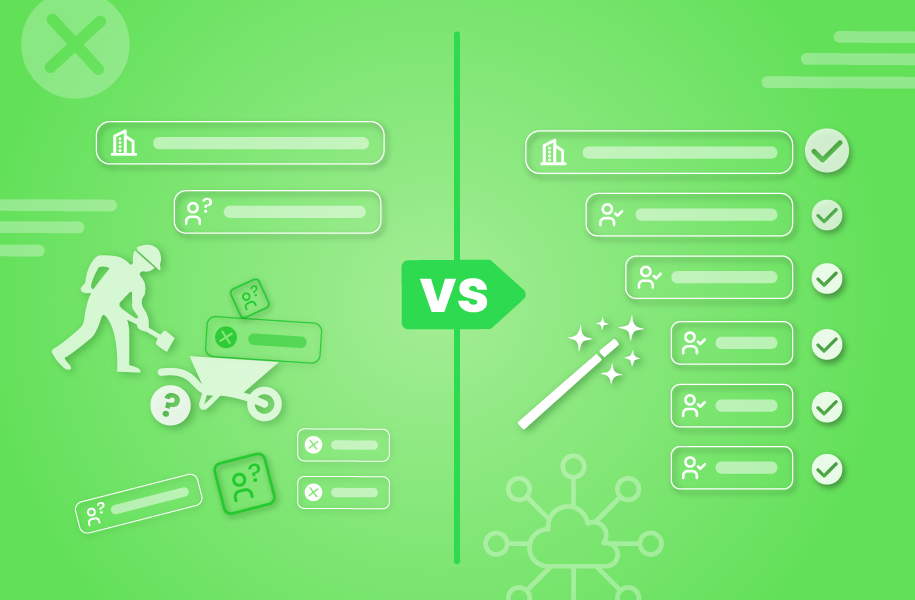Introduction
We recently dove into the basics of an account hierarchy and how you can use them to navigate messy data and make smarter selling decisions.
Enterprise companies that have hundreds to thousands of subsidiaries are impossible to keep track of — at least, not without running into account conflicts or other costly selling challenges. Trying to make sense of these disconnected companies or even manually connect them into an account hierarchy, requires an incredible amount of time.
Automated account hierarchy tools remove the manual time and the risk of error when building account hierarchies. No manual clicking, no stress, and more time spent selling.
But the possibilities with account hierarchies don’t stop there. With tools like Complete Hierarchies, you can even create custom hierarchies to boost any go-to-market strategy.
Here’s a look at some powerful use cases for account hierarchies and how they can help you. Plus — some of the most common drawbacks and pitfalls you’ll want to avoid.
You might also like:
- What is an account hierarchy in Salesforce (and why you should use it)
- Everything you need to know about Salesforce Flow Builder vs. Lead Routing Tools
- How to get a complete view of your customer to accelerate account-based selling
How to get the most out of account hierarchies in Salesforce
A major advantage of account hierarchies is being able to organize different accounts based on what matters most to your company.
A traditional account hierarchy starts with the global ultimate parent and branches to display each parent-child company and the different subsidiaries.
Based on your selling needs, however, you can create custom hierarchies that provide more important insights and unlock a new understanding of all the accounts involved in that group.
Pro Tip: Start with a legal account hierarchy as a baseline, then customize additional hierarchies based on your understanding of the company and how you plan to go-to-market.
Here are some of the top examples if you’re looking for hierarchies that go beyond the traditional structure and give you an edge in your selling.
Account hierarchies based on industry
If your company specifically sells products to telecommunications companies, an account hierarchy could be used to reveal all the matching subsidiaries owned by Walt Disney.
There’s ESPN, the Disney-ABC Television Group, and Fox Entertainment — just to name a few.
But if telecommunications companies are your team’s entire go-to-market, you likely won’t be selling to any of Walt Disney’s accounts that belong to their Parks, Experiences, and Consumer Products branch.
And in the case of Walt Disney, that could mean getting rid of hundreds (even thousands) of accounts that aren’t in a relevant industry.
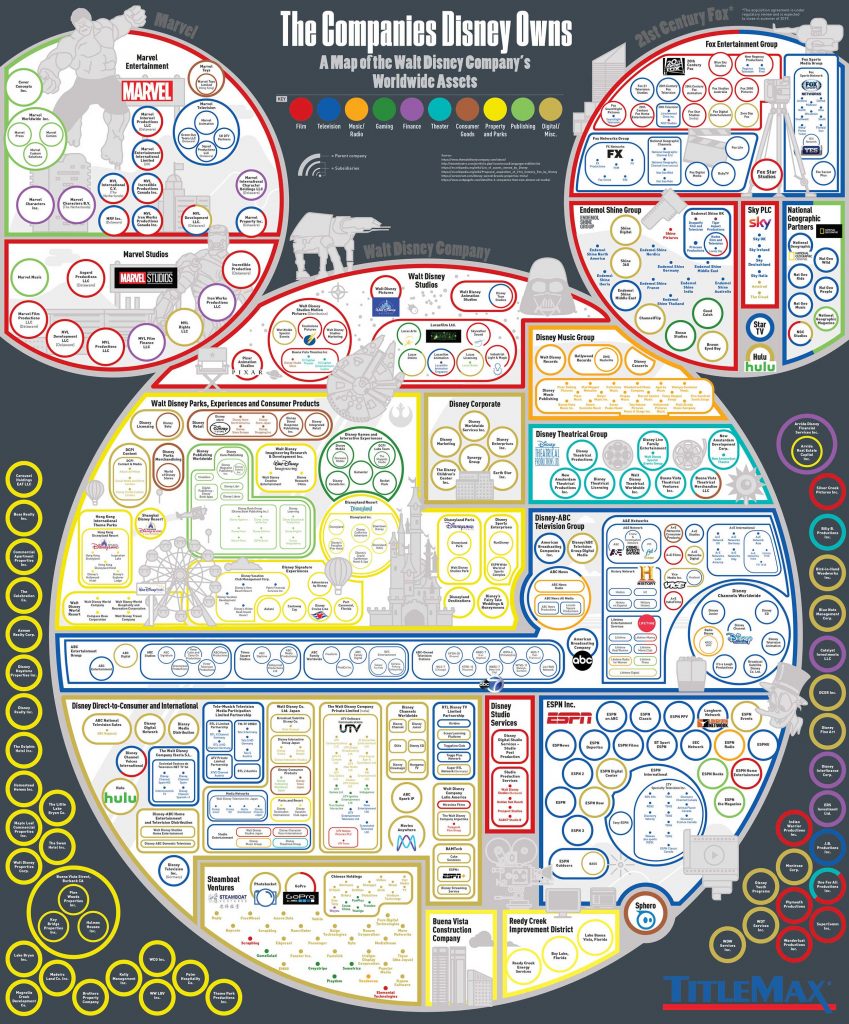
From a legal standpoint, it might be important to see every account owned by Walt Disney. But from a selling perspective, there’s no real benefit to having accounts that belong to different industries in your account hierarchy.
What if you could create custom account hierarchies that only include subsidiaries that belong to the industry that your company sells to?
Pro Tips: Custom account hierarchies that go beyond the traditional framework can also enable your sales reps to land and expand.
Geography
What if your company’s go-to-market strategy is built around geography? Well, you’re in luck — you can build an account hierarchy around that as well.
Take, for example, Microsoft — an enterprise-level company with branches and headquarters all around the world.
If your company sells to Microsoft branches worldwide, your go-to-market strategy could include assigning one sales rep to Microsoft US, one for Microsoft Japan, and one for Microsoft Canada.
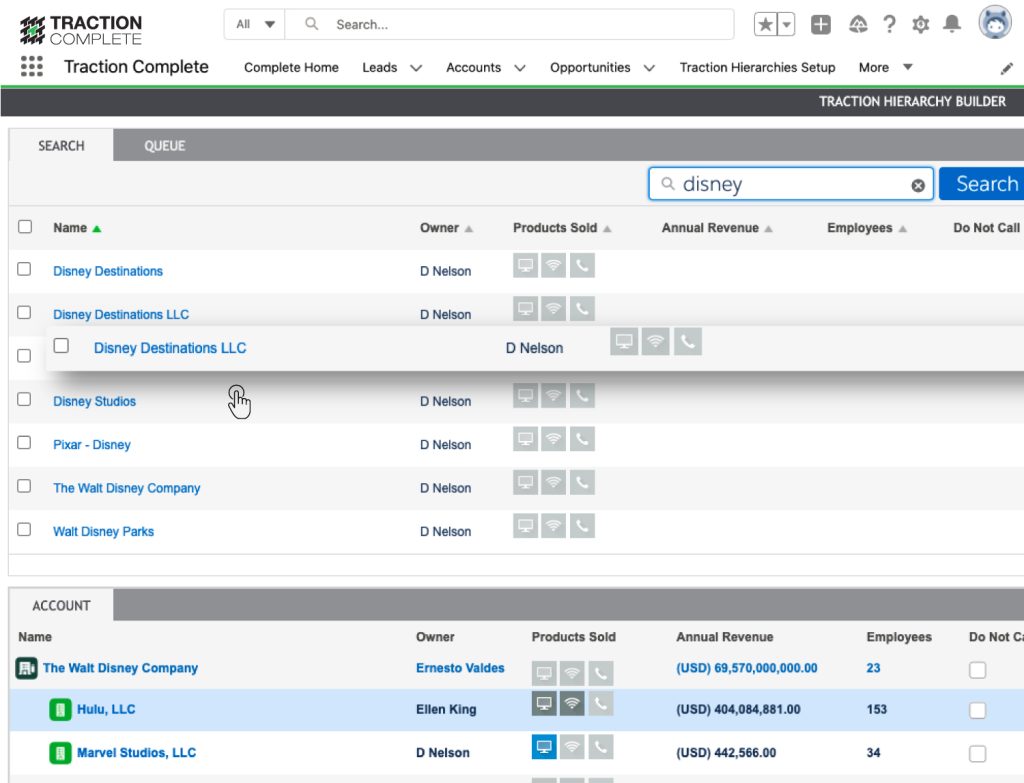
In this case, an account hierarchy based on geography could give you better insights and reporting on how well your company is selling into different regions.
In addition to making it easier to understand which sales rep owns a specific territory, these custom hierarchies can also help your company penetrate untapped areas, creating opportunities to cross-sell and up-sell along the way.
The most common account hierarchy drawbacks and pitfalls
We’ve covered just a few of the many advantages of using account hierarchies — but what are some of the most common drawbacks and mistakes that people fall into?
In most cases, whether you’re familiar with using account hierarchies in Salesforce or just starting out, these errors fall into one of several bad habits…
Not using account hierarchies in Salesforce at all!
What if you have yet to start using account hierarchies?
What does your Salesforce org look like if you choose to keep your customer accounts and data disconnected?
For one, the messy data means that there’s no source of truth across departments. Not only is it difficult to get the bigger picture around countless accounts, but you’ll be stressing and digging through spreadsheets trying to make sense of it all.
It becomes infinitely harder to figure out things like who your largest customers are or where whitespace and up-sell opportunities lie. Not to mention, your sales team could run into some costly errors when it comes to account conflicts or poor territory management.
At the end of the day, these data drawbacks are going to keep your company from scaling and reaching its revenue goals.
The first bad habit… is not using an account hierarchy at all — preventing your company from seeing the bigger picture with their data.
Not updating account hierarchies in Salesforce
Maybe you’re familiar with account hierarchies. You or your team has one (or several) built in your CRM.
Congratulations! But the work doesn’t stop there.
Remember, businesses are constantly changing. Mergers and acquisitions are constantly taking place. And with individuals joining or leaving different companies, it becomes difficult to keep important contact information up to date.
If you’re not updating the accounts and structure of your hierarchies, your one source of truth will quickly become outdated. And only relying on the Parent Account field in Salesforce can quickly lead to broken hierarchies, territory confusion, and inaccurate reporting.
Windstream had over 6 million customer records with no way to accurately organize accounts or group service locations together. Imagine how long it would take to manually update those records or account hierarchies.
Automated account hierarchy tools and third-party data providers can help eliminate the manual effort involved in building and updating account hierarchies. Most importantly, you have confidence in your hierarchies and reporting, knowing that they’re connected and up to date.
Overpopulating and adding too much information to an account hierarchy
The third common pitfall occurs when account hierarchies in Salesforce are overpopulated and include too much data that isn’t relevant to your team’s sales motions.
Think back to Walt Disney — large, enterprise accounts can often have parent-child accounts and even grandchild accounts that aren’t important to a business’ go-to-market strategy.
Sure, your account hierarchy might be flushed out and up to date. But what happens when you populate hundreds or thousands of accounts that your sales reps don’t need?
In most cases, this causes confusion and makes it harder for sales reps to find important information. Or even worse, they’re spending precious time going for accounts that don’t belong to your ideal customer profile (ICP).

Take your go-to-market strategy to the next level
The advantages and drawbacks of account hierarchies are clear. Ready to get a better look at the impact that automated account hierarchies can have on your team?
Complete Hierarchies is the first and only solution to help you automatically build, visualize, and customize account hierarchies in Salesforce, without the use of code.
Book a demo and learn more about what Complete Hierarchies can do for you.