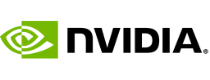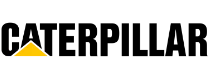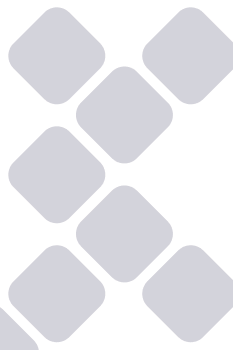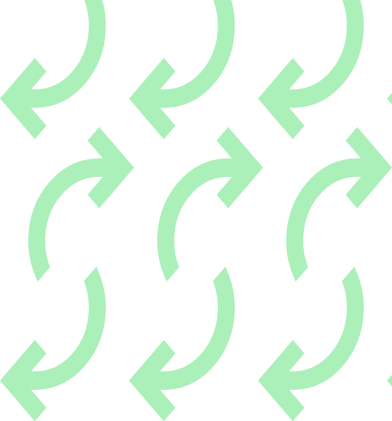Orchestrate a seamless buyer experience
Respond faster than the competition with automated matching and assignment flows in Salesforce. Don’t stop there, automate all your data management flows with the most flexible, scalable and AI-enhanced automation engine on the market.
Keep your CRM clean and up to date
Prevent incomplete and duplicate records by matching incoming records to your existing data. Customize how matches are made so reps always have up-to-date context for conversations.
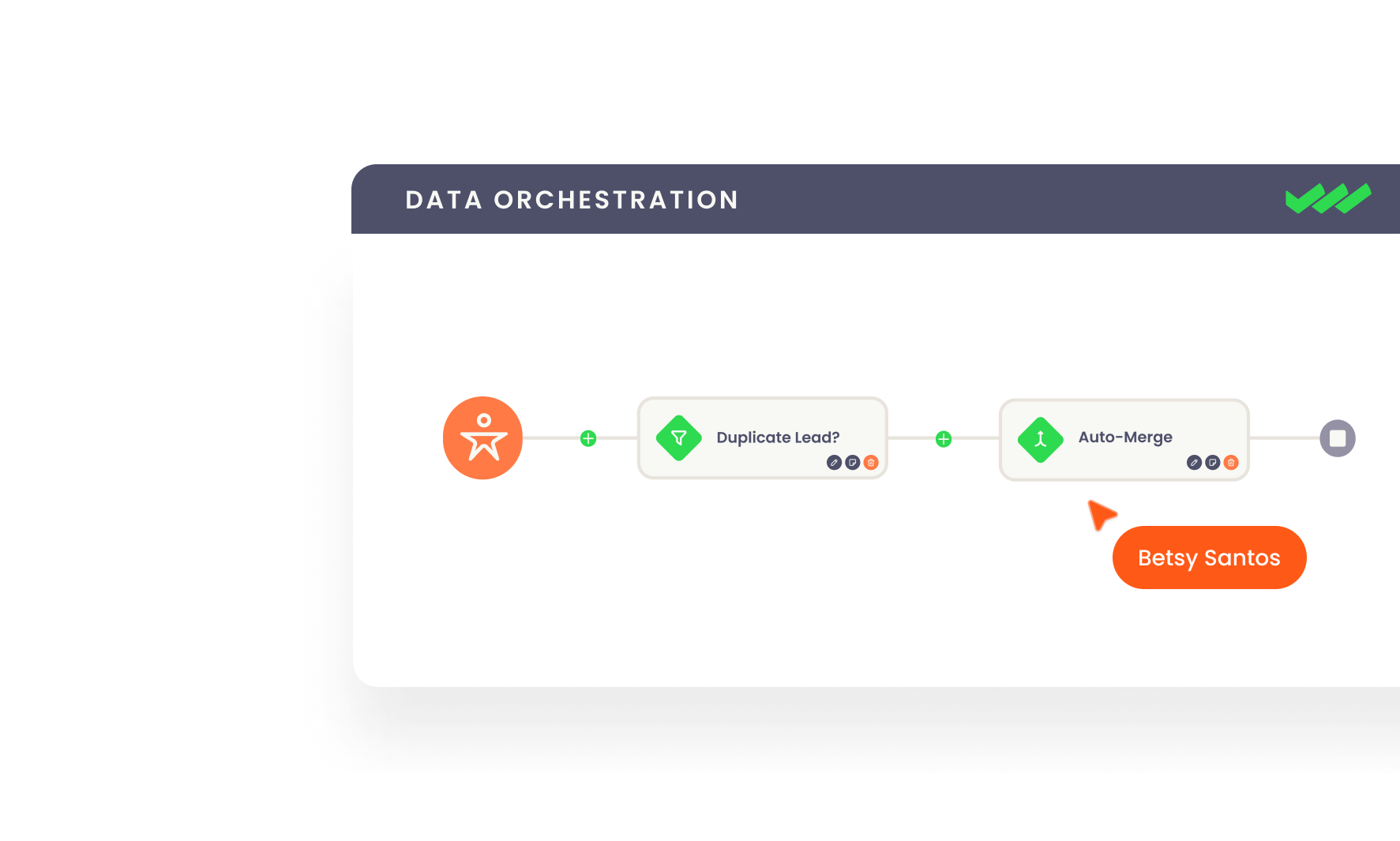
Swipe To View
Route records to the right rep fast
Build sophisticated flows without code and trigger them when fields change or new records are created. Go further than other tools by referencing data on any object in Salesforce to power assignment decisions.
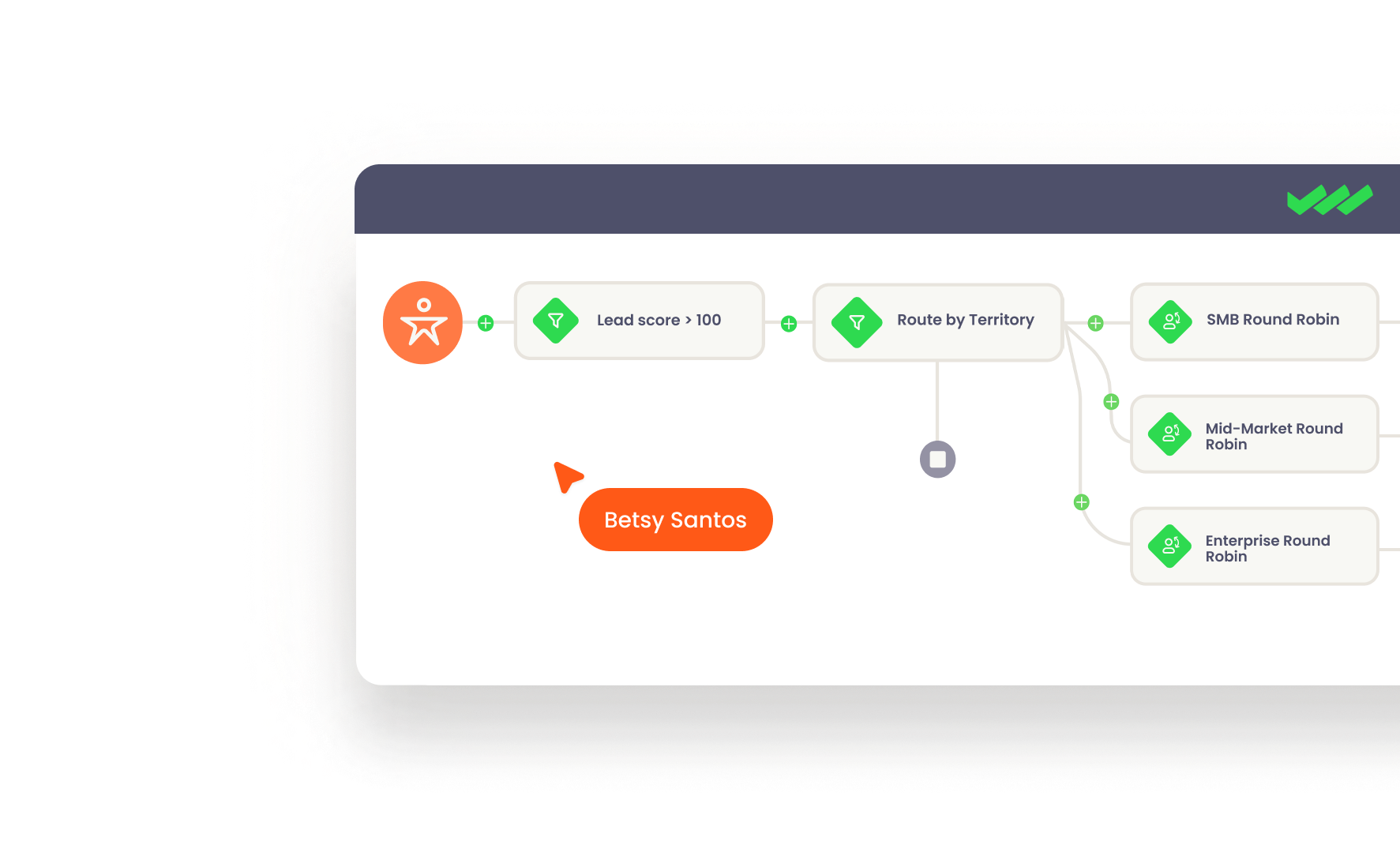
Swipe To View
Track response time with ease
Measure how fast your reps are following up with SLA analytics and nudge them when needed with notifications and timers that can be added to page layouts.
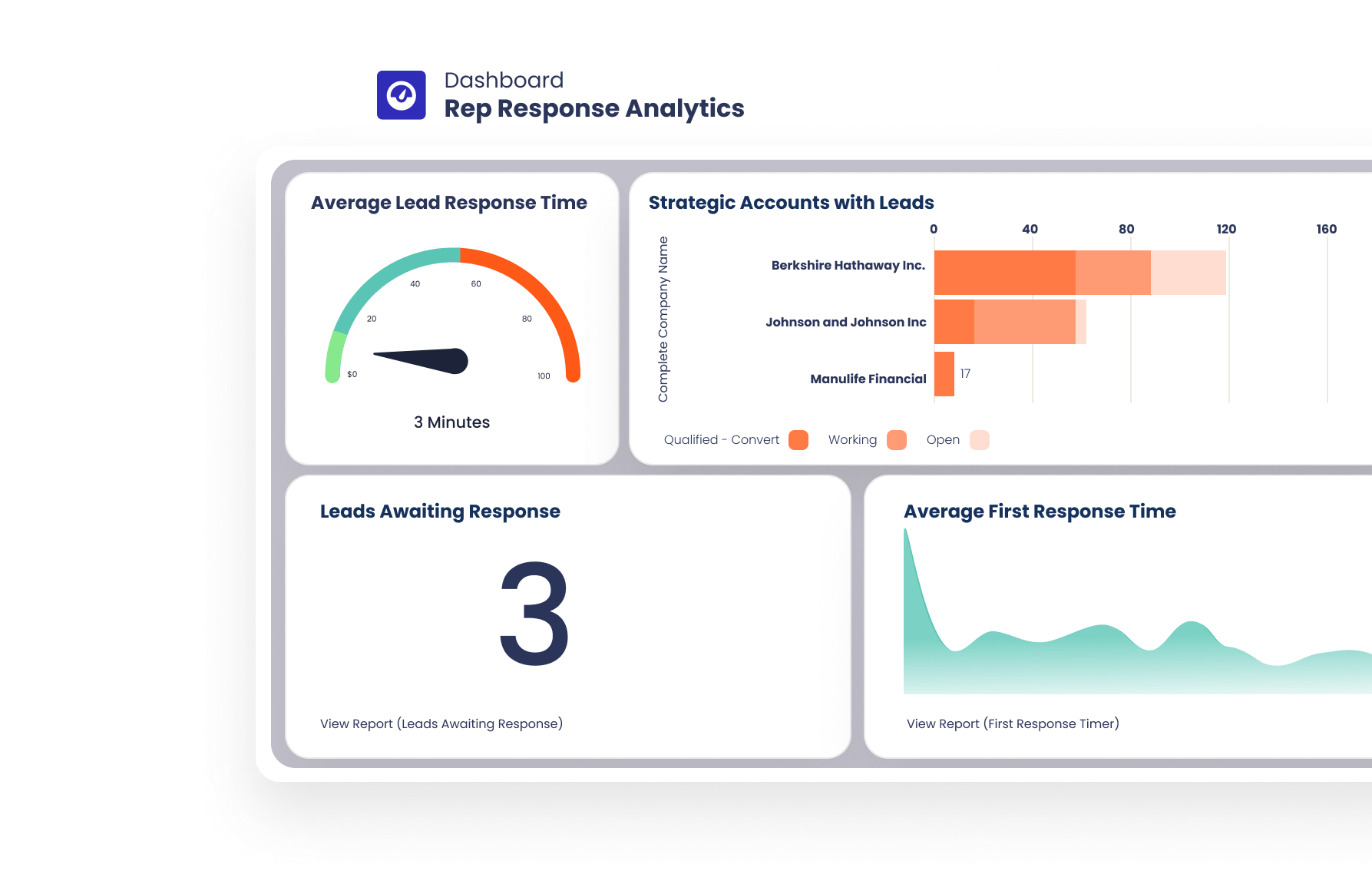
Swipe To View
Mass modify records with a few clicks
Modify fields or update record ownership in bulk when territories or employees change, using an engine designed for enterprise data volumes.

Swipe To View
Take an interactive tour
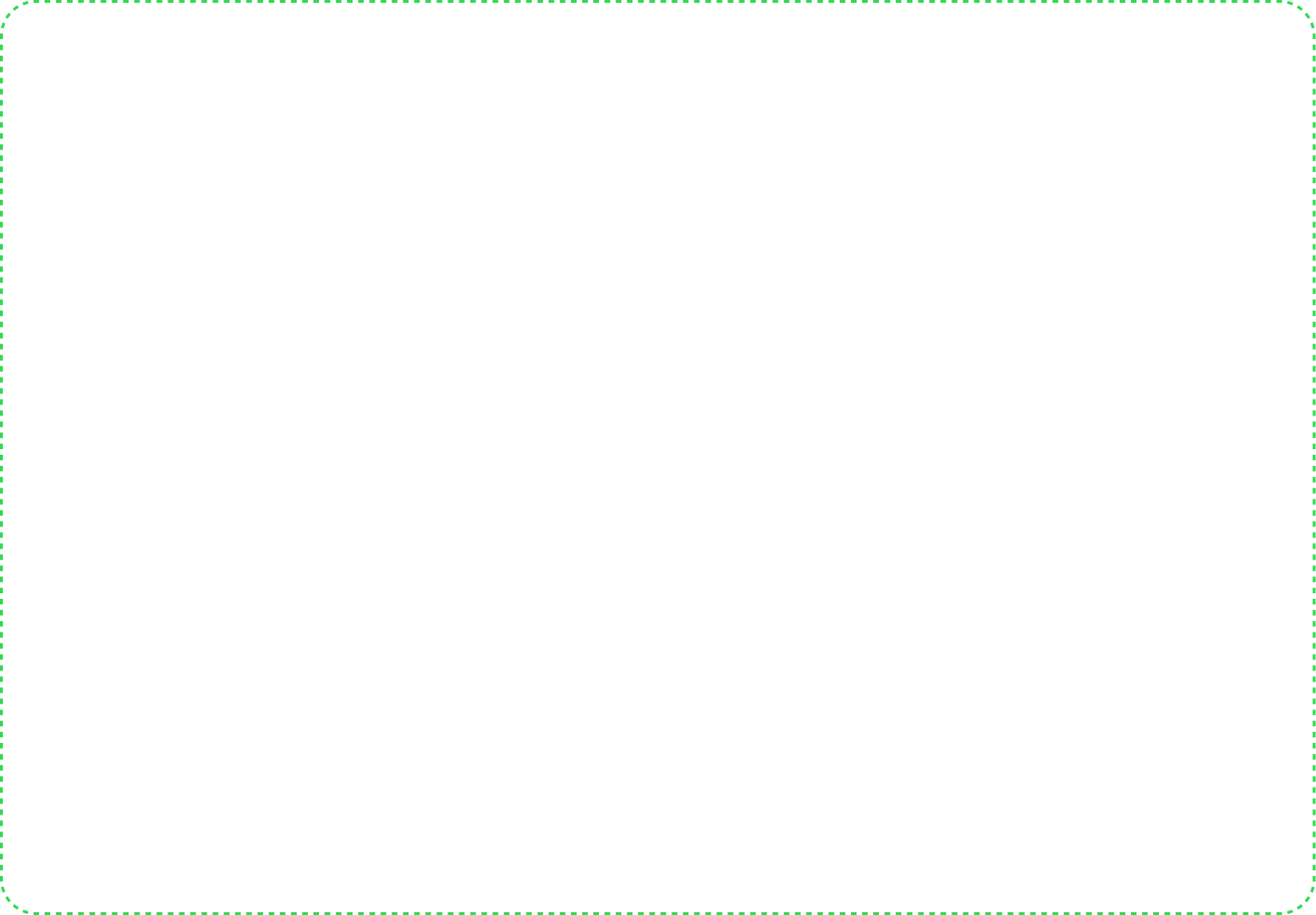
Do more with Traction Complete
Inbound lead assignment
Route new leads automatically including from form fields, list uploads, and manual creation to improve speed-to-lead and conversion.
Deduplication
Mass dedupe your Salesforce org then maintain data cleanliness by automatically identifying and merging duplicate records.
Lead redistribution
Trigger routing and assignment based on changes in intent data scores or campaign member statuses to ensure reps reach out at the right time.
Account assignment
When new accounts are added to Salesforce, automatically align them to the correct territory, hierarchy, and owner.
Case assignment
Assign cases to CSMs based on criteria like skillset or round-robin, considering their availability or capacity.
Department handoffs
Update account ownership or opportunity teams when a deal is closed or a renewal is coming up to ensure a seamless handoff between teams.
Event-based notifications
Flag critical moments such as missed lead follow-up, stalled opportunities, territory conflicts, or close dates changing by sending notifications via Slack or Email.
Mass territory reassignment
Make bulk updates to account ownership, including related child objects, all inside Salesforce when territories or employees change.
A partner with answers
-
How is Complete Leads different from Salesforce Flows?
-
Here are the top three differences:
#1: Specifically designed for revenue teams, Complete Leads includes feature like lead-to-account matching, round robins, and SLA timers out-of-the-box.
#2: In contrast to Salesforce Flows, which you must configure at the metadata level, Complete Leads allows you to configure flows at the data level within Salesforce. This lets you quickly make changes without needing new deployments.
#3: Complete Leads automatically detects the job size and initiates as many asynchronous processes as necessary to efficiently handle the task. This means no more backlogs, hitting limits or needing to split your jobs yourself.
Blog: Complete Leads vs. Salesforce Flows -
How is Complete Leads different from Salesforce Lead Assignment Rules?
-
Salesforce Lead Assignment Rules, included in Sales Cloud, are a great fit for businesses with simple lead routing needs. But as businesses grow and their routing rules grow in complexity, maintaining a text-based list of criteria becomes increasingly challenging. This complexity often leads to overlapping rules and difficulty in identifying errors, making the lead routing system difficult to manage and troubleshoot.
Complete Leads lets you create matching and routing flows using a drag-and-drop visual interface. Available on the Salesforce AppExchange, our solution helps you quickly adapt to changing business needs.
-
Is Complete Leads 100% Salesforce native?
-
Yes! All of Traction Complete’s products are 100% native to Salesforce which means there is no integration to maintain and your data never leaves your org.