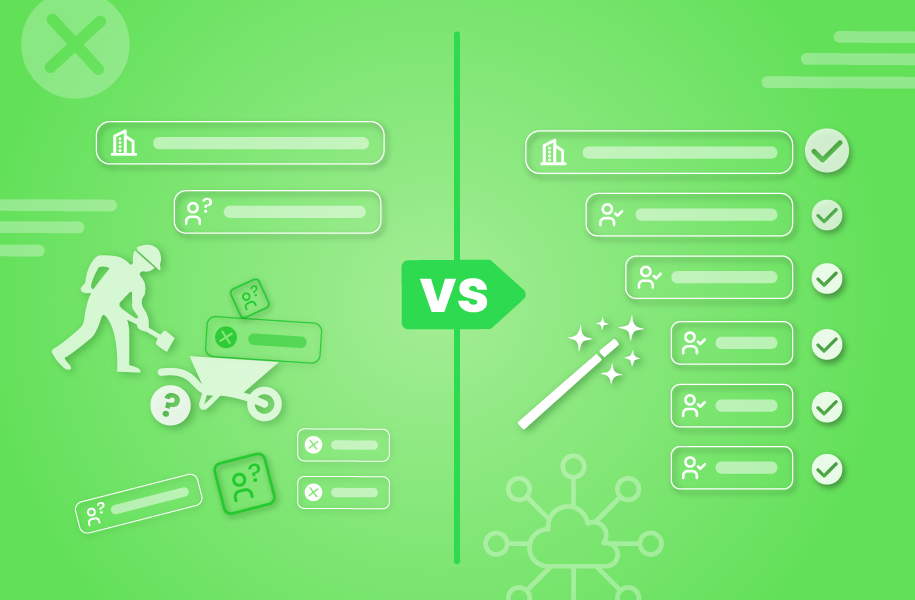The Tip of The Iceberg: Dirty Data
Did you know that 44% of companies estimate they lose over 10% in annual revenue due to poor quality CRM data?
Where does this stem from? Data is siloed. Some departments only see (or know) the data and processes related to their own functions — but operations teams know that the data one team relies on is only the tip of the iceberg within a wider CRM.
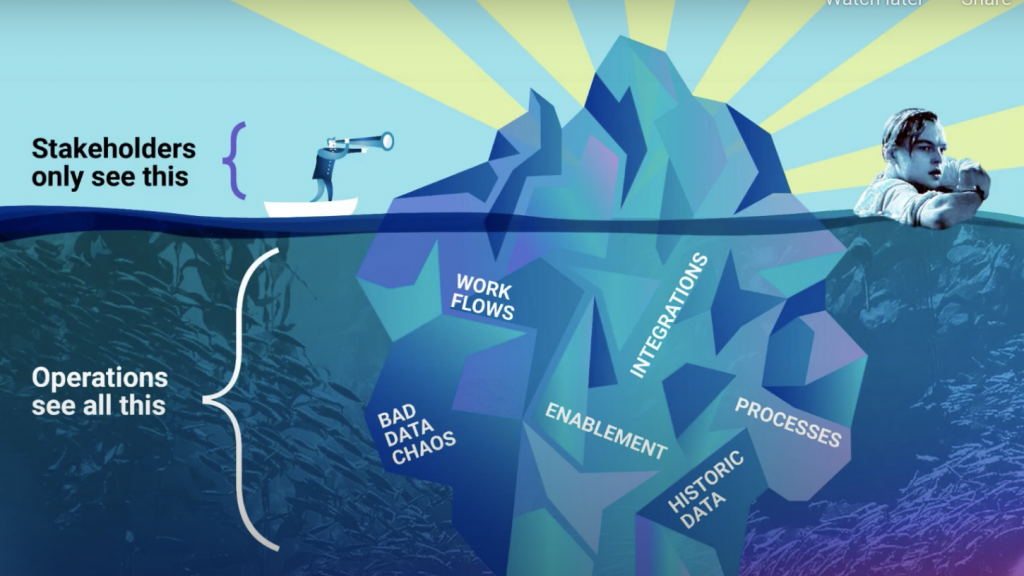
Bad data can run deep in an organization, resulting in stalled productivity across departments, including in the following areas:
- Poor insights for targeting existing and potential customers for marketing purposes
- Inaccurate reporting details and insights needed for forecasting and strategizing
- Data disarray when merging data sources during a merger or acquisition
- Lack of alignment or difficulty communicating cohesive information across departments
Let’s think beyond the tip of the iceberg and dig into why. Many companies have multiple data sources flowing into their CRM. If these sources aren’t managed well, it results in a system that feels chaotic under the surface.
Departments enter data in different ways and third-party integrations — or lack of integrations — add layers of data proliferation living in silos. The bottom line?
Sales operations teams need to improve data maintenance practices in order to help their team succeed and overcome common pitfalls.
So what are the top pitfalls to look out for?
Four common sales productivity pitfalls (and how to solve them with clean data)
1. Two reps spending time working the same lead or account
You’ve got a rep working a lead for a month. They see that the lead has been coming to the website and are hopeful that it will convert in a matter of time.
What gets frustrating is when one of two things happens:
- The prospect eventually reaches out and directly tells the sales rep that they’re already talking to another member of the sales team — and that time is lost on what could have been a potential deal.
- Surprise! That lead is already an existing customer. The customer tells the rep to stop contacting them and they’re frustrated that they aren’t in the loop.
New leads can come through without being matched to a particular account and are therefore assigned to a corresponding rep. A rep can be working a prospect and if the lead comes in — for instance with a different domain — it won’t necessarily be matched to any other records that might exist.
Tip: Create a standard match and routing process.
Automating your lead-to-account matching is an important part of your data workflow that will drive efficiency within your team by matching incoming leads to existing accounts in your Salesforce instance or CRM.
Set up a strong routing process that includes lead assignment rules that put the right sales rep on an inbound lead in order to ensure your sales team is effective, efficient, and not spending time working the same lead or account.
Responding to a lead in the first 5 minutes has been found to be 21x more effective.
This is mission critical when speed to lead is the difference between your lead going to a competitor or you.
2. Sorting through a sea of duplicate account records
If you’re not merging duplicates on entry you’re creating a sea of data proliferation. This data cleanliness issue causes a slow-down for your reps and also muddies the water, making it difficult to route to the right record in the first place.
Let’s say a rep has manually created an account without considering if one already exists. Having more than one account not only affects your lead routing effectiveness but also your overall data quality. This creates a negative impact on your team’s speed to lead, sales productivity, and even the business’ ability to make decisions.
Tip: Implement a match and merge feature to catch duplicates upon entry.
Salesforce can do two things – block the entry of duplicates (and lose the data), and or notify a user (spending precious time and taking away from sales productivity).
A strong match, merge, and convert process can prevent duplicates upon entry by identifying duplicate records based on specific criteria (name, phone number, email, etc.) and then merge all related records together.
Matching and merging helps mitigate new duplicate records and keeps your database clean on an ongoing basis. The challenge, however, is that this doesn’t solve your data quality problems alone — you need a consistent data governance in place.
So where do you start?
Tip: “Future-proof” against duplicates with super-user groups.
If reps are coming across duplicates, it’s a great opportunity to rely on your super user groups, as they can flag any repetitive or incorrect information on account records.
In our recent webinar, “Faulty to Flawless: Clean CRM Data for Productive Selling,” Angie Swenson, CRM Business Analyst & Architect at Huber Engineered Materials, told us about her team’s journey to clean CRM data and less than 2% duplicates.
Want to learn more about Angie’s tips for clean data? Watch the webinar.
Angie’s team “future-proofs” their decisions with “super-user” groups.
A super-user group is a selection of team members from each business unit who use the CRM and can help admins identify bad data to keep the CRM running smoothly.
Since super users interact with the CRM’s data daily, they’re best equipped to identify duplicates to the admin, who can then hold the responsibility of cleaning them up. By designating these roles, you can ensure your sales team has the best data possible to be their most productive–now and in the future.
It’s also important that users are accountable for entering and maintaining clean data.
Encourage your reps to be responsible for highlighting which customer details are important on the account record, particularly on key accounts.
While open lines of communication between admins and users are key, it’s not realistic to rely on asking reps to clarify every duplicate or account record with conflicting prospect details.
Tip: Use a third-party data source to act as a source of truth.
Sales teams can rely on tools like Dunn and Bradstreet as a third-party data source that acts as the source of truth for completing and validating contact record information.
Plus, with the help of automated account hierarchies, your team can connect related accounts into a hierarchy to provide more visibility on enterprise accounts across teams. By implementing these tools, your team can spend less time debating which account record to use and more time closing deals.
3. Finding the next account to prospect
It’s no surprise that identifying your top target accounts starts with a solid understanding of who your customers are. But when you only see the tip of the iceberg or have disconnected data, how can you get a complete picture of an account?
You might ask, who have we sold to before? What similar accounts can we sell into?
The pitfall here is that these questions are often left to Sales Ops who manually stitch reports together or to sales teams who “Google” around Salesforce or external websites for insights.
Provide clarity for sales reps with connected account hierarchies and better support land and expand strategies.
Account hierarchies show how enterprise accounts are organized, including their parent and child company structure and can help your team become more productive. Firstly, sales operations and revenue teams can gain critical insights that will inform their strategic business-level decision-making and uncover the “big fish” their business should be fishing for.
For sales teams, this additional visibility can boost productivity by:
- Understanding all interactions and historical information on an account to drive effective sales conversations
- Avoiding sourcing top target accounts that another rep is already working
Leveraging a current relationship that exists to land and expand
Part of Angie’s team’s strategy is using a Complete Hierarchies feature called Whitespace, which allows you to fill in the missing pieces of an account hierarchy and pursue new leads within it.
“Whitespace is a really cool feature that shows reps what accounts in a hierarchy are already being worked on. You can look for ‘whitespace’ or companies within that hierarchy that aren’t actively in the system and add new accounts quickly directly from that hierarchy.”
–Angie Swenson, CRM Business Analyst & Architect at Huber Engineered
With additional visibility, reps are able to boost productivity by easily identifying opportunities and quickly determining their newest and highest priority prospects.
4. Incomplete data and stalled follow-ups
Incomplete data stems from different, disconnected departments using data for their unique purpose depending on the stage of interaction across the buyer journey.
This means the data that each department is using could be outdated or incomplete, leading to incorrect sales and marketing insights and, ultimately, time lost. Leads can also be compromised because the sales team does not have the information needed to effectively reach out.
Your marketing team may be itching to use data, but if they’re accessing the wrong data within your CRM, a larger systemic issue is created.
Marketing could be dropping dollars into the wrong audience or target segment, which means sales teams won’t be as effective with unproductive time spent on poor-quality leads.
Quick tip: Source what data is most important for each go-to-market team and maximize the page layout.
The best way to avoid this productivity problem is by maximizing the page layout feature and understanding how other teams function.
“I try to make sure that I have the information that’s important to them at the top of the page and the information from third-party providers are in a different section,” Angie explains, “so that they know that information is coming from a different source.”
By having a solid understanding of how sales, marketing, and customer service function, you can best determine how pages should be laid out and function to serve their needs.
How to get team buy-in
By now you can tell how each of these pitfalls circles back to bad data. However, tackling the problem can be challenging to determine where to start.
“We have less than 2% duplicates. The best place to start is having a good team.”
–Angie Swenson, CRM Business Analyst & Architect at Huber Engineered
Less than 2% duplicates might seem like a goal that’s impossible to reach but it doesn’t have to be. Let your team know the value-add it’ll create for their role.
First, start by communicating with and educating your team. It’s imperative that team members understand the value of clean data and how dirty data can negatively affect productivity across departments.
Team understanding and buy-in are important aspects of a change management plan to ensure your updates and decisions are impactful and effective in the future. If you’re going to spend time and resources cleaning up your data, you want those changes to last, right?
Clean Data Means a More Effective, Productive Sales Team
While cleaning up your CRM’s data may seem like an overwhelming task, the benefits to your team’s productivity make it all worth it. It’s time to join Angie’s team in their path to less than 1% duplicates! Clean up, connect your CRM data, and establish strong data governance practices to empower your sales teams to become more productive, and get back to spending time on what matters most — hitting sales targets and driving revenue.