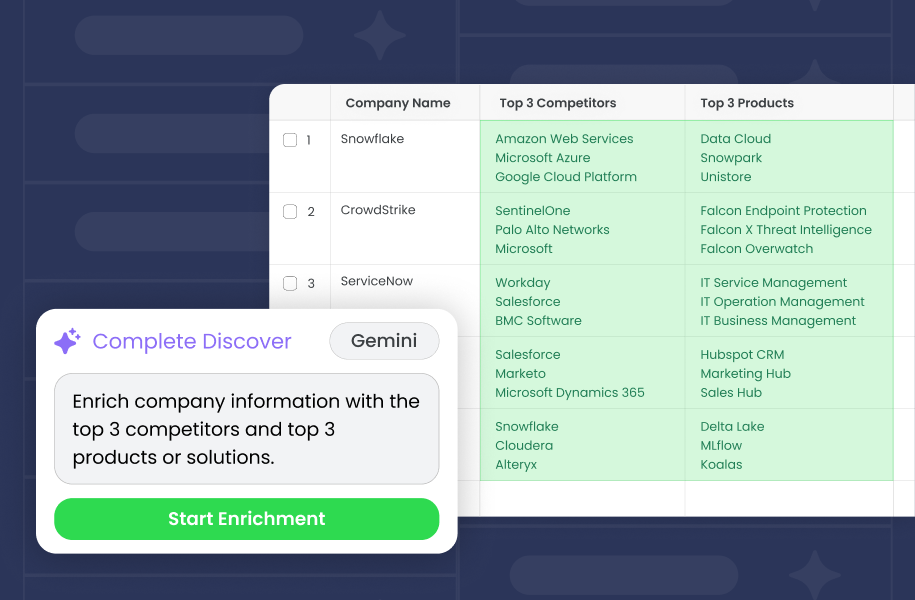Introduction
Clean data is the backbone to lead management and account-based strategy. Building this foundation allows sales and marketing teams to operate and react quickly.
AEs and marketing operations should use their time and energy to target accounts, build relationships, and identify opportunities for upselling. Automated lead-to-account matching plays a huge role in making this process easy.
However, implementing an automated lead-to-account matching process will require the use of Salesforce Flows, APEX code, or the use of third-party tools like Traction Complete.
Having an understanding of different kinds of matching will improve your match rate and ultimately your routing, speed-to-lead, and overall customer experience.
You might also like:
- What’s the difference: Salesforce duplicate rules vs. duplicate resolution
- Beyond lead routing: Best use cases for routing any object in Salesforce
- Always be optimizing: Salesforce territory management best practices
Different types of matching rules in Salesforce
Understanding different matching rules in Salesforce is essential to handling data and customizing a lead-to-account matching engine that fits your team’s go-to-market needs.
Having access to different matching types and an unlimited number of rules gives you the flexibility to connect the dots between leads, contacts, accounts, and opportunities to understand the biggest influences of revenue generation.
Exact Matches
An exact match occurs when the field value in a lead record is exactly the same as the field value of an account record. Exact matching rules should be used for unique identifying fields, such as an email domain. This is a standard, basic rule type to use when automating lead-to-account matching.
While exact matches are useful to begin filtering what account a lead may belong to, they’re not always sufficient for making correct matches alone. This is especially true for larger organizations with subsidiaries that ultimately belong under the same parent account hierarchy.
For example, if subsidiaries are distinct by region, all email domains for employees may be the same, but each lead will still need to be matched to its own unique account.
Fuzzy Matches
A fuzzy match occurs when the value of a field in a lead record is similar to the field value of an account record. Fuzzy matching rules should be used when there are various correct ways to fill in a field.
For example, it’s often the case that a company will have both colloquial and legal versions of their names such as “Google” and “Google LLC.” Both are correct and have the same application for your sales and marketing team.
By softening matching criteria, fuzzy matching rules enable your lead-to-account matching system to be fast, accurate, and flexible. Fuzzy matching is essential for sophisticated lead-to-account matching systems because it increases your ability to optimize your sales and marketing processes.
Multiple Field Matches
A multiple field match is used when the value of a field on your lead record matches one or more fields on your account record. In some ways, it’s the opposite of fuzzy matching.
Instead of having various values able to match a single field, one value can match multiple fields.
For example, if you have three phone number fields on your lead and three phone number fields on your contact, you can match across all nine possible combinations using multiple field matching. That way, if an office phone number and mobile phone number exist in both the lead and account records but are in different fields, the lead and account will still be matched.
Tiebreaker Rules
While matching rules are extremely helpful for automating the lead-to-account matching process, they’re not always foolproof. Adding tiebreaker rules ensures your system can identify the top account match in case of a multiple match scenario.
For example, if two records are deemed a match, you can implement a tiebreaker that will declare the older record the winner.
Tiebreaker rules are necessary to reduce the need for your team to manually make a decision on what account a lead should be matched to. This comes in handy when your rules aren’t detailed enough to make a match on its own.
Lead-to-account matching and customization in action
Before automating their lead-to-account system, Coveo had team members dedicating several hours a day to manually sorting through leads and activities, then matching them to accounts individually.
Due to the volume of leads, what was supposed to be a solution for segmenting accounts based on activity and interest became a mess of duplicate lead records and disconnected account records.
By customizing their lead-to-account matching process, Coveo was able to improve their matches by 74% compared to Salesforce’s native matching capabilities.
Conclusion
Complete Leads is a powerful and flexible routing and automation solution for Salesforce.
The tool has helped Coveo, along with countless other enterprise companies, remove the need for sales reps to manually research, update, and merge lead records. Instead, teams spend less time matching and more time engaging in meaningful conversations with leads and closing more deals.