Route the right leads to the right rep in Salesforce
Stop manually distributing leads or waiting on IT to make changes to code. Scale your sales efforts by automatically routing and assigning leads to the right rep in real time.
of B2B leads purchase from the quickest responder
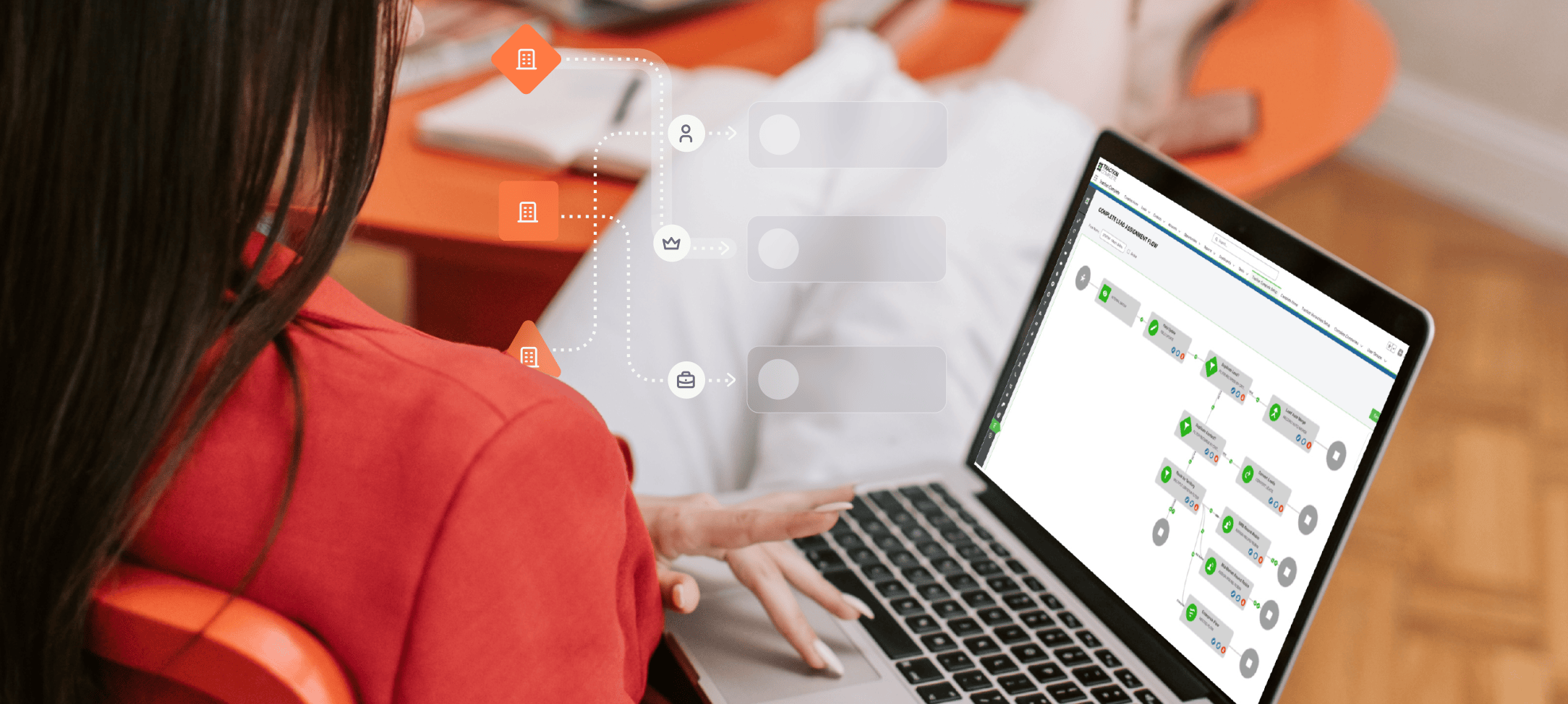
Salesforce lead assignment doesn’t scale
Salesforce lead assignment rules work well for simple routing. But when faced with complex sales processes or frequently changing territories, they fall short.
Troubleshooting is inefficient
Interpreting complex logic and troubleshooting is a daunting task when you have to sift through hundreds of line of text-based rules.
Changes rely on others
When you need to make changes to assignment rules you have to wait weeks for IT, consultants, or developers to prioritize it.
Functionality is limited
Out-of-the box functionality such as updating fields, round-robining leads, and routing objects like contacts, accounts, and opportunities, all require custom development.
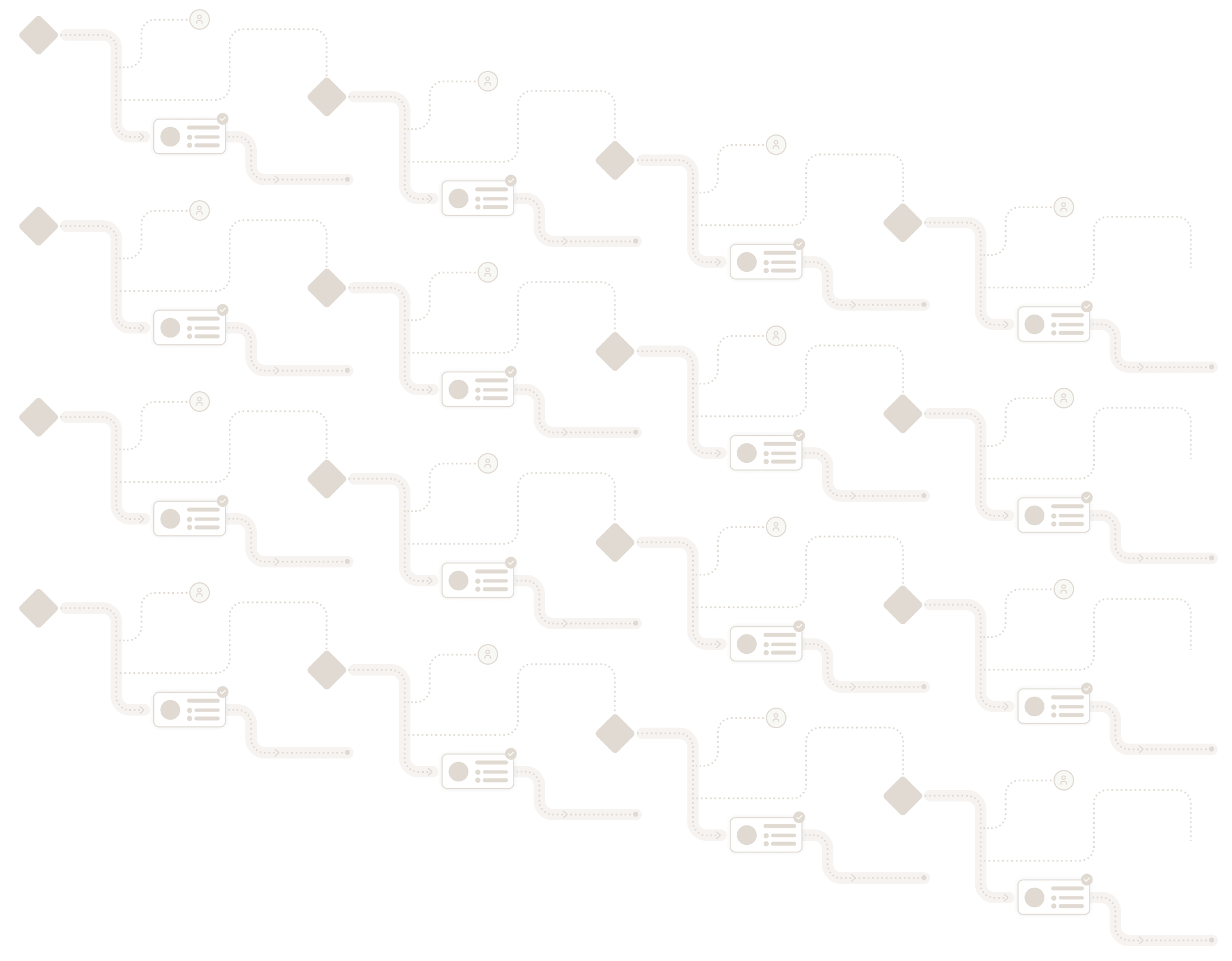
Solution
Level up your routing for revenue growth
Optimize your Salesforce lead management process with an intuitive interface and advanced routing features that scale with your business.
Improve assignment accuracy
Route leads to the right rep based on a variety of criteria, so you can have better conversations and increase the likelihood of conversion.
Modify on your terms
Use an intuitive drag-and-drop builder to easily create, modify, and troubleshoot routing rules without relying on others.
Support complex routing
Go beyond simple lead routing with the ability to reference fields on any object to drive decisions, build advanced round robins, and process huge data volumes.

Swipe To View
Compare
Enhance lead routing in Salesforce
Auto-match, merge, convert
Normalize, standardize, validate, and supplement data with AI waterfall enrichment
Go beyond email domain matching
Basic, weighted, capped, availability based
Features
Optimize your lead management
No code
Make changes to matching and routing flows in minutes.
Notifications
Prompt fast follow-up by notifying reps in Slack or Email.
Any object routing
Route leads, contacts, accounts, custom objects and more.
Visual history log
Audit routing results with a detailed history log at every step.
Speed-to-lead analytics
Enforce SLAs with rep response timers and dashboards.
Multi-user permissions
Allow business units to manage their own routing rules.
FAQ
A partner with answers
-
What is lead routing in Salesforce?
-
Lead routing in Salesforce is the automated process of assigning inbound leads or uploaded leads to the appropriate sales representatives or team members based on predefined criteria, ensuring quick and efficient follow-up.
-
How is Traction Complete different from Salesforce Native Lead Assignment?
-
Salesforce Lead Assignment is included in Sales Cloud. Salesforce Lead Assignment is a good fit for small businesses that have simple lead routing needs. However, maintaining a list of criteria can become increasingly hard to understand and troubleshoot once complexity grows.
Traction Complete is a Salesforce AppExchange solution that allows users to create matching and routing flows in an easy-to-understand drag-and-drop visual interface.
-
Are Traction Complete’s products 100% native to Salesforce?
-
Yes! Traction Complete’s suite of products are available on the Salesforce AppExchange. They are installed directly into your Salesforce org which means no extra logins and your data never leaves your org.
-
How is Traction Complete different from Salesforce Flows?
-
Salesforce Flows is a declarative process automation tool included in Sales Cloud. While it provides unparalleled flexibility, configuring it for lead routing will require custom development from scratch.
Traction Complete includes essential features right out of the box such as lead-to-account matching, SLA management, and round-robin distribution. In addition, Traction Complete is configured at the data level instead of the metadata level, allowing for quick changes without the need for new deployments. Lastly, Traction Complete automatically detects the size of the job and fires as many asynchronous processes as necessary to complete the job, eliminating the issues of hitting limits or the need to manually split jobs.
Want to learn more?
Read our comparison article





