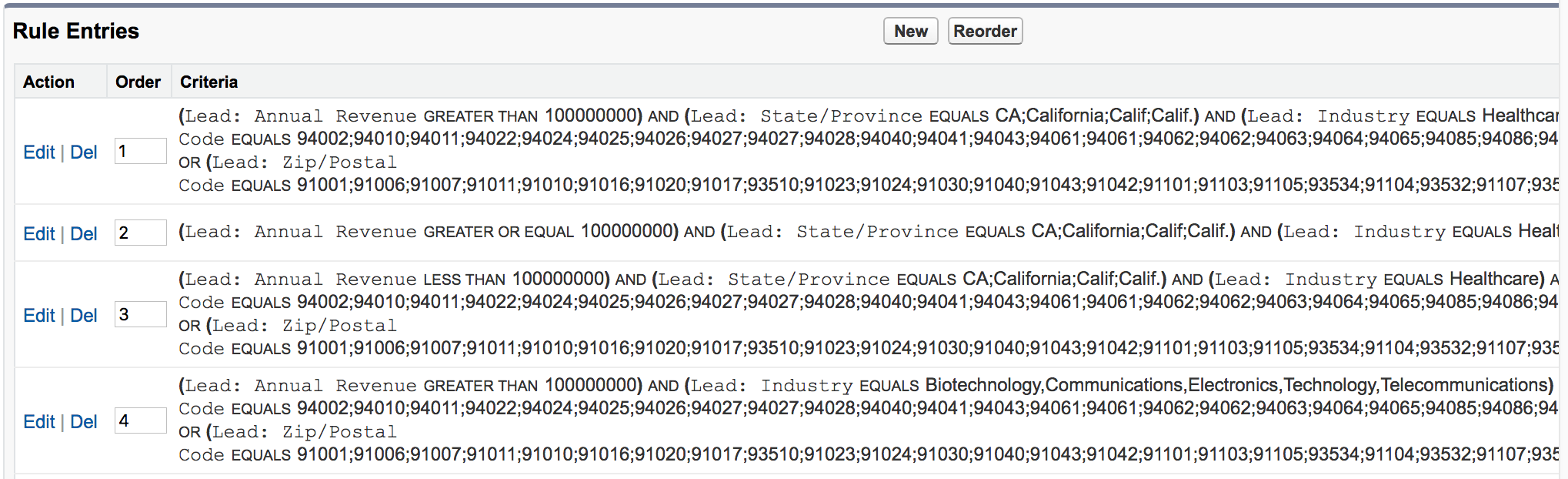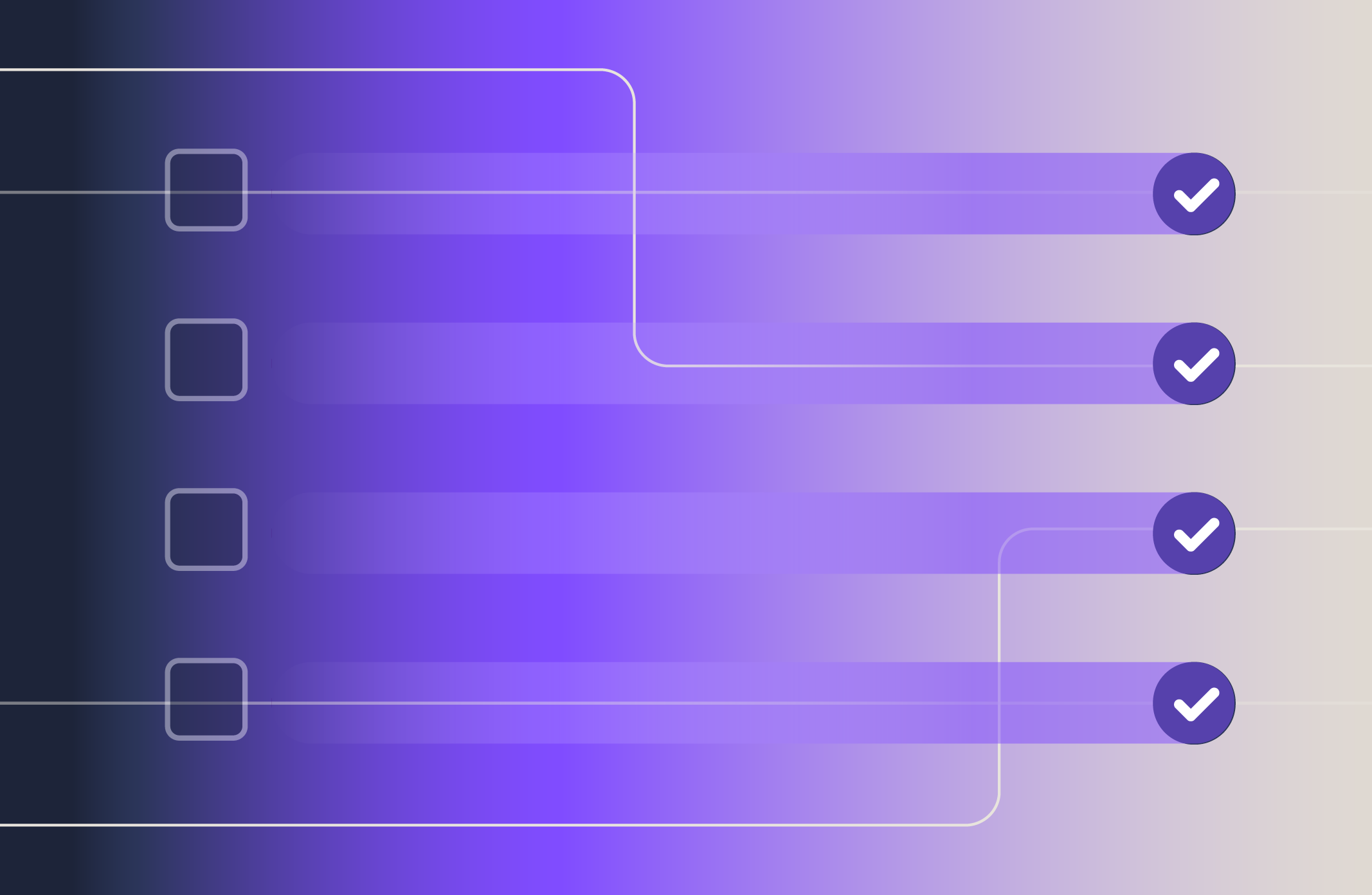When a lead comes in, an opportunity should come knocking.
But there’s a lot more under the hood. You need solid lead assignment rules in place, and one key variable to keep in mind.
Time. According to LeadSimple, responding to a lead in the first 5 minutes is 21x more effective.
No surprises here. If you’re a scaling business, you know that responding first to a lead is mission-critical.
If you’re manually triaging leads or waiting for IT to make business-critical changes to your lead assignment rules, it’s not scalable. Nor fast.
As an operations leader, you feel this pain across your entire organization.
Demand teams work hard to generate incoming leads, so it doesn’t make sense to abandon them just because they’re not getting to the right rep in real-time. Your leads, after all, are directly tied to sales revenue.
Automating the process doesn’t solve the problem alone, either. It’s an important piece to speeding up, but not the only piece to the lead assignment puzzle.
You’re inundated with the notion often – speed is everything!
Well, we’re here to tell you:
Respond right is the new respond first.
Shotgun responses don’t help if your lead happens to work for a target enterprise account of yours. You definitely want your Enterprise sales rep, Rachael putting her best foot forward.
Setting the right lead assignment rules also helps with what ‘future you’ couldn’t know ahead of time. Say a lead comes in from a territory that doesn’t have a rep assigned – It’s going to sit in a queue. A potential quality lead slipped through the cracks of time because there’s no accountability or rule in place.
Complex business processes and go-to-market efforts add additional layers of friction. How can you get it right if you’re constantly evolving at scale?
Your lead assignment process could be stunting your growth potential.
It’s time to speed up, starting with smarter lead assignment rules.
Give your operations teams their sanity back, and set your sales reps up for speed-to-lead success.
Go ahead and skip the next section if you’re already aware of the challenges to overcome as a scaling business, and want to get right to Salesforce lead assignment rules for success.
Businesses Quickly Outgrow Native Salesforce Lead Assignment Rules
Asana, a project management platform, was scaling fast.
They were grappling with increasing volumes of leads, lagging response times, and complex assignment rules that became impossible to keep up within Salesforce.
As more leads came in from a variety of sources, and with complex territory assignments and hundreds of sales reps that change frequently, lead assignment became a nightmare to manage in native Salesforce.
That’s because creating and changing lead assignment rules can quickly become very complex:
Only a dozen or so lead assignment rules are implemented here, primarily basic rule sets like location, company size, industry, or lead quality. You can imagine how cluttered your rules would get as you continued to add more criteria.
Asana knew that not having a more sophisticated Salesforce workflow automation process meant they didn’t have the flexibility to adapt at scale.
There were two problems Asana needed to overcome:
1. Complex, evolving go-to-market rules
You wouldn’t want sales reps responding to a lead that’s not in their sales territory. You also wouldn’t want junior reps following up with your largest target accounts.
But it happens.
Typical go-to-market (GTM) models are unique by company and can vary by:
- Geography
- Vertical
- Named account
- Role or product focus
- Partner channels and more
How a company sets up their go-to-market strategy informs how they need to route or assign leads to reps. SaaS sales teams are regularly selling into different territories, market segments (SMB, mid-market, enterprise), verticals, and industries.
What’s more, lead assignment rules often require changing daily with large enterprise businesses.
Asana, for example, consistently had leads assigned to reps that no longer worked with them.
Imagine juggling complex territory assignment rules and hundreds of sales reps that change frequently?
It can take weeks or months for IT to get involved whenever a Salesforce lead assignment rule needs to be changed:
- IT has to define the required changes, scope them, slot those into a sprint, which may occur weeks or months later
- During the sprint, the team will make the changes, validate them, test them
- Push them from the development environment to the QA environment, and perhaps a staging environment, and then finally into production
Doing things manually, or not at all, is not a scalable alternative.
You can automate to help you move faster, but speed is sidelined when you don’t have the flexibility to adapt to your changing assignment or routing environment.
And it only gets worse as your lead volume climbs.
2. Massive volumes of incoming leads and lagging response times
When too many cars are trying to get to various destinations, traffic jams occur, with some drivers giving up and going somewhere else altogether.
If companies are slow to respond, the chances of those leads sticking around drops with every. passing. minute. Someone else will hop on a plane instead and get facetime sooner.
You need to move faster.
On average, it took companies 42 hours, or almost two days, to respond to a lead.
That’s basically a lifetime:
Dramatics aside, it means most B2B companies are still falling behind and not responding to leads within the five-minute-or-less sweet spot. But it’s there for the taking.
In the past, we had people manage catchall queues, trying to figure out who should own each lead.
– Jim Maddison, Veracode
In Xant’s Lead Response Study 2021 of 5.7 million inbound leads at 400 plus companies, they found that 57.1% of first call attempts occurred after more than a week of receiving a lead.
So why are most companies lagging behind? They need to automate and create more adaptable lead assignment rules that actually reflect their go-to-market.
Speed might be serving up the silver platter, but you’re only going to get the deal if you implement effective salesforce lead assignment rules.
Here are some best practices to help set yourself up for success.
Lead Assignment Rules Best Practices For High-Growth Companies
You’ve got massive volumes of incoming leads and ultra-complex go-to-market rules. You’re in the right place.
First things first.
Automate, automate, automate.
Let’s get to that golden window of 5-minutes. Picture Tesla’s “Come to Me” app (it comes to you and eliminates a long trek to your parking spot).
It requires one tap.
Once a lead enters Salesforce, they follow the defined rule roadmap according to lead assignment rules that you set and ultimately land with the correct salesperson in record time.
You’re giving back those precious minutes to your revenue and sales operations teams.
Now about those rules.
Define Your Go-To-Market Rule Baseline
Carving out territories based on geography, segments, verticals, industries, named accounts, or whatever your go-to-market strategy is, is the first step. This is your baseline.
Any lead that falls into a sales rep’s territory should be assigned to them based on these defined rules, but that’s easier said than done. They’re constantly changing based on several factors.
You need to define your criteria
In other words, the set of criteria that you will be implementing – you know the drill. To do so, you ask all the necessary questions:
- Which rep will take on what territories?
- What happens if new reps are hired and old ones leave?
- What happens if someone goes on vacation? Or doesn’t work on Fridays?
- A lead comes in from a partner, where do you want this to go?
The beauty is that the sky is the limit.
But how do you get there with native Salesforce constraints lacking the required sophistication?
We had about 800 or 900 rule criteria. We needed something flexible and something that could change, or help us change as we change our business a year to year.
– Jim Maddison, Veracode
The next step:
Create customer rule criteria
Veracode, a security company, had incredibly complex criteria. They had to hire a developer to manually code changes to lead assignment rules. Things changed daily for them, and they grappled with how to adapt.
Ditching the code for the intuitive drag and drop Complete Lead’s interface gave Veracode more flexibility to create assignment rules on the go.
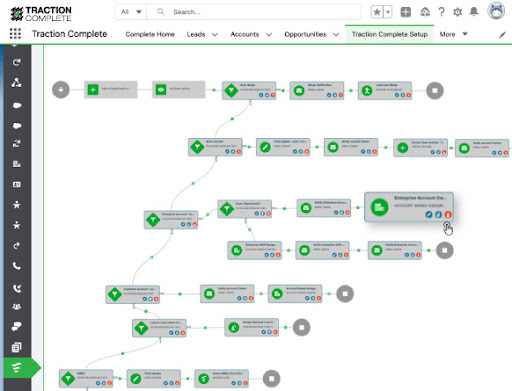
Remember when we said the sky’s the limit?
Implement Nested Flows to Tackle Ultra-Complex Rule Sets
If there were a way to make it easier, you do it right?
Nested flows keep your rules organized.
At a high level, think of it like nesting dolls: each “nested” or child assignment flow sits within a bigger, or parent assignment flow.
These parent-child relationships can span far beyond just one or two levels, giving you the freedom to allow each business unit to oversee their own GTM processes and territories. This is a huge win for Rev Ops organizations looking to simplify and speed up ultra-complex lead management.
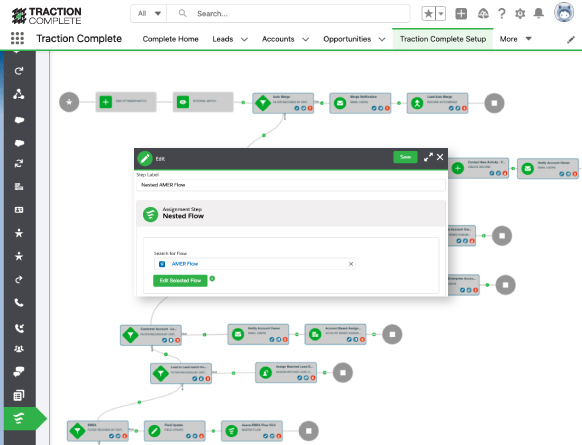
Department Managers can even set and keep track of rules for their own set of assignment flows, for different GTM teams and within different nested flows. That means lines are drawn in the sand but teams still have visibility and control of how a lead is tracked for their particular team.
Your business depends on data getting where it needs to go, fast. That’s why no matter how complex, your assignment rules should never feel out of hand.
Leverage Powerful Account-Based Assignment
Account-based strategies should be a cornerstone to your go-to-market strategy, and you want to know that your strategic investments are being implemented successfully.
- In a survey conducted by ITSMA, 87% of B2B marketers said that ABM initiatives outperform their other marketing investments.
- COVID-19 caused companies to rush to create ABM strategies to respond to an increased need for a strong digital presence.
- 56% of the 800 B2B marketers that LinkedIn surveyed said that they are using ABM. Over 80% said that they plan to increase their ABM budget over the next year.
Use account-based assignment.
Account-based marketing targets specific companies, so setting up account-based rules in your lead flow process allows you to route leads from these target accounts to your most experienced reps quickly and easily.
The rule of thumb is that leads from target accounts need to go to the account rep that owns the account. The account owner has the deepest knowledge of the account and the highest chance to convert. Simply put, account based routing has a positive impact on your bottom line.
With a more robust lead assignment solution to align with their account-based selling and marketing strategies, Alfresco was able to increase their close/won rate by 10%!
Enterprise hierarchy assignment is a no-brainer for account selling.
Imagine if you could automatically visualize all the related customer accounts including subsidiaries, and assign one strategic rep to the parent enterprise account?
You can and you should. Complete Hierarchies gives you the ability to automatically build and visualize complex account hierarchies, so that you’re able to route leads to the right rep no matter how complex the account structure.
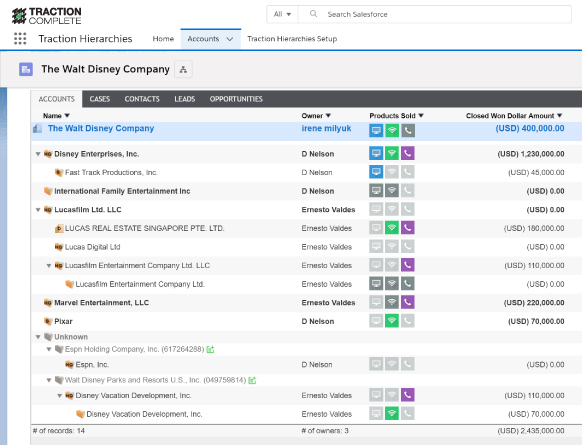
Let’s say a new lead comes in from Hulu, but you’ve no idea that it’s a subsidiary of The Walt Disney Company. Chances are the same rep won’t be assigned the account if other go-to-market rules are in place.
Also, you’ve already given a discount to The Walt Disney Company, and this information is not available to the rep who gets the new lead. Account Hierarchies can be a trick up the sleeve when it comes to account-based assignment.
But what happens if a lead comes in and it’s not associated with any account or go-to-market territory?
Set Up A Sophisticated Round Robin
You’re leaving revenue on the table when you let leads sit and die without a timely response.
Native Salesforce just isn’t sophisticated enough to handle more complex round-robin criteria that’s required to keep your leads flowing when they hit a snag. It’s limited and cumbersome to manage – major setbacks when it comes to your speed-to-lead.
For certain territories or situations, you may have multiple reps covering the territory or a catch-all queue for leads that don’t have enough information to assign properly.
In those cases, businesses often have someone dedicated to manually triaging and assigning leads. This is an incredibly time-consuming operational nightmare and a good way to tank your response times.
And with a lack of accountability, reps often cherry-pick the ideal leads and leave others to the crows.
To avoid these assignment pitfalls you need to push leads to a chosen pool of sales reps and evenly distributed to your sales team, giving everyone an equal opportunity to generate a sale. But you also need more flexible options.
Use sophisticated dynamic round-robin assignment to:
- Set sophisticated criteria like rep speciality or languages
- Use availability settings to ensure leads can be responded to immediately (e.g. office hours)
- Automatically notify reps when new leads are pushed through
- Monitor how fast a rep is following up within the round-robin
- Enforce SLAs on response times to make sure leads are responded to as quickly as possible
- Pair with a rep response dashboard that gives you a complete view to help you monitor how fast a rep is following up with their round-robin leads
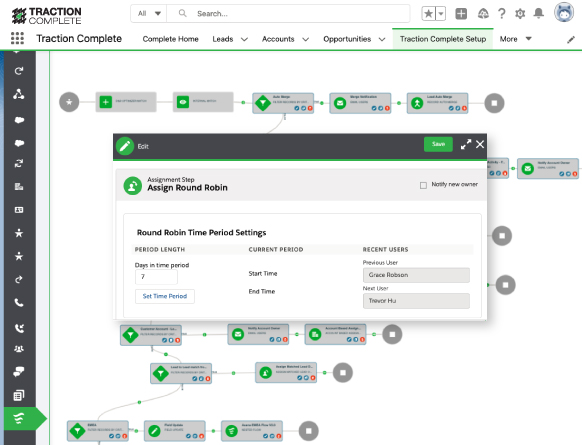
Weighted round-robin:
Give your best-performing reps more leads, and improve your overall chance at generating more pipeline. Based on:
- Performance
- On their speciality
- Any desired field
If you’ve found that reps have hit their max capacity for being able to manage any more leads, you can cap the number of records assigned to your team members in the round-robin.
Hit a snag? Re-route your leads:
If reps aren’t responding within their SLA, you can reroute the lead and assign it to someone who will respond. This helps prevent further roadblocks and keeps data flowing, even when there’s a bottleneck.
It’s typical for our team to get four to five requests a week to change territories for a user. Onboarding and offboarding now takes just a few minutes to run all our leads back through the system and automatically get reassigned.
– Jim Maddison, Veracode
The ultimate speed-to-lead tactic to keep in your back pocket.
Go Beyond Leads, Assign Any Object
Just imagine that feeling you get if you could create assignment flow, beyond leads. It’s a whole new world.
Assign any object
Go beyond leads and create any assignment flow across any object. You can assign any record, update any field, and trigger any action.
It works similarly to the assignment flow you create for leads, so define your goals and determine your set of criteria for each particular object.
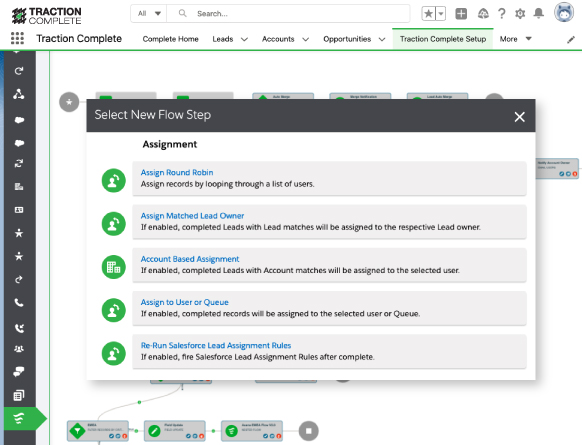
No more manual effort!
This presents endless opportunities to customize your assignment flows, resulting in streamlined processes and less manual administrative time spent manually sifting through information.
What Are You Waiting For?

It’s time to speed up and sell more.
Speed is crucial, but there’s so much more than that underpinning your speed-to-lead. You need the flexibility to handle your go-to-market complexity and to keep your leads flowing to the right reps in real time.
When you’re scaling fast, you can’t afford to let good leads slip through the cracks.

Interested in hearing more?
We’re happy to talk you through how you can elevate your lead assignment rules in Salesforce, and dramatically improve your speed-to-lead game.
Book a personalized demo with one of our experienced team members today.
Don’t let data hold you back. Build a better way with Complete Leads.